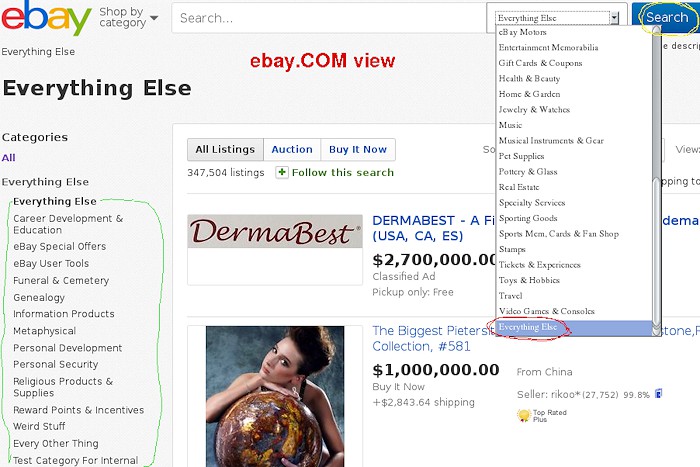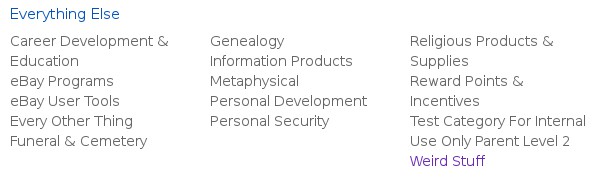- The eBay Canada Community
- Archive Category
- Archive 1
- Where is the "Everything Else" category?
- Subscribe to RSS Feed
- Mark Topic as New
- Mark Topic as Read
- Float this Topic for Current User
- Bookmark
- Subscribe
- Mute
- Printer Friendly Page
- Mark as New
- Bookmark
- Subscribe
- Mute
- Subscribe to RSS Feed
- Permalink
- Report Inappropriate Content
08-16-2017 08:27 PM
How do I browse to the "Everything Else" category?
On the top left, I used to be able to click "Shop By Category" and then "See all categories". There was a section for "Everything Else", inside that there was "Weird Stuff" and a bunch of other categories.
Now, it is different. The list is awful; it scrolls at about one pixel at a time, it is harder to read, and "Everything Else" and its sub-categories aren't there.
Where do I find the missing categories?
Solved! Go to Solution.
Accepted Solutions
Where is the "Everything Else" category?
- Mark as New
- Bookmark
- Subscribe
- Mute
- Subscribe to RSS Feed
- Permalink
- Report Inappropriate Content
08-17-2017 04:08 AM - edited 08-17-2017 04:12 AM
ahhh -- the ebay.com versus ebay.CA difference. And in this case ebay.CA is the working choice (until the next update...).
An ebay.COM workaround is to use the dropdown on the right side of the search box (you can leave the search box blank), then hit Search, then pick the subcategory you want from the results left side.
-..-
Where is the "Everything Else" category?
- Mark as New
- Bookmark
- Subscribe
- Mute
- Subscribe to RSS Feed
- Permalink
- Report Inappropriate Content
08-16-2017 08:58 PM - edited 08-16-2017 09:01 PM
@mad-sci wrote:... Now, it is different. The list is awful; it scrolls at about one pixel at a time, it is harder to read, and "Everything Else" and its sub-categories aren't there.
Suggestion: install an ad blocker -- it may help with the scrolling speed.
...
I usually use the dropdown on the right side of the search box, then refine from the results page.
However, I just checked the dropdown on the left side of the search box and after clicking on "See all categories" found:
...
Last thought: are you using a mobile device or desktop computer when viewing?
-..-
Where is the "Everything Else" category?
- Mark as New
- Bookmark
- Subscribe
- Mute
- Subscribe to RSS Feed
- Permalink
- Report Inappropriate Content
08-16-2017 09:26 PM - edited 08-16-2017 09:27 PM
That is how it used to look for me too. Now, if I select "See All Categories" from the dropdown on the left (next to the ebay logo" I get across the top Motors Fashion Electronics etc.
I'd post a screen cap here, but there is no option to do so. Here is a link to a screen cap:
http://madsci.no-ip.com/ebay.jpg
The category Everything Else and its sub-categories is missing.
I am on a desktop system.
Where is the "Everything Else" category?
- Mark as New
- Bookmark
- Subscribe
- Mute
- Subscribe to RSS Feed
- Permalink
- Report Inappropriate Content
08-16-2017 10:52 PM
Are you looking on eBay.CA or eBay.COM?
On .CA, I see what ypdc_dennis shows in his screenshot. On .COM, I see what you show in your screenshot.
Where is the "Everything Else" category?
- Mark as New
- Bookmark
- Subscribe
- Mute
- Subscribe to RSS Feed
- Permalink
- Report Inappropriate Content
08-17-2017 04:08 AM - edited 08-17-2017 04:12 AM
ahhh -- the ebay.com versus ebay.CA difference. And in this case ebay.CA is the working choice (until the next update...).
An ebay.COM workaround is to use the dropdown on the right side of the search box (you can leave the search box blank), then hit Search, then pick the subcategory you want from the results left side.
-..-
Where is the "Everything Else" category?
- Mark as New
- Bookmark
- Subscribe
- Mute
- Subscribe to RSS Feed
- Permalink
- Report Inappropriate Content
08-17-2017 06:36 AM
Where is the "Everything Else" category?
- Mark as New
- Bookmark
- Subscribe
- Mute
- Subscribe to RSS Feed
- Permalink
- Report Inappropriate Content
08-17-2017 06:38 AM