Hi Turbo Lister Users,
The option to apply Holiday Returns in Turbo Lister is now available in the Beta version of the program.
When deciding whether or not to be a Beta user, please keep in mind that the beta versions aren't free of bugs, nor are they fully supported. Everyone is welcome to join the Beta Program, but experienced users will benefit most from using Turbo Lister beta software.
If you would like to opt into the Beta version, please follow these steps:
1. Open Turbo Lister
2. Click on Tools->Options
3. Expand Advanced Options
4. Click on Program Updates
5. Click the Join Beta Program button
Once you accept the terms, click on Tools->Check For Program Updates and install any updates found, if you are not automatically prompted to do so.
After the updates are installed, the program will need to be closed and re-opened. You will then see the option to apply Holiday Returns. If you are creating a new listing, you must select a valid category for the Returns option to appear in the lower right hand corner of the Create New Item:
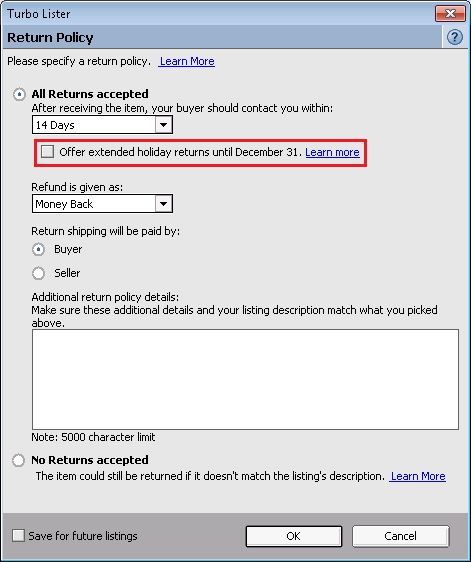
Regards,
Draex
eBay Turbo Lister Support
