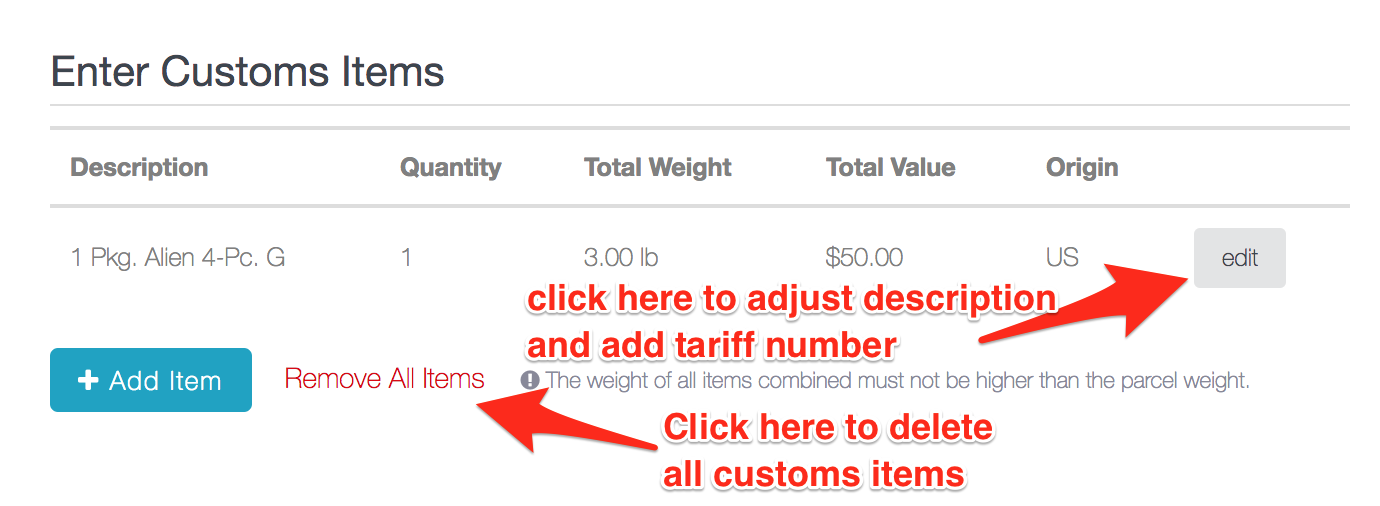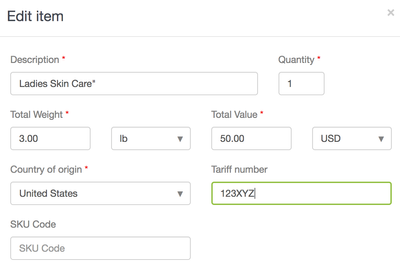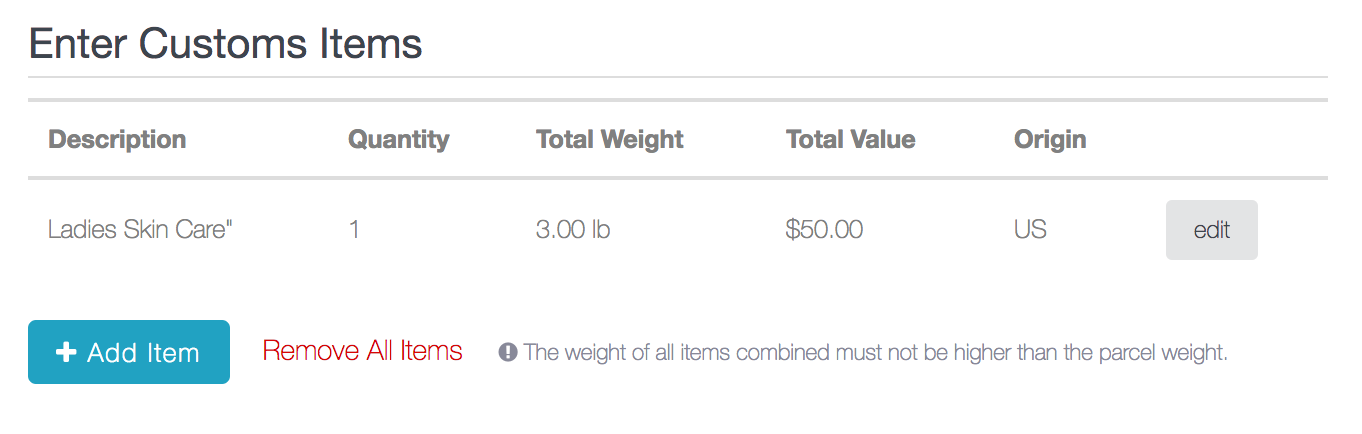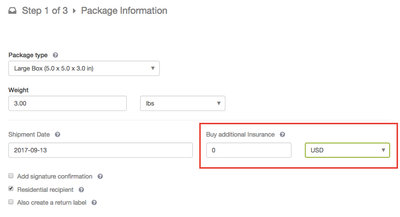- The eBay Canada Community
- Archive Category
- Shippo Central
- Ask Shippo!
- Subscribe to RSS Feed
- Mark Topic as New
- Mark Topic as Read
- Float this Topic for Current User
- Bookmark
- Subscribe
- Mute
- Printer Friendly Page
Ask Shippo!
- Mark as New
- Bookmark
- Subscribe
- Mute
- Subscribe to RSS Feed
- Permalink
- Report Inappropriate Content
08-31-2017 04:46 PM - edited 08-31-2017 04:51 PM
Have a burning question for Shippo that you just can't seem to get an answer to? Need clarification on processes, how-tos, or procedures? We'll be hosting the Shippo team again to respond to your questions on the 12th of September!
This thread will unlock and be available for you to post on the 12th all day. On the 13th we'll get all posted questions to Shippo for review and they will begin responding the 13th and14th.
Mark your calendars and prep your questions - we'll see you then!
- « Previous
-
- 1
- 2
- Next »
Ask Shippo!
- Mark as New
- Bookmark
- Subscribe
- Mute
- Subscribe to RSS Feed
- Permalink
- Report Inappropriate Content
09-13-2017 09:08 PM
@shippo-help wrote:Hi jt-libra - definitely agree that the title that is pulled from eBay and auto-populating in the customs items may not be the most descriptive or clear identifier.
You can adjust the text by editing the customs item, or if you have multiple customs and simply want to remove all of them with one click you can do so as well.
1) Adjust the Customs Item in Step 1, during the customs declaration section:
2) Enter your preferred items information and HS code:
3) Now your customs item will have the correct information
Thanks for pointing me in the right direction. No doubt, the Edit button was always there but I never saw it. I just started using Shippo lately and have grown to like it very much. When it was first launched, there were a lot of glitches and I had so many questions about it, I left and wasn't sure I'd be back. But a couple of weeks ago, when I logged back on, I saw a new version .... one that had incorporated a lot of changes and had become much more user friendly.
Ask Shippo!
- Mark as New
- Bookmark
- Subscribe
- Mute
- Subscribe to RSS Feed
- Permalink
- Report Inappropriate Content
09-13-2017 09:16 PM
@shippo-help wrote:
@vintagenorth wrote:
I have been wondering about the above screen. Why does it say "Remove All Items. The weight of all items combined must not be higher than the parcel weight." I do know what this means but I get this message all the time and seem to spend time trying to get the weight to be accepted. On the customs form the weight is of the actual items less the packaging, or at least that is how it was when we used the PayPal customs form. Is yours different?
Although I'm not too clear on how PayPal customs form used to work so it's quite possibly different. With Shippo, the total weight of the customs items together, must equal the weight of the shipment that was first entered.
Thank you, that explains a lot!
Ask Shippo!
- Mark as New
- Bookmark
- Subscribe
- Mute
- Subscribe to RSS Feed
- Permalink
- Report Inappropriate Content
09-14-2017 01:28 PM - edited 09-14-2017 01:31 PM
Thank you to everyone who's asked questions. We want to also address a few questions that came up during last week's webinar that seem to be recurring theme within Shippo Central as well. I'll list them below.
Just a reminder, we have a dedicated team for helping eBay Canada sellers at Shippo. You can get in touch with us at:
- ebay-ca-support@goshippo.com
- We are available: M-F, 9AM - 9PM ET and with limited hours on the weekends.
- We have support available in French as well.
|
After opening and connecting a Canada Post account through my Shippo, I’ve received a plastic card from CP for small and home business use. I don’t have a registered business as I only sell used personal items on eBay. Am I allowed to use Shippo as well as CP shipping discounts and benefits in my case, or should I register a business first? |
|
There’s no problem using Shippo and Canada Post for small and home business as an individual – not a business. So if you are just selling one-off items on eBay, you’re all set. But if you are looking to process shipments outside of eBay through Shippo (which you can), you’ll need to complete the full registration for a Canada Post small business account, and reconnect it to Shippo. Here’s my more detailed response for processing shipments outside of eBay, with detailed instruction... |
|
When I create Canada Post Small packet shipping label, the shipment doesn’t have a tracking number. When I use Shippo to send shipment notification e-mail, the body of the e-mail I cannot edit and I cannot remove from the e-mail body “Tracking Number” label text which has no actual number on the right side. Can I edit the notification e-mail body text? |
|
Unfortunately right now there’s no way to customize the tracking notification sent from Shippo. It’s something we will definitely bring back to the product team though, since many users are shipping non-tracking packages. |
|
Does the postage I buy through Shippo accrue to my own Canada Post Solutions for Small Business account for their tiers of saving program? Or does the monetary value of the orders I’m placing get accrued by ebay Canada or Shippo? In other words, am I working to hit higher tiers of my own when I buy Canada Post labels through Shippo? |
|
Yes, labels you purchase through Shippo and eBay’s discounted rates do accrue for your own Canada Post solutions for small business account as well. It will help you work towards hitting higher tiers. Canada Post adjusts tiers quarterly based on spend on an individual's Canada Post solutions for small business account. |
|
Is there any way users can choose how and when their Shippo billings are due and paid? |
|
We’ve definitely heard a lot of transitional pains between Shippo’s billing system and PayPal’s. Shippo works a threshold-based invoicing process.
You can email into ebay-ca-support@goshippo.com to ask for your billing threshold to be lowered to zero so that you will get an invoice every time you create a label. |
|
Shippo insurance, do we need special Shipsurance accounts to use with it? Does it cost USD or CAD? |
|
You won’t need a Shipsurance account to purchase insurance through Shippo. You can automatically do it when you’re purchasing your label during Step 1. Insurance will cost 1% of the insured shipment value, so if you insure a shipment for $100 canadian dollars, then the cost of insurance will be $1 Canadian. I also want to note for Small Packets, according to Shipsurance’s FAQ – because it’s not a tracked package, you will need a stamped receipt to file a claim. But you can insure it through Shippo’s insurance via Shipsurance. (See full answers in Shipsurance’s FAQ #10) |
|
How do Return labels work? Do I have to include a Return label with each order on spec? Or can I create them as required? Can I send a Return postage label to an international customer? How is that done? |
|
Unfortunately right now, we are not allowed to offer Canada Post return labels through our system. So we do recommend you finding another method to access them. It’s something we’re actively working with CP on, since it makes much more sense for all shipments to be processes and tracked from the same platform. For returns coming from the US, you can create a USPS label through Shippo’s USPS account which you have access to by default. You’ll need to manually input the order information. Here’s the process: 1) Take note of your customer address and package information. On the Orders page, head to "Create Order" 2) Input your customer's address as the "Sender Address", and input your return location as the "Recipient Address" 3) Input your package information, customs details, and select from the available USPS or DHL Express rates. 4) Purchase label, download, and send to the customer. You'll be charged for the label as usual in your invoice. If your customer does not use the label, you will receive a refund after 30 days – which also voids the label. |
- « Previous
-
- 1
- 2
- Next »
- « Previous
-
- 1
- 2
- Next »