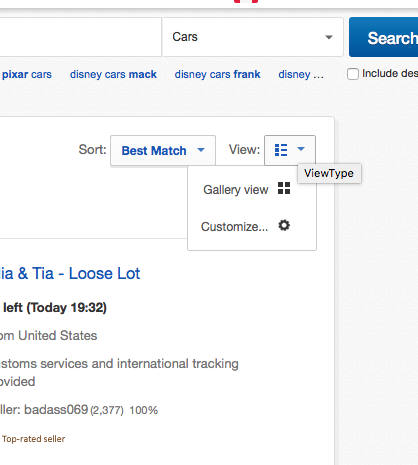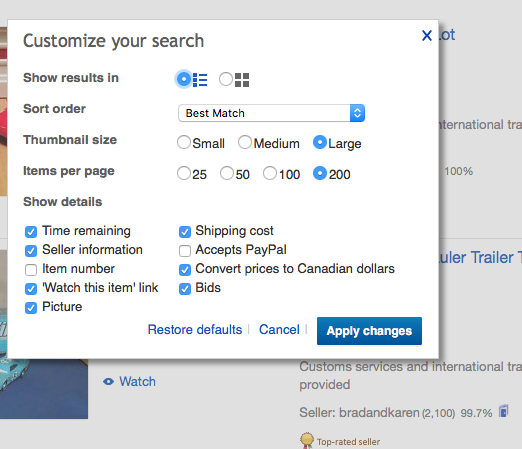Turn on suggestions
Auto-suggest helps you quickly narrow down your search results by suggesting possible matches as you type.
Showing results for
- The eBay Canada Community
- Archive Category
- Site Issues
- Buying - Main LIST view - how to show *seller* in...
Options
- Subscribe to RSS Feed
- Mark Question as New
- Mark Question as Read
- Bookmark
- Subscribe
- Printer Friendly Page
- Report Inappropriate Content
Buying - Main LIST view - how to show *seller* in the regular item details which are displayed?
Options
- Subscribe to RSS Feed
- Mark Question as New
- Mark Question as Read
- Bookmark
- Subscribe
- Printer Friendly Page
- Report Inappropriate Content
on 09-27-2016 06:12 PM
Buying - Main LIST view - how to show seller
in the regular item details which are displayed
in each listing?
When I am searching, I want to see the seller in
the item listings as I go.
Thank you, Nan.
Comments (0)
Comments (0)
0
Helpful
- Mark as New
- Bookmark
- Subscribe
- Subscribe to RSS Feed
- Report Inappropriate Content
09-27-2016
06:34 PM
I only learned how to do this myself recently, so I am happy to share it with you.
When you enter your search terms, you will see this along the top right-hand side of the page:
Click it and you find this. Choose Seller Information and Apply:
Ask a Question