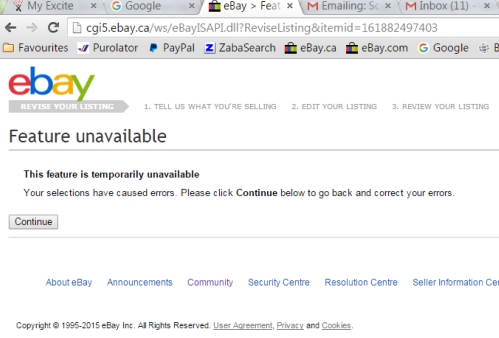- The eBay Canada Community
- Archive Category
- Archive 1
- Re: Can't Revise any of my listings???
- Subscribe to RSS Feed
- Mark Topic as New
- Mark Topic as Read
- Float this Topic for Current User
- Bookmark
- Subscribe
- Mute
- Printer Friendly Page
Can't Revise any of my listings???
- Mark as New
- Bookmark
- Subscribe
- Mute
- Subscribe to RSS Feed
- Permalink
- Report Inappropriate Content
11-08-2015 10:34 PM - edited 11-08-2015 10:35 PM
Is anyone else getting this problem? It's been happening since at least mid week. Nov 4th
I can't revise any of my 2000+ listing new or old.
I get the follow Error" Feature Unavailable" I have tried different browsers, both ebay.ca & ebay.com, different computers, different devices, even different locations with no success.
Customer service has started a report. So far my only work around is to end the listing I need to change and pay to relist.
See attached screen capture
- « Previous
-
- 1
- 2
- Next »
Re: Can't Revise any of my listings???
- Mark as New
- Bookmark
- Subscribe
- Mute
- Subscribe to RSS Feed
- Permalink
- Report Inappropriate Content
11-10-2015 05:09 PM
@mjwl2006 wrote:
Great news, thank you. If I may ask, will you be hosting Board Hour tomorrow? Or will it be postponed due to Remembrance Day?
I'll be here tomorrow as usual. No day off for Remembrance Day in Ontario.

Re: Can't Revise any of my listings???
- Mark as New
- Bookmark
- Subscribe
- Mute
- Subscribe to RSS Feed
- Permalink
- Report Inappropriate Content
11-19-2015 09:39 AM
Re: Can't Revise any of my listings???
- Mark as New
- Bookmark
- Subscribe
- Mute
- Subscribe to RSS Feed
- Permalink
- Report Inappropriate Content
11-19-2015 10:28 AM
@sp4life69 wrote:
I keep getting an error message when I try to add an additional photo to my ad using "Revise Item"
It's the only thing I'm trying to change and there are no highlighted fields as indicated by the error message.
May I have the item number so I can try for myself?

Re: Can't Revise any of my listings???
- Mark as New
- Bookmark
- Subscribe
- Mute
- Subscribe to RSS Feed
- Permalink
- Report Inappropriate Content
11-19-2015 10:37 AM
Here's the eBay item number: 181932360642
And attached is the picture I'm trying to add
Re: Can't Revise any of my listings???
- Mark as New
- Bookmark
- Subscribe
- Mute
- Subscribe to RSS Feed
- Permalink
- Report Inappropriate Content
11-19-2015 01:08 PM - edited 11-19-2015 01:09 PM
@sp4life69 wrote:Here's the eBay item number: 181932360642
And attached is the picture I'm trying to add
Your picture as uploaded to these forums has a resolution of 3000 x 4000 pixels which means your camera is a 12 megapixel camera.
eBay should be able to handle uploading a picture that size. However, it is pointless to take photos with that high a resolution since the eBay maximum resolution for a stores picture on eBay is 1,600 pixels on the longest side. It causes needless extra processing on your computer and ebay servers to reduce the size down to the eBay maximum.
Check you camera setting (see your manual) to change the resolution down to something just above the eBay recommended size. A 3 mp setting would give a resolution around 2048 x 1536 pixels for my camera. A 5 mp setting on my camera would give 2560x1920 setting.
Your camera should have a lower setting like 3 or 5 mp which would result in photos at least 1/4 of the size you currently are processing. Taking photos at a lower setting would be more than enough resolution for eBay and would speed up processing and handling of the photo on your computer. You would take far less time to load to your computer and upload to ebay in much less time.
My camera is an older 8 mp camera (Olympus model) with setting for 1,2,3,5,8 mp resolution. Your camera should have a similar range but probably starting at the 3 mp range.
Changing this setting will speed up processing and minimize upload times and minimize issues with eBay.
Re: Can't Revise any of my listings???
- Mark as New
- Bookmark
- Subscribe
- Mute
- Subscribe to RSS Feed
- Permalink
- Report Inappropriate Content
11-19-2015 01:16 PM
It was taken with the exact same camera and settings as all the other photos in my listing, but I'll keep that in mind
Re: Can't Revise any of my listings???
- Mark as New
- Bookmark
- Subscribe
- Mute
- Subscribe to RSS Feed
- Permalink
- Report Inappropriate Content
11-20-2015 08:24 AM
Any luck?
- « Previous
-
- 1
- 2
- Next »
- « Previous
-
- 1
- 2
- Next »