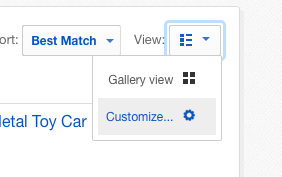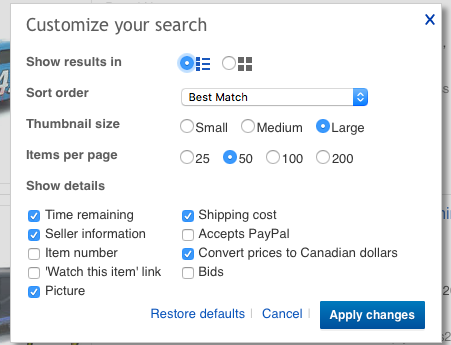- The eBay Canada Community
- Archive Category
- Search
- How can I set my Default Search Location to North ...
- Subscribe to RSS Feed
- Mark Question as New
- Mark Question as Read
- Bookmark
- Subscribe
- Printer Friendly Page
- Report Inappropriate Content
How can I set my Default Search Location to North America?
- Subscribe to RSS Feed
- Mark Question as New
- Mark Question as Read
- Bookmark
- Subscribe
- Printer Friendly Page
- Report Inappropriate Content
on 02-10-2018 11:47 AM
Currently, when I search for items, the default search is Worldwide. How can I change my default to North America, please?
Accepted Solutions (0)
Answers (1)
Answers (1)
- Mark as New
- Bookmark
- Subscribe
- Subscribe to RSS Feed
- Report Inappropriate Content
While I'm not aware of any available method to set all searches to follow on your account to show only items located in North America, there is a one-step process you can use with each set of search results that is easy to do. You go down the left-hand side of your page until you see a series of filters and then close to the bottom is this:
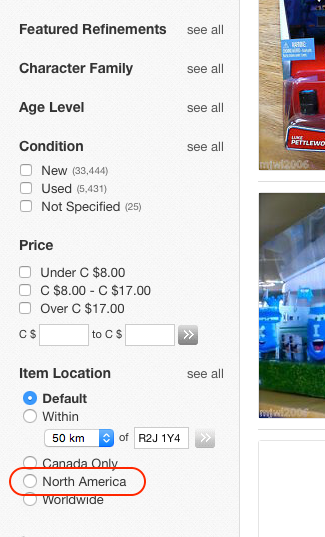
If you click North America, this should limit your results to items that sellers have said will ship from North America only.
Now, this isn't a question you have asked but I will take this opportunity to show you another area of the Search page which allows you to tweak the results you see.