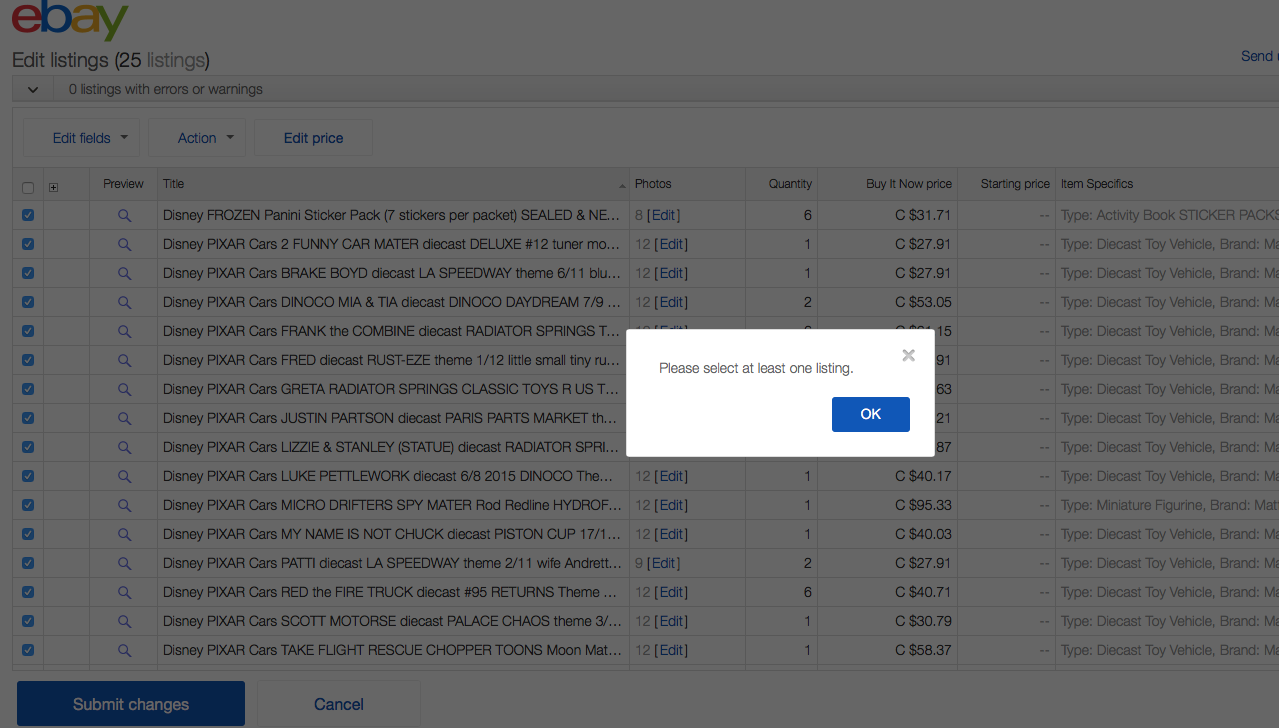- The eBay Canada Community
- Archive Category
- Seller Listing Tools
- Bulk Editor Acting Weird
- Subscribe to RSS Feed
- Mark Topic as New
- Mark Topic as Read
- Float this Topic for Current User
- Bookmark
- Subscribe
- Mute
- Printer Friendly Page
Bulk Editor Acting Weird
- Mark as New
- Bookmark
- Subscribe
- Mute
- Subscribe to RSS Feed
- Permalink
- Report Inappropriate Content
08-31-2016 06:00 PM - edited 08-31-2016 06:00 PM
I've been using the Bulk Editor all day to alter listings.
It has suddenly gone boom boom.
Display view is awry, formatting on text is lost. This one was funny:
As you can see, they are already ALL selected.
I think it's time to quit for a bit.
Bulk Editor Acting Weird
- Mark as New
- Bookmark
- Subscribe
- Mute
- Subscribe to RSS Feed
- Permalink
- Report Inappropriate Content
09-01-2016 10:24 AM
Thanks for posting this. I used the bulk editor for the first time to add a note to my listings about the mail strike. Except for having to select each item individually it seemed to work OK.
Then I used it again to remove the note, and like you say BOOM. I won't try to describe all the wonky things that happened, but I hope it was due to the explosion and that it will get fixed.
While I'm here though, seeing as you know the Bulk Editor, there is one button there that had me puzzled.
"Bulk edit one item at a time" What the heck is that? Bulk one at a time LOL, I'm still scratching my head. What is that one?
Bulk Editor Acting Weird
- Mark as New
- Bookmark
- Subscribe
- Mute
- Subscribe to RSS Feed
- Permalink
- Report Inappropriate Content
09-01-2016 12:11 PM
Ah, yes. It sounds like an oxymoron to Bulk Edit One at A Time, doesn't it?
What that lets you do is select multiple listings and then work on aspects of them quickly through Bulk Editor either in the single screen or the split screen option. As nifty as the split screen feature is (it lets you look at all aspects of your listing at the same time) I had some strange stuff happen there when I used that feature so I avoid it now unless I've no other choice.
What I was trying to do yesterday is Bulk Edit Item Descriptions and this I did have to do one at a time because I wanted to remove CPC strike-related text which was html text that doesn't get picked up by Find and Replace for some reason. It is one of the little oddities with Bulk Editor which, overall, is a pretty great tool.
A few things I will mention to watch for are:
1. Bulk Edit of your Handling Time will knock-off your auto-accept or auto-decline settings on individual Best Offers. These cannot be reapplied through Bulk Editor. They have to be done truly one at a time. This isn't really supposed to happen, but it does nonetheless.
2. Bulk Editor will make a match of your item to the Product Catalogue without telling you if it finds a match via product identifiers. This wouldn't be a big deal unless the product catalogue item specifics are all wrong which is the problem that I face whenever it matches to one of my Hot Wheels for sale.
Otherwise, it's a great thing to use when you need to alter two or more listings at a time. I am pretty happy with it. and once you play with everything that every button can do, you will see it opens a huge, wide world of editing to you. I cannot compare it;s functionality to Turbo Lister since I am a aMac user and the software was never compatible. This is all that I have ever used.
Yesterday's boom boom passed pretty quickly but it was a weird ride for certain while it lasted. Maybe every seller in Canada came home from work, activated their new free listing promo and went to town all at once with new relistings.
Bulk Editor Acting Weird
- Mark as New
- Bookmark
- Subscribe
- Mute
- Subscribe to RSS Feed
- Permalink
- Report Inappropriate Content
09-01-2016 12:19 PM
@mjwl2006 wrote:Ah, yes. It sounds like an oxymoron to Bulk Edit One at A Time, doesn't it?
.... What I was trying to do yesterday is Bulk Edit Item Descriptions and this I did have to do one at a time because I wanted to remove CPC strike-related text which was html text that doesn't get picked up by Find and Replace for some reason. It is one of the little oddities with Bulk Editor which, overall, is a pretty great tool...
Because the CPC strike-related text that I used was boldfaced italics and in colour the Bulk Edit Find and Replace simply will not pick it up no matter what I try. I never regret adding text about holidays shipping deadlines or this about the strike/lockout potential but if you fancify that text at all, you will not be able to find and replace it back to nothing again. Just a warning. I have 1048 active listings today that need to be Bulk Edited One at A Time which is exponentially faster than revising them one at a time but still takes hours. I do them in small batches of 25 to reduce the likelihood or web page crashes and that means there are 42 pages of work to do. I devoted my day yesterday to get though 37 of them so I'm in the home stretch at least.
So if I may share some advice with you, keep the text you add simple so you can get rid of it again easily.
Bulk Editor Acting Weird
- Mark as New
- Bookmark
- Subscribe
- Mute
- Subscribe to RSS Feed
- Permalink
- Report Inappropriate Content
12-22-2017 05:02 PM
Hi everyone,
Due to the length of time that has passed since this thread began I have locked it from future replies. If this is still an issue that warrants discussion, don't hesitate to begin a new thread!