
- The eBay Canada Community
- Discussion Boards
- Community News and Information
- Monthly Chat Session
- August 8th 2018 Weekly Session
- Subscribe to RSS Feed
- Mark Topic as New
- Mark Topic as Read
- Float this Topic for Current User
- Bookmark
- Subscribe
- Mute
- Printer Friendly Page
August 8th 2018 Weekly Session
- Mark as New
- Bookmark
- Subscribe
- Mute
- Subscribe to RSS Feed
- Permalink
- Report Inappropriate Content
08-07-2018 06:12 PM
Hi everyone -
Opening the chat up for tomorrow. I'll work on getting answers for your questions.
Please know that Seller Update questions may take me a longer amount of time to get responses for, just FYI. 🙂
See you tomorrow!
Tyler
August 8th 2018 Weekly Session
- Mark as New
- Bookmark
- Subscribe
- Mute
- Subscribe to RSS Feed
- Permalink
- Report Inappropriate Content
08-07-2018 11:32 PM
Hello
This is a a 99% copy and paste of the question I posted last week that perhaps time ran out for you to answer. I am aware the "offer" was changed from 200 to 500 listings and a few coins for "listing cost refund"
Is it me or did there seem to be a level of overall disconnect in the questions asked versus the answers received in last weeks "Ask Andrea Anything?"
As previously mentioned and mentioned and mentioned, what about compensation to those who were affected? 200 free listings and you have 4 or 3 or 2 or 1 or no days to list, depending on when (or if) you received an email that may or may not have been sent to everyone. Really?
Next, copy and paste of my "store" question from last week, followed by the response. Feel free to chime in on this one.
"Would eBay Canada consider adding another store level? Perhaps for 5,000 listings? I have no need for 10,000, never did and most likely never will.
Oh yes, there are a few perks involved however, the only one that has any worth to me is the "upgraded" c/s. I have zero need for the (less and less as time goes on) choice of (in my view) overpriced boxes/tissues/tape. I would be more than happy foregoing the $210 materials credit per quarter in exchange for a $100 - $110 store credit per quarter.
Perhaps a price-point of $229 or so, monthly, for 5,000 listings? My store subscription/renewal comes due in a few months and I would prefer keeping my listings here on eBay. I appreciate you taking the time to come here, read the posted messages."
The response, below.
"We do anticipate launching the additional store tiers – Starter and Enterprise – that were launched on eBay.com earlier this year. In the interim, if Canadian sellers want to take advantage of the benefits of an Anchor store, they can subscribe on eBay.com."
Perhaps questions got somehow mixed up and the reply was to a completely different question/inquiry? Or.....?
I would best utilize a store offering 5,000 listings.
Starter store suggestion gives 100 monthly listings.
Enterprise store suggestion gives 1000,000 monthly listings.
I currently subscribe to an Anchor store. On .ca so what "advantages" would there be by me subscribing to a Anchor store on .com.
What am I missing here?
August 8th 2018 Weekly Session
- Mark as New
- Bookmark
- Subscribe
- Mute
- Subscribe to RSS Feed
- Permalink
- Report Inappropriate Content
08-08-2018 04:09 AM
Thank you also for helping to alert us to that fix that affected Toys wherein Brand was broken and prevented revisions or relistings.
I must admit, however, that I’m still stunned by the impact of fixing my GTC listings that lost photos. In the end, 50 of my listings were wrecked and I estimate it will take me 16 to
17 hours of work to rectify.
Offering us free listings to use as compensation while we as sellers are panicked over fixing what’s ruined first? Well, that’s not particularly helpful.
The message from Ms Stairs also mentioned that insertion fees on affected listings were credited but I see none of that in my Account Activity when last I checked. Can you confirm credits are coming, please? Or alert us to a process to follow to gain those?
I think it’s a gross understatement for me to say that sellers aren’t satisfied with the olive branch that’s been extended. It’s like eBay gave us a coupon for a free Use This Week Only car wash after totalling our vehicles.
And, if I may, while I appreciate change is inevitable and that I’m The Old Man on the Porch when it comes to emojis, the ‘new and improved’ version of the Your Listing Is Confirmed email is utterly useless. It changed over the Long Weekend, now it doesn’t even say what listing has gone ‘live’ because it’s laden with emojis and contains a teaser on Selling Tips. Like?! I don’t need a Selling Tips in the Subject line, I need to know what listing is being referred to. Instead of a whole subject line that speaks to the content of the message, I’ve now got nine characters that tell me nothing bookended between a pointless green check and a ding-dong-counter-Service-bell icon. It’s nonsensical.
I get that the emojis are supposed to appeal to millennials but the rest of us can read. Surely, there was no need to sacrifice practical usage of the subject line which we need and use for a pointless bell icon and green checkmark that mean nothing and contain no useful data.
Rant over.
Thank you.
August 8th 2018 Weekly Session
- Mark as New
- Bookmark
- Subscribe
- Mute
- Subscribe to RSS Feed
- Permalink
- Report Inappropriate Content
08-08-2018 06:45 AM
Hello Tyler
Any updates on all of my issues or they will stay hidden behind the broom ?
August 8th 2018 Weekly Session
- Mark as New
- Bookmark
- Subscribe
- Mute
- Subscribe to RSS Feed
- Permalink
- Report Inappropriate Content
08-08-2018 11:29 AM
Hi Tyler, and thanks for being here.
I have a practical question. I recall hearing that a number of changes had been made to marketing features for store owners over the past year or so, but since they seemed to come in drips and drabs, I was waiting until the whole marketing system was up and running on .ca before venturing to put items on sale again. I used to use Markdown Manager a lot, and loved it.
Today I tried to set up a markdown sale, and discovered "Markdown Manager" is completely gone. OK, I expected that might be the case. As directed, I went to the "Promotions" section on the drop-down under "Marketing" on the new Seller Hub, but I can't for the life of me find a way to initiate a sale. All I get are blank screens with headings at the top. What I want to do is offer 15% off everything in my store (Basic level store), to keep it simple for the first try with this.
I am so worn down with all the changes, glitches, bugs and problems on eBay that I'd really appreciate help. Could you possibly just walk through the steps required to set up a 15% off sale in a store? In simple English, please? I'm afraid the geek-speak gobbledygook on the update info page was beyond me (I'm not technically illiterate, but I think eBay assumes we're all IT professionals!). Thank you so much.
August 8th 2018 Weekly Session
- Mark as New
- Bookmark
- Subscribe
- Mute
- Subscribe to RSS Feed
- Permalink
- Report Inappropriate Content
08-08-2018 11:37 AM - edited 08-08-2018 11:42 AM
Further to my request above, this is the part of the info page that has me confused:
"Markdown manager was a tool used by some of our sellers to put items on sale by temporarily discounting them. We've added this discounting capability to Promotions manager. Just look for Sale event + markdown in the Create a promotion drop down on the Promotions manager dashboard."
Where/what is the "Promotions manager dashboard"? Am I looking in the wrong place, searching around under "Marketing/Promotions" in Seller Hub? There doesn't seem to be anything there that allows a markdown sale to be set up. I love eBay's attempt to make this sound simple by saying "just...do such and such". Please help, I'm pulling my hair out.
August 8th 2018 Weekly Session
- Mark as New
- Bookmark
- Subscribe
- Mute
- Subscribe to RSS Feed
- Permalink
- Report Inappropriate Content
08-08-2018 11:40 AM
Oh, incidentally, one more question while I'm here. Another thing I can't find and really don't want to spend hours looking for: Is there a quick link on Seller Hub (on .ca) to get to the "Community" boards? Or is it possible to configure the Hub to add that link? These links used to be at the bottom of every page in Selling Manager, so you could jump to the Community at any time.
Now the only way I've managed to get here is by opening my "Messages" page and scrolling to the links at the very bottom. Surely there must be an easier way. Thanks!
August 8th 2018 Weekly Session
- Mark as New
- Bookmark
- Subscribe
- Mute
- Subscribe to RSS Feed
- Permalink
- Report Inappropriate Content
08-08-2018 12:09 PM
@snoopwiz wrote:
Hello
This is a a 99% copy and paste of the question I posted last week that perhaps time ran out for you to answer. I am aware the "offer" was changed from 200 to 500 listings and a few coins for "listing cost refund"
Is it me or did there seem to be a level of overall disconnect in the questions asked versus the answers received in last weeks "Ask Andrea Anything?"
As previously mentioned and mentioned and mentioned, what about compensation to those who were affected? 200 free listings and you have 4 or 3 or 2 or 1 or no days to list, depending on when (or if) you received an email that may or may not have been sent to everyone. Really?
Next, copy and paste of my "store" question from last week, followed by the response. Feel free to chime in on this one.
"Would eBay Canada consider adding another store level? Perhaps for 5,000 listings? I have no need for 10,000, never did and most likely never will.
Oh yes, there are a few perks involved however, the only one that has any worth to me is the "upgraded" c/s. I have zero need for the (less and less as time goes on) choice of (in my view) overpriced boxes/tissues/tape. I would be more than happy foregoing the $210 materials credit per quarter in exchange for a $100 - $110 store credit per quarter.
Perhaps a price-point of $229 or so, monthly, for 5,000 listings? My store subscription/renewal comes due in a few months and I would prefer keeping my listings here on eBay. I appreciate you taking the time to come here, read the posted messages."
The response, below.
"We do anticipate launching the additional store tiers – Starter and Enterprise – that were launched on eBay.com earlier this year. In the interim, if Canadian sellers want to take advantage of the benefits of an Anchor store, they can subscribe on eBay.com."
Perhaps questions got somehow mixed up and the reply was to a completely different question/inquiry? Or.....?
I would best utilize a store offering 5,000 listings.
Starter store suggestion gives 100 monthly listings.
Enterprise store suggestion gives 1000,000 monthly listings.
I currently subscribe to an Anchor store. On .ca so what "advantages" would there be by me subscribing to a Anchor store on .com.
What am I missing here?
Hi @snoopwiz - sorry, I skipped your comment last week as I didn't see a question that I could answer or address. It seemed to be more commentary about Andrea's response to your question than something I could step in and clarify. But I'll give it a go this week!
Members impacted by the photo issue should have been contacted by now via email, with an apology and an offer. I definitely hear the feedback that it is too little, too late, and that is something I will share.
I have not heard of any plans to introduce a store level between Premium and Anchor. Your suggestion of a quarterly store credit vs a supplies credit is a good one and one I will share. Thanks!
August 8th 2018 Weekly Session
- Mark as New
- Bookmark
- Subscribe
- Mute
- Subscribe to RSS Feed
- Permalink
- Report Inappropriate Content
08-08-2018 12:15 PM
Is there a quick link on Seller Hub (on .ca) to get to the "Community" boards? Or is it possible to configure the Hub to add that link?
I've been meaning to ask about this too.
Seller Hub just like the old Selling Manager includes a Shortcuts panel which is INTENDED to allow users to add their favourite Shortcuts to the list.
Unfortunately, the Seller Hub version is non-functional, I tried once again to add a shortcut just now but the feature is greyed-out.
Tyler, would it be possible to add this feature to the list of Hub features that require attention?
Welcome to Canada on a full-time basis. Thanks.
August 8th 2018 Weekly Session
- Mark as New
- Bookmark
- Subscribe
- Mute
- Subscribe to RSS Feed
- Permalink
- Report Inappropriate Content
08-08-2018 12:19 PM
@fashionoutletdeal wrote:
Hello Tyler
Any updates on all of my issues or they will stay hidden behind the broom ?
Hi @fashionoutletdeal - I do still have some PMs from you that I haven't yet addressed. I'll work to review those.
I do want to clarify that the Community Boards are a ultimately a peer-to-peer feedback forum and that this is not a customer service channel. While I may be able to step in from time to time to assist or pass along situations to the appropriate teams, my role here is to monitor trends and work to address widespread issues and pain points discussed by Community Members.
To set clear expectations I am not able to provide account level support for individual transactions. There will also be delays in my ability to get answers or resolutions, and there will occasionally be times that I won't be able to respond as I address other responsibilities.
If you need a quick reply, or you find yourself in need of help with individual transactions I'd encourage you to contact CS by phone, or by social media (Twitter or Facebook). Thanks!
August 8th 2018 Weekly Session
- Mark as New
- Bookmark
- Subscribe
- Mute
- Subscribe to RSS Feed
- Permalink
- Report Inappropriate Content
08-08-2018 12:34 PM
@rose-dee wrote:
Hi Tyler, and thanks for being here.
I have a practical question. I recall hearing that a number of changes had been made to marketing features for store owners over the past year or so, but since they seemed to come in drips and drabs, I was waiting until the whole marketing system was up and running on .ca before venturing to put items on sale again. I used to use Markdown Manager a lot, and loved it.
Today I tried to set up a markdown sale, and discovered "Markdown Manager" is completely gone. OK, I expected that might be the case. As directed, I went to the "Promotions" section on the drop-down under "Marketing" on the new Seller Hub, but I can't for the life of me find a way to initiate a sale. All I get are blank screens with headings at the top. What I want to do is offer 15% off everything in my store (Basic level store), to keep it simple for the first try with this.
I am so worn down with all the changes, glitches, bugs and problems on eBay that I'd really appreciate help. Could you possibly just walk through the steps required to set up a 15% off sale in a store? In simple English, please? I'm afraid the geek-speak gobbledygook on the update info page was beyond me (I'm not technically illiterate, but I think eBay assumes we're all IT professionals!). Thank you so much.
Hi @rose-dee - I can definitely get you some direction there. Once you get to the right place it should be pretty familiar, but it's the getting there that can be tricky. Screen shots below!
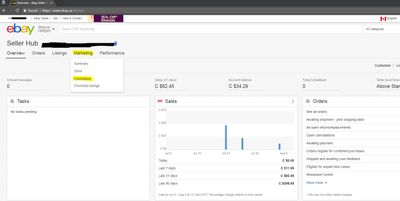
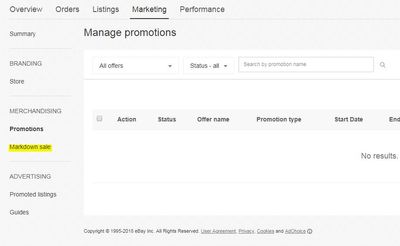


August 8th 2018 Weekly Session
- Mark as New
- Bookmark
- Subscribe
- Mute
- Subscribe to RSS Feed
- Permalink
- Report Inappropriate Content
08-08-2018 12:42 PM
@rose-dee wrote:
Oh, incidentally, one more question while I'm here. Another thing I can't find and really don't want to spend hours looking for: Is there a quick link on Seller Hub (on .ca) to get to the "Community" boards? Or is it possible to configure the Hub to add that link? These links used to be at the bottom of every page in Selling Manager, so you could jump to the Community at any time.
Now the only way I've managed to get here is by opening my "Messages" page and scrolling to the links at the very bottom. Surely there must be an easier way. Thanks!
There is, though you'll need to configure it a bit to suit your ends. On your Seller Hub Summary page there's a box called 'Shortcuts'. The location of this box varies from member to member depending on their customization of the page, but it usually defaults to the right hand side about halfway down the page.
When you find the section, you can choose the gear icon to add your own shortcut URLs. Photos below:
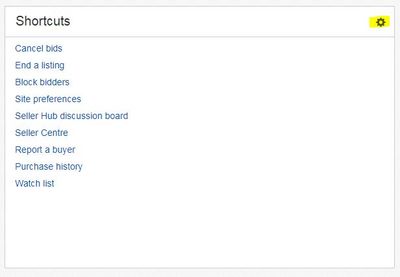
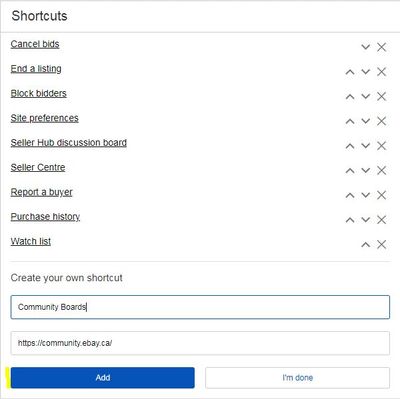
August 8th 2018 Weekly Session
- Mark as New
- Bookmark
- Subscribe
- Mute
- Subscribe to RSS Feed
- Permalink
- Report Inappropriate Content
08-08-2018 12:46 PM
@kawartha-ephemera wrote:
Rose-dee wrote:
Is there a quick link on Seller Hub (on .ca) to get to the "Community" boards? Or is it possible to configure the Hub to add that link?
I've been meaning to ask about this too.
Seller Hub just like the old Selling Manager includes a Shortcuts panel which is INTENDED to allow users to add their favourite Shortcuts to the list.
Unfortunately, the Seller Hub version is non-functional, I tried once again to add a shortcut just now but the feature is greyed-out.
Tyler, would it be possible to add this feature to the list of Hub features that require attention?
Welcome to Canada on a full-time basis. Thanks.
That's really interesting @kawartha-ephemera - I'm not getting the same thing you are in this case. I'll do some tinkering and see if I can get it to break the way you describe. 🙂
August 8th 2018 Weekly Session
- Mark as New
- Bookmark
- Subscribe
- Mute
- Subscribe to RSS Feed
- Permalink
- Report Inappropriate Content
08-08-2018 12:49 PM
Would it help if I sent you a screenshot via PM?
August 8th 2018 Weekly Session
- Mark as New
- Bookmark
- Subscribe
- Mute
- Subscribe to RSS Feed
- Permalink
- Report Inappropriate Content
08-08-2018 12:57 PM - edited 08-08-2018 01:08 PM
I'm able to insert the title and url fine but the blue "Add" button is not bright blue as it should be, it is much more opaque. Clicking on add does nothing, it is non responsive. Clicking I'm done closes the page adding no link.
August 8th 2018 Weekly Session
- Mark as New
- Bookmark
- Subscribe
- Mute
- Subscribe to RSS Feed
- Permalink
- Report Inappropriate Content
08-08-2018 01:27 PM
@kawartha-ephemera wrote:
A little more information on the subject.
I'm able to insert the title and url fine but the blue "Add" button is not bright blue as it should be, it is much more opaque. Clicking on add does nothing, it is non responsive. Clicking I'm done closes the page adding no link.
Hmmm.... the button shouldn't change until there's both a title and a URL in the fields, at which point it should change. If you send me a PM with a screenshot I'll take a closer look!
August 8th 2018 Weekly Session
- Mark as New
- Bookmark
- Subscribe
- Mute
- Subscribe to RSS Feed
- Permalink
- Report Inappropriate Content
08-08-2018 01:36 PM
Hi Tyler, shortcuts on.ca does the same for me, the blue bar stays light blue and I can’t add a shortcut. I tried using both of my IDs, one has a store attached and one doesn’t.
August 8th 2018 Weekly Session
- Mark as New
- Bookmark
- Subscribe
- Mute
- Subscribe to RSS Feed
- Permalink
- Report Inappropriate Content
08-08-2018 01:43 PM
@msmaggie060 wrote:
Hi Tyler, shortcuts on.ca does the same for me, the blue bar stays light blue and I can’t add a shortcut. I tried using both of my IDs, one has a store attached and one doesn’t.
Hi @msmaggie060 - will you tell me what browser you're using? When I use Google Chrome it works as we'd expect it to. I'll try from Firefox too just to make sure.
August 8th 2018 Weekly Session
- Mark as New
- Bookmark
- Subscribe
- Mute
- Subscribe to RSS Feed
- Permalink
- Report Inappropriate Content
08-08-2018 01:51 PM - edited 08-08-2018 01:54 PM
Same problem here with shortcuts with Safari on my iPad. I haven’t tried on my desktop yet.
Tyler...you are using sellers hub on .ca right? Sorry I had to ask. 🙂
Rose...I find it easiest to set up a shortcut fir the community on my own browser rather than first going into sellers hub.
August 8th 2018 Weekly Session
- Mark as New
- Bookmark
- Subscribe
- Mute
- Subscribe to RSS Feed
- Permalink
- Report Inappropriate Content
08-08-2018 01:53 PM
tyler@ebay wrote:
@msmaggie060 wrote:Hi Tyler, shortcuts on.ca does the same for me, the blue bar stays light blue and I can’t add a shortcut. I tried using both of my IDs, one has a store attached and one doesn’t.
Hi @msmaggie060 - will you tell me what browser you're using? When I use Google Chrome it works as we'd expect it to. I'll try from Firefox too just to make sure.
Was using my iPad which, I believe, uses Mozilla. However, I just tried on my PC using Chrome and had no luck there either. I wondered if it had to do with my listing on .com instead of .ca so switched over to the US site on my PC but didn’t get it to work there either.

















