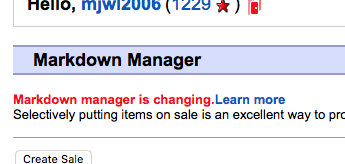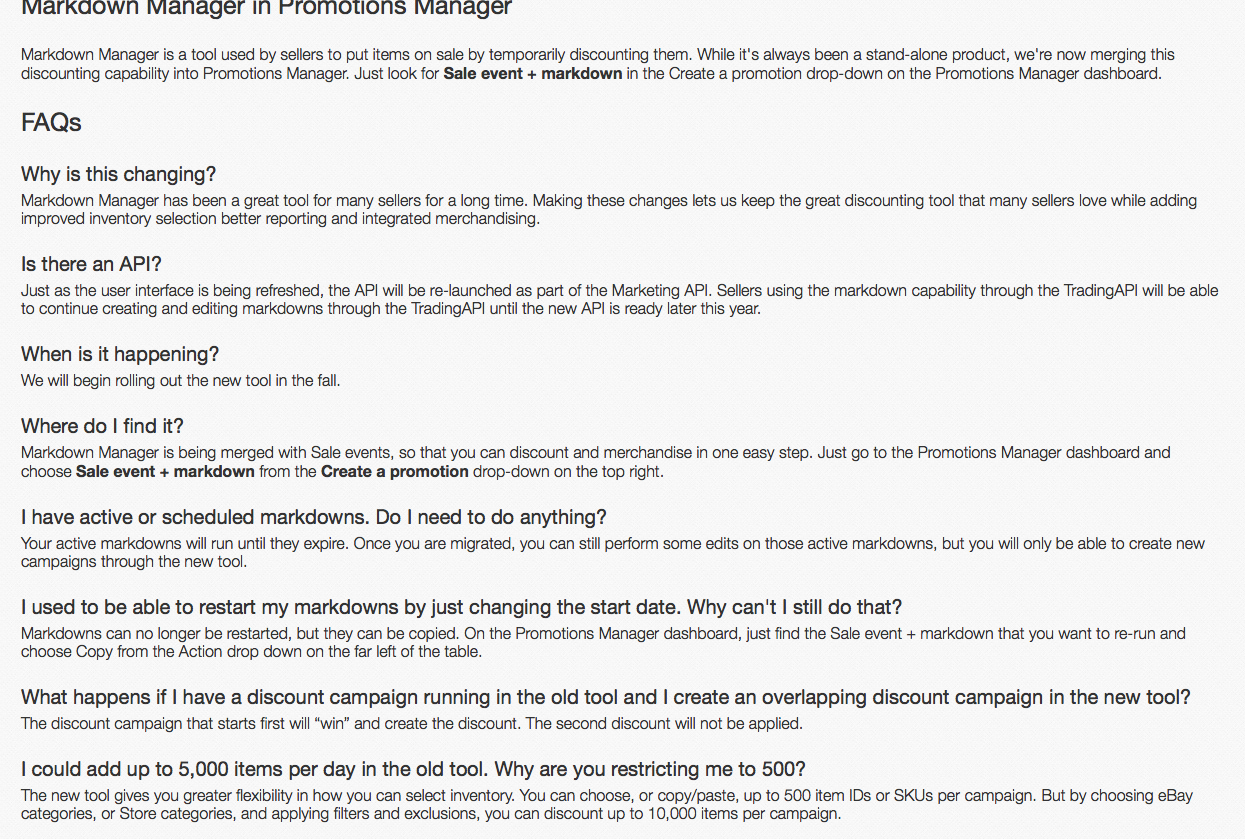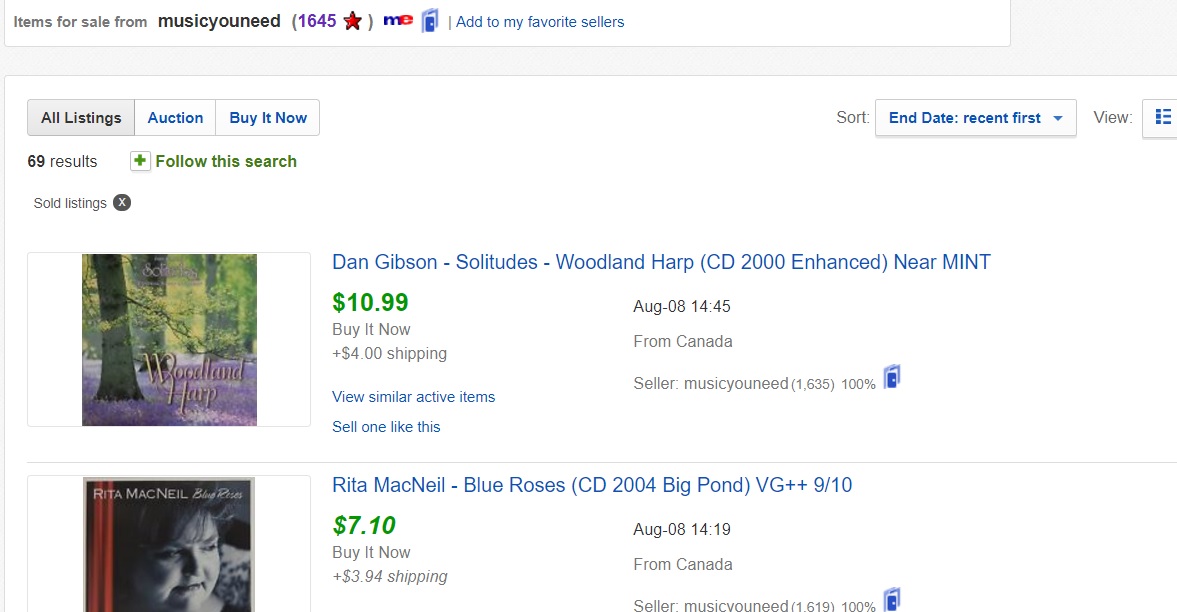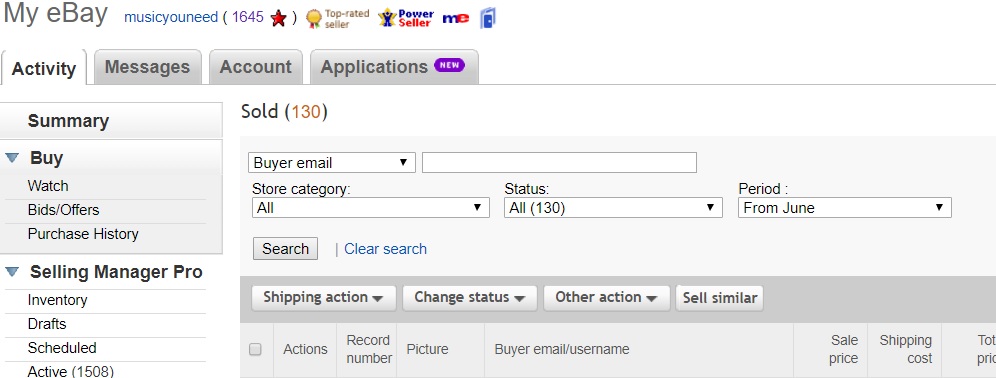- The eBay Canada Community
- Discussion Boards
- Community News and Information
- Monthly Chat Session
- August 9 2017 Weekly Session
- Subscribe to RSS Feed
- Mark Topic as New
- Mark Topic as Read
- Float this Topic for Current User
- Bookmark
- Subscribe
- Mute
- Printer Friendly Page
August 9 2017 Weekly Session
- Mark as New
- Bookmark
- Subscribe
- Mute
- Subscribe to RSS Feed
- Permalink
- Report Inappropriate Content
08-08-2017 07:48 PM
Howdy everyone -
Opening up the chat for tomorrow, the 9th of August. Please send your questions and we'll work on getting you answers. 🙂
Thanks for all the detail you've provided over the last week in PMs to help on the open issues below, while we don't have many updates at this point, I'm chasing them down as I can. Thanks, and see you tomorrow!
| Issue | Status | Latest Update | Action taken/Next Steps |
| Search results page shows shipping costs inconsistent with what's on the item pages | Need clarification/examples | "Shipping not matching is not a bug if it's a GSP item" | Need more examples/information, let us know |
| Shipping Calculator returning erroneous rates | Open/no updates | "In order to test further we need current examples of this." | Need more examples/information, let us know |
| Selling limits live items count discrepancy | Open/no updates | Ticket Updated | Waiting for tech team's response |
| Handling times not being added properly | Open/no updates | No update at this point | Waiting for tech team's response |
| Shipping Cost Cannot Be Calculated Error On Us/int'l Sites For CA Listings | Open/no updates | "This ticket is still open and being reviewed." | Waiting for tech team's response |
| Seller Hub shipping reminders on items that have been marked as shipped on eBay.ca | Report Filed | Ticket Filed | Waiting for tech team's response |
| Guides written on .UK are now missing without a trace | Report Filed | No update at this point | Requesting update |
| Link to relist item from eBay message to seller's private email will not load | Report Filed | No update at this point | Waiting for tech team's response |
| Shipping calculator not factoring regional shipping differences in delivery estimate | Report Filed | No update at this point | Waiting for tech team's response |
| Sold email formats have changed - test or intentional? | Information Requested | No update at this point | Waiting for tech team's response |
August 9 2017 Weekly Session
- Mark as New
- Bookmark
- Subscribe
- Mute
- Subscribe to RSS Feed
- Permalink
- Report Inappropriate Content
08-08-2017 10:36 PM
Last week I told you about a seller who stated their merchandise was in Toronto, when in fact it was in the US. Many buyers had given negative or neutral feedback for that reason as they had to pay duty in some cases. I sent you the sellers name in a PM and you indicated to me.
"I'll get them reported from my end, and if other people are reporting them too we'll get them actioned on this kind of violation much faster."
I believe that many buyers don't know that is against ebay policy and really don't know how to report the seller. Any ideas how we can move this along so he is not trying to pull a fast one of us Canadians?
August 9 2017 Weekly Session
- Mark as New
- Bookmark
- Subscribe
- Mute
- Subscribe to RSS Feed
- Permalink
- Report Inappropriate Content
08-09-2017 12:51 AM
Hello Tyler,
On July 29th, Shippo shipping labels started to fail to load on machines running MS Internet Explorer and MS Edge. I have been in contact with Shippo support and they claim to be working on it. My ticket number is 63392 and they have have other tickets as well. I would like Rodney and yourself to put a little pressure on Shippo to get this fixed. The reason that I am asking is because Shippo is putting forth the idea that switching browsers to either Chrome or Edge is (or part of) the solution. Both Chrome/Edge are designed mainly for phone/tablets and seem to work well as browsers but neither have a very good print management. With multiple (multi-tray) printers there is a lot of clicking and searching. For business functions, IE is hands down the better tool with its superior print management. (IMHO)
I have included the latest Shippo reply below. I have done a complete offline virus check with no virus found and I have had Windows Defender Smartscreen turned off since the beginning so these are not a factor. To Rebekah's other point, Microsoft is a long ways from abandoning IE. MS have made improvements to Edge (making it more like IE) because of the backlash experienced when MS tried to push Edge to forefront with the Win 10 roll out. However the Edge print management still needs more work before it can match IE.
Please investigate because this affects a lot more people than myself.
Thank You, Fred
Rebekah D. (Shippo)
Aug 8, 7:49 AM PDT
Hi Fred,
I just discussed this with our Product Team and have some thoughts to share. There have been no front end changes here at Shippo around the dates that you reported you began having trouble downloading the labels in IE that could be causing this behavior. However, we do suspect it may be caused by Windows security settings in your browser.
Our understanding is that with the introduction of Windows 10, Edge will be replacing IE as the default browser. Because of that, they will providing limited support of IE going forward. We've done quite a bit of research on Microsoft developer forums, but the conversion from IE to Edge has made troubleshooting this for you quite challenging.
We have learned that the Edge 15 browser is currently affected by a bug related to PDF downloads, which behaves in a similar way to what you've described. The workaround for Edge is to disable the Windows Defender SmartScreen; however, doing so would remove protection that may have been provided from other websites.
Windows Defender SmartScreen is also used in IE, and it's possible that it could be affecting your ability to download. However, we suspect that the difficulty you're having may be attributed to a computer virus or trojan horse. A change in browser settings or something like a virus infection could both result in the behavior you're seeing.
With that explanation, we have two suggestions:
- We recommend running a virus scan to rule out any type of virus that could be corrupting your system.
- We recommend disabling Windows Defender SmartScreen. To edit it in IE 11, please open Internet Options, navigate to the Advanced Tab, and scroll down to the Security area of the checkboxes. You can see if it is currently enabled or disabled here. Again, keep in mind that disabling this setting would remove protection from potentially harmful websites.
I completely understand your preference in using IE; however, you may need to eventually switch to another browser, not just for Shippo. As Microsoft has replaced IE with Edge as their default, you may begin to see difficulty in using IE with other websites. For your sake, I hope not! It can be so difficult switching over all of your saved pages, bookmarks, stored passwords, etc. to a new browser. If you do need to make the switch down the road, I'm sure the inconvenience will be worth it in the long run.
Please let me know if these workarounds are successful for you!
All the best,
Rebekah
August 9 2017 Weekly Session
- Mark as New
- Bookmark
- Subscribe
- Mute
- Subscribe to RSS Feed
- Permalink
- Report Inappropriate Content
08-09-2017 01:33 AM
For business functions, IE is hands down the better tool with its superior print management.
I couldn't have said it better.... I do all my printing with Internet Explorer.
August 9 2017 Weekly Session
- Mark as New
- Bookmark
- Subscribe
- Mute
- Subscribe to RSS Feed
- Permalink
- Report Inappropriate Content
08-09-2017 01:53 AM
The problem is spread across the users in a random manner. Are experiencing this problem?
August 9 2017 Weekly Session
- Mark as New
- Bookmark
- Subscribe
- Mute
- Subscribe to RSS Feed
- Permalink
- Report Inappropriate Content
08-09-2017 02:29 AM
I don't use Shippo for printing labels. I do it the old fashioned way by manually filling out my customs forms and driving down to my local Post Office. I deal with one of the best Postal clerks in Winnipeg. This method has worked flawlessly for me in the last 12 years of selling on eBay.
In terms of using Internet Explorer for browsing on eBay.ca has become simply unbearable, with the site freezing up and constant security warnings.
eBay Canada needs to clean-up the malicious advertising that's poisoning the site.
eBay.com is works fine and runs smoothly with Internet Explorer.
August 9 2017 Weekly Session
- Mark as New
- Bookmark
- Subscribe
- Mute
- Subscribe to RSS Feed
- Permalink
- Report Inappropriate Content
08-09-2017 09:19 AM
Hello Again,
You can block ads without losing system performance by editing the LMHOSTS file. There are many lmhosts files that you can cut and paste on the internet. simple easy solution. I use the one created by lifehacker. If you use Facebook and have trouble with 'sponsored ads' you can try AdBlock Plus. I do not use Facebook but I have heard that AdBlock Plus works.
I agree with you about ebay.ca pushing ads. I considered ebay my business partner and I did not appreciate ebay trying to ram this ad **bleep** down my browser. It was a breach of trust to me. I pay ebay enough in fees and store subscription. I almost quit ebay when they started pushing ads. Anyways...........
Keep Smiling,
Fred
August 9 2017 Weekly Session
- Mark as New
- Bookmark
- Subscribe
- Mute
- Subscribe to RSS Feed
- Permalink
- Report Inappropriate Content
08-09-2017 09:24 AM
Are you going to fix the shopping cart?
August 9 2017 Weekly Session
- Mark as New
- Bookmark
- Subscribe
- Mute
- Subscribe to RSS Feed
- Permalink
- Report Inappropriate Content
08-09-2017 10:45 AM
Good morning, Tyler. My question is about Markdown Manager. Apparently, it is changing
.
http://www.ebay.ca/sh/mkt/promotionmanager/news#markdownManager
Now, that's all fine and dandy for people who list and sell on ebay.com where Promotions Manager and the Seller Hub exist. Neither are present on ebay Canada for sellers who list in CAD on ebay.ca.
What is the impact of this?
Is Markdown Manager being retired with no feasible way for Canadian sellers to use it since we don't have access to the Promotions Manager and Seller Hub? Or are those two features coming to ebay.ca in the very near future so that Canadian sellers aren't put at a severe disadvantage when Markdown Manager in its current state ceases to exist?
I don't think I need to explain how Markdown Manager is the only tool that Canadian sellers have access to in the Promotions spectrum. To take even that would be unspeakably cruel to Canadian sellers. I am looking for assurance that it won't be retired or changed before some way is found for us to continue using it. Earlier this year, Russ told me we were still at least a year away from seeing Promotions Manager in Canada. Has that changed? When is Seller Hub coming?
August 9 2017 Weekly Session
- Mark as New
- Bookmark
- Subscribe
- Mute
- Subscribe to RSS Feed
- Permalink
- Report Inappropriate Content
08-09-2017 11:07 AM
I'll try AdBlock Plus at a later date...
What eBay Canada doesn't seem to understand is they think we as the consumer (seller/buyer) need to adapt to them when it's actually eBay Canada that needs to adapt their platform to the consumer.
There have been numerous complaints from buyers and sellers on these boards about site issues in terms of functionality. The average consumer isn't going to know about AdBlocker Plus and will simply move on to another user friendly ecommerce site.
August 9 2017 Weekly Session
- Mark as New
- Bookmark
- Subscribe
- Mute
- Subscribe to RSS Feed
- Permalink
- Report Inappropriate Content
08-09-2017 12:40 PM
Can you confirm if this is a legitimate eBay telephone number or not ?
There is a thread in another board where someone was asked to fax various identification documents to this number and they are concerned it may be a phishing scam of some sort.
(801) 880-7018
Thank You
August 9 2017 Weekly Session
- Mark as New
- Bookmark
- Subscribe
- Mute
- Subscribe to RSS Feed
- Permalink
- Report Inappropriate Content
08-09-2017 12:58 PM
@musicyouneed wrote:
Last week I told you about a seller who stated their merchandise was in Toronto, when in fact it was in the US. Many buyers had given negative or neutral feedback for that reason as they had to pay duty in some cases. I sent you the sellers name in a PM and you indicated to me.
"I'll get them reported from my end, and if other people are reporting them too we'll get them actioned on this kind of violation much faster."
I believe that many buyers don't know that is against ebay policy and really don't know how to report the seller. Any ideas how we can move this along so he is not trying to pull a fast one of us Canadians?
I can't discuss specific action taken on other accounts, but I know the best way for buyers to report it would be to go to an item and use the 'Report Item' link and follow the path: Listing Practices>Other Listing Practices>Item Location Misrepresentation.
August 9 2017 Weekly Session
- Mark as New
- Bookmark
- Subscribe
- Mute
- Subscribe to RSS Feed
- Permalink
- Report Inappropriate Content
08-09-2017 01:04 PM
@thewoodguy1 wrote:
Hello Tyler,
On July 29th, Shippo shipping labels started to fail to load on machines running MS Internet Explorer and MS Edge. I have been in contact with Shippo support and they claim to be working on it. My ticket number is 63392 and they have have other tickets as well. I would like Rodney and yourself to put a little pressure on Shippo to get this fixed. The reason that I am asking is because Shippo is putting forth the idea that switching browsers to either Chrome or Edge is (or part of) the solution. Both Chrome/Edge are designed mainly for phone/tablets and seem to work well as browsers but neither have a very good print management. With multiple (multi-tray) printers there is a lot of clicking and searching. For business functions, IE is hands down the better tool with its superior print management. (IMHO)
I have included the latest Shippo reply below. I have done a complete offline virus check with no virus found and I have had Windows Defender Smartscreen turned off since the beginning so these are not a factor. To Rebekah's other point, Microsoft is a long ways from abandoning IE. MS have made improvements to Edge (making it more like IE) because of the backlash experienced when MS tried to push Edge to forefront with the Win 10 roll out. However the Edge print management still needs more work before it can match IE.
Please investigate because this affects a lot more people than myself.
Thank You, Fred
Rebekah D. (Shippo)
Aug 8, 7:49 AM PDT
Hi Fred,
I just discussed this with our Product Team and have some thoughts to share. There have been no front end changes here at Shippo around the dates that you reported you began having trouble downloading the labels in IE that could be causing this behavior. However, we do suspect it may be caused by Windows security settings in your browser.
Our understanding is that with the introduction of Windows 10, Edge will be replacing IE as the default browser. Because of that, they will providing limited support of IE going forward. We've done quite a bit of research on Microsoft developer forums, but the conversion from IE to Edge has made troubleshooting this for you quite challenging.
We have learned that the Edge 15 browser is currently affected by a bug related to PDF downloads, which behaves in a similar way to what you've described. The workaround for Edge is to disable the Windows Defender SmartScreen; however, doing so would remove protection that may have been provided from other websites.
Windows Defender SmartScreen is also used in IE, and it's possible that it could be affecting your ability to download. However, we suspect that the difficulty you're having may be attributed to a computer virus or trojan horse. A change in browser settings or something like a virus infection could both result in the behavior you're seeing.
With that explanation, we have two suggestions:
- We recommend running a virus scan to rule out any type of virus that could be corrupting your system.
- We recommend disabling Windows Defender SmartScreen. To edit it in IE 11, please open Internet Options, navigate to the Advanced Tab, and scroll down to the Security area of the checkboxes. You can see if it is currently enabled or disabled here. Again, keep in mind that disabling this setting would remove protection from potentially harmful websites.
I completely understand your preference in using IE; however, you may need to eventually switch to another browser, not just for Shippo. As Microsoft has replaced IE with Edge as their default, you may begin to see difficulty in using IE with other websites. For your sake, I hope not! It can be so difficult switching over all of your saved pages, bookmarks, stored passwords, etc. to a new browser. If you do need to make the switch down the road, I'm sure the inconvenience will be worth it in the long run.
Please let me know if these workarounds are successful for you!
All the best,
Rebekah
Hi Fred! Thanks for bringing this up (sorry you're dealing with it too). While Rodney is out until later this month, I'll make sure it gets to Amir who works closely with Shippo to see what kind of influence we can apply on this.
August 9 2017 Weekly Session
- Mark as New
- Bookmark
- Subscribe
- Mute
- Subscribe to RSS Feed
- Permalink
- Report Inappropriate Content
08-09-2017 01:08 PM
This is a weird one, I check my sold on the listing and it only shows 69 sold in the last 60 days, that is incorrect since June I have sold it shows 130 but with all the bulk buys it is actually 145. Why does it only show a few of the ones I have sold.
August 9 2017 Weekly Session
- Mark as New
- Bookmark
- Subscribe
- Mute
- Subscribe to RSS Feed
- Permalink
- Report Inappropriate Content
08-09-2017 01:09 PM
@thewoodguy1 wrote:
Are you going to fix the shopping cart?
Will you PM me examples of the issues you're running into? I don't have any open tickets related to the shopping cart that I can find.
August 9 2017 Weekly Session
- Mark as New
- Bookmark
- Subscribe
- Mute
- Subscribe to RSS Feed
- Permalink
- Report Inappropriate Content
08-09-2017 01:12 PM
@strange*highways wrote:
Can you confirm if this is a legitimate eBay telephone number or not ?
There is a thread in another board where someone was asked to fax various identification documents to this number and they are concerned it may be a phishing scam of some sort.
(801) 880-7018
Thank You
Howdy @strange*highways - that is a fax number we have used in the past, to be certain. If they are concerned about validity, the easiest thing to do is to see if they got the same message in their eBay Message Center as well as their registered email on file. They can also forward the message to spoof@eBay.com and we'll confirm, typically within a day or so.
August 9 2017 Weekly Session
- Mark as New
- Bookmark
- Subscribe
- Mute
- Subscribe to RSS Feed
- Permalink
- Report Inappropriate Content
08-09-2017 01:15 PM
I sent you a PM list two ago and you said you would look into it.
August 9 2017 Weekly Session
- Mark as New
- Bookmark
- Subscribe
- Mute
- Subscribe to RSS Feed
- Permalink
- Report Inappropriate Content
08-09-2017 01:28 PM
Hi mjwl2006,
Yes, the markdown manager is being phased out. BUT, the good news is that you will be getting access to the Marketing manager (Marketing tab) in Seller Hub and the Promotions manager dashboard. For now, the only type available will be sale event + markdown.
This is planned for mid September. Once you are migrated, you are still able to access Markdown manager to see and/or edit your current/old markdowns. The difference is that if you "create" a new promotion, you'll be taken to Seller Hub Marketing tab. So effectively, after up to 45 days, all your old promotions in markdown manager will expire; and you will have all your new promotions in the Seller Hub Marketing.
This is our foot in the door in getting you Seller Hub. We still have a lot of work to do to bring you the Seller Hub platform.
Hope this helps 🙂
@mjwl2006 wrote:
Good morning, Tyler. My question is about Markdown Manager. Apparently, it is changing
.
http://www.ebay.ca/sh/mkt/promotionmanager/news#markdownManager
Now, that's all fine and dandy for people who list and sell on ebay.com where Promotions Manager and the Seller Hub exist. Neither are present on ebay Canada for sellers who list in CAD on ebay.ca.
What is the impact of this?
Is Markdown Manager being retired with no feasible way for Canadian sellers to use it since we don't have access to the Promotions Manager and Seller Hub? Or are those two features coming to ebay.ca in the very near future so that Canadian sellers aren't put at a severe disadvantage when Markdown Manager in its current state ceases to exist?
I don't think I need to explain how Markdown Manager is the only tool that Canadian sellers have access to in the Promotions spectrum. To take even that would be unspeakably cruel to Canadian sellers. I am looking for assurance that it won't be retired or changed before some way is found for us to continue using it. Earlier this year, Russ told me we were still at least a year away from seeing Promotions Manager in Canada. Has that changed? When is Seller Hub coming?
August 9 2017 Weekly Session
- Mark as New
- Bookmark
- Subscribe
- Mute
- Subscribe to RSS Feed
- Permalink
- Report Inappropriate Content
08-09-2017 01:29 PM
@musicyouneed wrote:
This is a weird one, I check my sold on the listing and it only shows 69 sold in the last 60 days, that is incorrect since June I have sold it shows 130 but with all the bulk buys it is actually 145. Why does it only show a few of the ones I have sold.
Hi @musicyouneed - I'm not certain why you'd be seeing a disparity in those numbers. I'm not able to look back 60 days (it caps me at 15 in completed listings), but if you'll send me those full screenshots in PM I'll take a look at it. 🙂
August 9 2017 Weekly Session
- Mark as New
- Bookmark
- Subscribe
- Mute
- Subscribe to RSS Feed
- Permalink
- Report Inappropriate Content
08-09-2017 01:30 PM
@thewoodguy1 wrote:
I sent you a PM list two ago and you said you would look into it.
Oh - if you're referring to the checkout issue that isn't with the cart, that is a larger technical issue that's still being worked on.
I'll re-review my messages to see if I missed something, and get you an update if I have one!