- The eBay Canada Community
- Answer Centre
- Selling on eBay
- How can I know when I shipped an item?
- Subscribe to RSS Feed
- Mark Question as New
- Mark Question as Read
- Bookmark
- Subscribe
- Printer Friendly Page
- Report Inappropriate Content
How can I know when I shipped an item?
- Subscribe to RSS Feed
- Mark Question as New
- Mark Question as Read
- Bookmark
- Subscribe
- Printer Friendly Page
- Report Inappropriate Content
on 10-22-2019 11:21 PM
Before the change of the interface (why in hell Ebay keeps on changing for the worst is beyond understanding) it was easy to know when you marked your sold item as shipped.
Now it seems to be a taboo hard to get, I try to know when I shipped my item to calculate the ETA but all I can get is the time I got paid which is useless.
Accepted Solutions (0)
Answers (3)
Answers (3)
- Mark as New
- Bookmark
- Subscribe
- Subscribe to RSS Feed
- Report Inappropriate Content
https://www.ebay.ca/sh/ord/?filter=status:ALL_ORDERS
The date Shipped is shown in the left column. If tracked the date Delivered will replace Shipped if tracking shows as delivered.
You can also download a CSV file that has sales order info. CSV files are for spreadsheet use, there are columns with the data you want (and spreadsheets allow you to sort however you want). https://pages.ebay.ca/seller-centre/selling/seller-hub.html#m17-2-tb3
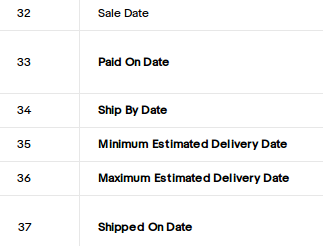
-..-
- Mark as New
- Bookmark
- Subscribe
- Subscribe to RSS Feed
- Report Inappropriate Content
You're making sales with some regularity, I would have thought you would have been opted in to Seller Hub ... have you? If not, that is where you will find the info you're wanting to see.
1. Click on this link .... https://www.ebay.ca/sh/ovw . If you have not yet opted into Seller Hub you will be asked to do so, accept the invitation. You may be asked to signin, do so.
2. Once you have opted in Seller Hub should open in Overview. Be sure to add a bookmark for this page and add it to your browser's bookmark bar ... you'll need that bookmark each time to open SH.
3. Looking near the top of that page you will see a horizontal row of Hub page choices, Overview Orders Listings Marketing Performance and Research.
4. Click on Orders, by default the Orders page opens to orders "Awaiting shipment" , if there are any paid but still unshipped orders they will be listed here . I tend not to use this view very much.
5. To access shipping details on shipped orders, look over to the far left of the page where there is a list of order "states" to choose from. Most often I choose "All orders" which produces a list of everything sold. There are filters and a search bar above to help focus the list.
6. If you prefer not to fiddle with filters just choose "Paid and shipped". The shipped date is shown in the first column. Click on the lengthy invoice number to open up an item's full order details.
- Mark as New
- Bookmark
- Subscribe
- Subscribe to RSS Feed
- Report Inappropriate Content
I keep a paper journal of when I ship.
There's a bunch of other info there, but I print the PP payment out and attach any other info I have to that.
It's old school, but it won't suddenly disappear, unless the house burns down.
Going by your FB left for Others, you're selling about two items a day on eBay. No need to get fancy.
