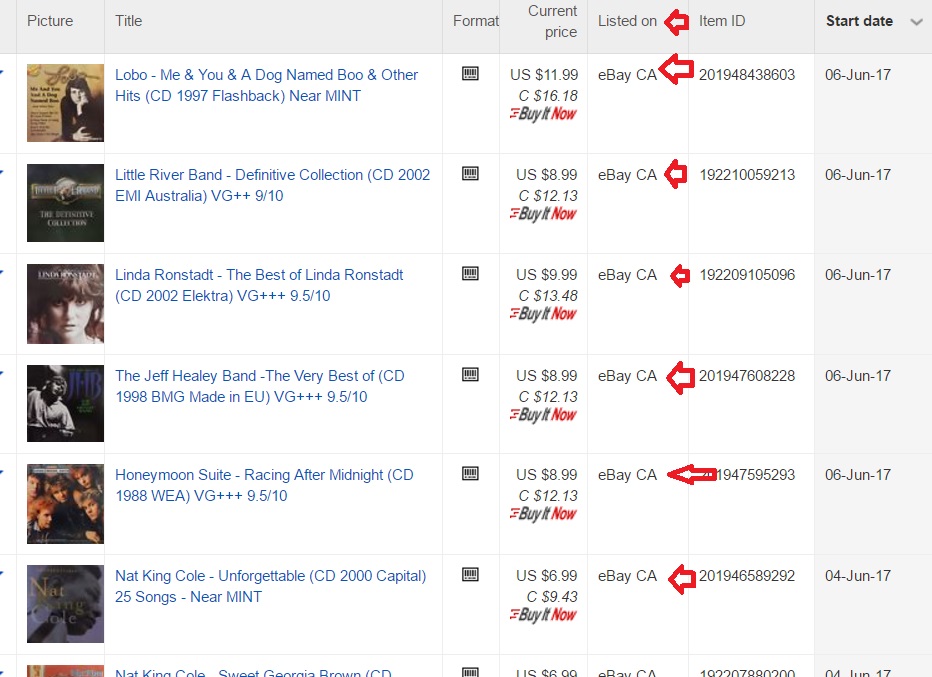June 7 2017 Weekly Session
- Mark as New
- Bookmark
- Subscribe
- Mute
- Subscribe to RSS Feed
- Permalink
- Report Inappropriate Content
06-06-2017 03:48 PM
Hello everyone,
Opening up the thread for our Weekly Chat Session for June 7, 2017. This thread will be open until tomorrow, so please post any questions or subjects for which you would like eBay support.
Speak to you tomorrow!
- « Previous
-
- 1
- 2
- Next »
June 7 2017 Weekly Session
- Mark as New
- Bookmark
- Subscribe
- Mute
- Subscribe to RSS Feed
- Permalink
- Report Inappropriate Content
06-08-2017 04:04 PM
@rose-dee wrote:
Good morning!
I absolutely do not mean to step on any toes, but there have been so many questions asked, threads started, and answers given, in many different places over the past week or two concerning how the automated shipping discount/flat rules operate, some of it apparently contradictory, some of it later corrected, that this subject begs clarification.
For the sake of every seller who comes to this open forum, and as a point of easy reference, could someone at eBay Canada please set out a comprehensive explanation of how the automated shipping/flat rules function, both on their own and in conjunction with checkout features (e.g. cart, "Request Total"). I've been an eBay user for over 15 years, both as an experienced buyer and experienced seller, and I'm still confused.
Hi rose-dee.
Complex questions here. There are a lot of nuances to the way automated shipping rules and combined shipping work, so it is very hard to understand, explain, and even test all the potential scenarios that can arise. I apologize if you have received conflicting messages or if things are unclear - this is just tough. I am not an expert on this front, but I have dug into a lot of your questions. Let me try to explain how it works at a high level, and then I will dig into your scenarios below. You can also find more details on our help pages:
- Specifying your shipping costs and locations: Outlines how flat and calculated shipping work
- Offering shipping discounts: Outlines how shipping discount rules are created and applied
- Using the eBay shopping cart: Specifically under the "Purchasing Items" title, the first paragraph outlines how buyers can request total for items in their cart.
Setting up automated shipping rules:
- How to set up automated shipping rules. Details for creating these rules can be found in our Creating promotional shipping rules Help page.
- Rules work on a site-by-site basis. Rules created on eBay.ca are only applicable to listings that eBay.ca listings, and likewise rules created on eBay.com are only applicable to listings created on eBay.com. If sellers want combined shipping options to apply to listings created on both sites, they need to set up your rules for both sites independently. It is also important to note that listings created on eBay.ca that include the option to ship to US / International locations are considered eBay.ca listings, just as listings created on eBay.com that also ship to Canada are considered eBay.com listings.
- Combined shipping discounts can only be applied to a single currency. On eBay.ca, the option still exists to apply to either C$ or US$ listings. Since we have phased out US$, sellers will want to ensure that their rules apply to C$. There are few / no listings left on eBay.ca in US$ and we will be removing this step in the future. On eBay.com the only option is to apply to US$ listings, so this step is not required.
- Flat shipping rules. Allow sellers to add / subtract a $ or % amount from the total cost of shipping when packages are combined on checkout (ie. the buyer adds multiple items to their cart and checkout all items at once from the same seller). The discount is applied automatically on checkout, to all listings on which this rule is applied.
- Calculated shipping rules. Allow sellers to combine the weight of all items into a single weight, with the option to subtract a pre-set weight to reduce the total cost of shipping when packages are combined on checkout (ie. the buyer adds multiple items to their cart and checkout all items at once from the same seller). The revised weight is the amount used to calculate the total shipping cost for all packages, based on the buyer / sell locations and shipping services selected. Sellers can also change handling charges for combined orders. The discount is applied automatically on checkout, to all listings on which this rule is applied.
- Promotional shipping rules. Allow sellers to apply promotions to combined purchases (ie. spend more than $x on 2 or more items to get flat rate or free shipping, buy x or more items and get flat or free shipping, capped shipping spend per order). The discount is applied automatically on checkout, to all listings on which this rule is applied.
- Automated shipping rules must be added to all listings. If sellers have existing listings and want to add these shipping rules, they have to go back and revise their listings to include the rules. Likewise, for new listings the rules also need to be applied. If listings are offering flat shipping, sellers can select flat shipping rules and / or promotional shipping rules. If listings are offering calculated shipping, sellers can select calculated shipping rules and / or promotional shipping rules.
- Automated shipping rules must be added independently to domestic shipping and / or international shipping. Seller have the option to apply the rules to their listings only to domestic shipments, only to international shipments, or to both.
- Promotional shipping rules take priority over flat and calculated shipping rules. Any checkout that has items that qualify for both flat (or calculated) and promotional shipping rules will follow the discount policy set out in the promotional shipping rules.
- Sellers can create 1 rule of each type per listing site. Only one rule of each type (flat, calculated, promotional) can be created on each site. That said, sellers can create profiles under each rule to allow for flexibility in discounting for different types of listings. Profiles must be set on every listing to which the associated rule is added.
How automated shipping rules are applied (buyer's perspective):
The buyer's site is somewhat irrelevant in the application of automated shipping rules. What matters is two things: 1) the listing site of the seller, and 2) the ship-to location of the buyer.
We need to determine if it is domestic shipping or international shipping based on the site on which the transaction is listed as opposed to the transaction site, since that is how the shipping rules are applied.
- For instance if the buyer is buying on eBay.com and shipping to a US destination from a seller who listed on eBay.ca but ships to both Canada and the US, this is an international shipping order, and hence the international automated shipping rules will apply.
- On the flip side, if the buyer is buying on eBay.com (in a different transaction) and shipping to a Canadian destination from a seller who listed on eBay.ca and ships to both Canada and the US, this is a domestic shipping order, and hence the domestic automated shipping rules will apply.
Automated shipping rules are automatically applied when buyers place multiple items that qualify for the same automated shipping rules into their cart and checkout. However, there are a lot of things that need to be aligned in order for the items to all qualify for the same rules, for instance:
- Items in the cart have to be listed on the same site.
- Items in the cart have to be listed in the same listing currency (otherwise the buyer will have to do separate checkouts). To be clear, this is the currency that was used to list the product, as opposed to the site currency (which appears as an estimate in checkout). For instance, CAD$ eBay.ca-listed items will show up on eBay.com as USD$ estimated price, but the currency that matters is $CAD since that is what the rules are attached to.
- Listings in the cart have to be set up to use shipping rules, and they must use the same type of shipping rules (flat, calculated and / or promotional)
How Request Total works:
"Request Total" is intended to be a secondary way for buyers to contact sellers to ask them to batch orders. If all of the items in the cart do not qualify for the automated shipping discounts for the reasons I outlined above, or if the buyer has made separate transactions and is looking to batch them, "Request Total" is the way to discount. However, if all the items qualify for the same automated shipping rules that I outlined in the section above, the discounts will be automatically applied and "Request total" becomes irrelevant.
I know there have been conflicting reports about the availability of the "Request Total" feature, so I just tested by taking listings created by a seller who had combined shipping turned on. When I added two items that had the same automated calculated shipping rules in place, the shipping amounts were automatically updated and "Request Total" appeared at the top of the checkout process. I did not complete the transaction, but I was taken to a login screen with no error messages.
Based on that, and the content I have about the "Request Total" feature, it appears is only available only applies when a seller has turned on the option to offer shipping discounts, but then it is available regardless of whether or not they have automated rules applied.
Scenarios from rose-dee:
Let me address these below. I have added my comments in blue:
@rose-dee wrote:
Maybe a flow chart would help to explain various scenarios? I'm interested specifically in what the buyer sees at their end. Just a few examples (referring to Canadian sellers only) of scenarios might be:
1) A Seller lists on both .ca and .com with flat rate shipping, and has discount rules (no flat rules) set up on both sites;
If the seller has discount rules on both sites, the rules should apply assuming the volume thresholds are hit. The complexity, though comes from buying items listed on 2 sites. Say your promotional discount rule on .ca is 4+ items and on .com is also 4+ items. I believe that the volume threshold is based on the listing site.
For instance if in this scenario the buyer is buying 4 .ca-listed items and 2 .com-listed items:
- the buyer has hit the .ca threshold, so in theory that discount should apply
- the buyer has not hit the .com threshold, so that discount does not apply
- I believe the discount would be applied only to the .ca-listed items.
- keep in mind that the listings also have to have the promo discount added to them individually
Also, "Request total" should appear since the "Combined shipping" option has been turned on on both sites in order to enable the promo discount, so the buyer should be able to contact the seller for an overall discount.
Specifically for you, @rose-dee, I noticed in your account that your .ca listings are offering this sort of discount on .ca, but for US$ listings only. Since we are not allowing US$ listings on .ca anymore, this is likely your main issue.
2) Buyer logged onto .com purchases items that are listed on both sites and puts them in one cart;
3) Buyer logged onto .ca does the same;
Per above, it doesn't matter which site the buyer is on for the transaction. What matters is the site on which they are listed, and if combined shipping and / or rules are enabled on that site. From there, the buyer's ship-to location (combined with the listing site) determines whether the "Request Total" option appears and whether the transaction is impacted by domestic or international combined shipping rules.
4) Same seller has discount and flat rules set up on both sites -- what happens with buyer logged onto .com and buyer logged onto .ca?
Same answer - depends on the buyer's ship-to location and the seller's listing site to determine domestic vs. international shipping, and then whether or not the listings have appropriate rules for the domestic / international shipping.
5) Same seller has discount rules set up on .com only, and U.S.-resident buyer logged onto .com puts items from both sites in cart;
There will be a conflict here since the items were listed on two sites. There are a few situations to consider.
- if the buyer has 1 item from each of .com and .ca in the cart: The rules don't apply since there is only 1 .com-listed item and all rules need 2+ items.
- if the buyer is has 2+ item from .com and at least 1 item from .ca in the cart: I believe the rules should apply here but to the US items only, assuming the rules are set to give discounts on every item >1 on .com, and that the rules are turned on for domestic shipping on the listings. No discount would be given the the .ca item. There is also a chance that I am wrong about this one, but definitely there would not be discounts on all items in the cart. "Request Total" should also show up since there are 2+ .com listed items to which the rules would apply.
6) Same seller has discount rules and flat rules set up on .com only, and same .com buyer puts items from both sites in cart;
Same answer as point 5 with a slight difference. The difference is that the promotional discount rules have a higher priority than flat rules (per above), so flat rate rules would apply up to the point that the promotional discount rules kick in. For instance if promotional rules were only applicable to 3+ items, but flat rate rules applied to 2+, flat rate would apply on a 2-item order, but on a 3-item order promo discount rules take over.
As above, the number of items I am referring to here is the number of .com-listed items in the cart that are being sent to the US with .com rules for domestic shipping on the listings.
7) Same situations as #5) and 6), but U.S. buyer is logged onto .ca only;
Exact same answers as 5) and 6). Buying site doesn't matter, only ship-to address and listing site.
😎 Same situations as #5) and 6), but Canadian-resident buyer is logged onto .ca to purchase;
9) Same situations as #5) and 6), but Canadian-resident buyer is logged onto .com to purchase;
Same again for both of these. The only difference is that since the buyer is a Canadian resident, and the listings would be on .com, the rules for international shipping would apply, as opposed to domestic. This is true for both points 😎 and 9), despite the buying site.
10) Same seller has no discount/flat rules set up on either site, and buyer puts items from one (or, alternatively, both) sites in cart -- will "Request Total" be available to buyer on both sites? Will U.S. and Canadian buyers see exactly the same thing, regardless of where they reside, or which site they log onto to purchase?
If the seller has "Combined Shipping" enabled on both sites, "Request total" should appear on both sites if there is more than 1 item in the cart. US and Canadian buyers should see the same thing regardless of where they reside and which site they visit.
11) A seller lists on .com only and has a discount rule (e.g. "buy 4, get free shipping") set up on that site What happens when a buyer puts 3 items in their cart? My understanding is that "Request Total" is then not available (and the buyer will get the error screen saying seller has disallowed shipping discounts)? Would setting up a flat rule on that site to cover situations where 2 to 3 items are put in the cart obviate that problem?
Not true from my understanding. "Request Total" has nothing to do with having rules being on the site. In fact, the opposite is true - "Request Total" should appear whenever there are multiple items in the cart, and "Combined Shipping" is enabled, which is a prerequisite for adding rules.
However, "Request Total" is predicated on having 2+ items in the cart, based on listing site. So if the buyer has 1 .ca-listed item + 1 .com-listed item, it may not appear if "Combined Shipping" is only enabled on the .com site.
12) What if the seller lists on both .ca and .com and wants to set up such rules on both sites? What will buyers on each site see?
Your best bet is to have rules set up on both sites. However, know that if the rule thresholds are not met because the buyer is buying from both sites, you may have to fall back on "Request Total". The system is not well set up for listing across multiple sites.
Other concerns:
(a) In general, do shipping discount rules and flat shipping rules work together? In other words, do they ever cancel each other out? Is it possible to have both discount rules and flat shipping rules on two sites (.com and .ca)?
Yes you can have both. Flat rates will work until the threshold for promotional discounts, which then take over. Yes you can have both on both sites, since the rules apply to the items based on listing site.
(b) What about listing on 3 sites? Many sellers would like to list on .ca, .com and .uk for example. How do discount/flat rules work on other sites (or do they?), how do they work in conjunction with rules on .ca and .com (especially if a buyer puts items from more than 1 site in their cart), and can 3 sets of rules be set up?
I think this is now answered. Just even more complex since you are now potentially splitting volumes in buyer carts into three listing sites. The product still works the same.
Lastly, if a seller wants to list on both sites (.ca and .com), what is currently the best way to ensure that:
(a) No buyer will see the red error screen mentioned above;
(b) Buyers from whichever country, logged onto whichever site to buy from that seller, can put whatever they want (regardless of listing site) into one cart and be assured they will get automatic discounts that the seller has set up applied properly to all items?
I hope the above answers your questions as to how to set things up, but:
a) I am not sure what is triggering this error, unless potentially there is some issue with your "Combined shipping" rule being applied only to US$ listings on .ca, which may be causing an error state since it is now an illegal state (and something we should not allow if that is the case).
b) The only way to avoid this issue entirely is to list only on 1 site. Otherwise you will always be open to the possibility that buyers have items listed on different sites in their cart causing issues. "Request Total" should help with this situation, but I recognize that it is not ideal.
I think we need help...
@I hope this helps. It is complex. Since this thread is now closed, if you want to follow on please open a new thread or use an existing one and either message me to point me to it, or use an inline mention (ie. @qottie) to help me find your post.
June 7 2017 Weekly Session
- Mark as New
- Bookmark
- Subscribe
- Mute
- Subscribe to RSS Feed
- Permalink
- Report Inappropriate Content
06-08-2017 07:10 PM
@musicyouneed wrote:
Can anyone explain this? All my listings show in US $ listed on .com but when I go to my active sheet it shows I listed on .ca. There is no difference whether I listed on .com in US $ or on .ca in CDN $, they all show up as .ca????? Also when I check ebay.com it shows the same thing.
Hi @musicyouneed - just wanted to update you that I heard back from the tech team on this. Instead of the site it is currently listed on, the tool is showing the country of the item location. There is not currently a way to correct this - though a suggestion has been made to implement this in future roll outs of Selling Manager and Selling Manager Pro, as well as Seller Hub.
If you're wanting to see how many items are listed on a particular site, you can use the Advanced Search option on the Active Listings page (attached screenshot). If you list on only .com and .CA, you can switch to search Site - All sites except this site and it should find things for you too. I know that neither of those are particularly great alternatives, but wanted to get you any options you had. Thanks!
June 7 2017 Weekly Session
- Mark as New
- Bookmark
- Subscribe
- Mute
- Subscribe to RSS Feed
- Permalink
- Report Inappropriate Content
06-09-2017 12:07 PM - edited 06-12-2017 11:49 AM
@dutchman48 wrote:
When will we get updates from any of the issues from last fall?
2nd request
Hi @dutchman48,
I wanted to quickly address your request for us to review the list of outstanding questions from last fall. My comments are inline in blue below. Some of these have been resolved and some would need more info to proceed. To the extent that you are able to help us with more detail, or point us to the original reporter of the issue, that would really help us identify and solve any outstanding issues.
Here is the list you posted in a previous weekly chat session:
Open issues:
- Review Economy Intl Shipping EDDs for Canadian items listed on eBay.com.
RESOLVED: This was marked as resolved in the Nov 23, 2016 weekly chat session.
- Browse pages and Search pages showing different results for same category
IN PROGRESS: O@ne of my colleagues who handles buyer-side product will take a look into this concern. I couldn't find the original issue being raised in the weekly chats. @dutchman48 can you help point us to the original issue?
- "Apply my Combined Shipping Discounts" option unavailable on Revise
RESOLVED: I'm assuming this is the question from rose-dee in the Nov 2, 2016 session. This issue appears to have been resolved since then, as I did a bunch of testing on applying discounts this past week and the tick box was there upon revising listings.
- Incomplete ID History
RESOLVED: This was a post from mjwl2006, on Oct 19, 2016. It has since been fixed.
- Some Search pages show watchers, some don't
I believe this was a post from musicyouneed on Sep 28, 2016. @musicyouneed - has your issue been resolved? If not let me know via message or start a new thread and I will get someone to look into it.
UPDATED: We have a request to fix this bug but the ETA has not yet been set. We will keep this on our list of outstanding items in weekly chat.
- Items missing from combined invoice
I believe this one is currently being resolved. I think it comes from an original post from rose-dee on Sep 28, 2016. I believe the issue stems from buyers who have items that are listed on eBay.ca and eBay.com both in their cart at the time of checkout. It may also relate to an issue in the currency selected for Combined Shipping. @rose-dee, if this is still an issue please message me and provide more details?
- Request Total unavailable
I couldn't find the original post for this one, but I believe it is resolved. I have posted more details on the logic in my previous post in this thread.
Updates:
- Link to Community located on Feedback page points to eBay.com - Global issue. There is a team on this and a fix is coming late 2016 or early 2017.
RESOLVED.
- Search results page shows shipping costs inconsistent with what's on the item pages - Shipping team working to fix
I believe this is RESOLVED. I believe this was from mjwls006's original post - correct me if I am wrong @momcqueen - by direct message or please point me to another thread if more discussion is required?
- Shipping Calculator returning erroneous rates - Report sent to Pitney Bowes and Canada Post for investigation
I know this was sent to CPC and PB for investigation, but not sure if it was resolved. @dutchman48 can you point me to the original post if you know where it came from?
- Selling limits live items count discrepancy - We are investigating further.
The status of this one is unclear to me. I think it was an issue originally being experienced by pocomocomputing. @pocomocomputing can you please let us know if this is resolved or if you are still experiencing the issues? You can direct message me if you like.
- Missing Tracked Packet destinations - still no update from PayPal and Pitney Bowes
@Can you point me to the original post @dutchman48? I can't find it. I know this is an issue between our partners on label printing, but not sure what the status is. It may also be resolved by the launch of Shippo which is imminent.
- Combined shipping offers not shown to international buyers - ticket open
Can you point me to the original post @dutchman48? I can't find it.
- « Previous
-
- 1
- 2
- Next »
- « Previous
-
- 1
- 2
- Next »