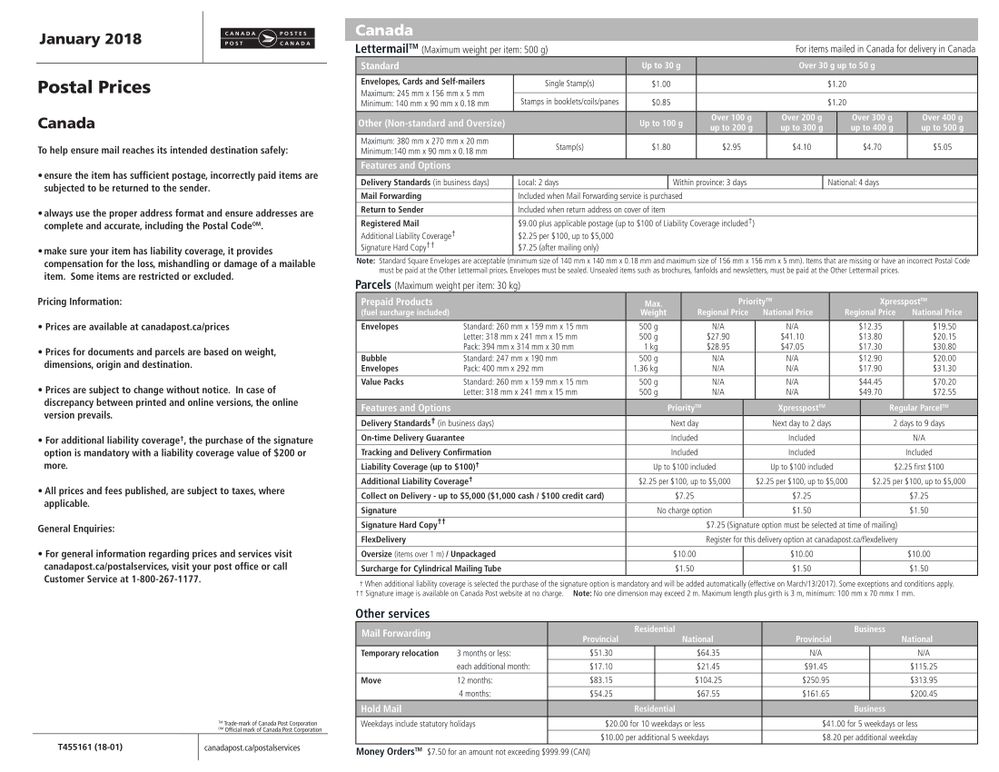- The eBay Canada Community
- Discussion Boards
- Community News and Information
- Community & eBay Site Issues
- Nothing shows up when trying to calculate shipping...
- Subscribe to RSS Feed
- Mark Topic as New
- Mark Topic as Read
- Float this Topic for Current User
- Bookmark
- Subscribe
- Mute
- Printer Friendly Page
Nothing shows up when trying to calculate shipping for selling
- Mark as New
- Bookmark
- Subscribe
- Mute
- Subscribe to RSS Feed
- Permalink
- Report Inappropriate Content
12-08-2018 12:59 PM
Nothing shows up when trying to calculate shipping for selling
- Mark as New
- Bookmark
- Subscribe
- Mute
- Subscribe to RSS Feed
- Permalink
- Report Inappropriate Content
12-08-2018 01:13 PM
Looking at your screenshot it appears you haven't chosen any shipping services yet. Once you have services added you should be able to see. Hope that solves your problem.
-CM
Nothing shows up when trying to calculate shipping for selling
- Mark as New
- Bookmark
- Subscribe
- Mute
- Subscribe to RSS Feed
- Permalink
- Report Inappropriate Content
12-08-2018 01:24 PM
Nothing shows up when trying to calculate shipping for selling
- Mark as New
- Bookmark
- Subscribe
- Mute
- Subscribe to RSS Feed
- Permalink
- Report Inappropriate Content
12-08-2018 01:30 PM
Are you creating listings with the phone app? If so, I'm not personally familiar. I create all my listings on a pc. Have heard there "were" some problems with a recent update to the app and unsure if they were resolved. Believe they tried to go back but had no luck. The other explanation I have heard is the eBay app could be considered eBay Lite so missing a lot of the standard bells and whistles.
-CM
Nothing shows up when trying to calculate shipping for selling
- Mark as New
- Bookmark
- Subscribe
- Mute
- Subscribe to RSS Feed
- Permalink
- Report Inappropriate Content
12-08-2018 01:31 PM
Nothing shows up when trying to calculate shipping for selling
- Mark as New
- Bookmark
- Subscribe
- Mute
- Subscribe to RSS Feed
- Permalink
- Report Inappropriate Content
12-08-2018 01:35 PM
You may have to try the eBay customer service test your patience phone number and they may be able to see something you are not.
-CM
Nothing shows up when trying to calculate shipping for selling
- Mark as New
- Bookmark
- Subscribe
- Mute
- Subscribe to RSS Feed
- Permalink
- Report Inappropriate Content
12-08-2018 01:53 PM
Nothing shows up when trying to calculate shipping for selling
- Mark as New
- Bookmark
- Subscribe
- Mute
- Subscribe to RSS Feed
- Permalink
- Report Inappropriate Content
12-08-2018 02:02 PM
This link should point you in the right direction. The specific requirements are listed in the fan folds.
https://www.canadapost.ca/tools/pg/prices/default-e.asp?ecid=murl07001139
-CM
Nothing shows up when trying to calculate shipping for selling
- Mark as New
- Bookmark
- Subscribe
- Mute
- Subscribe to RSS Feed
- Permalink
- Report Inappropriate Content
12-08-2018 02:06 PM
Nothing shows up when trying to calculate shipping for selling
- Mark as New
- Bookmark
- Subscribe
- Mute
- Subscribe to RSS Feed
- Permalink
- Report Inappropriate Content
12-08-2018 02:17 PM
I'm confused.
I've never seen that page before, and about 10% of my listings use Calculated Shipping.
Is it on the (over) simplified Sell Your Item form?
Nothing shows up when trying to calculate shipping for selling
- Mark as New
- Bookmark
- Subscribe
- Mute
- Subscribe to RSS Feed
- Permalink
- Report Inappropriate Content
12-08-2018 02:28 PM
Nothing shows up when trying to calculate shipping for selling
- Mark as New
- Bookmark
- Subscribe
- Mute
- Subscribe to RSS Feed
- Permalink
- Report Inappropriate Content
12-08-2018 02:29 PM
Was a new one on me also. Have never seen that particular view. Personally, can't figure out why there is the Calculate build into the Sellers Hub that was released months ago (never fixed) that brings you to a dot com calculator with measurements transposed in imperial and US mailing services. Major head scratcher.
https://www.ebay.com/shp/Calculator?isOrder=false&parentPageName=ListingConsoleActive&itemId=
-CM
Nothing shows up when trying to calculate shipping for selling
- Mark as New
- Bookmark
- Subscribe
- Mute
- Subscribe to RSS Feed
- Permalink
- Report Inappropriate Content
12-08-2018 02:38 PM
Since I only use Calculated Shipping when my item is too large for letter rate, and then only on dotCA, I've never had a use for it.
I wonder if the eBay Canada staff are even aware of the problem?
the Calculate build into the Sellers Hub that was released months ago (never fixed) that brings you to a dot com calculator with measurements transposed in imperial and US mailing services.
Nothing shows up when trying to calculate shipping for selling
- Mark as New
- Bookmark
- Subscribe
- Mute
- Subscribe to RSS Feed
- Permalink
- Report Inappropriate Content
12-08-2018 02:40 PM
Nothing shows up when trying to calculate shipping for selling
- Mark as New
- Bookmark
- Subscribe
- Mute
- Subscribe to RSS Feed
- Permalink
- Report Inappropriate Content
12-08-2018 02:42 PM
It's been mentioned a few times during the weekly. Possibly partially investigated but never fixed. I've found other links in Sellers Hub that bring you to dot com, but that calculate one just is very glaring as far as glitches go.
-CM
Nothing shows up when trying to calculate shipping for selling
- Mark as New
- Bookmark
- Subscribe
- Mute
- Subscribe to RSS Feed
- Permalink
- Report Inappropriate Content
12-08-2018 06:27 PM
Okay.
The basic problem has been asked before, and the usual answer has been to check that the dimensions fit with the service chosen.
And if your package is too small -- either put it in a larger envelope or lie fudge the actual dimension.
Don't do this if your package is too big.
From the general style, that's a relatively new page and the problem was being dealt with as I just described for several years.
So basically they added a step without actually telling the seller what the real problem is.
Sigh.
This might help, although you probably already have it bookmarked.
https://www.canadapost.ca/cpotools/apps/far/business/findARate?execution=e1s1
Nothing shows up when trying to calculate shipping for selling
- Mark as New
- Bookmark
- Subscribe
- Mute
- Subscribe to RSS Feed
- Permalink
- Report Inappropriate Content
12-10-2018 04:36 PM
Hi @iseiyaku - I know that you've already gotten a handle on the issue here, but wanted to share a cheat sheet from @ichopshop that's really helped me since they shared it. I like that this one has both minimums and maximums. I'll get your feedback input to the right teams in the mean time. Hope this helps!
Nothing shows up when trying to calculate shipping for selling
- Mark as New
- Bookmark
- Subscribe
- Mute
- Subscribe to RSS Feed
- Permalink
- Report Inappropriate Content
12-02-2023 05:07 PM
Nothing shows up when trying to calculate shipping for selling
- Mark as New
- Bookmark
- Subscribe
- Mute
- Subscribe to RSS Feed
- Permalink
- Report Inappropriate Content
12-02-2023 09:08 PM
ZOMBIE THREAD FROM 2018.
The problem with zombie threads is that the advice and information may be out of date and no longer accurate.
It would be best to start a new thread with your own screenshot of what you see.
Nothing shows up when trying to calculate shipping for selling
- Mark as New
- Bookmark
- Subscribe
- Mute
- Subscribe to RSS Feed
- Permalink
- Report Inappropriate Content
12-03-2023 03:38 PM
What are the dimensions that you are entering? In the original post, the package was too small for any package service.
They will probably lock this 5 year old thread now that it has been resurrected so if you still need help, please start a new thread.