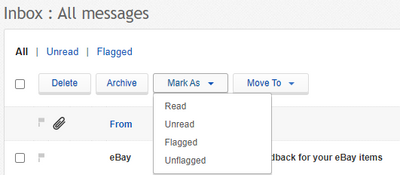- The eBay Canada Community
- Discussion Boards
- Buying and Selling on eBay
- Seller Central
- How do you mark questions as already answered to g...
- Subscribe to RSS Feed
- Mark Topic as New
- Mark Topic as Read
- Float this Topic for Current User
- Bookmark
- Subscribe
- Mute
- Printer Friendly Page
How do you mark questions as already answered to get rid of them?
- Mark as New
- Bookmark
- Subscribe
- Mute
- Subscribe to RSS Feed
- Permalink
- Report Inappropriate Content
05-03-2021 07:34 PM
How do you mark questions as already answered to get rid of them? I have questions that have been answered but the person just sends a thank you or follow up that I don't need to respond to. But it shows in Seller's Hub as still having questions to answer. I used to be able to find a way around it with the classic view page but not now. Thanks
How do you mark questions as already answered to get rid of them?
- Mark as New
- Bookmark
- Subscribe
- Mute
- Subscribe to RSS Feed
- Permalink
- Report Inappropriate Content
05-03-2021 08:20 PM
InBox

"What else could I do? I had no trade so I became a peddler" - Lazarus Greenberg 1915
- answering Trolls is voluntary, my policy is not to participate.
How do you mark questions as already answered to get rid of them?
- Mark as New
- Bookmark
- Subscribe
- Mute
- Subscribe to RSS Feed
- Permalink
- Report Inappropriate Content
05-03-2021 08:28 PM
I tried that, but it doesn't remove the question. It would help if it gave you a choice to say Mark as Answered.
How do you mark questions as already answered to get rid of them?
- Mark as New
- Bookmark
- Subscribe
- Mute
- Subscribe to RSS Feed
- Permalink
- Report Inappropriate Content
05-03-2021 09:07 PM
I just figured it out. In Seller Hub when you click on Active Listings-With Questions-Respond To Question- Click Arrow Below-Gives quite a few choices including Mark As Answered.
How do you mark questions as already answered to get rid of them?
- Mark as New
- Bookmark
- Subscribe
- Mute
- Subscribe to RSS Feed
- Permalink
- Report Inappropriate Content
05-03-2021 09:24 PM
How do you mark questions as already answered to get rid of them?
- Mark as New
- Bookmark
- Subscribe
- Mute
- Subscribe to RSS Feed
- Permalink
- Report Inappropriate Content
05-04-2021 06:07 PM
That's what I was going to tell you to do. Glad you found it! 😉