
- The eBay Canada Community
- Archive Category
- Archive 1
- June 19th Weekly Board Hour
- Subscribe to RSS Feed
- Mark Topic as New
- Mark Topic as Read
- Float this Topic for Current User
- Bookmark
- Subscribe
- Mute
- Printer Friendly Page
June 19th Weekly Board Hour
- Mark as New
- Bookmark
- Subscribe
- Mute
- Subscribe to RSS Feed
- Permalink
- Report Inappropriate Content
06-19-2013 12:59 PM - edited 06-19-2013 01:25 PM
Hi everyone,
Welcome to the new Community! Hope you're all enjoying the upgrade!
Rodney, Raphael & I will be your hosts for this hour ![]()
June 19th Weekly Board Hour
- Mark as New
- Bookmark
- Subscribe
- Mute
- Subscribe to RSS Feed
- Permalink
- Report Inappropriate Content
06-19-2013 01:04 PM
Happy Wednesday. 🙂
June 19th Weekly Board Hour
- Mark as New
- Bookmark
- Subscribe
- Mute
- Subscribe to RSS Feed
- Permalink
- Report Inappropriate Content
06-19-2013 01:11 PM - edited 06-19-2013 01:12 PM
Good day.
No questions planned for today. Was busy with family this past week.
Still figuring out the new forums and how to move around them. After a few days of using them, I will be able to comment better on the changes.
I do like the Edit Reply to a post for 5 minutes after posting.
June 19th Weekly Board Hour
- Mark as New
- Bookmark
- Subscribe
- Mute
- Subscribe to RSS Feed
- Permalink
- Report Inappropriate Content
06-19-2013 01:23 PM
Hi there -- I have a follow up to the question I asked last week:
Another question relating to the Global Shipping Program:
The announcement about the GSP, and the Help pages about it, say that sellers can "opt out" of the program if they don't want to continue using it.
However in practice, once a seller has opted in, there is no option available to opt out. If you search, you can find instructions that tell you how to disable the GSP on a particular listing, which is not the same thing as "opting out" at all.
Why isn't there a way to opt out of the GSP completely, as the announcement and documentation say should be possible? Is this a glitch, and if so, when will it be fixed?
Hi lacemaker3,
The steps to opt out of the program is the same as opting in - so you'd just select the off option. Most features which offer the option to be included or not usually use the same steps to opt in or out - the only difference is choosing the reversed option 
Thanks,
eBay.ca Community Manager
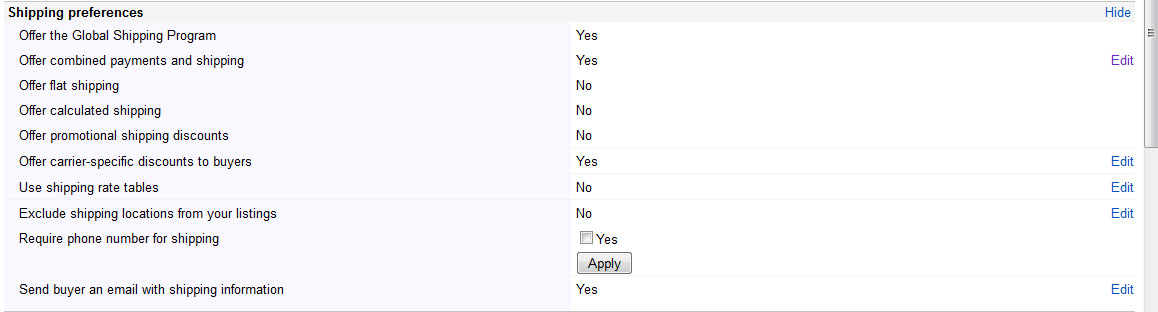
June 19th Weekly Board Hour
- Mark as New
- Bookmark
- Subscribe
- Mute
- Subscribe to RSS Feed
- Permalink
- Report Inappropriate Content
06-19-2013 01:25 PM
@pocomocomputing wrote:
Good day.
No questions planned for today. Was busy with family this past week.
Still figuring out the new forums and how to move around them. After a few days of using them, I will be able to comment better on the changes.
I do like the Edit Reply to a post for 5 minutes after posting.
Hi pocomocomputing,
I'm starting to get a hang of the new platform as well, but for some reason I'm feeling kinda blue... ![]()

June 19th Weekly Board Hour
- Mark as New
- Bookmark
- Subscribe
- Mute
- Subscribe to RSS Feed
- Permalink
- Report Inappropriate Content
06-19-2013 01:28 PM - edited 06-19-2013 01:31 PM
raphael@ebay.com wrote:
Hi pocomocomputing,
I'm starting to get a hang of the new platform as well, but for some reason I'm feeling kinda blue...
But you look so good in blue ...![]()
All you guys do.
1:31 pm: oh -- no siggy anymore?
June 19th Weekly Board Hour
- Mark as New
- Bookmark
- Subscribe
- Mute
- Subscribe to RSS Feed
- Permalink
- Report Inappropriate Content
06-19-2013 01:29 PM
@lacemaker3 wrote:
Hi there -- I have a follow up to the question I asked last week:
Another question relating to the Global Shipping Program:
The announcement about the GSP, and the Help pages about it, say that sellers can "opt out" of the program if they don't want to continue using it.
However in practice, once a seller has opted in, there is no option available to opt out. If you search, you can find instructions that tell you how to disable the GSP on a particular listing, which is not the same thing as "opting out" at all.
Why isn't there a way to opt out of the GSP completely, as the announcement and documentation say should be possible? Is this a glitch, and if so, when will it be fixed?
Hi lacemaker3,
The steps to opt out of the program is the same as opting in - so you'd just select the off option. Most features which offer the option to be included or not usually use the same steps to opt in or out - the only difference is choosing the reversed option
Thanks,
~Kalvin
eBay.ca Community Manager_________________________________________________________________Unfortunately, that doesn't work. Once a seller has opted in to GSP, there is no option to edit that choice, or opt out. See here - its the first thing in the list. There's no way to change the "yes".Is this is a glitch? When will it be fixed? Buyers in general are not very happy about the GSP becuase the fees are so high. There should be a way for sellers to opt out -- they should not have to just "disable GSP" on every listing they make from that point on.
Hi lacemaker3,
Interesting - we're not quite well versed on GSP here on CA, let me see if we can reach out to our US friends & find an answer. I'll drop you a note when I find out.
Thanks,
June 19th Weekly Board Hour
- Mark as New
- Bookmark
- Subscribe
- Mute
- Subscribe to RSS Feed
- Permalink
- Report Inappropriate Content
06-19-2013 01:30 PM
June 19th Weekly Board Hour
- Mark as New
- Bookmark
- Subscribe
- Mute
- Subscribe to RSS Feed
- Permalink
- Report Inappropriate Content
06-19-2013 01:32 PM
In the new (Lithium) system does an OP accepting a solution give the responder any kudos, like it gave 10 points in the old system?
http://community.ebay.ca/t5/help/faqpage/faq-category-id/solutions#solutions
Not sure what it was in the old system, but are Q&A limited to 10 posts total (on ebay.com they are)?
http://community.ebay.ca/t5/help/faqpage/faq-category-id/qa#qa
June 19th Weekly Board Hour
- Mark as New
- Bookmark
- Subscribe
- Mute
- Subscribe to RSS Feed
- Permalink
- Report Inappropriate Content
06-19-2013 01:38 PM - edited 06-19-2013 01:43 PM
Thanks Kalvin, I appreciate that.
At this point, I am very glad that I didn't "try it out" -- I was waiting for the reviews to start coming in, before I decided if it was worth trying. At this point -- I have to say no.
I'm a frequent responder in the AC on eBay.com, and we are still getting quesitons from sellers about how to get out of the GSP because their buyers don't like it.
I have read here that users on eBay.ca can't see what the import fees will be before they make a purchase? I believe the documentation for USA sellers says that one of the major selling points is that buyers will be able to see exactly what they will have to pay BEFORE they purchse. You can see the costs for shipping to Canada (or the UK, etc.) if you're viewing the listing on eBay.com, but when I view the exact same listing on eBay.ca, it says that the costs will be determiend at checkout.
Personally, I don't think anyone would want to buy a pig in a poke like that.
June 19th Weekly Board Hour
- Mark as New
- Bookmark
- Subscribe
- Mute
- Subscribe to RSS Feed
- Permalink
- Report Inappropriate Content
06-19-2013 01:39 PM
Questions about the new forums:
- Will there be a "mouse over" option to see the first lines of the post?
- The messages that I read are still showing in red as if unread and those I didn't read are showing as unread. Will that be corrected?
- Will there be a smiley with a question mark?
- The new format is very large.... will that be corrected?
- There is no posters feedback numbers and items for sale. Will that be added?
- I miss the recent topics on the first page... it immediately gave us the new subjects. Now we have to enter each section (Seller Central, Buyer Central, etc.) to see new subjects. Very frustrating... will it change?
I think that is all for now 😉
June 19th Weekly Board Hour
- Mark as New
- Bookmark
- Subscribe
- Mute
- Subscribe to RSS Feed
- Permalink
- Report Inappropriate Content
06-19-2013 01:40 PM
Hello 2noggins,
@2noggins wrote:
In the new (Lithium) system does an OP accepting a solution give the responder any kudos, like it gave 10 points in the old system?
http://community.ebay.ca/t5/help/faqpage/faq-category-id/solutions#solutions
No, there are no auto-kudos when accepting an answer as a solution. Also, the points system was not carried over from the old system.
@2noggins wrote:
Not sure what it was in the old system, but are Q&A limited to 10 posts total (on ebay.com they are)?
http://community.ebay.ca/t5/help/faqpage/faq-category-id/qa#qa
There's a question to which I'm not sure I know the answer. Let me get back to you.

June 19th Weekly Board Hour
- Mark as New
- Bookmark
- Subscribe
- Mute
- Subscribe to RSS Feed
- Permalink
- Report Inappropriate Content
06-19-2013 01:47 PM
Hello lady.stark,
@lady.stark wrote:
Questions about the new forums:
- Will there be a "mouse over" option to see the first lines of the post?
- The messages that I read are still showing in red as if unread and those I didn't read are showing as unread. Will that be corrected?
- Will there be a smiley with a question mark?
- The new format is very large.... will that be corrected?
- There is no posters feedback numbers and items for sale. Will that be added?
- I miss the recent topics on the first page... it immediately gave us the new subjects. Now we have to enter each section (Seller Central, Buyer Central, etc.) to see new subjects. Very frustrating... will it change?
I think that is all for now 😉
- Mouse over feature: we are looking into adding this.
- Read/unread messages: likely a bug, we'll follow up with the appropriate team on this.
- Question mark smiley: it's unlikely that we'll add one.
- New format: the size is currently showing as designed, at least on my computer 🙂 Have you tried adjusting your browser's view settings?
- FB score and items for sale links should be added shortly. Stay tuned.
- Recent topics: I totally miss those too! We'll look into bringing them back with the development team, but this may take some time.

June 19th Weekly Board Hour
- Mark as New
- Bookmark
- Subscribe
- Mute
- Subscribe to RSS Feed
- Permalink
- Report Inappropriate Content
06-19-2013 01:51 PM
Raphael, from comments other users have made, the display settings only work if you have a large monitor.
If you have a "normal" sized laptop, then either the font is teeny-tiny, or the display doesn't fit and you have to scroll from left to right.
I've got you on my second monitor right now, so I can read the text.![]()
Something else that has gone missing -- no siggys?
June 19th Weekly Board Hour
- Mark as New
- Bookmark
- Subscribe
- Mute
- Subscribe to RSS Feed
- Permalink
- Report Inappropriate Content
06-19-2013 02:02 PM - edited 06-19-2013 02:03 PM
@lacemaker3 wrote:
Raphael, from comments other users have made, the display settings only work if you have a large monitor.
If you have a "normal" sized laptop, then either the font is teeny-tiny, or the display doesn't fit and you have to scroll from left to right.
I've got you on my second monitor right now, so I can read the text.
Something else that has gone missing -- no siggys?
Thanks lacemaker3 for the clarification. My laptop has a standard 1440 x 900 resolution display and the forum looks fine to me. I certainly acknowledge that some may have older machines with lesser resolution, but in essence this is a probelm that should go away with time. For anyone experiencing this probelm, may I suggest a temporary solution? 😉
Regarding the signatures, they are still there, you may just have to set it again in your profile settings.

June 19th Weekly Board Hour
- Mark as New
- Bookmark
- Subscribe
- Mute
- Subscribe to RSS Feed
- Permalink
- Report Inappropriate Content
06-19-2013 02:05 PM
Thanks for the participation & keep exploring the new platform, everyone! Your feedback, comments & findings are very important! See you next week!

















