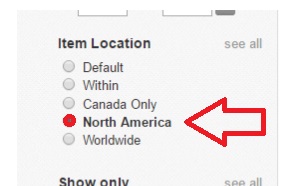- The eBay Canada Community
- Archive Category
- Archive 1
- put add re what looking for??
- Subscribe to RSS Feed
- Mark Topic as New
- Mark Topic as Read
- Float this Topic for Current User
- Bookmark
- Subscribe
- Mute
- Printer Friendly Page
put add re what looking for??
- Mark as New
- Bookmark
- Subscribe
- Mute
- Subscribe to RSS Feed
- Permalink
- Report Inappropriate Content
12-04-2016 07:47 PM
I was wandering if were allowed to tell sellers what were looking for so they can help thanks on community forms
put add re what looking for??
- Mark as New
- Bookmark
- Subscribe
- Mute
- Subscribe to RSS Feed
- Permalink
- Report Inappropriate Content
12-04-2016 08:02 PM
@rodm1975 wrote:I was wandering if were allowed to tell sellers what were looking for so they can help thanks on community forms
Well, you wouldn't want to put any of the sellers here in the position of advertising their own wares because that is not allowed. If you are having trouble setting up a Search (it can be time-consuming and even a bit tricky) you can always ask for suggestions on how to look, for example if you wanted to look only at auctions, or if you wanted to find listings that were just put up, or items from Canada, or how to find a new cd player and avoid the used ones. That sort of thing.
The members here can use pictures and diagrams to show you how to find what you want. Would that do?
put add re what looking for??
- Mark as New
- Bookmark
- Subscribe
- Mute
- Subscribe to RSS Feed
- Permalink
- Report Inappropriate Content
12-04-2016 08:24 PM
yes am in search of wire bound day timer pocket books school yr or none dated and a storage box that.s all or a pocket cover for a day timer pocket book
put add re what looking for??
- Mark as New
- Bookmark
- Subscribe
- Mute
- Subscribe to RSS Feed
- Permalink
- Report Inappropriate Content
12-05-2016 08:10 PM
@rodm1975 wrote:yes am in search of wire bound day timer pocket books school yr or none dated and a storage box that.s all or a pocket cover for a day timer pocket book
I wish I could say Searching was easy but it is needlessly complicated. Not bad once you get it sorted out and just go through the same process every time.
Start by typing in some KEY WORDS into the Search bar, such as "day timer". Then choose a CATEGORY. Then click SEARCH.
The result is often a mess of things you don't want. So then go to the LEFT side of the page and narrow it down by ITEM LOCATION. If you buy from NORTH AMERICA your item will arrive much faster and is more likely to be exactly what you bought as pictured in the listing:
I find it helps to get rid of those annoying, page-cluttering eBay suggestions by clicking that teeny yellow thing on the bottom:
put add re what looking for??
- Mark as New
- Bookmark
- Subscribe
- Mute
- Subscribe to RSS Feed
- Permalink
- Report Inappropriate Content
12-05-2016 08:10 PM
Next you can decide how you want to see items. If you want to see the newest listings, choose that. For a lot of items people use Price + Shipping. Use the SORT BAR to try the different options, but make sure you are in LIST VIEW, because it is easier to scroll down all the listings.
You may want to try different SEARCH term keywords, like 'planner', or 'coil bound', or 'student', or whatever.
Also you will have to keep checking that your SEARCH PREFERENCES are the way you want them because it keeps switching back to the way eBay wants. I find eBay's way to be more of an impediment to finding items but maybe there are people somewhere not employed by eBay who like it. There are lots of things to click on and try out anyway.
Play around with it a bit. "Go shopping".
put add re what looking for??
- Mark as New
- Bookmark
- Subscribe
- Mute
- Subscribe to RSS Feed
- Permalink
- Report Inappropriate Content
12-28-2016 01:24 AM
Thanks it helped alot::