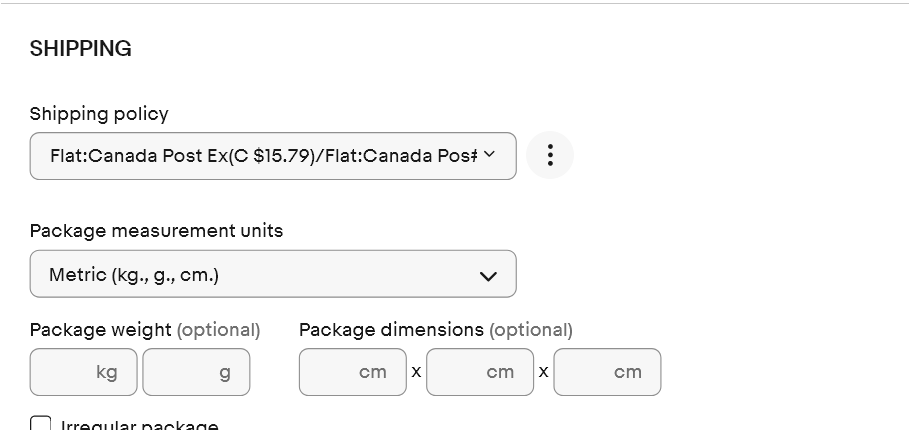- The eBay Canada Community
- Discussion Boards
- Buying and Selling on eBay
- Seller Central
- Default shipping settings?
- Subscribe to RSS Feed
- Mark Topic as New
- Mark Topic as Read
- Float this Topic for Current User
- Bookmark
- Subscribe
- Mute
- Printer Friendly Page
Default shipping settings?
- Mark as New
- Bookmark
- Subscribe
- Mute
- Subscribe to RSS Feed
- Permalink
- Report Inappropriate Content
10-17-2023 06:21 PM
Does anyone know if it is possible to set the same shipping for listings as a default, so you don't have to do it each and every time?
Default shipping settings?
- Mark as New
- Bookmark
- Subscribe
- Mute
- Subscribe to RSS Feed
- Permalink
- Report Inappropriate Content
10-17-2023 06:54 PM
If you go to My Account and go to your Business Policies you can do it there. Once in policies either choose one of the shipping policies there, or create a new shipping policy. Once you have the shipping policy you want to use there is a drop down beside Edit and one of the options is "Set As Default".
Also note if you chose "Sell similar" to do up listings it will automatically use the same shipping as the one you are "similar" too.
Default shipping settings?
- Mark as New
- Bookmark
- Subscribe
- Mute
- Subscribe to RSS Feed
- Permalink
- Report Inappropriate Content
10-17-2023 10:02 PM
I use several templates for the different kinds of products I sell, and those templates have the appropriate ToS and shipping information filled in.
I can change a template easily if a particular item needs particular handling (like adding Signature Confirmation if the buyer feels "off".)
Default shipping settings?
- Mark as New
- Bookmark
- Subscribe
- Mute
- Subscribe to RSS Feed
- Permalink
- Report Inappropriate Content
10-17-2023 11:01 PM - edited 10-17-2023 11:10 PM
@femmefan1946 wrote:I use several templates for the different kinds of products I sell, and those templates have the appropriate ToS and shipping information filled in.
I can change a template easily if a particular item needs particular handling (like adding Signature Confirmation if the buyer feels "off".)
Do you process your labels with eBay? As far as I know ebay has not added signature option. It is in shippo and cp directly. Few other options that should be there never got added.
-Lotz
Addendum...Had to review my notes. I believe it is there but the charge was not matching what CP shows. Haven't noticed if it had been corrected. That was covered in my message about "issues" with ebay labels.
Default shipping settings?
- Mark as New
- Bookmark
- Subscribe
- Mute
- Subscribe to RSS Feed
- Permalink
- Report Inappropriate Content
10-18-2023 02:13 PM - edited 10-18-2023 02:15 PM
I think you're on to it @msau4301 .
Under Business Policies I discovered over 4 pages of them - with all but a handful either not applicable or no longer in use - in some cases for years. My clean-up of any orphaned policies (i.e. not associated with a listing) is currently underway.
In the meantime, while attempting to Bulk Edit my current Payment Policies to confirm defaults, I see only 3 payment options, none of their Change/No Change buttons lit up by default:
- eBay Payments: immediate pay - applied to 216 Listings (currently I have 336 active). And FTR, I removed required Immediate Payment from all of my listings months ago.
- Payment Policy XXXXXXXX - applied to 0 Listings - default. The PayPal e-mail addy associated with this policy (as well as the mail provider itself) has not been active or used anywhere within eBay for...oh...about 10 years. Why is this even still showing?
- eBay Managed Payments (XXXXXXXXXXXX) - applied to 0 Listings. I didn't create this payment policy, so am assuming eBay did. Is it active? Does it apply? If so, should I (we) be manually switching to it?
I don't even understand what is happening in real time here. Not only do I apparently not have a payment option active for 120 of my listings, but none of the choices available clearly apply.
Default shipping settings?
- Mark as New
- Bookmark
- Subscribe
- Mute
- Subscribe to RSS Feed
- Permalink
- Report Inappropriate Content
10-18-2023 02:40 PM
Yes some things were automatically set up by eBay if we didn't have anything. Managed Payments is the only method now so if it's been working for you already don't change/switch to it!
I can't address why your items aren't showing in policies, mine are but maybe because I've done it this way from the beginning? Since I don't usually have more than 25 - 30 items at a time I do them up manually. I've not used Bulk Edit so that may be why.
I had many old policies from years ago I cleaned up a couple of years back so mine only shows the most used ones. Though I left the Payment with Paypal there for nostalgic reasons lol.
Default shipping settings?
- Mark as New
- Bookmark
- Subscribe
- Mute
- Subscribe to RSS Feed
- Permalink
- Report Inappropriate Content
10-18-2023 03:42 PM - edited 10-18-2023 03:46 PM
Remember that recent podcast interview with Valery Yee @msau4301 , especially her comments regarding use of Sell Similar?
That listing option represents 100% of my eBay biz. With very similar category/size/weight items, all core selling options are already built-in:
- Payment (not Immediate)
- Shipping (Flat Rate)
- Returns (Domestic, yes vs International, no)
And yet, even with the eBay Managed Payments option, the system is showing me 0 out of 336 listings apply???? Are we being steered toward creating New listings (with Template) instead of relying on Sell Similar boilerplate?
Default shipping settings?
- Mark as New
- Bookmark
- Subscribe
- Mute
- Subscribe to RSS Feed
- Permalink
- Report Inappropriate Content
10-18-2023 05:06 PM
@doc_scribe wrote:I think you're on to it @msau4301 .
Under Business Policies I discovered over 4 pages of them - with all but a handful either not applicable or no longer in use - in some cases for years. My clean-up of any orphaned policies (i.e. not associated with a listing) is currently underway.
In the meantime, while attempting to Bulk Edit my current Payment Policies to confirm defaults, I see only 3 payment options, none of their Change/No Change buttons lit up by default:
- eBay Payments: immediate pay - applied to 216 Listings (currently I have 336 active). And FTR, I removed required Immediate Payment from all of my listings months ago.
- Payment Policy XXXXXXXX - applied to 0 Listings - default. The PayPal e-mail addy associated with this policy (as well as the mail provider itself) has not been active or used anywhere within eBay for...oh...about 10 years. Why is this even still showing?
- eBay Managed Payments (XXXXXXXXXXXX) - applied to 0 Listings. I didn't create this payment policy, so am assuming eBay did. Is it active? Does it apply? If so, should I (we) be manually switching to it?
I don't even understand what is happening in real time here. Not only do I apparently not have a payment option active for 120 of my listings, but none of the choices available clearly apply.
eBay likes to create duplicates. In fact, if you change a policy they'll rename the old one and then create a new one that they migrate the listings to. When something goes wrong (which happens), then you have items located in a duplicate policy. It's very annoying.
Default shipping settings?
- Mark as New
- Bookmark
- Subscribe
- Mute
- Subscribe to RSS Feed
- Permalink
- Report Inappropriate Content
10-18-2023 05:19 PM
Check to make sure your listings really are in different policies. Go to listings in the seller hub and do a search by the policy you want to check. See which listings are ACTUALLY in each policy. It may just be a display bug.
Default shipping settings?
- Mark as New
- Bookmark
- Subscribe
- Mute
- Subscribe to RSS Feed
- Permalink
- Report Inappropriate Content
10-18-2023 05:52 PM
They all match* the Payment options above:
- 216 under eBay Payments: immediate pay
- 0 under Payment Policy XXXXXXXX
- 0 under eBay Managed Payments (XXXXXXXXXXXX)
Safe to delete 1 contradictory policy + 1 obsolete policy???
* BTW, thanks for that Hub Search tip @flipistics ...had no idea that option existed. 😁
Default shipping settings?
- Mark as New
- Bookmark
- Subscribe
- Mute
- Subscribe to RSS Feed
- Permalink
- Report Inappropriate Content
10-18-2023 06:17 PM
@doc_scribe wrote:They all match* the Payment options above:
- 216 under eBay Payments: immediate pay
- 0 under Payment Policy XXXXXXXX
- 0 under eBay Managed Payments (XXXXXXXXXXXX)
Safe to delete 1 contradictory policy + 1 obsolete policy???
* BTW, thanks for that Hub Search tip @flipistics ...had no idea that option existed. 😁
I would assume so. You should definitely look for a listing without the payment policy attached and see what's going on there. It's possible those listings may not be purchasable.
Default shipping settings?
- Mark as New
- Bookmark
- Subscribe
- Mute
- Subscribe to RSS Feed
- Permalink
- Report Inappropriate Content
10-19-2023 06:17 PM - edited 10-19-2023 06:21 PM
Well, here is what I woke up to this morning regarding shipping for not only the draft I was working on, but all of my active listings:
Canada only shipping rate. No other previously specified shipping services, rates, or policies available. All of my shipping blocks for the U.S., UK, AU, NZ and other select International destinations...completely blown away.
Check your International Shipping tab folks...
Default shipping settings?
- Mark as New
- Bookmark
- Subscribe
- Mute
- Subscribe to RSS Feed
- Permalink
- Report Inappropriate Content
10-19-2023 06:44 PM - edited 10-19-2023 06:44 PM
FTR, I average 4 discrete shipping blocks per item: CA, US, UK, & AU.
And I have not deleted, added, or applied any new Business or Payment Policies.
Default shipping settings?
- Mark as New
- Bookmark
- Subscribe
- Mute
- Subscribe to RSS Feed
- Permalink
- Report Inappropriate Content
10-19-2023 07:44 PM
I'm not sure what happened but you can choose between different policies you have with the little arrow there (should show every policy you have in policies). Somehow if you were trying to set up defaults maybe you set up one with just Canada? If not it's possible there is just not enough room to show in the box and the other international rates are there too?
I checked one of your listings and it looks good to me, shows you selling to Aus, CAN, UK & US.
Do double check the policy that says Default, click on it and it should show Domestic Shipping on Top, then International Below, then Exclusions below that. If you recentlly made any changes to policies yesterday it should have asked you "apply to all existing listings?", if not it shouldn't have changed them all.
But hopefully as it's just not room in the box to show all your other info but it is in there, like I said your listing is showing you shipping to the 4 locations.
Default shipping settings?
- Mark as New
- Bookmark
- Subscribe
- Mute
- Subscribe to RSS Feed
- Permalink
- Report Inappropriate Content
10-19-2023 08:39 PM - edited 10-19-2023 08:55 PM
I hear you @msau4301 , but am now so paranoid I've been double-checking absolutely everything, including previously complete and accurate Item Specs.
It was while finishing off an already stable, ready-to-go Sell Similar draft that I discovered only one shipping block remained: Domestic. Like the image above, it showed a Flat Rate for CA, with no weight or dimensions specified. However, no longer to be found anywhere within that draft was something similar for my 3 International destinations (all originally ported successfully via Sell Similar).
Despite almost 3/4 of my market for this item seemingly missing from that draft, I decided to list it anyway, expecting to manually add shipping for International destinations if necessary after it was live. In the meantime, I tried revising another listing, which had already been active for a couple of months, and it was the same story - no International shipping blocks. Like other systemic updates, it seemed that once I clicked revise for a listing, it blew away the old form and kicked in the new.
Update: the good news is the International shipping services and rates previously showing in my active listings, as well as those missing from the new listing, are now showing again on the Shipping tab. The bad news is, all International shipping blocks are still AWOL during listing creation/revision.
Default shipping settings?
- Mark as New
- Bookmark
- Subscribe
- Mute
- Subscribe to RSS Feed
- Permalink
- Report Inappropriate Content
10-19-2023 09:49 PM
I'm glad there was some good news at least! If your active listings are now all okay maybe do the new listing creation/revisions the way you did before??
Not sure if this is relevant at all but thought I'd mention it in case, within the last few months there have been changes with regards to shipping internationally if you do not have a set shipping cost in listing. I used to (and did it as recently as a few months back) chose for international "Buyer to Contact for Costs". I was rarely shipping internationally except to a couple of regular international buyers. That is no longer allowed I found out when my buyer couldn't bid, the explanation I was given from customer service was you could no longer list without a set shipping cost. Under shipping it still had the "Buyer to contact for costs" but it just didn't work. Not sure what other changes may have been done or if that affects your listings at all.
As a side note I peaked at another of your listings (further down) and it showed you as shipping Worldwide with a long list of exclusions. So looks like maybe some are new way, some are old way!
Good luck!! You've got a lot more listings to worry about than me. It's easy to make manual changes when it's just a few at a time. Hope it gets worked out or another high volume seller can shed some light.
Default shipping settings?
- Mark as New
- Bookmark
- Subscribe
- Mute
- Subscribe to RSS Feed
- Permalink
- Report Inappropriate Content
11-03-2023 07:43 PM
@flipistics wrote:
@doc_scribe wrote:They all match* the Payment options above:
- 216 under eBay Payments: immediate pay
- 0 under Payment Policy XXXXXXXX
- 0 under eBay Managed Payments (XXXXXXXXXXXX)
Safe to delete 1 contradictory policy + 1 obsolete policy???
* BTW, thanks for that Hub Search tip @flipistics ...had no idea that option existed. 😁
I would assume so. You should definitely look for a listing without the payment policy attached and see what's going on there. It's possible those listings may not be purchasable.
That seems to have been the missing step for me @flipistics . As you and @msau4301 have stressed, even after eBay's recent 'best fit' porting of shipping specs to the new form, plus subsequent refining of my core specs via Business Policies, I am still encountering a lot of headscratching gaps and overlap seemingly occuring 'automagically' at the system level. At least I'm finally down from four pages of Business Policies to a single page of still active or applicable specs. So my assumption is: just keep refining and re-applying to listings until mean, clean, and evergreen.
Again thanks to you both for pointing me in the right direction...