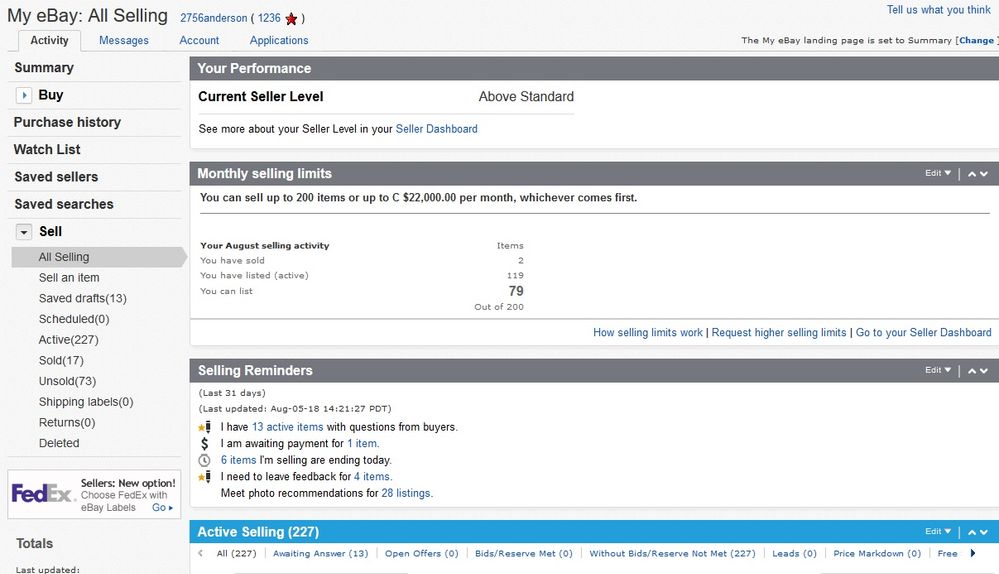- The eBay Canada Community
- Discussion Boards
- Buying and Selling on eBay
- Seller Central
- Ebay system for dealing with listings is terribly ...
- Subscribe to RSS Feed
- Mark Topic as New
- Mark Topic as Read
- Float this Topic for Current User
- Bookmark
- Subscribe
- Mute
- Printer Friendly Page
Ebay system for dealing with listings is terribly crude, never meant for hundreds of products
- Mark as New
- Bookmark
- Subscribe
- Mute
- Subscribe to RSS Feed
- Permalink
- Report Inappropriate Content
08-05-2018 05:41 PM
My most actively-used pieces of information when selling are:
-Sold, Active listings, Unsold, (left-hand side), "selling reminders" (middle page) and "messages." What is missing from this is a one-click SEARCH mechanism. People aren't all gifted with the ability to remember the specifics of hundreds of listed items. If I want to SEE a specific listing, there is NO WAY to FIND it in the page shown below. I've seen the "Seller Hub" which has a search bar (the old version anyway) but the Seller Hub is not as easy or fast to navigate as what is shown below.
Ebay system for dealing with listings is terribly crude, never meant for hundreds of products
- Mark as New
- Bookmark
- Subscribe
- Mute
- Subscribe to RSS Feed
- Permalink
- Report Inappropriate Content
08-05-2018 05:52 PM
If you have hundreds of products, you're meant by ebay to use what used to be Seller Manager and is now Seller Hub. This view you've screenshot is for casual sellers, it was never meant for managing a store or even more than a couple of dozen listings.
Ebay system for dealing with listings is terribly crude, never meant for hundreds of products
- Mark as New
- Bookmark
- Subscribe
- Mute
- Subscribe to RSS Feed
- Permalink
- Report Inappropriate Content
08-05-2018 09:05 PM
This is the one and only field that can be bent to fit our own purpose.
For instance, it can be used to organise inventory making it much easier to locate an item within lengthy lists.
By using an alphanumeric system items can be grouped together by category and then numbered consecutively.
When the custom field is utilized tapping on the column header organizes the list first alphabetically, and second numerically.
An example would be;
BK0001
BK0002
BK0003
CA0001
CA0002
MU0001
MU0002
MU0003
BK = book
CA = catalogue
MU = music
The basic idea is to treat the custom field value as a unique SKU number.
This is a useful field for off ebay use too... for instance in a spreadsheet file or another marketplace.