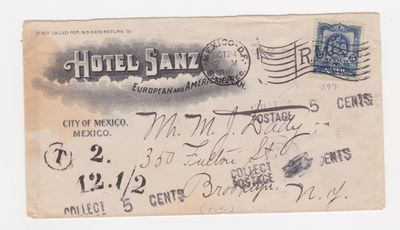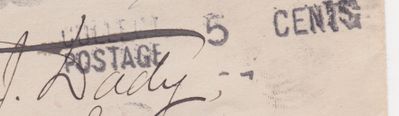- The eBay Canada Community
- Discussion Boards
- Buying and Selling on eBay
- Seller Central
- Need tips to take better pictures
- Subscribe to RSS Feed
- Mark Topic as New
- Mark Topic as Read
- Float this Topic for Current User
- Bookmark
- Subscribe
- Mute
- Printer Friendly Page
Need tips to take better pictures
- Mark as New
- Bookmark
- Subscribe
- Mute
- Subscribe to RSS Feed
- Permalink
- Report Inappropriate Content
09-02-2021 04:19 AM - edited 09-02-2021 04:23 AM
I bought a new smartphone a few months ago because i wanted a better camera but i'm struggling to get clean and stable photos over the time with it. Its a mid range phone and apparentely not the best camera (sadly realized it too late), so i'm wondering if it's my phone or the way i'm taking the pictures that is bad... I find my brightness is too different from one to another picture. And very often my focus is not the same too, i got blurry spots sometimes. Sometimes pictures looks awesome but most of the time not
For now i'm using a white cardboard sheet on a table close to a window most of the time, but the sun just need a cloud to change the whole look. It can change the way the pictures look from one day to another so it's not really good. Do you have a set up with lights? I got white light bulbs at home and i bought a tripod actually i'm gonna try to create a set up. But i just wonder what's your personal method to get the best pictures? Clean and stable over the time. Do you think having a top tier camera is a must?
I got a galaxy A31, i won't pay 1000$ for a phone but from what i understand, any mid range phone i compare with it have a better camera... So i'm thinking about changing it
Need tips to take better pictures
- Mark as New
- Bookmark
- Subscribe
- Mute
- Subscribe to RSS Feed
- Permalink
- Report Inappropriate Content
09-02-2021 08:02 AM
Getting a lighted set up is important so you can control it. A better camera will not matter if the lighting and set up is not there. I use a couple of sheets of dollar store foam board, and it I need to have backing on the sides (larger items) I use a folding cardboard display with white walls.
Get familiar with the settings on you phone camera. I use a phone camera as well, and it was a bit until I realized there was an easy to increase or decrease the brightness of my shots, and that has been really important. Some items really reflect light so I need to aim the lights away for a more indirect approach, and being able to up the lightness compensates for this. Also try different shooting modes, such as potrait for small items and night mode as that can get a better shot at times.
The amount of light also can affect the colour tones, and I will adjust to match the real colour as good as possible. My phone turns some blues into deeper shades so that helps. Different colour backgrounds can also really affect the look of pictures. White is fine for most items but black helps others.
The A31 should have plenty of flex and quality to take good shots for you, and it has a macro lens which is nice. I looked at your listing photos and they are pretty good.
I don't use a tripod, just handheld. The lighting and setup are more important. You have some fiddling around to do!!!
Need tips to take better pictures
- Mark as New
- Bookmark
- Subscribe
- Mute
- Subscribe to RSS Feed
- Permalink
- Report Inappropriate Content
09-02-2021 01:13 PM
I would not photograph flat things like sportscards.
Scan them. I use 600dpi most of the time and 1200 dpi for things that require more detail.
For three dimensional items, like action figures, photography is best, but you could also find stock images and use a combination of your own figures (including the first photo in Gallery) and those stock images.
Need tips to take better pictures
- Mark as New
- Bookmark
- Subscribe
- Mute
- Subscribe to RSS Feed
- Permalink
- Report Inappropriate Content
09-02-2021 03:42 PM
Dang fine tip!
Need tips to take better pictures
- Mark as New
- Bookmark
- Subscribe
- Mute
- Subscribe to RSS Feed
- Permalink
- Report Inappropriate Content
09-02-2021 05:17 PM - edited 09-02-2021 05:17 PM
Scan them
Sounded like genius at first, i have a printer/scanner, but after testing i don't like at all. Cards looks like stock photos and there's no possibility to take pictures in angles. Sometimes you need to focus on a particular imperfection, or you wanna show that the card is not 100% flat, or show the holo correctly (they shine differentely from different angles), stuff like that. Can't do that with scanner. Pictures are all flat, colors are ok but from my phone it still looks better. It takes much longer too to scan, mine i need around 1min30 to scan both side for only one card. When i pick the card back there's odds to damage it too cause i can't slide it down in my hands like on a table, i have borders blocking. I can't scan the 1x1 ebay dimension too i would need to do retouch after. And i have a ''logo'' i'm using now for my pokemon cards that i could not use with scanner. Way too many cons that's a huge no actually haha
Need tips to take better pictures
- Mark as New
- Bookmark
- Subscribe
- Mute
- Subscribe to RSS Feed
- Permalink
- Report Inappropriate Content
09-02-2021 07:21 PM
Here are four scans of a cover.
Note that I could choose to highlight details by changing the Overview margins. I am not sure if all of these scans are 600dpi or if there is a 1200dpi in the group.
Need tips to take better pictures
- Mark as New
- Bookmark
- Subscribe
- Mute
- Subscribe to RSS Feed
- Permalink
- Report Inappropriate Content
09-03-2021 02:04 AM
One thing you could try is changing your background to something darker. I recall your earlier listings being done on a dark background?
The problem is most likely not brightness or exposure. The problem is white balance, which is automatically metered on almost all phones. With the white background being so bright, the camera automatically meters down, causing the colours to wash out or change on the card while it tries to balance the whole image and find a natural white point. The card image then looks dark, dull and lifeless. This is common on cell phones, and unless you have a camera that you can manually set white balance on, it's quite hard to avoid.
Shooting on a darker background has the opposite effect. The camera meters up, resulting in a brighter, more vivid card image with more contrast and saturation. I usually shoot beside a window with lots of bright, indirect light. I used to shoot my cards on a white background and had the same problem. I found that they looked dark and washed out, even with proper lighting. The darker background certainly helped.
Need tips to take better pictures
- Mark as New
- Bookmark
- Subscribe
- Mute
- Subscribe to RSS Feed
- Permalink
- Report Inappropriate Content
09-03-2021 04:06 PM
One thing you could try is changing your background to something darker. I recall your earlier listings being done on a dark background?
I think that black background is not good for cards cause it create a contrast with the whitening on them, especially on the reverse. Maybe it's the phone creating a white balance on the cards because it's black behind idk but even sometimes they had literally no whitening and the side of the cards appeared to be white like they were played. It was not good at all... It's makes the cards looks in worst condition than they are. White on white doing the opposite. I noticed a lot of the big sellers use it and why, that's why i switched
But yeah i have brightness problems with it. I'm pretty sure my smartphone have something to do with it tho... I received my tripod and i'll try with a white bulb what can be do actually but i'm hihgly thinking about selling my phone to buy something else i hate its camera
Need tips to take better pictures
- Mark as New
- Bookmark
- Subscribe
- Mute
- Subscribe to RSS Feed
- Permalink
- Report Inappropriate Content
09-03-2021 07:54 PM
Going back 10+ years, an incredible eBay member called CameraJim helped eBay sellers with how to take photos. Techniques are basically the the same. Here is a link to his website. http://www.sigma-2.com/camerajim/
Need tips to take better pictures
- Mark as New
- Bookmark
- Subscribe
- Mute
- Subscribe to RSS Feed
- Permalink
- Report Inappropriate Content
09-03-2021 07:58 PM
Today you can order inexpensive light tents. Technology is better.
Need tips to take better pictures
- Mark as New
- Bookmark
- Subscribe
- Mute
- Subscribe to RSS Feed
- Permalink
- Report Inappropriate Content
09-06-2021 06:29 PM
The best way to improve your photos is lighting.
Build a light box, this can be done for a few bucks: https://www.youtube.com/results?search_query=how+to+build+a+lightbox
Alternatively, watch some tutorials on basic lighting: https://www.youtube.com/watch?v=Eb3sSJTF5Og&t=251s&ab_channel=LukeAyers
The way photos work, is you can get a major upgrade with minimal a investment in lighting. You could look into getting an actual stand alone camera, but I don't think it is worth it on a casual basis. When you're talking about spending a few hundred dollars on a piece of equipment, you really need to be doing thousands of listings to get value out of it.
If you choose to use a scanner, you can crop a photo to get details. Instead of zooming in on a corner, because scanners have such a high resolution, just make a copy of the full photo and crop the corner using the program built into the Windows explorer.
Need tips to take better pictures
- Mark as New
- Bookmark
- Subscribe
- Mute
- Subscribe to RSS Feed
- Permalink
- Report Inappropriate Content
09-06-2021 07:24 PM
Thanks for all the tips guys, i'll experiment. I found that on my camera i have a ''pro'' mode and gives me acces to set up the ISO. Which is the automatic lightning ajdjustment and was one of the most annoying thing on my camera... Cause whatever i was doing, it was adjusted by this feature... It's gonna be a huge change now to be able to get the brightness i want and not the one the camera want
Need tips to take better pictures
- Mark as New
- Bookmark
- Subscribe
- Mute
- Subscribe to RSS Feed
- Permalink
- Report Inappropriate Content
09-06-2021 07:28 PM
I would like to have a bit brighter background and a more balance light/dark left/right, but i'm a bit proud of what i can do now with a white bulb it still can be improved but i think holographic card looks kinda great. I like the shiny effect i'm able to get

Need tips to take better pictures
- Mark as New
- Bookmark
- Subscribe
- Mute
- Subscribe to RSS Feed
- Permalink
- Report Inappropriate Content
09-06-2021 09:03 PM
The effect on the holographic cards is cool and is sure to stand out when people search cards.
I think the big improvement you could make would be lighting. One thing to look into would be learning about different light bulbs and how the types of bulbs can affect the photo. You don't need to spend a ton of money, you just need to get the right bulbs. You can find some relevant youtube videos here: https://www.youtube.com/results?search_query=lightbulb+tempurature+photography
My advice ultimately would be do some reading or watch some videos on basic product photography. There is a lot out there with people specifically addressing situations that are similar to yours.
If you don't have something like a basic desk light or two to use, you can find them cheap at thrift stores. Lightbulbs are available at Dollarama in a surprisingly wide variety. A light box can be built out of an old box and parchment paper/poster board.
It would also be a good learning opportunity to look into tutorials on basic photo editing. Even for people with pro cameras, photos don't always come out how they want. A common example of this would be changing the brightness or contrast of a photo to make it more eye catching. Photoshop is what a lot of people use, but it costs money. There are many free alternatives that are more than capable of doing basic editing: https://www.laptopmag.com/news/best-free-alternatives-to-adobe-photoshop
Need tips to take better pictures
- Mark as New
- Bookmark
- Subscribe
- Mute
- Subscribe to RSS Feed
- Permalink
- Report Inappropriate Content
09-07-2021 12:35 PM
You can also do a separate shot for the non-holographic text portion as getting both in balance can be tricky. I took a look at your listing shots, and they look pretty good. I don't get folks who slap up garbage pictures and expect super results.
Need tips to take better pictures
- Mark as New
- Bookmark
- Subscribe
- Mute
- Subscribe to RSS Feed
- Permalink
- Report Inappropriate Content
09-11-2021 09:20 PM - edited 09-11-2021 09:23 PM
I don't get folks who slap up garbage pictures and expect super results
Ebay is a weird place, i see a lot of top sellers with trash pictures or even stock ones and selling a lot i don't understand. I see top sellers not showing the reverse of the cards too i don't even understand how they can sell, and they are
Anyway, i improved a lot since this thread already. My smartphone is a quad camera and i was using the 1x1 because i've been suggested to it since eBay pictures are 1x1. But actually i realized my 4x3 have a much higher megapixel camera, and there's less empty space left and right, it looks soooo much better i should not have used that 1x1 all this time
I can't even show one cause resolution is too high for this forum lmao I can't attach it to the message
Need tips to take better pictures
- Mark as New
- Bookmark
- Subscribe
- Mute
- Subscribe to RSS Feed
- Permalink
- Report Inappropriate Content
09-11-2021 09:58 PM - edited 09-11-2021 10:17 PM
If you use regular LED bulbs make sure all of them in the room (even those away from your table) are the same Kelvin rating IE: ALL are 5000K (Daylight). You cannot combine 2700K warm white. It will confuse your camera.
My first "Smart Phone" was a motorola the size of a walkie talkie. It fell off of the roof of my car in heavy traffic along with a big box of improtant floppy disks (W95) that scattered all over a busy road. Never rely on a cell phone.
Buy a dedicated camera for $40+. Mine is a Nikon 810. It cost $40 CAD on Ebay ($300 Camera) They are cheap at auction. See photo. I bought another one for another studio as it works great as well. No learning curves. Learning curves are a waste of time. Cell phones have them and they cost you time.
Nikons have an Sd card that transfers to your computer via USB fast. If you don't use a computer then disregard this until you lose your phone.
Some sellers file the card away when full just in case Ebay loses your listing photos which has happened. You might not care about that feature until you have thousands of listings.
If you lose a cell phone then what? The "cloud" ? 🙂
IT
PS If you buy a camera on Ebay never spend more than $99 unless you know cameras. I don't.
Always buy it on auction after doing your due dilligence. Older cameras at the BIN price are always way overpriced. Auction is better. Wait until the last 5 minutes before you bid. These cameras go for peanuts.
This type of camera is pretty reliable. They usually come from an estate so your risk is low especially if it has an impressive listing. Expensive cameras aren't. they can have a spot of mold inside the lens that you can't see in an online listing. I would never spend more than $99 for a camera I couldn't "squeeze" first.
@rocketscollectibles Send me a Kudo if this helps.
Thanks
IT
Need tips to take better pictures
- Mark as New
- Bookmark
- Subscribe
- Mute
- Subscribe to RSS Feed
- Permalink
- Report Inappropriate Content
09-11-2021 10:44 PM - edited 09-11-2021 10:55 PM
Assuming your backgound is "true white"your camera "exposure compensation" is set too lowin this photo. Exp Comp is a slippery slope. Each item needs to be reset as blacks and lights are going to signal clarity differently. Raising Exp Comp will create a white background but it can also over expose the item. You can see that through the lense of a camera but not a cell phone.
If you rely on changing settings every time for 2D it will cost you time. Your competitors selling 2D objects use scanners. Epsons more popular are in the $500 range. They scan both sides at the same same time and can scan hundreds of cards per minute.
If you continue with your stuff you might try using a backlight. Set your card up against a transluscent white backgound (maybe a white sheet). Put very subdued backlight behind it that is the exact same Kelvin as your studio lights. This has worked for me to maintain contrast on the item while whitening it's back ground.
IT
Need tips to take better pictures
- Mark as New
- Bookmark
- Subscribe
- Mute
- Subscribe to RSS Feed
- Permalink
- Report Inappropriate Content
09-12-2021 02:39 AM - edited 09-12-2021 02:46 AM
Thanks for the tips and suggestions. Actually i don't really wanna spend money on a camera i think i can upgrade by a lot only with my actual smartphone
Its terrible i took 1 hour earlier to take photos of every single card and it appears that the size of pictures are too high in resolution for ebay (and every where)... Luckily i might be able to switch them from 4:3 to 3:2 and be ok to use them. I needed to take a screenshot of my picture to be able to post it in here (**bleep**), but it worked
The 1st is one i'm actually using, the 2nd is what i've been able to take earlier tonight, same camera. Seems like a pretty sick improvement to me


This is a bit crazy but i think that different cards color could need different settings. My black ones looks soooo nice, but my blue or yellow for exmple still look a bit washed. When i watch my 2 pictures the difference is so big, my 1st look old and washed, my 2nd look vibrant colorful and like new. And this is the exact same card. No brainer pictures can help sales
Need tips to take better pictures
- Mark as New
- Bookmark
- Subscribe
- Mute
- Subscribe to RSS Feed
- Permalink
- Report Inappropriate Content
09-12-2021 12:07 PM
Hi. I realize your items are similar to each other. This might not interest you. There are very few recent discussions in the forum about pictures. Other readers may have ideas to add to my own experience below and offer me some new hope!
Cell phone vs Camera
My cell phone is an old Samsung and not great for pictures and buying dedicated cameras was cheaper than buying a new I phone. You are right . You do need different exposure settings for light colored and very dark colored items. This is a slippery slope. When you increase the exposure compensation to whiten the background your item can become over exposed. This can get you in trouble after a sale is made. I sell some vintage t shirts. If the photo in the listing doesn't match the color of the item rec'd by the buyer then you could have a return. The most important thing is to present the truest color possible of the item in the listing at the expense of the background if necessary.
I don't know how this works with cell phones. When I look through the camera I compare the camera's colors with the actual item colors. When they are the same I leave the exposure alone. Of course this is after you adjust the white balance of your camera. Most have manually adjustable white balance settings in the menu. You need a "grey card" to set your white balance manually.
When you are done with a camera and leave it on your table for a few days the settings haven't been altered. You can pick up where you left off if you're listing in the same category. There's nothing worse than shooting 50 pictures only to start uploading to Ebay and you have to reshoot them because they are underexposed. sometimes you can tweak them with the Ebay tool or your software but it's not the best. I'm finally in the habit of seeing what the camera sees before I take a picture . Saves me a lot of time.
Backgrounds
If the background is too dark but the item colors are perfect I change just the background with back lighting or a different shade of white. For small objects I want to present "3D" such as a drum part I set the item on a non reflective piece of satin glass raised 4" from the white photo table. It takes a lot of trial and error . When you get a good balance between the true item color and it's background your settings stay relatively consistent item to item.
Currently I'm experimenting with 3 different types/colors of white backgrounds and 2 versions of black backgrounds (satin & flat). My photos are always getting better. Looking back they are really bad. I notice a lot of sellers who don't like the photography part have someone else in the household take pix for them.
Bulbs
Due to large items my "booth" is about 6' x 6'. I use Noma 5000K 13W bulbs only in the booth and in the room the booth is in. I use Noma because they don't start flickering like Feit or Globe. 1 out of 10 Nomas will fail within a year. When they do they have a 10 year guarantee. I save them and get free replacements every time. If a bulb is flickering of course your work is compromised.
Outdoors:
Depending on weather it's a great place to overcome lighting issues. I'm experimenting with outdoor listing photos. So far I've learned you still need a solid white background. I wasted a whole lot of time taking photos of large expensive copper and chrome timbales next to my garden. Big mistake. When you look at the listing you see the grapes not the timbales but the lighting was great! I'm going to reshoot them outside in front of a 6x6' stretched white sheet.
Other tips from folks are appreciated!
IT