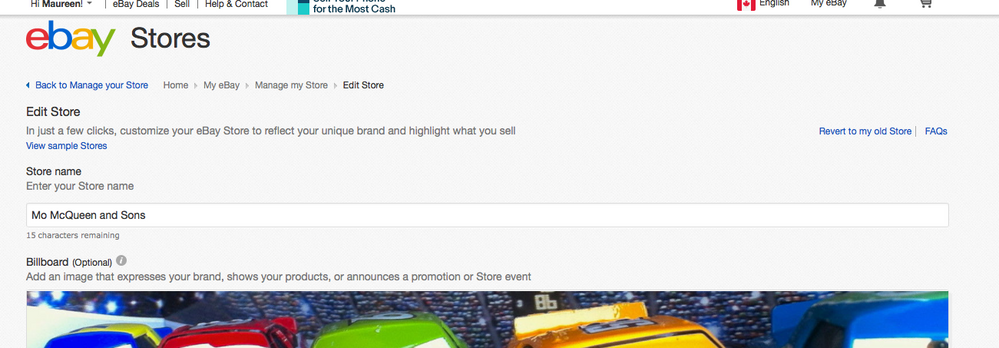- The eBay Canada Community
- Archive Category
- eBay Stores
- Changing store format to "new style"
- Subscribe to RSS Feed
- Mark Topic as New
- Mark Topic as Read
- Float this Topic for Current User
- Bookmark
- Subscribe
- Mute
- Printer Friendly Page
Changing store format to "new style"
- Mark as New
- Bookmark
- Subscribe
- Mute
- Subscribe to RSS Feed
- Permalink
- Report Inappropriate Content
09-01-2018 01:58 PM
I've had an eBay store almost from the first day they were available, i.e. in the "classic" style. I've resisted changing to the "new" format all these years, partly because eBay has kept me so busy with other changes, and partly because I was doing well enough without having to change the décor.
Before giving up on my eBay subscription entirely (my tentative plan for mid-2019), I thought I'd give it one last chance over the next several months and see if -- just possibly -- changing the store's appearance and layout might help improve sales.
But it's been so long since eBay introduced the new design that I now can't find any place to access it in order to switch. There is nothing that I can see under the "manage store" options. Or maybe it's too late now to switch? If anyone can point me to the right place on eBay to initiate a change over to the new style store format, I'd be grateful. If not, it isn't essential, I'll just carry on as I was. Thanks all!
Changing store format to "new style"
- Mark as New
- Bookmark
- Subscribe
- Mute
- Subscribe to RSS Feed
- Permalink
- Report Inappropriate Content
09-01-2018 08:47 PM
It's available under the MARKETING drop-down menu, under SUMMARY, then EDIT STORE (under Manage Your Brand).
Changing store format to "new style"
- Mark as New
- Bookmark
- Subscribe
- Mute
- Subscribe to RSS Feed
- Permalink
- Report Inappropriate Content
09-01-2018 09:43 PM
I was going to say the same thing. Manage Stores and Edit Store. I will note, however, you need to NOT be using a mobile device view to see it. Or, at least I couldn't until I sat down at a desktop.
Changing store format to "new style"
- Mark as New
- Bookmark
- Subscribe
- Mute
- Subscribe to RSS Feed
- Permalink
- Report Inappropriate Content
09-02-2018 05:58 PM
Thank you, I appreciate it! So much has been moved around that it might as well be a different site.
Changing store format to "new style"
- Mark as New
- Bookmark
- Subscribe
- Mute
- Subscribe to RSS Feed
- Permalink
- Report Inappropriate Content
09-02-2018 06:06 PM
Well this is interesting: I used the links you mentioned ("Marketing"/"Summary" [why not "Store" is anybody's guess!]/then "Edit Store"). This took me directly back to my old familiar (classic) store editing page.
I guess I'm going to have to set a half day aside to wander all over the site and see what I can find, or -- probably better -- wait until Wednesday and ask. I'm trying not to pull anymore hair out!
Changing store format to "new style"
- Mark as New
- Bookmark
- Subscribe
- Mute
- Subscribe to RSS Feed
- Permalink
- Report Inappropriate Content
09-02-2018 06:19 PM
What I see under "Marketing/Summary/Edit Store" looks completely different from the screen shot posted above. I think eBay's system is recognizing that I'm classic, and offering editing only on that basis. What I want to do is switch formats completely.
I think however I may have fallen into the proper rabbit hole by just clicking on enough buttons. Under "Marketing/Summary" there is a box entitled "Store", within which is a blue link that says "Try the new store management tool". That looked promising, so down the hole I went. It took me to a page called "Preview" where unfortunately the little progress wheel went round and round and round for 10 minutes without producing anything. OK, I give up, I don't have the time to sit right now and watch a blank screen for 30 minutes (or however long it needs to produce a result). I'll go back another day and try again. Stupid eBay.
Changing store format to "new style"
- Mark as New
- Bookmark
- Subscribe
- Mute
- Subscribe to RSS Feed
- Permalink
- Report Inappropriate Content
09-02-2018 08:26 PM
Changing store format to "new style"
- Mark as New
- Bookmark
- Subscribe
- Mute
- Subscribe to RSS Feed
- Permalink
- Report Inappropriate Content
09-06-2018 04:22 PM
Yes, I tried on .com, no difference. In any case, my store (and store fees) were established on .ca, so I don't want to use .com to revamp the store. I was too busy yesterday to ask, I'll try next Wednesday. It's pretty low on my priority list at this point anyway.
Changing store format to "new style"
- Mark as New
- Bookmark
- Subscribe
- Mute
- Subscribe to RSS Feed
- Permalink
- Report Inappropriate Content
09-07-2018 06:23 AM
I don't remember when the Weekly Chats resume; Tyler is on sabbatical, he made an announcement about it. Ask happy_pidgeon for now.
Changing store format to "new style"
- Mark as New
- Bookmark
- Subscribe
- Mute
- Subscribe to RSS Feed
- Permalink
- Report Inappropriate Content
09-10-2018 10:56 AM - edited 09-10-2018 10:57 AM
@momcqueen wrote:I don't remember when the Weekly Chats resume; Tyler is on sabbatical, he made an announcement about it. Ask happy_pidgeon for now.
Thanks, I'd forgotten about the sabbatical. I'll put out the call to @happy_pigeon and see if they can explain the process here, as there may be other sellers wondering about the same thing.
I should mention, (for happy_pigeon's sake) that:
(1) I'm getting the same "round-and-round-and-round" processing icon on eBay.com when trying to access the "Try the new store management tool" through my eBay.com seller hub (it was the same on eBay.ca, as mentioned earlier, i.e. absolutely nothing happened, even after 10 or 15 minutes of waiting).
(2) To be honest, I'm not even certain I'm in the right place at that page. And my big concern is whether changing the format via .com will create a whole new set of problems with respect to my .ca store or store subscription. I definitely do not want to end up opening a store on .com.
(3) If it's no longer possible to switch from the "classic" store appearance to the new style, that's fine, I'll just muddle on.
Changing store format to "new style"
- Mark as New
- Bookmark
- Subscribe
- Mute
- Subscribe to RSS Feed
- Permalink
- Report Inappropriate Content
09-10-2018 12:16 PM
When you are on the manage my store page and click on edit store under store design, it doesn’t take you to the page where you can change your store?
This link might help...
https://storefront.ebay.ca/psn/edit
As far as improving sales, I am skeptical that will help as I don’t think the majority of buyers view listings through the store. If I want to see a specific sellers listings I’ll use ‘see other items’ rather than view store.
Changing store format to "new style"
- Mark as New
- Bookmark
- Subscribe
- Mute
- Subscribe to RSS Feed
- Permalink
- Report Inappropriate Content
09-10-2018 12:47 PM
I’ve mentioned this before and I know that you don’t agree but I do think that it will help if you end your gtc listings that haven’t had a sale in the past 3 months, change them around a bit and relist them. Quite often when I do that, I will sell one of those items within the first week.
eBay does seem to give preference to new listings plus many buyers search using newly listed. If your gtc listing has just renewed itself for a month, it does not show up at the top as newly listed, it is shown in the order of when it was originally listed.
I am also a fan of using the description area to describe the item but keeping that description in easy to read ‘points’ without a lot of extra info and of keeping the tos short. To see all of your description area of one of your Butterick patterns on my regular size iPad, I have to scroll through 6 pages of info. It’s overwhelming and imo it is unnecessary.
You have been commenting for a while now that your sales here have been really slow. Some of that is not within your control but there are things that can be changed by you that may help. Doing things the same way isn’t working, perhaps doing them differently may help. I realize that’s your premise for changing the store but I think that there are other changes that may help more. eBay is constantly changing. Online retail is constantly changing. We have to change too.
Changing store format to "new style"
- Mark as New
- Bookmark
- Subscribe
- Mute
- Subscribe to RSS Feed
- Permalink
- Report Inappropriate Content
09-10-2018 01:01 PM
Hiya,
The Stores changes affected different types of Store in different ways.
The first type, Stores with no custom pages or content, should have been automatically transferred to the new experience in May.
The second type, Stores with custom pages and/or content, were originally meant to be transitioned later this year, but we announced in July that this process is currently on hold for the moment. Does that make things a little more clear?
Changing store format to "new style"
- Mark as New
- Bookmark
- Subscribe
- Mute
- Subscribe to RSS Feed
- Permalink
- Report Inappropriate Content
09-10-2018 04:24 PM
Are you saying that we can't choose to change to the new version if we want to?
Mine was changed automatically but when I look at the edit store page it looks like I could go back to the old format.
It is rose-dee who wants to change her store and although I could be wrong, I don't think she has any custom content. I don't think auctiva templates count as custom??
Changing store format to "new style"
- Mark as New
- Bookmark
- Subscribe
- Mute
- Subscribe to RSS Feed
- Permalink
- Report Inappropriate Content
09-11-2019 02:12 PM
Hi everyone,
Due to the length of time that has passed since this thread began I have locked it from future replies. If this is still an issue that warrants discussion, don't hesitate to begin a new thread!