
- The eBay Canada Community
- Discussion Boards
- Buying and Selling on eBay
- Buyer Central
- I can't view listings in Canadian currency.
- Subscribe to RSS Feed
- Mark Topic as New
- Mark Topic as Read
- Float this Topic for Current User
- Bookmark
- Subscribe
- Mute
- Printer Friendly Page
I can't view listings in Canadian currency.
- Mark as New
- Bookmark
- Subscribe
- Mute
- Subscribe to RSS Feed
- Permalink
- Report Inappropriate Content
06-09-2019 05:00 PM
I used to be able to be able to choose what currency I liked the prices to be viewed while I was in dot ca but for some reason the view button does not give me that option , am I missing something here? maybe the has been a change in how to set up currency preference ?
I can't view listings in Canadian currency.
- Mark as New
- Bookmark
- Subscribe
- Mute
- Subscribe to RSS Feed
- Permalink
- Report Inappropriate Content
06-09-2019 05:13 PM
You can view them in $C when you are the search page. To do that go to view, customize and check off convert prices to Canadian dollars. Once you click on a listing it will show in the currency (with a Canadian $ conversion) that it was originally done in..there is no way to change that.
I can't view listings in Canadian currency.
- Mark as New
- Bookmark
- Subscribe
- Mute
- Subscribe to RSS Feed
- Permalink
- Report Inappropriate Content
06-09-2019 05:26 PM - edited 06-09-2019 05:34 PM
Just tried this:
Search: type"Putty knife", enter.
429 results ,all prices in Canadian $.
Click on one of the listings.
on top of the page : listed in category>home& garden> tools &...>hand tools>putty knives& scrapers.
Now if I click on "putty knives and scrapers" then click on the picture of the putty knife, all the listings show prices in USD and there's no way to find the equivalent Canadian dollars unless I click on the individual item(s).
Maybe it has always been that way ,if that's the case, my age has finally caught up with me and I can't remember .lol.
I can't view listings in Canadian currency.
- Mark as New
- Bookmark
- Subscribe
- Mute
- Subscribe to RSS Feed
- Permalink
- Report Inappropriate Content
06-09-2019 06:24 PM
I see what you mean. Up until the point that I clicked on the picture of the putty knife the prices were in Canadian but on that page they are in $US which is really odd. I don't usually search that way but I think that the particular format shown there may be fairly new and if that's true, your age is probably not the problem lol.
If you follow the search method in the third post, at the top of the page the items are shown in $C but the list of items are all in $US and there is no way to customize the view. Why is that?
I can't view listings in Canadian currency.
- Mark as New
- Bookmark
- Subscribe
- Mute
- Subscribe to RSS Feed
- Permalink
- Report Inappropriate Content
06-10-2019 02:36 PM
Thanks for the tag @pjcdn2005!
I can also recreate this. It looks like a potential technical issue with the display of results on the category page. I see a few listings that are showing a 'strike through' CAD amount (probably because those items are on a sale currently).
When I click into any of the listings, it does show me the price in CAD and USD, so any technical issue appears to be localized to just the category pages. I'll get it reported and hopefully we'll see a fix in the future.
In the meantime, @patken123 - if you right click on the listing title you are interested in and choose 'open link in new tab' it will open the item's details in a new tab of your internet browser. That will let you see the approximate price in CAD. Not a particularly elegant workaround for the time being, but it will at least get you an idea of the pricing. 🙂
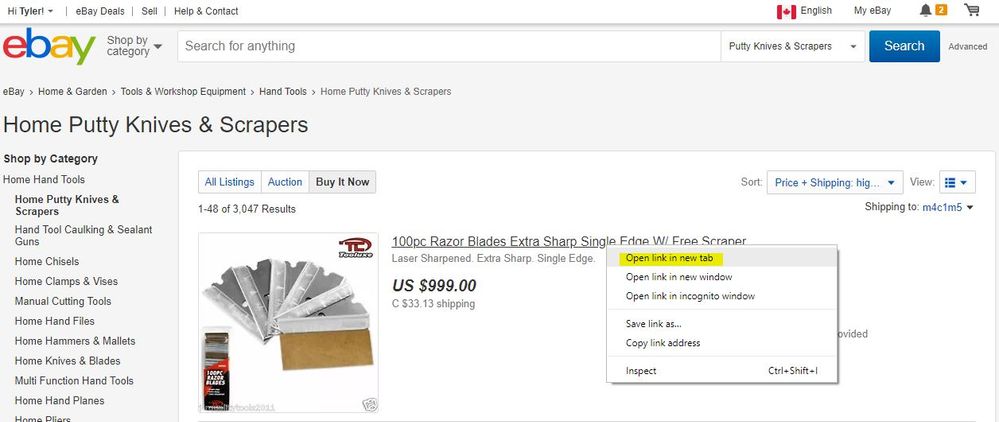
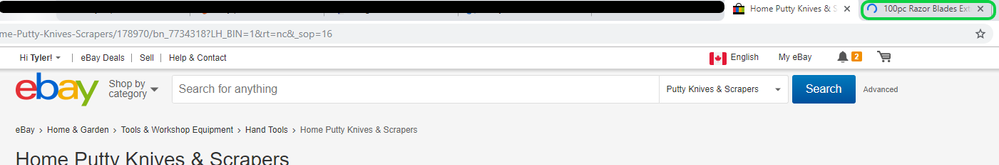
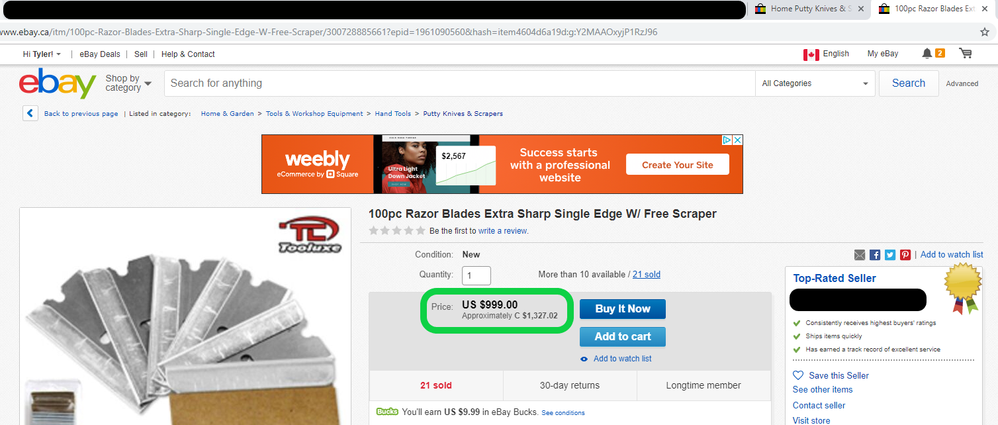
I can't view listings in Canadian currency.
- Mark as New
- Bookmark
- Subscribe
- Mute
- Subscribe to RSS Feed
- Permalink
- Report Inappropriate Content
04-16-2022 06:48 PM
nope still only shows prices in american for everything for me
I can't view listings in Canadian currency.
- Mark as New
- Bookmark
- Subscribe
- Mute
- Subscribe to RSS Feed
- Permalink
- Report Inappropriate Content
04-27-2022 08:01 PM
This is why for the past few years I've been using aliexpress instead, cheaper prices and it's shown in Canadian dollar over there.
I can't view listings in Canadian currency.
- Mark as New
- Bookmark
- Subscribe
- Mute
- Subscribe to RSS Feed
- Permalink
- Report Inappropriate Content
04-28-2022 02:03 AM
Hi everyone,
Due to the age of this thread, it has been closed to further replies. Please feel free to start a new thread if you wish to continue to discuss this topic.
Thank you for understanding.
Help us keep the community friendly and fun for everyone, check out the Guidelines

















