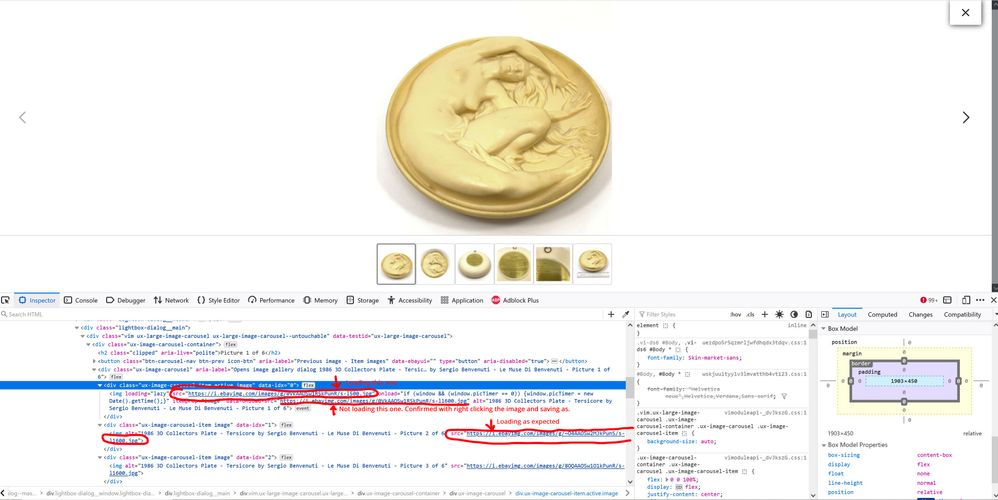- The eBay Canada Community
- Discussion Boards
- Buying and Selling on eBay
- Seller Central
- Main listing pictures don't enlarge when clicked o...
- Subscribe to RSS Feed
- Mark Topic as New
- Mark Topic as Read
- Float this Topic for Current User
- Bookmark
- Subscribe
- Mute
- Printer Friendly Page
Main listing pictures don't enlarge when clicked on
- Mark as New
- Bookmark
- Subscribe
- Mute
- Subscribe to RSS Feed
- Permalink
- Report Inappropriate Content
04-19-2023 05:01 AM
Today I found that when I click on a main listing picture it doesn't enlarge but instead stays the same size as on the listing. All other pictures on the listing enlarge as you scroll through them but if you scroll back to the first picture it is still small and won't enlarge. This is happening on all my 100 plus listings and just started today. I checked other sellers listings and those too are not enlarging the main picture when clicked on. My iPad and my lap top are both seeing this problem so not just an iPad problem. Being a Banknote seller this is a real problem since customers rely on the pictures to see the condition of the note by looking close up at the fine details which you can't when the first picture won't enlarge. If I use my lap top I can use the mouse to hover and zoom on the main picture but if I click on it the picture stays small and you can't see any of the fine details of the note. The option of hover and zoom does not apply to the iPad so having the main picture listing staying small is a real problem. Is anyone else seeing this problem?
Thanks in advance
Main listing pictures don't enlarge when clicked on
- Mark as New
- Bookmark
- Subscribe
- Mute
- Subscribe to RSS Feed
- Permalink
- Report Inappropriate Content
04-19-2023 08:42 AM
I've noticed the same thing as well, looks like another ebay glitch of the day...hopefully it will be corrected soon!
Main listing pictures don't enlarge when clicked on
- Mark as New
- Bookmark
- Subscribe
- Mute
- Subscribe to RSS Feed
- Permalink
- Report Inappropriate Content
04-19-2023 11:29 AM
Same as described ~ will impact all ending auctions,as No One can see what they're bidding on
Main listing pictures don't enlarge when clicked on
- Mark as New
- Bookmark
- Subscribe
- Mute
- Subscribe to RSS Feed
- Permalink
- Report Inappropriate Content
04-19-2023 01:31 PM
Thanks for the replies! This tells me it's another eBay problem and not something I did. Like you stated, no one's going to make purchases if you can't see the details in the picture so this virtually stops me from selling and buying. No choice but to wait it out and see what happens.
Thanks
Main listing pictures don't enlarge when clicked on
- Mark as New
- Bookmark
- Subscribe
- Mute
- Subscribe to RSS Feed
- Permalink
- Report Inappropriate Content
04-19-2023 02:08 PM
@ricarmic wrote:
I've noticed the same thing as well, looks like another ebay glitch of the day...hopefully it will be corrected soon!
Hi @ricarmic! Thank you for letting me know about this and I will be sure to have this reported on my end. Also I recommend to reach out to our customer support so that way a ticket can be open for your account as well.
Main listing pictures don't enlarge when clicked on
- Mark as New
- Bookmark
- Subscribe
- Mute
- Subscribe to RSS Feed
- Permalink
- Report Inappropriate Content
04-19-2023 03:39 PM
I'm having the same problem also with the first photo only. I wouldn't have known until I read your post and went to try. Only seems to be a problem on my computer/desktop, phone version still seems to be okay.
Main listing pictures don't enlarge when clicked on
- Mark as New
- Bookmark
- Subscribe
- Mute
- Subscribe to RSS Feed
- Permalink
- Report Inappropriate Content
04-19-2023 03:41 PM
Just wanted to add when you hover over the photo it enlarges, it's only when you "click to enlarge" that it doesn't work.
Main listing pictures don't enlarge when clicked on
- Mark as New
- Bookmark
- Subscribe
- Mute
- Subscribe to RSS Feed
- Permalink
- Report Inappropriate Content
04-19-2023 04:21 PM - edited 04-19-2023 04:40 PM
@gkbdmv wrote:If I use my lap top I can use the mouse to hover and zoom on the main picture but if I click on it the picture stays small and you can't see any of the fine details of the note. The option of hover and zoom does not apply to the iPad so having the main picture listing staying small is a real problem. Is anyone else seeing this problem?
Thanks in advance
I realize that correlation does not equal causation. However, something very much like this happened to me a few months ago with the main image in a handful of my listings. Even after deleting, renaming, and reuploading those images they simply would not enlarge, even via mouse-over.
Finally, out of frustration, and almost by accident, I fired up my own desktop photo editor and increased the dimensions of those images slightly (in my case, from 10" wide to 12" wide) ...hoping that even if they still did not enlarge on the page, at least their pixel count would be higher, thus a bit more detailed. To my surprise, that relatively small image size increase actually solved the problem, and thereafter all enlarged when clicked just like any other in the pack. Beats me why, but that size *bump* worked, and has continued to do so ever since.
Question for devon@ebay : "Is it possible that the base dimensions/pixel count requirements for the main image have changed to a slightly higher threshold?"
Main listing pictures don't enlarge when clicked on
- Mark as New
- Bookmark
- Subscribe
- Mute
- Subscribe to RSS Feed
- Permalink
- Report Inappropriate Content
04-20-2023 12:46 AM
Hi Devon
gkbdmv here. I'm the one who first posted this problem / issue. I've sent 3 messages to eBay customer service regarding this problem and the replies were very disappointing. One reply said " we're sorry your having a problem with hover and zoom". That's not the problem! The next response was "we're sorry but you'll need to purchase Gallery Plus when listing". That's not the problem either. The problem is new and just started yesterday. Please see the first posting I made above explaining in detail the problem and hopefully you can forward it to the appropriate team.
Thanks in advance.
Main listing pictures don't enlarge when clicked on
- Mark as New
- Bookmark
- Subscribe
- Mute
- Subscribe to RSS Feed
- Permalink
- Report Inappropriate Content
04-20-2023 05:33 PM
I have seen this on my listings as well, first picture you can hover over, but when you click on it its small. If I save the first picture its half the pixel size from the second picture when you save both.
Main listing pictures don't enlarge when clicked on
- Mark as New
- Bookmark
- Subscribe
- Mute
- Subscribe to RSS Feed
- Permalink
- Report Inappropriate Content
04-20-2023 05:53 PM
Thanks for your message! This new problem is especially bad if you use an iPad or other tablet to do business on eBay since with a PC and laptop you have the hover and zoom option using your mouse but with an iPad like I use there is no way to do hover and zoom so when you click on the main picture and it stays small there is no way now to view the details of the picture. Since I buy and sell banknotes and now cannot see an enlarged main picture I can't see the fine details of the obverse of the bill so can't buy what I can't see. I've contacted customer service a few times now and the responses I've received tells me they don't seem to understand the problem. Hopefully this fixes itself sooner than later. In the past I've always taken a screen shot of both sides of banknotes I buy so as to catalogue them for future reference but you're right when you say now one picture ends up tiny and the other proper size which defeats the purpose. Thanks again for your input
gkbdmv
Main listing pictures don't enlarge when clicked on
- Mark as New
- Bookmark
- Subscribe
- Mute
- Subscribe to RSS Feed
- Permalink
- Report Inappropriate Content
04-20-2023 06:33 PM
I confirmed this as well. The page is loading the 500x500 pixel image, but the listener is failing when it tries to load the larger 1600x1600 pixel image so it never does. The code loads any additional pictures directly and is able to pull in the 1600x1600 images as expected. Here is a screenshot if it helps:
Main listing pictures don't enlarge when clicked on
- Mark as New
- Bookmark
- Subscribe
- Mute
- Subscribe to RSS Feed
- Permalink
- Report Inappropriate Content
04-21-2023 09:57 AM
@doc_scribe wrote:
@gkbdmv wrote:
If I use my lap top I can use the mouse to hover and zoom on the main picture but if I click on it the picture stays small and you can't see any of the fine details of the note. The option of hover and zoom does not apply to the iPad so having the main picture listing staying small is a real problem. Is anyone else seeing this problem?
Thanks in advance
I realize that correlation does not equal causation. However, something very much like this happened to me a few months ago with the main image in a handful of my listings. Even after deleting, renaming, and reuploading those images they simply would not enlarge, even via mouse-over.
Finally, out of frustration, and almost by accident, I fired up my own desktop photo editor and increased the dimensions of those images slightly (in my case, from 10" wide to 12" wide) ...hoping that even if they still did not enlarge on the page, at least their pixel count would be higher, thus a bit more detailed. To my surprise, that relatively small image size increase actually solved the problem, and thereafter all enlarged when clicked just like any other in the pack. Beats me why, but that size *bump* worked, and has continued to do so ever since.
Question for devon@ebay : "Is it possible that the base dimensions/pixel count requirements for the main image have changed to a slightly higher threshold?"
Hi @doc_scribe! I know that there have been several sellers that have reached out with similar questions. Let me see if I can get a specialist to help answer this and some other questions and I will let you know what they say once I hear back.
Main listing pictures don't enlarge when clicked on
- Mark as New
- Bookmark
- Subscribe
- Mute
- Subscribe to RSS Feed
- Permalink
- Report Inappropriate Content
04-24-2023 09:57 AM
Hi @gkbdmv & @flipistics. It looks like over the weekend this issue became a site wide issue and know has a ticket open for resolution. If anyone is still running into this, they can reach out to customer support and let them know that they are experiencing ALERT14623 which is:
"Member uploads some pictures / Image 1 will be displayed smaller than all others after uploading"
Main listing pictures don't enlarge when clicked on
- Mark as New
- Bookmark
- Subscribe
- Mute
- Subscribe to RSS Feed
- Permalink
- Report Inappropriate Content
04-24-2023 05:15 PM
Unsure if this is connected but now when trying to create a listing the gallery plus option is missing.
-Lotz
Main listing pictures don't enlarge when clicked on
- Mark as New
- Bookmark
- Subscribe
- Mute
- Subscribe to RSS Feed
- Permalink
- Report Inappropriate Content
04-24-2023 06:09 PM
It might have been inadvertently turned off. I still see it on the photo options menu on the right side of the listing page. When I turn mine on I still see the gallery option underneath the photo box.
Main listing pictures don't enlarge when clicked on
- Mark as New
- Bookmark
- Subscribe
- Mute
- Subscribe to RSS Feed
- Permalink
- Report Inappropriate Content
04-26-2023 06:28 PM
WHEW looks like it is fixed now!!!!
Main listing pictures don't enlarge when clicked on
- Mark as New
- Bookmark
- Subscribe
- Mute
- Subscribe to RSS Feed
- Permalink
- Report Inappropriate Content
06-23-2023 05:30 PM
Not for me! Still an issue on my IPad!