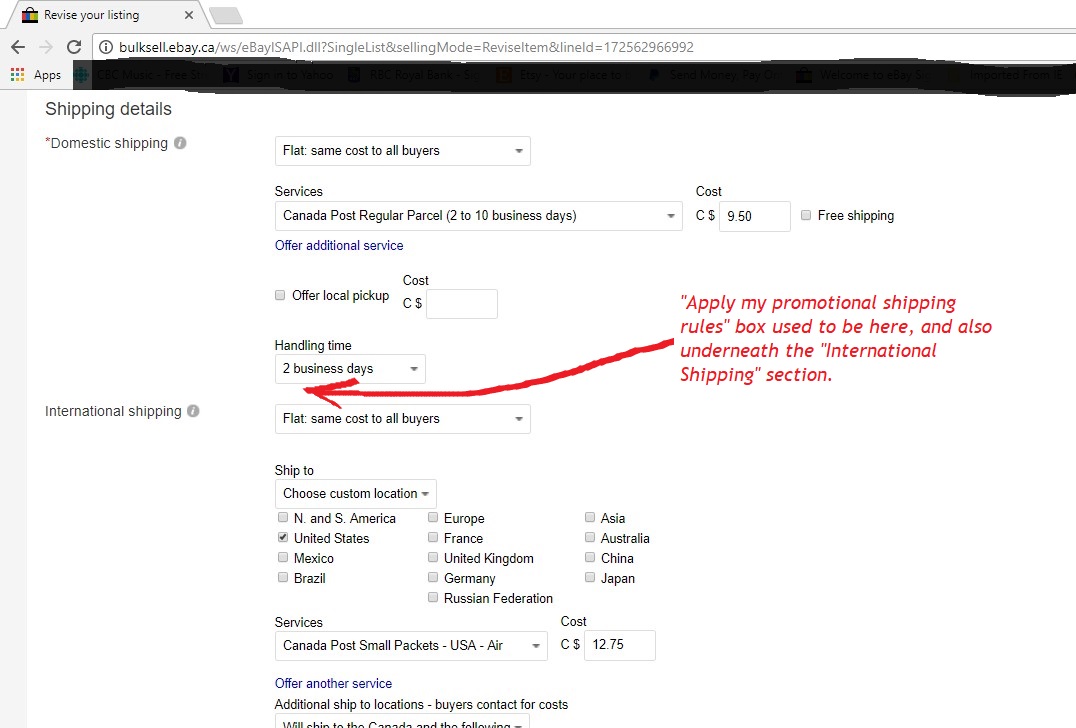- The eBay Canada Community
- Discussion Boards
- Buying and Selling on eBay
- Seller Central
- "Apply my promotional shipping rule" is missing.
- Subscribe to RSS Feed
- Mark Topic as New
- Mark Topic as Read
- Float this Topic for Current User
- Bookmark
- Subscribe
- Mute
- Printer Friendly Page
- Mark as New
- Bookmark
- Subscribe
- Mute
- Subscribe to RSS Feed
- Permalink
- Report Inappropriate Content
09-25-2017 06:42 PM
I am trying to make a discounted shipping for my buyers. I have tried the flat and promotional shipping and when I used a guest account to check the final number, Ebay still charges the shipping per item. I have also experimented with the currency display.
Ebay tells me I should check "Apply my promotional shipping rule" when I revise my listing, but that box is nowhere to be found. I am in Ebay.ca and I have a new seller.
I have visited my own page on .ca and on .com. They still force my buyers to pay additional shipping.
Please help.
Solved! Go to Solution.
Accepted Solutions
"Apply my promotional shipping rule" is missing.
- Mark as New
- Bookmark
- Subscribe
- Mute
- Subscribe to RSS Feed
- Permalink
- Report Inappropriate Content
09-26-2017 07:29 PM
I figured out how to do it now. It is actually very subtle.
The flat and apply promo rules actually do exist in EBay.ca, it just that was poorly implemented. If you go to your list of items for sale and edit items in bulk, you will see the option.
I just tested it and it worked out.
"Apply my promotional shipping rule" is missing.
- Mark as New
- Bookmark
- Subscribe
- Mute
- Subscribe to RSS Feed
- Permalink
- Report Inappropriate Content
09-25-2017 08:09 PM
it is in your shipping rules where this applies.. first item ships for XX, each additional item ships for XX, you have to set the amounts in your shipping preferences,, list the first one to ship for 1.00$, than each additional one ships for 50 cents.. etc..
"Apply my promotional shipping rule" is missing.
- Mark as New
- Bookmark
- Subscribe
- Mute
- Subscribe to RSS Feed
- Permalink
- Report Inappropriate Content
09-25-2017 08:50 PM
Nothing has changed. I added the flat shipping and the promo, but still nothing.
"Apply my promotional shipping rule" is missing.
- Mark as New
- Bookmark
- Subscribe
- Mute
- Subscribe to RSS Feed
- Permalink
- Report Inappropriate Content
09-26-2017 04:28 AM
The promotional shipping rules are for when you have more than one listing and you want to set up combined shipping for various items. You need to change the shipping on the listing itself. Click on revise listing near the top on the left. Scroll down to the shipping area and you should see two boxes next to domestic shipping. In one you already have $1.05 and in the second one you put what you want to charge for each extra item. Then change the second shipping amount for your US shipping.
Has the buyer who made the purchase today already paid? If not, you can just change the shipping amount on their invoice. You should be able to access the invoice on my ebay. Do not click on recalculate after you have changed the shipping amount.
"Apply my promotional shipping rule" is missing.
- Mark as New
- Bookmark
- Subscribe
- Mute
- Subscribe to RSS Feed
- Permalink
- Report Inappropriate Content
09-26-2017 04:59 AM
"Apply my promotional shipping rule" is missing.
- Mark as New
- Bookmark
- Subscribe
- Mute
- Subscribe to RSS Feed
- Permalink
- Report Inappropriate Content
09-26-2017 11:48 AM
@behelit wrote:
Ebay tells me I should check "Apply my promotional shipping rule" when I revise my listing, but that box is nowhere to be found. I am in Ebay.ca and I have a new seller.
You're not mistaken, and you're not dreaming.
This has been the case for some time now, and I believe it's a programming glitch. EBay changed several things in the SYI form a few months ago (more so on .com, but it may also apply to .ca), and this check box "disappeared". It used to be located directly underneath the "Domestic" and "International" sections of the Shipping options on the SYI form.
The reason this is problematic is that if you can't toggle that box on (because it's not there), your automated promotional shipping rules probably won't be applied when your customer checks out. So much for telling us to set combined shipping rules. Yes, welcome to eBay -- where checkout is still not 100% functional. Honestly, in over 15 years I've been on eBay, they have never managed to get their checkout features completely working, seamlessly and reliably, every time.
By the way, I use Auctiva to prepare my listings, and that "apply my promotional rules" checkbox is included in their listing form. Somehow this must be getting transmitted properly to eBay because I've just had a multi-item order which properly applied my promotional rule. But for new listings created on eBay.com using their SYI form I haven't been able to locate that all-important checkbox.
I've brought this to the attention of the eBay Canada staffers on at least 2 occasions, and still haven't got a firm answer. They are "looking into it". I'll try to remember to follow up the next time someone is around on the Wednesday chat.
"Apply my promotional shipping rule" is missing.
- Mark as New
- Bookmark
- Subscribe
- Mute
- Subscribe to RSS Feed
- Permalink
- Report Inappropriate Content
09-26-2017 11:54 AM - edited 09-26-2017 11:57 AM
@behelit wrote:
What about the flat shipping then? I fiddled around with that, but that still didn't do anything. I can manually do a partial refund technically but the other options just don't work...
Yes, until this problem is fixed, partial refunds of excess shipping paid are the only option (unless the buyer hasn't paid, in which case you can adjust the invoice). Refunding means you'll be paying eBay FVFs on the excess shipping. If it's enough of a FVF charge, you can try calling eBay customer service and they may reverse the extra FVFs, or do what I do and deduct the extra fee amount from the refund amount given to the customer.
I use flat shipping, and it makes no difference in terms of whether the "apply promotional rules" checkbox is available. Tyler, the eBay staffer, was saying something last time about "turning on my advanced features" for me because this wasn't appearing in the SYI form I was seeing, but I'll have to check back with him and find out if that was ever done. He's away on a medical leave at the moment, so there is no one to ask right now.
"Apply my promotional shipping rule" is missing.
- Mark as New
- Bookmark
- Subscribe
- Mute
- Subscribe to RSS Feed
- Permalink
- Report Inappropriate Content
09-26-2017 12:02 PM
See Post #20 in this thread:
https://community.ebay.ca/t5/Weekly-Chat-Session/August-30-2017-Weekly-Session/m-p/382980#M6096
This was the last time I asked about this issue, and I'll have to wait to follow up with Tyler until he's available again. He was checking into why I didn't have the "Advanced" options available on the SYI form, but I'm not sure this was actually the problem. I think the programmers just messed up again. SNAFU.
"Apply my promotional shipping rule" is missing.
- Mark as New
- Bookmark
- Subscribe
- Mute
- Subscribe to RSS Feed
- Permalink
- Report Inappropriate Content
09-26-2017 12:06 PM
@pjcdn2005 wrote:The promotional shipping rules are for when you have more than one listing and you want to set up combined shipping for various items. You need to change the shipping on the listing itself. Click on revise listing near the top on the left. Scroll down to the shipping area and you should see two boxes next to domestic shipping. In one you already have $1.05 and in the second one you put what you want to charge for each extra item. Then change the second shipping amount for your US shipping.
I don't think that's what the OP was referring to, I think they understood what was required to set up the rules, but couldn't actually apply them the way eBay directs (because the two check boxes are missing that used to be available on the SYI form).
"Apply my promotional shipping rule" is missing.
- Mark as New
- Bookmark
- Subscribe
- Mute
- Subscribe to RSS Feed
- Permalink
- Report Inappropriate Content
09-26-2017 12:28 PM
@behelit wrote:
Ebay tells me I should check "Apply my promotional shipping rule" when I revise my listing, but that box is nowhere to be found.
Is this what you're referring to? This is what appears on .ca on the "Revise Your Listing" form (I believe it also happens on the SYI form). The red arrow shows where the box used to be. There also used to be a box underneath all the International Shipping options. Those of us who have been around for more than a few months here will remember the location of these boxes.
I've found the same thing on .com as well, so I don't think this is an issue with .ca only. I'll make a note to bring this up again on the next Wed. chat -- whenever that might be.
Sorry there is no immediate solution...
"Apply my promotional shipping rule" is missing.
- Mark as New
- Bookmark
- Subscribe
- Mute
- Subscribe to RSS Feed
- Permalink
- Report Inappropriate Content
09-26-2017 03:47 PM
This is my screen

"Apply my promotional shipping rule" is missing.
- Mark as New
- Bookmark
- Subscribe
- Mute
- Subscribe to RSS Feed
- Permalink
- Report Inappropriate Content
09-26-2017 03:48 PM
"Apply my promotional shipping rule" is missing.
- Mark as New
- Bookmark
- Subscribe
- Mute
- Subscribe to RSS Feed
- Permalink
- Report Inappropriate Content
09-26-2017 07:29 PM
I figured out how to do it now. It is actually very subtle.
The flat and apply promo rules actually do exist in EBay.ca, it just that was poorly implemented. If you go to your list of items for sale and edit items in bulk, you will see the option.
I just tested it and it worked out.
"Apply my promotional shipping rule" is missing.
- Mark as New
- Bookmark
- Subscribe
- Mute
- Subscribe to RSS Feed
- Permalink
- Report Inappropriate Content
09-27-2017 12:15 PM
@behelit wrote:I figured out how to do it now. It is actually very subtle.
The flat and apply promo rules actually do exist in EBay.ca, it just that was poorly implemented. If you go to your list of items for sale and edit items in bulk, you will see the option.
I just tested it and it worked out.
That's really good, I'm glad you found a way to access it. I hadn't thought of trying the bulk editor, but as I mentioned above, I knew the feature was still working "behind the scenes" so so speak, because the listings I recently uploaded to eBay from Auctiva are applying my promotional rule. (I know this because I just had a buyer who got the rule applied automatically on her cart purchase).
Nonetheless, it's ridiculous and really unacceptable that a site of the size and importance of eBay should allow an essential feature to disappear from its SYI and Revise Item forms that is supposed to make its automated discount rules work -- especially when eBay is pushing sellers to use the automated rules and has at the same time basically broken the old system that easily permitted buyers to request a total.
I still intend to bring this subject up as soon as the Wednesday chat is back (I haven't yet looked today). They need to put those check-boxes back into the SYI/Revise Item forms.