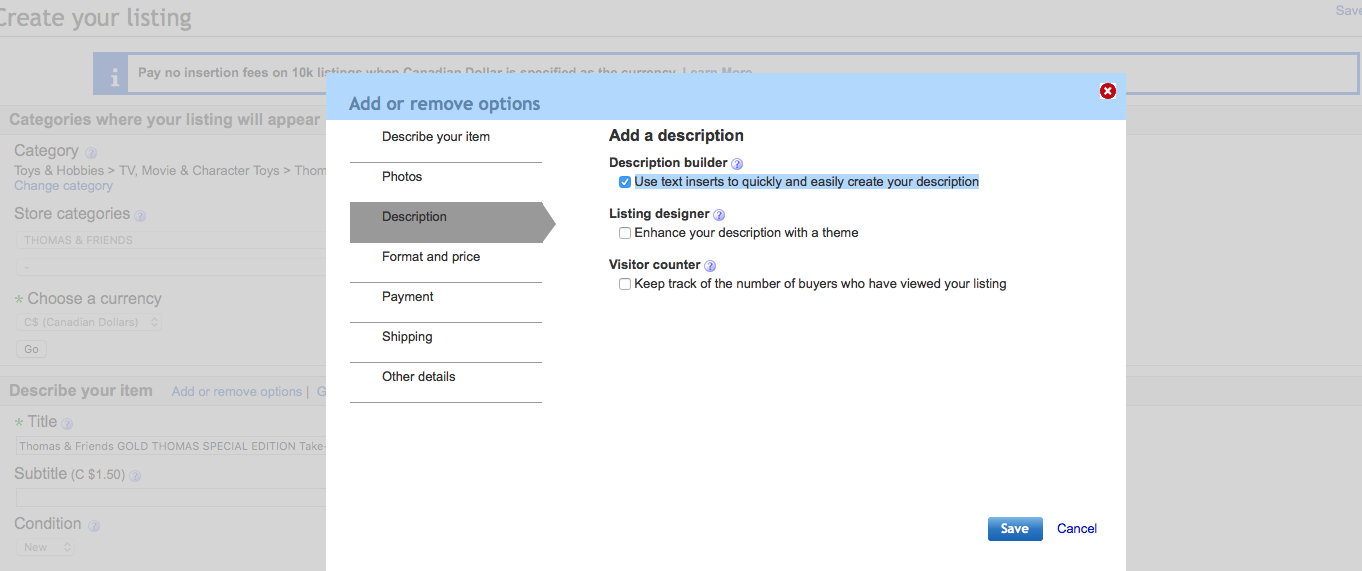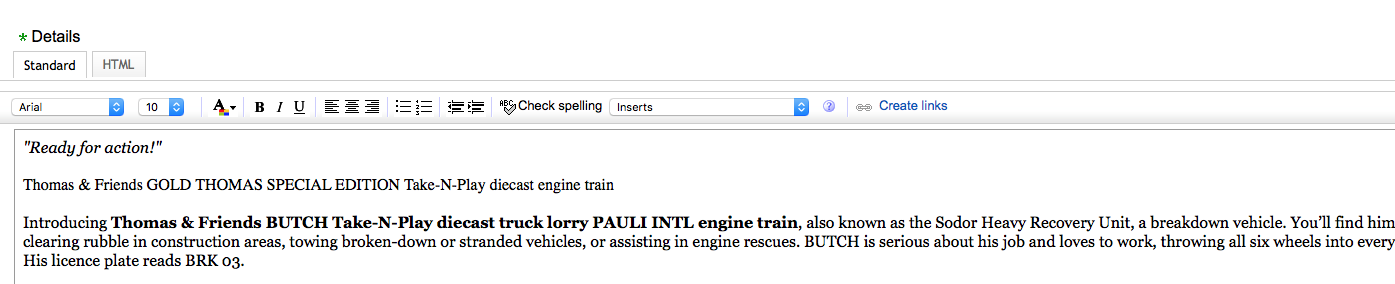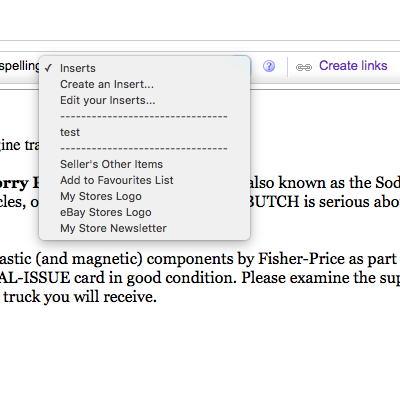- The eBay Canada Community
- Archive Category
- Archive 1
- How to get a link to my store?
- Subscribe to RSS Feed
- Mark Topic as New
- Mark Topic as Read
- Float this Topic for Current User
- Bookmark
- Subscribe
- Mute
- Printer Friendly Page
How to get a link to my store?
- Mark as New
- Bookmark
- Subscribe
- Mute
- Subscribe to RSS Feed
- Permalink
- Report Inappropriate Content
07-14-2016 08:56 AM
I am finding that buyers are asking if I have other things in my store, like a different yarn color,which I have, but they don't see it. I don't think buyers see that little blue door.
I see that some buyers have a really nice click box to their store in their description, but I have searched and searched and can't find the option in "manage my store". I would appreciate any help.
How to get a link to my store?
- Mark as New
- Bookmark
- Subscribe
- Mute
- Subscribe to RSS Feed
- Permalink
- Report Inappropriate Content
07-14-2016 09:30 AM
This is what I used, you have to put it in as HTML. (another seller, I think PJCN? created it for me a few years ago)
Note though that I think eventually they are going to dislike all links like this even tho they are ebay links so personally I've not been including it in any new listings I generate... plus it counts as a lot of characters for the upcoming 800 character "limit"
<P><FONT size=5><A href="http://stores.ebay.com/YOURSTORENAME" rel=nofollow target=_self><FONT color=#0000ff size=4><STRONG>Please click here to see more interesting and unusual items in my eBay store!!</STRONG></FONT></A></FONT></P>
How to get a link to my store?
- Mark as New
- Bookmark
- Subscribe
- Mute
- Subscribe to RSS Feed
- Permalink
- Report Inappropriate Content
07-14-2016 11:51 AM - edited 07-14-2016 11:52 AM
When you upgrade to a new-style storefront, the Manage My Store link is on the front page of it.
When an item is being viewed, buyers can also click to your store as a link on part of the listing frame you are using.
It may be that your buyers are asking because they are viewing on a mobile device? Using the app, it's harder for a buyer to navigate the seller store. Less so on the mobile version of the website. They don't show things the same way.
How to get a link to my store?
- Mark as New
- Bookmark
- Subscribe
- Mute
- Subscribe to RSS Feed
- Permalink
- Report Inappropriate Content
07-14-2016 01:21 PM
Thanks, I tried that, and the listings of the sellers I have on favorites came up.
mjwl: I haven't downloaded the new store front, maybe I will have to consider it.
How to get a link to my store?
- Mark as New
- Bookmark
- Subscribe
- Mute
- Subscribe to RSS Feed
- Permalink
- Report Inappropriate Content
07-14-2016 01:58 PM
This is the link to one of my Stores.
I'm a technodolt so there may be a lot of unnecessary code in there.
<br><br></i></font></b></font><hr><font face="Arial,Helvetica"><b><font face="Textile" size="+1"><i> </i></font></b></font><p><font face="Arial,Helvetica"><b><font face="Textile" size="+1"><i><font color="white">.</font></i></font></b></font></p><p>
</p></font></b></center></td></tr></tbody></table><p></p><p>
<table align="center" border="0" cellpadding="0" cellspacing="0" width="400"><tbody><tr><td> <p align="center"> <a href="http://stores.ebay.com/CLEMOWBOOKS_ASIMOV-HEINLEIN_W0QQcolZ4QQdirZ1QQftidZ2QQtZkm"><img src="http://www.zoicks.net/ebay-images/shop-my-store-ani.gif" border="0" height="90" width="210"></a></p> <p style="font-family: verdana; font-weight: bold; font-size: 13px; color: rgb(0, 0, 152);" align="justify"> Behind the BlueDoor you'll find hundreds of items never found in regular searches. Click on the logo above to visit my Store </p> </td></tr></tbody></table><font face="Arial,Helvetica"><b><font face="Textile" size="+1"><i> </i></font></b></font></p></center>
How to get a link to my store?
- Mark as New
- Bookmark
- Subscribe
- Mute
- Subscribe to RSS Feed
- Permalink
- Report Inappropriate Content
07-14-2016 02:11 PM
Hi I forgot you'd be on .CA, I also put your storename in..... this link worked for me....
<P><FONT size=5><A href="http://stores.ebay.ca/tribercraftsandcollectibles" rel=nofollow target=_self><FONT color=#0000ff size=4><STRONG>Please click here to see more interesting and unusual items in my eBay store!!</STRONG></FONT></A></FONT></P>
How to get a link to my store?
- Mark as New
- Bookmark
- Subscribe
- Mute
- Subscribe to RSS Feed
- Permalink
- Report Inappropriate Content
07-14-2016 02:50 PM
@triber wrote:Thanks, I tried that, and the listings of the sellers I have on favorites came up.
mjwl: I haven't downloaded the new store front, maybe I will have to consider it.
I am the first to admit that I never like change, but I gave the new storefront design a shot and although it doesn't have all the same features as the old one, it compensates in other ways.
I'm used to it now. ebay will let you switch back to the old if you don't like the new, too. I'm not sure how many times it will let you do that but you can change your mind at least once.
How to get a link to my store?
- Mark as New
- Bookmark
- Subscribe
- Mute
- Subscribe to RSS Feed
- Permalink
- Report Inappropriate Content
07-14-2016 02:53 PM
Thank you femmefan, I really like your logo, that is just what I am looking for, but when I add all the link you gave just changing the store name, this is what I get:
Behind the BlueDoor you'll find hundreds of items never found in regular searches. Click on the logo above to visit my Store
There is no "click" available.
How to get a link to my store?
- Mark as New
- Bookmark
- Subscribe
- Mute
- Subscribe to RSS Feed
- Permalink
- Report Inappropriate Content
07-14-2016 02:58 PM
Thanks ricarmic, that works! I really like the box that femmefan has on her link, but it won't come up for me.
How to get a link to my store?
- Mark as New
- Bookmark
- Subscribe
- Mute
- Subscribe to RSS Feed
- Permalink
- Report Inappropriate Content
07-14-2016 02:59 PM
Isn't the option to add that click button an Advanced Feature to be found in the form of a tab on top of Item Description?
Describe Your Item ---> Add A Description ----> Use text inserts to quickly and easily create your description
Create Links and then it takes you to the Manage My Store page?
I've never used it, only snooped around. I don't know how it actually works.
How to get a link to my store?
- Mark as New
- Bookmark
- Subscribe
- Mute
- Subscribe to RSS Feed
- Permalink
- Report Inappropriate Content
07-14-2016 03:01 PM - edited 07-14-2016 03:03 PM
I don't actually know what happens after you start building links with the html editor. I'm too frightened to walk down that garden path. Maybe it doesn't address the question you're asking. Although the tab marked Insert looks like it offers shortcuts.
How to get a link to my store?
- Mark as New
- Bookmark
- Subscribe
- Mute
- Subscribe to RSS Feed
- Permalink
- Report Inappropriate Content
07-14-2016 04:33 PM
How to get a link to my store?
- Mark as New
- Bookmark
- Subscribe
- Mute
- Subscribe to RSS Feed
- Permalink
- Report Inappropriate Content
07-14-2016 04:38 PM
I think, although I am by no means certain, that this is exactly the kind of thing that the html editor will do above.
I don't know how to do it myself either.
There are tech-savvy members that come to the boards regularly, so I think we will have to hope they come to this question with their expertise.
How to get a link to my store?
- Mark as New
- Bookmark
- Subscribe
- Mute
- Subscribe to RSS Feed
- Permalink
- Report Inappropriate Content
07-14-2016 08:37 PM
@eurobeads wrote:
A while back, I was trying to create cross links between my two stores. Like "check out my alternate eBay store: "Link". I called eBay and they told me this is not possible. I'm still hoping the customer service rep was wrong. It would be great if I could do that. I have yet to insert any link of any kind in my listings, I'm not that tech savvy and I could never figure it out. It would also be great if I could put a link in a listing like "click here for the matching earrings". Wish there was a tutorial or step-by-step guide on creating links for those of us who can't figure it out...
I believe that you can use the link type style in the one I put up to send to your other store. I can't imagine today it will know which store name belongs to the item (ie the bots won't know if it is store A or store B of yours that you should be linking to, I suspect as long as it is an ebaystores.ca address it doesn't care - having said this, I think in the somewhat near future they will care and stop allowing links to even ebay stores)
.
Anyway try it with one listing to make sure you don't break any rules, I would be interested to know if it works!!