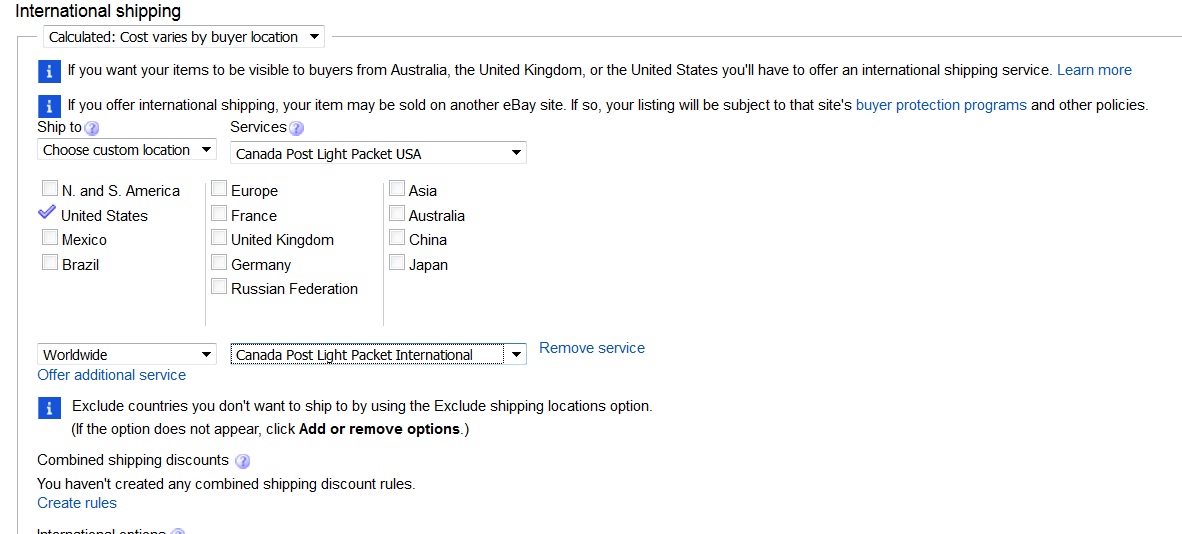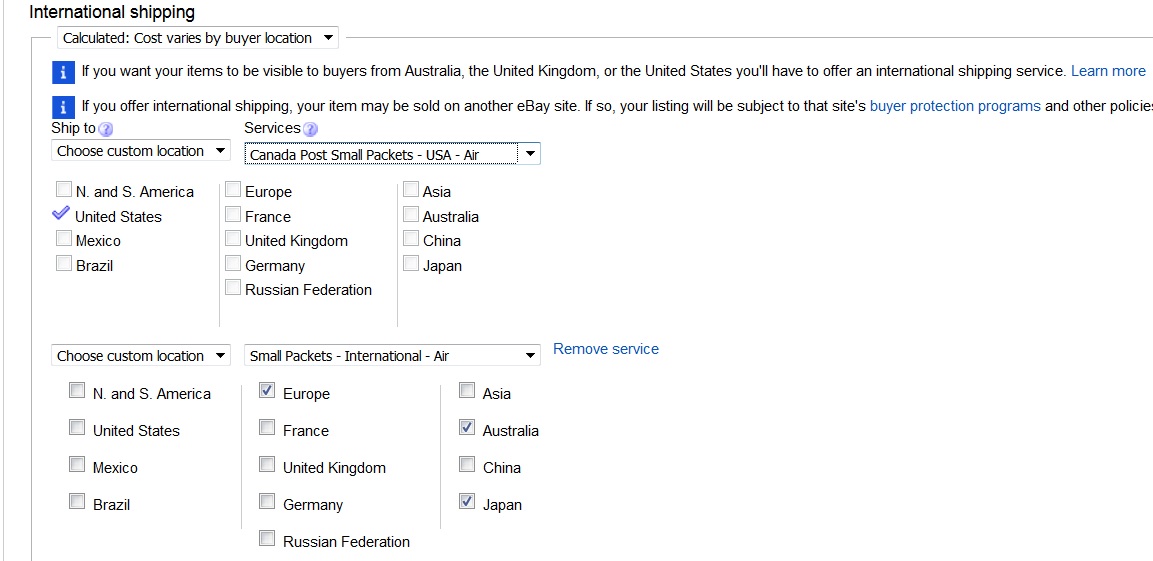- The eBay Canada Community
- Archive Category
- Archive 1
- Re: Need help with shipping settings to US
- Subscribe to RSS Feed
- Mark Topic as New
- Mark Topic as Read
- Float this Topic for Current User
- Bookmark
- Subscribe
- Mute
- Printer Friendly Page
Need help with shipping settings to US
- Mark as New
- Bookmark
- Subscribe
- Mute
- Subscribe to RSS Feed
- Permalink
- Report Inappropriate Content
02-08-2016 10:22 PM
I really need help with this. I've been having trouble with people in the US trying to get shipping calculated and they cannot purchase until I send them a Paypal invoice first with the shipping price. So I went into the link under international and chose custom location, marked off US and Canada Post small packets air. I do not have require immediate payment checked. I went into the auction and checked the shipping calculator and it showed the correct price so I'm happy and I did this for 250 listings. Now I had a message today from a guy who was blocked trying to purchase. It took him straight to checkout when he hit buy it now which it should not have and it said shipping was free and then it said the seller doesn't include shipping costs to your area.
What is going on? I'm in worse shape now then before I changed the shipping option. At least they could purchase before.
Re: Need help with shipping settings to US
- Mark as New
- Bookmark
- Subscribe
- Mute
- Subscribe to RSS Feed
- Permalink
- Report Inappropriate Content
02-08-2016 10:43 PM
I'm guessing you probably have entered dimensions which are not in the eligible range. Take some time to familiarize yourself with the minimum and maximum dimensions allowed for Small Packet (and light packet if applicable for your items). You can reference that via the Canada Post price pdf located here
Double check a problematic listing to ensure the dimensions you have listed are within the min and max size for the applicable shipping service.
Re: Need help with shipping settings to US
- Mark as New
- Bookmark
- Subscribe
- Mute
- Subscribe to RSS Feed
- Permalink
- Report Inappropriate Content
02-08-2016 10:58 PM
No it is not that because when I was experimenting, if i had the wrong dimension with the wrong shipping option it would not calculate. This actually calculates. I went in and reversed the order. I had international shipping worldwide and custom US underneath. Now I have custom US and international underneath. I went to .com and created an American address account and hit buy it now on my listing. It works now when it would not before and has the correct shipping but it still goes to automatic checkout. Why does it require immediate payment when I do not have that box checked off? That will screw me up if somebody wants to buy more than one item. Also since I switched the order perhaps the international will not work now when it did before. I won't know until somebody international tries to buy something. What a fiasco this is. It shouldn't be that hard.
Re: Need help with shipping settings to US
- Mark as New
- Bookmark
- Subscribe
- Mute
- Subscribe to RSS Feed
- Permalink
- Report Inappropriate Content
02-08-2016 11:16 PM
@ryan.oneill wrote:No it is not that because when I was experimenting, if i had the wrong dimension with the wrong shipping option it would not calculate. This actually calculates. I went in and reversed the order. I had international shipping worldwide and custom US underneath. Now I have custom US and international underneath. I went to .com and created an American address account and hit buy it now on my listing. It works now when it would not before and has the correct shipping but it still goes to automatic checkout. Why does it require immediate payment when I do not have that box checked off? That will screw me up if somebody wants to buy more than one item. Also since I switched the order perhaps the international will not work now when it did before. I won't know until somebody international tries to buy something. What a fiasco this is. It shouldn't be that hard.
The ebay.com cart does not work properly with Canadian listings unfortunately. If people want to buy multiple items you need to direct them to ebay.ca, and direct them to not use the ebay app but rather a mobile browser, and further direct them not to use the mobile version of the website (clicking the classic site link at the bottom of the homepage will force the non-mobile version of the site to load). After all of this, you will unleash the awesome power of the add to cart button on your listings.
An easier work around is to simply create a listing that bundles everything together with the correct combined rate for the listing.
Re: Need help with shipping settings to US
- Mark as New
- Bookmark
- Subscribe
- Mute
- Subscribe to RSS Feed
- Permalink
- Report Inappropriate Content
02-09-2016 01:47 AM
The two items that were purchased today don't have a U.S. shipping cost and some your current listings do have one. To see which ones go to one of your items and click on See other items. At the top of the page change your location to the United States and enter a zip code... I use 92210. You might have to refresh the page and then you will see the shipping costs (or lack of) that someone in the U.S. will see.
You can do the same (no zip or postal code needed) to see what is going with the other countries. Only a few listings have a shipping cost for the UK so there is most likely a problem with the other countries too. The ones that I do see have super expensive shipping.
If you don't use the cart when shopping on .com, ebay has it set up so that most listings do go directly to checkout even if you don't have immediate payment checked off. As you know, .ca listings don't work with the .com cart so in most cases, a U.S. buyer does end up paying for each item individually.
I know that you have a lot going on right now but there are a couple of things that you might want to look at later on. Depending on the weight and dimensions of your comic books, you might be able to use lettermail within Canada and light packet USA/light packet international. I probably mentioned this before but if you really want tracking with your overseas and U.S. items, tracked packet might work for some of them.
You're right, it can be really confusing and there is a definite learning curve when it comes to shipping. Plus, the calculator is not always user friendly.
Re: Need help with shipping settings to US
- Mark as New
- Bookmark
- Subscribe
- Mute
- Subscribe to RSS Feed
- Permalink
- Report Inappropriate Content
02-09-2016 03:17 AM
If any calculator gives you the choice to recalculate.
Don't.
Re: Need help with shipping settings to US
- Mark as New
- Bookmark
- Subscribe
- Mute
- Subscribe to RSS Feed
- Permalink
- Report Inappropriate Content
02-09-2016 08:42 AM
The light packet US shipping won't show the calculation when I go in to double check afterwards so it seems to be a bust as well. I reset up all 250 that I had revised by putting worldwide and canada post small packets usa air. When I tried to purchase with the us .com account I created it seemed to be working but I won't know for sure until a US buyer actually purchases something . I'm not sure how it will react to international now though.
Re: Need help with shipping settings to US
- Mark as New
- Bookmark
- Subscribe
- Mute
- Subscribe to RSS Feed
- Permalink
- Report Inappropriate Content
02-09-2016 09:34 AM
Looking at your listing "191796330959, "Legends Star Wars Bust Greedo With Box, it shows shipping costs to everywhere except the US and it's various protectorates, Puerto Rico, Virgin Islands, etc.
Many other listings show shipping costs to the US.
"201515370132 shows shipping to the US, but mot to anywhere else.
Hum? Interesting. When shipping costs to the US shows, the world is "not specified". When the world shows, the US is "not specified".
Re: Need help with shipping settings to US
- Mark as New
- Bookmark
- Subscribe
- Mute
- Subscribe to RSS Feed
- Permalink
- Report Inappropriate Content
02-09-2016 02:54 PM
Yes I have not completed updating all of my items yet. I did the 250 and then the fiasco happened yesterday that it was blocking US buyers so I had to redo the 250. I still have 75 or so to update. So the ones that show worldwide calculations are the old way I had it set up. Worldwide - Canada Post international. The new listing I changed to worldwide- canada post small packet air US. It show the US calculation but not the international.
Last night I had it set up as Worldwide -Canada Post International and below that I hit the link and picked custom - US - Canada Post Small Packet Air US. That showed the shipping calculation but then when the guy tried to purchase it last night it blocked him. I discovered that the Canada Post small packet air option had to be first instead of below the international option which is pretty stupid on Ebay's IT dept. It show the calculation properly to buyer's but then when they hit buy it now they got a message that shipping could not be calculated and the transaction was blocked.
Re: Need help with shipping settings to US
- Mark as New
- Bookmark
- Subscribe
- Mute
- Subscribe to RSS Feed
- Permalink
- Report Inappropriate Content
02-09-2016 06:31 PM
I called cust svc. and they don't know how to set up their own program.Useless!
What is the procedure to make it work for both? It should be offer additional service and one line is US and one line International but whatever line is blocks anyone from that area when they use buy it now because it says the seller did not include shipping costs to your location. The calculation works perfectly in the listing for all countries but once checkout begins it goes screwy.
Re: Need help with shipping settings to US
- Mark as New
- Bookmark
- Subscribe
- Mute
- Subscribe to RSS Feed
- Permalink
- Report Inappropriate Content
02-09-2016 06:54 PM
Example of the blockade when checkout is completed. I set up a fake UK account to go with the fake US account to test these so I know when there is a problem
.

Re: Need help with shipping settings to US
- Mark as New
- Bookmark
- Subscribe
- Mute
- Subscribe to RSS Feed
- Permalink
- Report Inappropriate Content
02-09-2016 07:51 PM
The only thing I discovered on testing that does not block the second line in the set up is:
Worldwide - Canada Post - Various options - US - or custom with US selected but it has to be the first line.
Worldwide - Canada Post - Various Options - International
When I tried to purchase my item with that setup on .com it would give both options in checkout with the US showing the correct rate and then the international option is there as free and if it is selected then the checkout crashes.
Trying to purchase the item with that setup on .uk it works perfectly with just the international rate showing.
So far that's the best I can get which is still not great though because of that second option being there that shouldn't on US checkout.
Please tell me the setup for somebody that sells on .ca to both US and international without these ludicrous glitches. Thank you.
Re: Need help with shipping settings to US
- Mark as New
- Bookmark
- Subscribe
- Mute
- Subscribe to RSS Feed
- Permalink
- Report Inappropriate Content
02-09-2016 08:17 PM
My last post was incorrect as that also was glitching. This is correct but still not acceptable. Please help.
The only thing I discovered on testing that does not block either a US buyer or an international buyer is the following.
Choose Custom Location - US - Canada Post - Various options - US
Worldwide - Canada Post - Various Options - International
When I tried to purchase my item with that setup on .com it would give both options in checkout with the US showing the correct rate and then the international option is there as free and if it is selected then the checkout crashes.
Trying to purchase the item with that setup on .uk works perfectly with just the international rate showing.
So far that's the best I can get which is still not great though because of that second option being there that shouldn't on US checkout.
Please tell me the setup for somebody that sells on .ca to both US and international without these ludicrous glitches. Thank you.
Re: Need help with shipping settings to US
- Mark as New
- Bookmark
- Subscribe
- Mute
- Subscribe to RSS Feed
- Permalink
- Report Inappropriate Content
02-09-2016 08:21 PM
It would be helpful if you could give us the listing number of one item, then click revise on your listing and take a screen shot of your current shipping options in the listing edit screen, including the dimensions and weight.
Re: Need help with shipping settings to US
- Mark as New
- Bookmark
- Subscribe
- Mute
- Subscribe to RSS Feed
- Permalink
- Report Inappropriate Content
02-09-2016 09:10 PM
When I tried to purchase my item with that setup on .com it would give both options in checkout with the US showing the correct rate and then the international option is there as free and if it is selected then the checkout crashes.
That is normal because of the way the calculator is set up. The U.S. is considered to be worldwide as well so if you use U.S. and chose worldwide for the other countries, the buyer will see the two options but I've never had anyone try to pay for the more expensive option. It's important that you put the U.S. first in the shipping area so that is the price that they will see on the search page.
It's up to you but I think that it would be a lot easier for you if when you wanted to check to see if the listings were set up correctly you just went to the search page as I described in post 5 and check to see if there are shipping costs listed when you put in a different location at the top. If there is a shipping cost showing, the checkout will work. By doing it that way, you would also see the prices that people in different countries would be paying.
Re: Need help with shipping settings to US
- Mark as New
- Bookmark
- Subscribe
- Mute
- Subscribe to RSS Feed
- Permalink
- Report Inappropriate Content
02-09-2016 09:12 PM
I didn't check all of your listings but in glancing at them I don't see any of them that have shipping costs to the U.S. and also worldwide. Honestly, if you are going to continue to list the international prices using international parcel ground you are not going to get many buyers anyways. Not many people are going to pay $45 shipping to the UK for a $12 comic.
As I mentioned before, I don't recommend ground because it can take 4-12 weeks and most people are going to open a case before 12 weeks are up. If you don't have proof of delivery by then, you will have to refund them. Also, the ground method that you are using is the most expensive ground service.For some countries, it looks like it is about the same cost as Tracked Packet International which is by air. Small packet ground is the least expensive but I would still recommend light packet or small packet air international. They don't have delivery confirmation so I would be cautious about using those for more expensive items.
Re: Need help with shipping settings to US
- Mark as New
- Bookmark
- Subscribe
- Mute
- Subscribe to RSS Feed
- Permalink
- Report Inappropriate Content
02-09-2016 09:37 PM
I only have ebay on a desktop so I don't know about getting a screenshot. I would certainly like to see a screenshot of a correct way to set up.
I don't have the international rates set up yet so the 60 or so listings I have not changed to US will show the ground rate. I'm not concerned about that right now.I just want to not have a US buyer or international buyer blocked depending on which shipping option I put first in the international shipping section.
It sounds like showing two options is normal but you said you have never seen anyone pick the more expensive one. When both lines are filed out it is showing the US one fine and the international option is listed as free so a US buyer might pick that and then the checkout crashes which I do not want.
In regards to post 5, I went to see other items but don't see change location at the top of the page. Also showing the shipping rates does not mean it will work. Like I said earlier when I had both international and US set up it did show the rates for both correctly. It was during checkout that it would revert to saying free shipping and block the transaction.
The dimensions have nothing to do with this problem. If the dimensions don't match the correct shipping option then the calculation won't work. I figured that out first. I ran into the problem when I saw the calculations fine and then checkout blocked the sale as it reverts to saying shipping is free and will not ship to your address.
Re: Need help with shipping settings to US
- Mark as New
- Bookmark
- Subscribe
- Mute
- Subscribe to RSS Feed
- Permalink
- Report Inappropriate Content
02-09-2016 10:03 PM
It sounds like showing two options is normal but you said you have never seen anyone pick the more expensive one. When both lines are filed out it is showing the US one fine and the international option is listed as free so a US buyer might pick that and then the checkout crashes which I do not want.
If everything is set up properly it is not going to show free unless you are not charging international buyers for shipping. The first line will show the shipping cost to the U.S. and the second one will show the international shipping cost.
In regards to post 5, I went to see other items but don't see change location at the top of the page.
You have to first change the 'sort' at the top of the page to price plus shipping: lowest first.
Sorry, I thought that someone else had mentioned that but that might have been in another thread.
Also showing the shipping rates does not mean it will work. Like I said earlier when I had both international and US set up it did show the rates for both correctly. It was during checkout that it would revert to saying free shipping and block the transaction.
Yes, it does mean that it will work at least 99.999% of the time. I don't think that you had it set up properly before otherwise you wouldn't have had those problems. I think that the reason it is blocking the transaction when they chose that option is because you are using calculated shipping and the calculator sees a U.S. address choosing a shipping option that doesn't exist for the U.S. But as I said, if you have the costs set up correctly the second option won't be free.
There is a free shipping glitch that happens once in a while but it doesn't block the checkout and it's not the same as the problem that you are having.
Re: Need help with shipping settings to US
- Mark as New
- Bookmark
- Subscribe
- Mute
- Subscribe to RSS Feed
- Permalink
- Report Inappropriate Content
02-09-2016 10:23 PM
I forgot to mention that a way of not showing 2 options for the U.S. is to not use worldwide but instead check off the locations you want as shown in my second screen shot. The problem with that though is that not all the options are showing on that screen..I have no idea why it is set up like that. Hopefully these are the screen shots that you wanted.
I don't normally use calculated shipping...I use flat rate so I quickly set up these examples for you. If I made a mistake...that's my excuse. lol
Re: Need help with shipping settings to US
- Mark as New
- Bookmark
- Subscribe
- Mute
- Subscribe to RSS Feed
- Permalink
- Report Inappropriate Content
02-09-2016 10:42 PM
Can you send me a listing number that you have set up and I can look at through the .com site using my fake US address and see what it shows?
If I choose light packet for either US or international like you did in example 1, it won't calculate at all so there is another problem I don't understand. I have changes the dimensions and weight many times and it never works.
So my set up is the same as your setup in the first example except exchange the air option for light. This is the only time it will avoid blocking but in checkout using .com it shows both options and the second one is free and will crash the process if chosen. But internationally it shows only the second option and works fine.
If you pick worldwide and worldwide then the second option chosen as worldwide will not process.