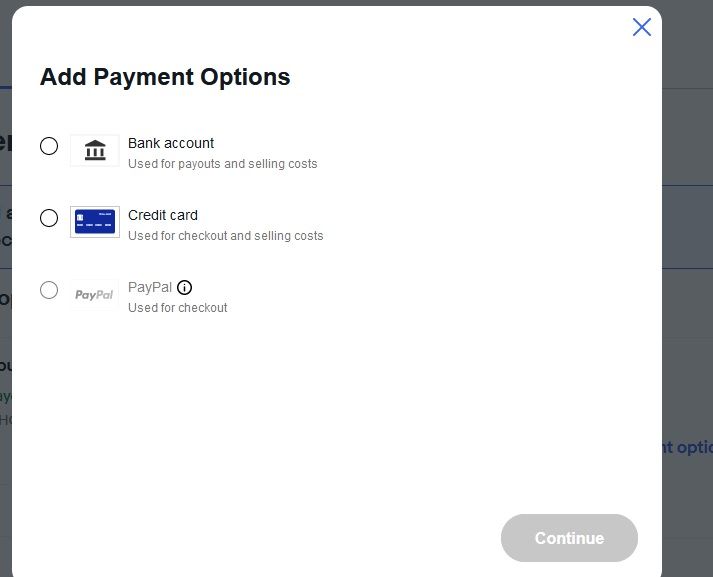- The eBay Canada Community
- Discussion Boards
- Community News and Information
- Monthly Chat Session
- Re: June 23 2021 Weekly Session - Managed Payments
- Subscribe to RSS Feed
- Mark Topic as New
- Mark Topic as Read
- Float this Topic for Current User
- Bookmark
- Subscribe
- Mute
- Printer Friendly Page
June 23 2021 Weekly Session - Managed Payments
- Mark as New
- Bookmark
- Subscribe
- Mute
- Subscribe to RSS Feed
- Permalink
- Report Inappropriate Content
06-22-2021 10:17 AM
Hi everyone -
Apologies for being absent yesterday (and throughout the rest of today as well) - I've come down with a summer cold and am going to spend most of today sleeping.
Tomorrow we will be joined by a payments expert to address your questions - please leave them below!
As a reminder: they cannot address account specific concerns, so they may ask you to request a call back from a payments trained teammate.
See you then!
Tyler
Re: June 23 2021 Weekly Session - Managed Payments
- Mark as New
- Bookmark
- Subscribe
- Mute
- Subscribe to RSS Feed
- Permalink
- Report Inappropriate Content
06-22-2021 11:06 AM
Hope you feel better soon tyler!
I signed up end of April for MP and all has been good but now I am just confused! I have a store on this ID and was invoiced May 15th for store fees and they were deducted from PayPal at end of May as per usual. The invoice even says that I have set up PayPal as my automatic payment method for store fees which is what I wanted when I set up my MP account. Then on June 15th I received an invoice for store fees of $38.47 for May 16 to June 15 and they were deducted immediately that day but from my bank account, not from PayPal. Why the change from PayPal to my bank acct and is this change now permanent? How did this change happen without me making changes to my MP account?
For that matter, I still can’t find out how to check my settings in my account. I can’t find anything that says MP Account in my Seller Hub. Where do I find this please or am I looking in the wrong place?
Re: June 23 2021 Weekly Session - Managed Payments
- Mark as New
- Bookmark
- Subscribe
- Mute
- Subscribe to RSS Feed
- Permalink
- Report Inappropriate Content
06-22-2021 11:20 AM
How about you get ebay Canada to UNBLOCK the sellers that have been sent into limbo over MP sign-up problems. I simply do not understand why sellers are/should being penilized over ebays failings.
ebay has had months to get this right.
Re: June 23 2021 Weekly Session - Managed Payments
- Mark as New
- Bookmark
- Subscribe
- Mute
- Subscribe to RSS Feed
- Permalink
- Report Inappropriate Content
06-22-2021 11:36 AM
In my Seller's Hub, I have this msg - You need to update your account details on file—this is required to set you up for managed payments. Update account details. When I click on the link I get the screen to enter the micro-deposit amounts - but I have not received any and I suspect there may be an issue with the account number. Where do I change my bank account info? I've tried all the links and can not find how to do it. Been going around in circle for days.....really frustrating.
Re: June 23 2021 Weekly Session - Managed Payments
- Mark as New
- Bookmark
- Subscribe
- Mute
- Subscribe to RSS Feed
- Permalink
- Report Inappropriate Content
06-22-2021 01:31 PM
How is eBay planning to help sellers whose shipments are stuck in Chicago?
How is eBay planning to help buyers whose purchases are stuck in Chicago?
Re: June 23 2021 Weekly Session - Managed Payments
- Mark as New
- Bookmark
- Subscribe
- Mute
- Subscribe to RSS Feed
- Permalink
- Report Inappropriate Content
06-22-2021 01:59 PM
From what I understand Managed Payments cannot be used by those long time Canadian Ebayers who originally signed up on Ebay.com (often referred to as legacy accounts). These 'Canadian' accounts originated in the late 1990's but only ebay.com was available then.
When .ca came along, the accounts that started on .com where then changed to .ca "Canadian".
However it seems the country of registration is still USA not CANADA, so that means it wants us to sign up for managed payments using ebay.com even though the rest of the account is deemed to be primarily ebay.ca (CANADIAN). I hope you have some idea as to what I am talking about here, there must be 100's of these legacy accounts.
I am unfairly restricted from, revising, and relisting and editing etc. How can I regain functionality of these features while ebay works on a solution. If possible, please remove these restictions on 'legacy' accounts until a solution is found.
Others have said that ebay may be able to switch the country of registration to Canada, but have not been told how and if this will negatively affect all of my listings.
In the meantime, I hope other legacy account holders can respond here with any solutions. (or use 'legacy account' keyword in title to seller board)
Re: June 23 2021 Weekly Session - Managed Payments
- Mark as New
- Bookmark
- Subscribe
- Mute
- Subscribe to RSS Feed
- Permalink
- Report Inappropriate Content
06-22-2021 02:33 PM
solution was SUPOSED TO BE EASY , call help, get help to change registation from USA to Canada. did that , Help claim they did it. BUT as we all know , It still don't work.
prehaps we can get some straight answers on wed.
Re: June 23 2021 Weekly Session - Managed Payments
- Mark as New
- Bookmark
- Subscribe
- Mute
- Subscribe to RSS Feed
- Permalink
- Report Inappropriate Content
06-22-2021 02:38 PM - edited 06-22-2021 02:42 PM
Hi, this is an addendum to my original post. (See post #1). I just noticed that the June 15th store fee never was taken out from my bank (although I could have sworn the debit appeared there the other day when I checked). I’m assuming that since I didn’t authorize MP to debit it from my bank account it wasn’t able to go through and MP shows me now as owing money since sales were slow last week on that ID. Will they now try to take the amount from my PayPal account or am I supposed to change my account settings from PayPal to my bank account. If so, why have I not been notified of this? What do I do now to correct this?
Re: June 23 2021 Weekly Session - Managed Payments
- Mark as New
- Bookmark
- Subscribe
- Mute
- Subscribe to RSS Feed
- Permalink
- Report Inappropriate Content
06-22-2021 02:45 PM
@msmaggie060 wrote:Hi, this is an addendum to my original post. (See post #1). I just noticed that the June 15th store fee never was taken out from my bank (although I could have sworn the debit appeared there the other day when I checked). I’m assuming that since I didn’t authorize MP to debit it from my bank account it wasn’t able to go through and MP shows me now as owing money since sales were slow last week on that ID. Will they now try to take the amount from my PayPal account or am I supposed to change from PayPal to my bank account. If so, why have I not been notified of this? What do I do now to correct this?
My first 3 months of MP my store fees were invoiced around the middle of the month and charged to my Paypal account(as per settings) around the end of the month with an email. This month they were pulled on 17th automagically from my pending funds. Clicking on the transaction link shows processed but no actual details like a breakdown of charges. Funds were definitely deducted from amount about to be transferred to bank. I also don't recall an email invoice this time for Store Fees. Something they may have decided to change but never informed sellers of.
-Lotz
Re: June 23 2021 Weekly Session - Managed Payments
- Mark as New
- Bookmark
- Subscribe
- Mute
- Subscribe to RSS Feed
- Permalink
- Report Inappropriate Content
06-22-2021 02:49 PM - edited 06-22-2021 02:54 PM
My account was activated April 19th.
In the beginning I felt that Transaction Details information was presented in a clear and concise manner, it was quite well done imo.
However, during the last two months the messaging has been updated multiple times, the formerly clear and concise messaging has been substantially lost in the process.
Example 1.
Total fees (VAT) Many sellers, in particular newly activated sellers will be confused by this language. A large majority of the general population in Canada understands little to nothing of VAT matters, some will inevitably read "VAT" and jump to erroneous conclusions.
Now, I assume the use of Total fees (VAT) is an attempt to point out that the Total fees amount includes VAT. For clarity, it would be far better to delete the (VAT) language, there is already a separate VAT line provided in Fee Details that makes it clear that the Total includes VAT.
I respectfully suggest that whenever a Total fees amount appears on any Payments page DO NOT append (VAT) to it, simply state Total fees , if it is thought necessary to highlight that the Total fees amount includes VAT add one of those little round info icons for the user to click on.
Example 2.
Special Promotion line in Fee Details
I cannot remember now the exact language employed here before it was changed but the gist of it was that the line referred solely to the Top Rated Seller Discount. The language and it's meaning was crystal clear then, this is not the case today.
Now that it's been changed to Special Promotion I can only assume the amount shown on this line includes the TRS discount plus any other special promo savings that may apply. Stating the obvious here, but I would not describe the TRS discount as being a special promotion.
The TRS discount amount is currently still being shown on this line, will savings resulting from special promotions also be shown here? If they are, will those be presented on a separate line, or lumped together with the TRS discount?
I've included a couple of marked-up screenshots for illustration purposes.


Re: June 23 2021 Weekly Session - Managed Payments
- Mark as New
- Bookmark
- Subscribe
- Mute
- Subscribe to RSS Feed
- Permalink
- Report Inappropriate Content
06-22-2021 03:11 PM
I went to
https://ppcapp.ebay.ca/myppc/wallet/list
there under the account tab, it shows your payment options. You should be able to set up a credit card at least ( i did) to use it for paying ebay store fees etc. I had to click manage, and then toggle the button at the bottom of the box to yes. I just did it and got an email saying I set it up, I will wait and see if next month it actually works. Not sure about PayPal as an option but something to poke around with maybe!
Good luck to all!
Re: June 23 2021 Weekly Session - Managed Payments
- Mark as New
- Bookmark
- Subscribe
- Mute
- Subscribe to RSS Feed
- Permalink
- Report Inappropriate Content
06-22-2021 03:54 PM
When going to the 'wallet' link that @regs43 provided and click on add payment options, it shows 3 options.
https://ppcapp.ebay.ca/myppc/wallet/list
Will the store fees or other selling fees automatically be billed to the credit card or will they only be billed if there is not enough in pending payments?
What about shipping fees? Currently there is no option as to where to direct the label fees..it simply says that we will be billed later.
Re: June 23 2021 Weekly Session - Managed Payments
- Mark as New
- Bookmark
- Subscribe
- Mute
- Subscribe to RSS Feed
- Permalink
- Report Inappropriate Content
06-22-2021 04:03 PM
Part of the .com seller test group enrolling for Canadian managed payments. Still waiting for micro deposits to go through to complete registration. From conversaitions with various reps I believe the issue is the bank account is in my business operating as name rather than legal name. Business is registered as a general partnership which means CRA requires the legal name to be the names of the partners. In the managed payments registration flow you can not select anything other than the legal name of the bank account as it defaults to the legal name. One rep suggested altering my registration to swap the operating name and legal name around so it would match the bank account's name. I'm not sure what else that impacts on your end and would like advice on how to best proceed.
Re: June 23 2021 Weekly Session - Managed Payments
- Mark as New
- Bookmark
- Subscribe
- Mute
- Subscribe to RSS Feed
- Permalink
- Report Inappropriate Content
06-22-2021 04:44 PM
Just to add this heard back from bank to see if they could get the legal name attached to the account as well and they can not. For general partnerships they can only add the business name per the provincial registry which is the operating/DBA name rather than the legal name.
Re: June 23 2021 Weekly Session - Managed Payments
- Mark as New
- Bookmark
- Subscribe
- Mute
- Subscribe to RSS Feed
- Permalink
- Report Inappropriate Content
06-22-2021 05:25 PM
@hlmacdon wrote:Part of the .com seller test group enrolling for Canadian managed payments. Still waiting for micro deposits to go through to complete registration. From conversaitions with various reps I believe the issue is the bank account is in my business operating as name rather than legal name. Business is registered as a general partnership which means CRA requires the legal name to be the names of the partners. In the managed payments registration flow you can not select anything other than the legal name of the bank account as it defaults to the legal name. One rep suggested altering my registration to swap the operating name and legal name around so it would match the bank account's name. I'm not sure what else that impacts on your end and would like advice on how to best proceed.
There is something similar in play if you have CP claim for a lost shipment. Because in most cases a Small business account is attached with a Business name vs the persons legal name when they send you a cheque the cheque will show up with the business name it makes them difficult to cash. You have to specify when you speak to them that the cheque should me made payable to your personal name. It's very important that the account is updated correctly. I was told that "care of" just doesn't cut it any longer. With Managed Payments it's a credit to your account. Just takes longer than directly through CP.
-Lotz
Re: June 23 2021 Weekly Session - Managed Payments
- Mark as New
- Bookmark
- Subscribe
- Mute
- Subscribe to RSS Feed
- Permalink
- Report Inappropriate Content
06-22-2021 08:13 PM
Hello Tyler, I hope you are feeling better. If I worked for Ebay Canada I would be suffering from total disability due to mental stress caused by mis-managed payments. Luckily I'm just a customer (oops, I forgot ebay doesn't have customers - customers are treated with respect) so my mental stress is self managed. Regarding mis-managed payments, I suggest you simply scrap the entire process until ebay can develop an alternative to Paypal that serves the needs of sellers rather than the greed of ebay. Screwing customers (oops) doesn't seem to me to be a long term successful business plan, however so far it does seem to be working for ebay. As an alternative system that serves the needs of customers (oops), I suggest ebay hire a group of 3rd graders or sellers rather than the MBA genius' that must have designed the current system. If all of this effort is necessary to fix all of the issues identified on this forum, then, clearly the system just plain sucks.
I know it's not your fault, so thanks for the help you are able to provide.
Re: June 23 2021 Weekly Session - Managed Payments
- Mark as New
- Bookmark
- Subscribe
- Mute
- Subscribe to RSS Feed
- Permalink
- Report Inappropriate Content
06-22-2021 11:21 PM
Just started Managed Payments a week ago. Lots of small 'learning curve' hicups. Biggest one so far: just had a buyer by 2 items and paid separately for them. I'll combine the shipment i.e. cheaper postage. How do I refund him the difference? I cannot find any "Refund buyer" links anywhere like there were on the Paypal payment pages.
Re: June 23 2021 Weekly Session - Managed Payments
- Mark as New
- Bookmark
- Subscribe
- Mute
- Subscribe to RSS Feed
- Permalink
- Report Inappropriate Content
06-23-2021 12:08 AM - edited 06-23-2021 12:10 AM
I went to issue a partial the other day and had to go hunting for the link too. In Hub go to the Orders page, you'll find the "Send Refund" link near the bottom of the drop-down menu beside the order. Once you find it the tool works fine.
A couple months back I would have sworn I issued some partials from one of the Transaction screens in Payments but I cannot find any way to do that now. This may have been another example of tools being moved about lately. Mind you the Orders page is the logical location to have the "Send Refund" link available.
Re: June 23 2021 Weekly Session - Managed Payments
- Mark as New
- Bookmark
- Subscribe
- Mute
- Subscribe to RSS Feed
- Permalink
- Report Inappropriate Content
06-23-2021 02:24 AM
@kawartha-ephemera wrote:I went to issue a partial the other day and had to go hunting for the link too. In Hub go to the Orders page, you'll find the "Send Refund" link near the bottom of the drop-down menu beside the order. Once you find it the tool works fine.
A couple months back I would have sworn I issued some partials from one of the Transaction screens in Payments but I cannot find any way to do that now. This may have been another example of tools being moved about lately. Mind you the Orders page is the logical location to have the "Send Refund" link available.
When you issued the refund did it apply any taxes collected automatically? Also curious to know when you sell in Canadian funds and a buyer pays in US funds how it factors the exchange. As I recall anything with PayPal was pretty much easy peasy and automatic.
-Lotz
Re: June 23 2021 Weekly Session - Managed Payments
- Mark as New
- Bookmark
- Subscribe
- Mute
- Subscribe to RSS Feed
- Permalink
- Report Inappropriate Content
06-23-2021 06:22 AM
Thanks K-E