
- The eBay Canada Community
- Discussion Boards
- Buying and Selling on eBay
- Seller Central
- Does anyone know how to bulk edit active listings ...
- Subscribe to RSS Feed
- Mark Topic as New
- Mark Topic as Read
- Float this Topic for Current User
- Bookmark
- Subscribe
- Mute
- Printer Friendly Page
Does anyone know how to bulk edit active listings now?
- Mark as New
- Bookmark
- Subscribe
- Mute
- Subscribe to RSS Feed
- Permalink
- Report Inappropriate Content
09-05-2019 07:59 PM
I had instructions from eBay how to do this back in March 2018 which says go to my eBay click all selling select the listings you wish to revise by ticking the box beside them then click edit & change the feature you want.
i can no longer see the box beside the active listings to tick?
Does anyone know how to bulk edit active listings now?
- Mark as New
- Bookmark
- Subscribe
- Mute
- Subscribe to RSS Feed
- Permalink
- Report Inappropriate Content
09-05-2019 09:11 PM - edited 09-05-2019 09:17 PM
You may have to go to the bottom of your active results and use the scroll bar if you have too many columns to display on your screen. You can also adjust the column widths and/or hide some columns to get the info to fit your screen.
This what I see on my computer...
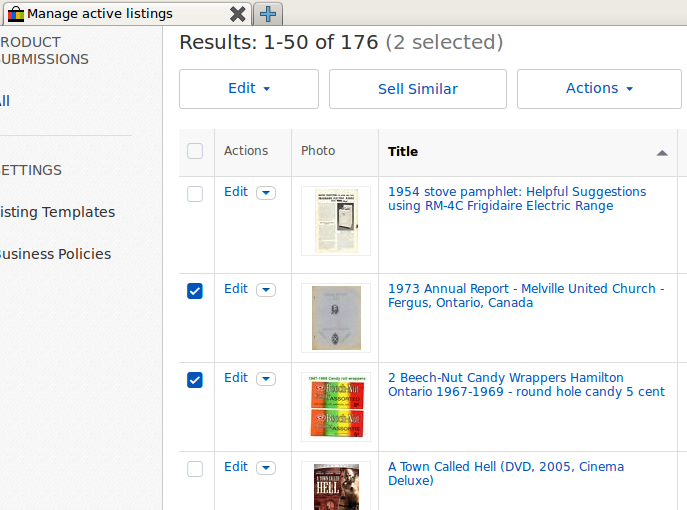
Does anyone know how to bulk edit active listings now?
- Mark as New
- Bookmark
- Subscribe
- Mute
- Subscribe to RSS Feed
- Permalink
- Report Inappropriate Content
09-05-2019 11:46 PM
Thanks but I am on my iPad & cannot seem to do this. The boxes are there for unsold & sold but not active. Any other suggestions for doing on the iPad?
Does anyone know how to bulk edit active listings now?
- Mark as New
- Bookmark
- Subscribe
- Mute
- Subscribe to RSS Feed
- Permalink
- Report Inappropriate Content
09-06-2019 04:26 AM
@katlover1952 wrote:Thanks but I am on my iPad & cannot seem to do this. The boxes are there for unsold & sold but not active. Any other suggestions for doing on the iPad?
I'm just an old fashioned desk worker when it comes to computers, so
tyler@ebayfor someone with higher grade eBay detective skills...
-..-
Does anyone know how to bulk edit active listings now?
- Mark as New
- Bookmark
- Subscribe
- Mute
- Subscribe to RSS Feed
- Permalink
- Report Inappropriate Content
09-06-2019 02:06 PM
It sounds like you are on the new version of my ebay? Try this...under selling click on overview. Then scroll down and you should see your active listings with a box next to them.
Does anyone know how to bulk edit active listings now?
- Mark as New
- Bookmark
- Subscribe
- Mute
- Subscribe to RSS Feed
- Permalink
- Report Inappropriate Content
09-06-2019 07:50 PM
Thanks for the tag @ypdc_dennis!
Hi @katlover1952 - can you get us a screenshot of what you're seeing by chance? If you're using the mobile app that could be why. You should be able to log into a mobile browser on your iPad and have the same experience as if you were on a desktop computer. However, you usually need to click the 'classic site' link at the bottom of the page.
I definitely recommend @pjcdn2005's suggestion too - see if that helps!

















