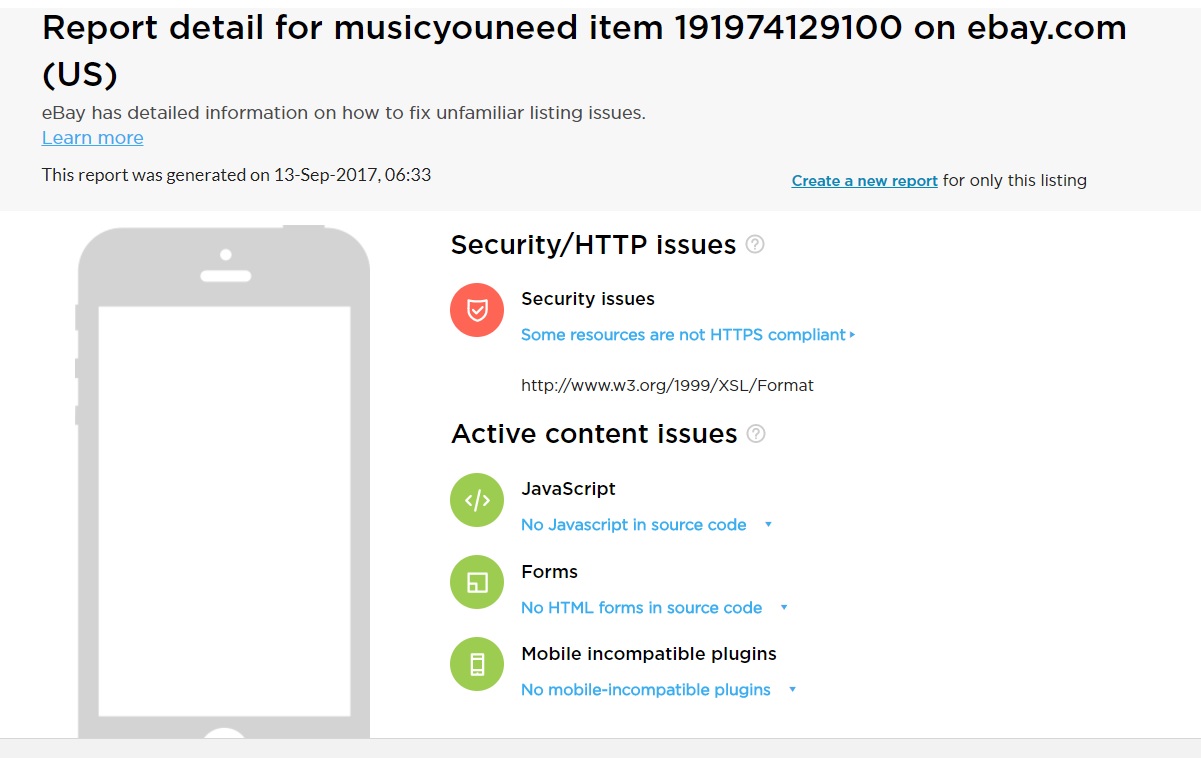- The eBay Canada Community
- Discussion Boards
- Buying and Selling on eBay
- Seller Central
- Re: Google - HTTP and HTTPS in listings and i-way...
- Subscribe to RSS Feed
- Mark Topic as New
- Mark Topic as Read
- Float this Topic for Current User
- Bookmark
- Subscribe
- Mute
- Printer Friendly Page
Google - HTTP and HTTPS in listings and i-ways tool
- Mark as New
- Bookmark
- Subscribe
- Mute
- Subscribe to RSS Feed
- Permalink
- Report Inappropriate Content
09-08-2017 05:03 PM
Any one else get this email and how long does it take for i-ways to run?
Starting in October 2017, Google Chrome—the browser used by almost half of all eBay buyers—will begin displaying the message "Not Secure" in the address bar when users visit standard HTTP pages or HTTPS pages that include non-secure HTTP content.
You have listings that contain non-secure HTTP content, and we encourage you to revise this content in your listings immediately. If you're not sure which of your listings contain HTTP content, you can use the i-ways tool to identify them. We have partnered with i-ways to implement an eBay sign-in that protects your full inventory from being available publicly.
What is eBay doing to help?
We believe that the "Not Secure" message may deter buyers from purchasing and impact your conversion rate. To prevent the "Not Secure" message from appearing, we're changing the desktop buying experience starting this October. Listings that contain or link to HTTP content after that time will have one-click item descriptions—a snippet of the description will be visible, and buyers will have to click to see the full description. The mobile experience will remain unchanged.
If you prefer for the full item description to display in your listings, we recommend that you update your HTTP content before October.
Updating listings with HTTP content
Please reference the HTTP page within Seller Center for detailed guidance on how to update your listings.
Re: Google - HTTP and HTTPS in listings and i-ways tool
- Mark as New
- Bookmark
- Subscribe
- Mute
- Subscribe to RSS Feed
- Permalink
- Report Inappropriate Content
09-13-2017 05:02 AM
stylewheets should be stylesheets
eBay has a reference to stylesheets under .... HTTPS required tags... in the update information for http-https
Stylesheets
----- References to CSS resources: <link rel="stylesheet" type="text/css" href="https://xyz.com/...
----- References within CSS:
body { background-image: url("https://xyz.com/abc.gif"); }
.banner { background: url("https://xyz.com/banner.png");
ul { list-style: square url(https://xyz.com/block.png);}
Go to a listing and view the description under HTML,,,
Look for the presence of any HTTP
Have you already edited listings to convert ............http to https
I am not a computer expert but do understand the reality of having http within a description.....
There are some ...stylesheets ..... indicated in my Auctiva listings... They have https These references are early in the description.
A quick reference could be that stylesheets indicate..... how your description will be presented...to someone reading the description
Re: Google - HTTP and HTTPS in listings and i-ways tool
- Mark as New
- Bookmark
- Subscribe
- Mute
- Subscribe to RSS Feed
- Permalink
- Report Inappropriate Content
09-13-2017 05:31 AM
Just had a .... wake up call...Old Turbolister listings have ... http .....associated with an eBay footer at the end of each listing.
Found on the last line of the description viewed under HTML
If that is so... and if all of my old Turbolister listings have this ... then why are these listings not being indicated as not secure....
Will have to look for this footer and see if it is on all Turbolister listings..... maybe not....
Looks like ALL of my listings will have to be edited..... http to https... just to be safe.....
and... That will happen
If one edits http to https.... then one has to make a correction of httpss to https... a second edit
Re: Google - HTTP and HTTPS in listings and i-ways tool
- Mark as New
- Bookmark
- Subscribe
- Mute
- Subscribe to RSS Feed
- Permalink
- Report Inappropriate Content
09-13-2017 06:01 AM
Just went to the I-Ways report
Listings prepared using Turbolister are not listed as having "secure" problems.
The eBay footer at the end of each page contains http when the description is viewed using the HTML option........
but the Turbolister listings with http are not reported as being a "secure" problem.
Conclusion... edit all listings to change http to https ..... just to be safe....
The more I search ........... the more I learn....
This has me confused........
Re: Google - HTTP and HTTPS in listings and i-ways tool
- Mark as New
- Bookmark
- Subscribe
- Mute
- Subscribe to RSS Feed
- Permalink
- Report Inappropriate Content
09-13-2017 02:42 PM
@cumos55 wrote:Just went to the I-Ways report
Listings prepared using Turbolister are not listed as having "secure" problems.
The eBay footer at the end of each page contains http when the description is viewed using the HTML option........
but the Turbolister listings with http are not reported as being a "secure" problem.
Conclusion... edit all listings to change http to https ..... just to be safe....
The more I search ........... the more I learn....
This has me confused........
The first thing that went through my mind was ..... oh no, I just spent hours and hours correcting target issues in the link to my store. Every listing had to be done individually since eBay's bulk editor is not good at searching and replacing and now I have to do it again. So, although my store link shows http://, when I ran my listings through the I-Ways checker, it showed no errors. eBay offers an illustration using the eBay bulk editor to find "http" and replace with "https" but I haven't tried it. I know I'll be furious if it doesn't work. But I still don't know why my store link was not identified as a problem.
Re: Google - HTTP and HTTPS in listings and i-ways tool
- Mark as New
- Bookmark
- Subscribe
- Mute
- Subscribe to RSS Feed
- Permalink
- Report Inappropriate Content
09-13-2017 03:17 PM - edited 09-13-2017 03:19 PM
I gave a link to the ebay announcement on .com in post 45.
You can bulk edit your listings in the same place that you would revise shipping or something else. I did mine on selling manager but I believe that you can do it on my ebay as well.There is directions in one of my earlier posts. But there is one change...I wrote that you type in http in find and https in replace. You should actually add the colon to that so under find type http: and in replace type https:
BUT didn't you say that you already had a green check mark on all of your listings? That means that they are already https compliant. If that's the case you don't have to do anything.
Re: Google - HTTP and HTTPS in listings and i-ways tool
- Mark as New
- Bookmark
- Subscribe
- Mute
- Subscribe to RSS Feed
- Permalink
- Report Inappropriate Content
09-13-2017 03:20 PM
@cumos55 wrote:Just went to the I-Ways report
Listings prepared using Turbolister are not listed as having "secure" problems.
The eBay footer at the end of each page contains http when the description is viewed using the HTML option........
but the Turbolister listings with http are not reported as being a "secure" problem.
Conclusion... edit all listings to change http to https ..... just to be safe....
The more I search ........... the more I learn....
This has me confused........
Cumos, poco corrected me in an earlier post. You need to add the colon so that you don't end up with another s being added so find http: and replace https:
Re: Google - HTTP and HTTPS in listings and i-ways tool
- Mark as New
- Bookmark
- Subscribe
- Mute
- Subscribe to RSS Feed
- Permalink
- Report Inappropriate Content
09-13-2017 03:57 PM
The colon is ... almost... not visible.
Will try and then will do....
one less step to a bulk edit of listings...
Super
Re: Google - HTTP and HTTPS in listings and i-ways tool
- Mark as New
- Bookmark
- Subscribe
- Mute
- Subscribe to RSS Feed
- Permalink
- Report Inappropriate Content
09-13-2017 07:05 PM
I still use TL
Anyone have issues with listings that they used TL for uploading?
Re: Google - HTTP and HTTPS in listings and i-ways tool
- Mark as New
- Bookmark
- Subscribe
- Mute
- Subscribe to RSS Feed
- Permalink
- Report Inappropriate Content
09-13-2017 07:52 PM
@musicyouneed wrote:I don't use Activa. Ebay hosts my pictures and I cannot figure out why this one is non compliant. Any ideas? If I figure this one out it might explain why the others are non compliant. What is this:
"http://www.w3.org/1999/XSL/Format"
If I look at the HTML code in that listing, it has been created with those extra links. I randomly checked other listings and they do not have the issue. The listing has this link repeated many times so not possible to delete manually. It looks like you copied pasted information from somewhere on the Internet and that link was part of the code copied.
I would suggest recreating that listing description from scratch and editing the listing and deleting the description and pasting in the corrected description.
Re: Google - HTTP and HTTPS in listings and i-ways tool
- Mark as New
- Bookmark
- Subscribe
- Mute
- Subscribe to RSS Feed
- Permalink
- Report Inappropriate Content
09-14-2017 05:52 AM - edited 09-14-2017 05:54 AM
Now the edit will be
http: to https:
Using the colon does make things a lot easier
For now it is the presence of http and the absence of https in the description
that triggers the listings as not being secure
Doing this edit should make descriptions in all listings secure....
------------------------------------------------------------------
My one remaining problem will be the Gallery photo in Auctiva listings. The address with http shows.
The only way to change that http content is to end the listing and revise the listing on Auctiva... and then relist the item....
These listings with a single gallery photo in Auctiva prepared listings will be removed before the end of September....
................ if these listings are seen as not secure.
That will be my final step to make all listings secure
This has been a wild month of activity so far......
Re: Google - HTTP and HTTPS in listings and i-ways tool
- Mark as New
- Bookmark
- Subscribe
- Mute
- Subscribe to RSS Feed
- Permalink
- Report Inappropriate Content
09-14-2017 10:46 AM
@cumos55 wrote:Now the edit will be
http: to https:
Using the colon does make things a lot easier
For now it is the presence of http and the absence of https in the description
that triggers the listings as not being secure
Doing this edit should make descriptions in all listings secure....
Were you able to do this as a bulk edit within Auctiva? Or did you have to do each listing individually?
I'm dreading the work this is going to involve. I have better things to do with my time...
Re: Google - HTTP and HTTPS in listings and i-ways tool
- Mark as New
- Bookmark
- Subscribe
- Mute
- Subscribe to RSS Feed
- Permalink
- Report Inappropriate Content
09-14-2017 11:00 AM
@cumos55 wrote:
My one remaining problem will be the Gallery photo in Auctiva listings. The address with http shows.
The only way to change that http content is to end the listing and revise the listing on Auctiva... and then relist the item....
Wouldn't it be possible to use the I-ways checker to replace the "http" on those listings from within eBay? I'm hoping this is the case, as most of my Auctiva-prepared listings have gallery photos.
Although I realize eBay didn't create this issue of requiring "https", nonetheless I think it's asking an awful lot of sellers to clean it up for eBay's purposes -- or else. This is getting into the realm of programming knowledge that many of us aren't familiar with. My understanding of all things digital is practical, not technical.
If eBay can do a sweep of its site and remove all sorts of things automatically when it suits them to make sellers compliant with their policies, why couldn't this "clean-up" be done by eBay in the name of providing customer service (at least to its subscribers/store owners)? We sellers didn't make this problem. I'm really not impressed.
Re: Google - HTTP and HTTPS in listings and i-ways tool
- Mark as New
- Bookmark
- Subscribe
- Mute
- Subscribe to RSS Feed
- Permalink
- Report Inappropriate Content
09-14-2017 12:04 PM
Try the edit ...
http: to https: on Auctiva....
first with one listing... then bulk edit 2 listings, and then check your listings to see what is happening.
Check the description and view it under HTML
It also may help to look at a listing ...before .... the edit is done.... Where are the http?
Check to see what is happening to the description under HTML and then proceed with a bulk edit
and do not forget the colon ...... important to prevent the occurrence of httpss...
I have looked at what happens, and why the httpss arrives in the description....
Re: Google - HTTP and HTTPS in listings and i-ways tool
- Mark as New
- Bookmark
- Subscribe
- Mute
- Subscribe to RSS Feed
- Permalink
- Report Inappropriate Content
09-14-2017 12:07 PM
I-Ways is a screening tool....... Perhaps edit one listings at a time.
But, I-Ways will shut down if it sits dormant too long
Using Auctiva allows one to do a bulk edit
Re: Google - HTTP and HTTPS in listings and i-ways tool
- Mark as New
- Bookmark
- Subscribe
- Mute
- Subscribe to RSS Feed
- Permalink
- Report Inappropriate Content
09-14-2017 09:31 PM
Re: Google - HTTP and HTTPS in listings and i-ways tool
- Mark as New
- Bookmark
- Subscribe
- Mute
- Subscribe to RSS Feed
- Permalink
- Report Inappropriate Content
09-15-2017 09:13 AM
I use Auctiva.
Auctiva's only link was in relation to the ability to supersize photos within the description.
Auctiva has made the adjustment and there is no link between Auctiva and photos on eBay..
If you look at other possible links they relate to what each seller might put in a listing. Instead of putting information about postage, or about their terms of sale.... They have a "link" to a single site...
Some sellers have put links to their activities outside of eBay. The primary link is through computer programming...... Other links include email addresses, telephone numbers and other factors that are not "computer driven"
These links must be cut......
it appears that eBay is looking to isolate itself from any external link..... In a computer sense this makes sense. Hackers are more expert now than ever before.... They can track a link and follow it onto eBay.. This can be characterized as eBay's approach to
..................... "Building a Wall"
My listings will contain the Gallery view photos, as well as the Auctiva photos, and there will be no link to Auctiva.
-------------------------------------------
Then came the ......http versus https... concerns expressed by Google.....
All of my ;listings will be edited to convert http to https....
and that will include my Gallery photos uploaded using Auctiva. The only way to change the gallery photo http to https is to delete the listing and upload a new listing..
The original photos had http as the address..... while all photos on Auctiva and in storage ....now .....have https as a part of the address. Within days all of my Auctiva listings will be free of links and will have all http converted to https.
------------------------------------------
There will also be an additional benefit. The new templates on Auctiva are mobile compatible....if I remember correctly.
My listings will be.... link free.... http free ....and mobile compatible.
-----------------------------------------
We should all understand that internet security will be more important with each passing year. Those that want to interfere are ... the "hackers" of today, more expert than ever before, and getting better faster than ever before.
Link policy and the https component in computer programming are there to address this hacker reality.. In order to understand what is happening , we do not have to know the basics of computer programming. We have to be able to recognize problems.
The http to https problem is easily recognizable when a description ... in HTML format....is viewed on eBay. .... The links policy is also something we should understand.
A Gallery photo with http must be revised using a different procedure.. Gallery photos are not a part of the Auctiva description, and not edited ... http to https ... when the description is edited.
Re: Google - HTTP and HTTPS in listings and i-ways tool
- Mark as New
- Bookmark
- Subscribe
- Mute
- Subscribe to RSS Feed
- Permalink
- Report Inappropriate Content
09-15-2017 12:28 PM
I believe 'cumos' is correct about the link issue with Auctiva having exclusively to do with the links to their "supersized" image page. When I used to click on a photo within my Auctiva description frame in an eBay listing, the connection took me to an Auctiva-hosted page, i.e. not an eBay extension page.
So 'cumos' is probably right that eBay saw it -- at least partly -- as a security issue. Auctiva has now removed those "supersizing" links, and is presumably working on some other method of providing photo zooming within their hosted pictures.
There may also have been another motive on eBay's part besides security concerns, and in that sense I have to admit Auctiva had this crackdown coming. They were using those "supersize" links to run commercial ads (some of which had active content) while the eBay customer was looking at a seller's photo -- no doubt a big red flag for eBay.
I must say I wasn't impressed with Auctiva when they started distracting my eBay customers to outside retailers via my own item's photos. I can see how eBay would regard that as a no-no. There is so much surreptitious marketing that goes on all over the internet that, to be fair to eBay for once, it must be quite a challenge to keep a site like this isolated from most of that activity.
Re: Google - HTTP and HTTPS in listings and i-ways tool
- Mark as New
- Bookmark
- Subscribe
- Mute
- Subscribe to RSS Feed
- Permalink
- Report Inappropriate Content
09-15-2017 12:46 PM
@cumos55 wrote:
All of my ;listings will be edited to convert http to https....
and that will include my Gallery photos uploaded using Auctiva. The only way to change the gallery photo http to https is to delete the listing and upload a new listing..
The original photos had http as the address..... while all photos on Auctiva and in storage ....now .....have https as a part of the address. Within days all of my Auctiva listings will be free of links and will have all http converted to https.
[...] A Gallery photo with http must be revised using a different procedure.. Gallery photos are not a part of the Auctiva description, and not edited ... http to https ... when the description is edited.
------------------------------------------
There will also be an additional benefit. The new templates on Auctiva are mobile compatible....if I remember correctly. My listings will be.... link free.... http free ....and mobile compatible.
On the first point -- Gallery photos on Auctiva -- I think I understand what you're saying about these not being able to be revised on Auctiva, which I'm assuming means they will need to be edited through eBay to fix the non-http problems. Presumably I should be able to double-check the listings once I've done all this work using the I-ways programme and confirm that everything is compliant?
So the steps would be:
- Do all edits possible within Auctiva (i.e. using find "http:"/replace with "https:")
- Go back to eBay and bulk edit all listings to replace http with https (which should capture all Gallery images??)
- Run I'ways checker and clean up any remaining non-compliant listings that are flagged
Do I have this right? As I said, the whole technical underpinning of what seems like a simple find and replace is beyond my ken. I just have to hope that what I'm doing is right.
On your other point about mobile-compatibility, yes, that was my understanding too. I just finished completely re-drafting my most important listings on Auctiva a week ago, and checked them with the tool found in the eBay.com SYI form -- they are now all mobile compatible. And will soon also be link and http-free.
My only concern is: what next? I never seem to be able to just focus on selling and doing my own marketing for any length of time. So much wasted time always trying to keep up with eBay's demands... Oh yes, what's next will be the Fall Seller Update, more busy-work no doubt. ![]()
Thank you for your help 'cumos', very much appreciated!
Re: Google - HTTP and HTTPS in listings and i-ways tool
- Mark as New
- Bookmark
- Subscribe
- Mute
- Subscribe to RSS Feed
- Permalink
- Report Inappropriate Content
09-15-2017 03:03 PM
Hi Everyone,
We’ve added a new page to the Seller Centre that specifically addresses the changes that Google Chrome is making in October 2017, how it will affect your listings, and what actions you can take to prepare.
While Tyler is away for the next three weeks, we will do our best to answer any further questions you may have.
Re: Google - HTTP and HTTPS in listings and i-ways tool
- Mark as New
- Bookmark
- Subscribe
- Mute
- Subscribe to RSS Feed
- Permalink
- Report Inappropriate Content
09-15-2017 03:23 PM - edited 09-15-2017 03:24 PM
@simeovivia0 wrote:Hi Everyone,
We’ve added a new page to the Seller Centre that specifically addresses the changes that Google Chrome is making in October 2017, how it will affect your listings, and what actions you can take to prepare.
While Tyler is away for the next three weeks, we will do our best to answer any further questions you may have.
Thanks for the comments.
How do we in Canada use a find and replace function to get rid of HTML from 3rd parties such as Auctiva?