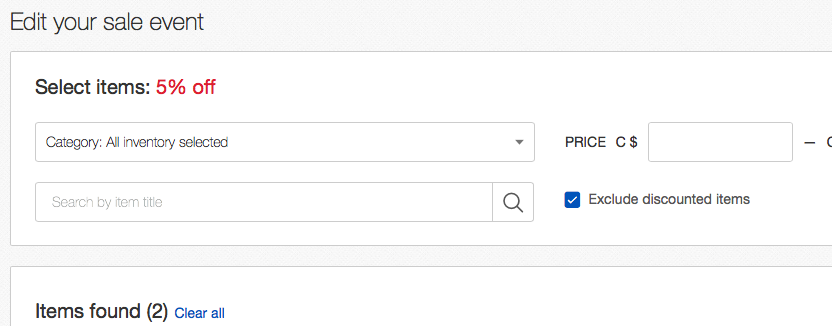- The eBay Canada Community
- Discussion Boards
- Buying and Selling on eBay
- Seller Central
- Re: Markdown Manager
- Subscribe to RSS Feed
- Mark Topic as New
- Mark Topic as Read
- Float this Topic for Current User
- Bookmark
- Subscribe
- Mute
- Printer Friendly Page
Markdown Manager
- Mark as New
- Bookmark
- Subscribe
- Mute
- Subscribe to RSS Feed
- Permalink
- Report Inappropriate Content
04-04-2018 12:22 PM
I have not been able to use the markdown manager to create sales on my ebay.ca items. Every time I try I am redirected to Ebay.com. I can markdown the listings that appear on the American site but those on Ebay.ca are nowhere to be found. What am I doing wrong ?
Re: Markdown Manager
- Mark as New
- Bookmark
- Subscribe
- Mute
- Subscribe to RSS Feed
- Permalink
- Report Inappropriate Content
04-04-2018 03:07 PM - edited 04-04-2018 03:10 PM
I may be wrong because I have been before and I will be again but in this case I am fairly sure that the entity know as Markdown Manager is no more for you, for me, and for the rest of us north of the 49th.
The new system is called something along the lines of "Promotion Manager / Create A Sale Event." Some adore it, I abhor it.
Re: Markdown Manager
- Mark as New
- Bookmark
- Subscribe
- Mute
- Subscribe to RSS Feed
- Permalink
- Report Inappropriate Content
04-04-2018 04:52 PM
I generally only list on .COM and my store is .COM based.
I've been sneakily continuing to use the old markdown manager up until the last couple weeks, by "editing" my old sales and just changing the dates.
But alas they're onto me and now when one edits them, the dates are no longer editable.
So I've made the switch to the new way, has taken me a couple tries to get the same style sale each time.
One thing I do like is it lists the items in "oldest" to newest - because I have various sales, the older they are the higher the discount. (My oldest items are 4,024 days = almost 11 years!)
One thing I do not like is that so far I haven't found a way to exclude the ones that are already on sale, so I have to scroll past those ones (before there was a handy exclude on sale items).
Re: Markdown Manager
- Mark as New
- Bookmark
- Subscribe
- Mute
- Subscribe to RSS Feed
- Permalink
- Report Inappropriate Content
04-04-2018 05:45 PM
"One thing I do not like is that so far I haven't found a way to exclude the ones that are already on sale, so I have to scroll past those ones (before there was a handy exclude on sale items)."
That feature is a checkbox right at the start of the selection process. It's called:
![]() Exclude discounted items
Exclude discounted items
I'm still finding my way around the new Markdown Manager too.
Re: Markdown Manager
- Mark as New
- Bookmark
- Subscribe
- Mute
- Subscribe to RSS Feed
- Permalink
- Report Inappropriate Content
04-04-2018 06:09 PM
OMG as my kids would text.
I can find no explanation for how I missed that!!
This is excellent, it will save me some time going forward!
THX momc!!!!
Re: Markdown Manager
- Mark as New
- Bookmark
- Subscribe
- Mute
- Subscribe to RSS Feed
- Permalink
- Report Inappropriate Content
04-05-2018 10:14 AM
If no longer available why does it still appear ? Does this mean that Canadian sellers can no longer have sales on "canadian" listings ? I still don't get it...Does it mean that I should move all of my listings from ebay.ca to ebay.com ?
Re: Markdown Manager
- Mark as New
- Bookmark
- Subscribe
- Mute
- Subscribe to RSS Feed
- Permalink
- Report Inappropriate Content
04-05-2018 10:37 AM
Re: Markdown Manager
- Mark as New
- Bookmark
- Subscribe
- Mute
- Subscribe to RSS Feed
- Permalink
- Report Inappropriate Content
04-05-2018 03:24 PM
@thevillage1955wrote:
Hello,
If no longer available why does it still appear ? Does this mean that Canadian sellers can no longer have sales on "canadian" listings ? I still don't get it...Does it mean that I should move all of my listings from ebay.ca to ebay.com ?
If you are being directed to .com it could mean that your store was originally opened on .com rather than .ca because markdown mgr is attached to your store. Some of the newer features on .com separate our listings by site which is definitely a pain. My store is on .ca but I can still put my listings on .com on sale but not through markdown manager. I don’t know is this will work for you but try this....
In selling manager click on marketing tools on the left side
Click on manage promotions on the left
Click on create promotion box on top right -sales event + markdown
Enter the discount that you want and then click on select items - Do your .ca items come up?
Re: Markdown Manager
- Mark as New
- Bookmark
- Subscribe
- Mute
- Subscribe to RSS Feed
- Permalink
- Report Inappropriate Content
04-05-2018 03:30 PM