
- The eBay Canada Community
- Discussion Boards
- Buying and Selling on eBay
- Seller Central
- Re: 'As of June 30th, 2018, Seller Hub will replac...
- Subscribe to RSS Feed
- Mark Topic as New
- Mark Topic as Read
- Float this Topic for Current User
- Bookmark
- Subscribe
- Mute
- Printer Friendly Page
'As of June 30th, 2018, Seller Hub will replace our selling tools, Selling Manager....'
- Mark as New
- Bookmark
- Subscribe
- Mute
- Subscribe to RSS Feed
- Permalink
- Report Inappropriate Content
05-31-2018 06:07 PM
- « Previous
-
- 1
- 2
- Next »
Re: 'As of June 30th, 2018, Seller Hub will replace our selling tools, Selling Manager....'
- Mark as New
- Bookmark
- Subscribe
- Mute
- Subscribe to RSS Feed
- Permalink
- Report Inappropriate Content
06-05-2018 07:15 AM
Re: 'As of June 30th, 2018, Seller Hub will replace our selling tools, Selling Manager....'
- Mark as New
- Bookmark
- Subscribe
- Mute
- Subscribe to RSS Feed
- Permalink
- Report Inappropriate Content
06-05-2018 10:52 AM - edited 06-05-2018 10:57 AM
"Looks like opt-out will be retired. Seller Hub will be mandatory."
That remains to be seen. I do not have a store on eBay...sell occasionally on eBay and although I have been using Seller Hub on dotCOM for well over a year, I can still opt in/opt out at will. I have chosen not to use Seller Hub on dotCA except for working on drafts as the ability to copy a listing is a convenient feature. Personally I think Seller Hub on both dotCOM and dotCA is over-rated, and may be of significant value to high volume sellers and/or sellers with hundreds/thousands of GTC listings, but for a low-volume or occasional seller on eBay, the Seller Hub is more of an inconvenient, unnecessary change...
Re: 'As of June 30th, 2018, Seller Hub will replace our selling tools, Selling Manager....'
- Mark as New
- Bookmark
- Subscribe
- Mute
- Subscribe to RSS Feed
- Permalink
- Report Inappropriate Content
06-05-2018 11:55 AM
That's why I had added the tongue in cheek. It was said in jest. I guess I am over optimistic that for a webinar they would use more realistic numbers closer to the average Joe or Judy eBay seller.
-CM
Re: 'As of June 30th, 2018, Seller Hub will replace our selling tools, Selling Manager....'
- Mark as New
- Bookmark
- Subscribe
- Mute
- Subscribe to RSS Feed
- Permalink
- Report Inappropriate Content
06-05-2018 01:26 PM
Re: 'As of June 30th, 2018, Seller Hub will replace our selling tools, Selling Manager....'
- Mark as New
- Bookmark
- Subscribe
- Mute
- Subscribe to RSS Feed
- Permalink
- Report Inappropriate Content
06-06-2018 12:31 AM
One other observation with the revised version of Selling Manager. When you click on the Shipping Labels tab it brings you to the labels you would have recently created. Only issue is it displays USPS labels which, more than likely you are not/have ever generated. So no labels found.
I am aware that the Selling Manager as we know it will "eventually" be retired but this is something that is active NOW and was not fully tested before being implemented.
We were unable to find any records matching your search.
USPS label costs include any charges for insurance, Delivery Confirmation, and Shipping Confirmation. FedEx label costs are an estimate and include transportation costs, fuel surcharges, and additional surcharges.
This page loads as a dot ca beta Label Management Page so definitely a glitch. Similar to the Sellers Active Listing Tab in the same Selling Manager page for confirming shipping cost using the Calculate tab for a sellers use that brings you to a Dot com Calculator with Fedex/UPS and USPS options with imperial fields. Inputting a 16 oz package 16 x 14 x 4 inches I can ship to my address by USPS media mail for $3.66 in 2 to 6 days. Does not specify if that is Canadian or USD. Highly entertaining but extremely inaccurate/impossible. ![]()
-CM
Re: 'As of June 30th, 2018, Seller Hub will replace our selling tools, Selling Manager....'
- Mark as New
- Bookmark
- Subscribe
- Mute
- Subscribe to RSS Feed
- Permalink
- Report Inappropriate Content
06-06-2018 01:01 AM
The only change that I’ve noticed on selling manager is the layout of the active listing page. Is that what you mean when you mention the ‘revised’ version?
Re: 'As of June 30th, 2018, Seller Hub will replace our selling tools, Selling Manager....'
- Mark as New
- Bookmark
- Subscribe
- Mute
- Subscribe to RSS Feed
- Permalink
- Report Inappropriate Content
06-06-2018 01:21 AM
The first observation I made was Active listings look like a variation of Sellers Hub and Ended listing was still looking how it looked in the old Selling Manager. 2 different views with access to different information.(Active lisings no access to the discussion page/Ended listings you could). Personally would prefer a mirrored view. Also appeared that the listing totals between those 2 views does not display in real time. Matching views may or may not happen eventually or just suddenly Selling Manager will disappear. Hard to know for sure.Another situation where an eBay crystal ball could come in extremely handy.
-CM
PS. As soon as my order of crystal balls comes in will be listing for the reasonable price of
$ 1,000,000 or 2 for $3,000,000. Free shipping. Please. No pushing or shoving!!
Re: 'As of June 30th, 2018, Seller Hub will replace our selling tools, Selling Manager....'
- Mark as New
- Bookmark
- Subscribe
- Mute
- Subscribe to RSS Feed
- Permalink
- Report Inappropriate Content
06-06-2018 01:30 AM
I don’t recall seeing any USPS pages when I clicked on print a label but it seems to me that right after that format change I had to add Canada Post on as a carrier again but it has worked fine since then.
Re: 'As of June 30th, 2018, Seller Hub will replace our selling tools, Selling Manager....'
- Mark as New
- Bookmark
- Subscribe
- Mute
- Subscribe to RSS Feed
- Permalink
- Report Inappropriate Content
06-06-2018 01:38 AM
For now I will continue to use the Print Label from my Sold Listings page. Brings me right to Shippo and all seems to be functioning as it should. Only minor situation I had recently was a customer paid for delivery but ended up changing to Pickup. Would not let me update/change to show as pickup completed or enter generic tracking.
-CM
Re: 'As of June 30th, 2018, Seller Hub will replace our selling tools, Selling Manager....'
- Mark as New
- Bookmark
- Subscribe
- Mute
- Subscribe to RSS Feed
- Permalink
- Report Inappropriate Content
06-06-2018 01:14 PM
Please don't get me started on this one.
Seller Hub - what a useless piece of **bleep**.
Ebay can't seem to fix simple errors in its software..........ie it sounds like it will take years to fix the "No such zip code exists" problem.
So rather than focus on fixing that problem, and maybe even doing so - they focus on creating a bunch of new problems
There's a name for people who break things that arn't broken, and choose not to fix those that are!
Re: 'As of June 30th, 2018, Seller Hub will replace our selling tools, Selling Manager....'
- Mark as New
- Bookmark
- Subscribe
- Mute
- Subscribe to RSS Feed
- Permalink
- Report Inappropriate Content
06-06-2018 03:25 PM
@lotzofuniquegoodies wrote:For now I will continue to use the Print Label from my Sold Listings page.
Where else were you trying to print them from?
Re: 'As of June 30th, 2018, Seller Hub will replace our selling tools, Selling Manager....'
- Mark as New
- Bookmark
- Subscribe
- Mute
- Subscribe to RSS Feed
- Permalink
- Report Inappropriate Content
06-06-2018 03:33 PM
It appears you are supposed to be able to also print from using the Shipping Labels tab in this new Selling Manager setup. But as noted above it seems to be bringing you to a US version. As I said I would never do it that way.
-CM
Re: 'As of June 30th, 2018, Seller Hub will replace our selling tools, Selling Manager....'
- Mark as New
- Bookmark
- Subscribe
- Mute
- Subscribe to RSS Feed
- Permalink
- Report Inappropriate Content
06-06-2018 04:04 PM
From time to time I like to use analogies to explain how things work. This is the best one that comes to mind when trying to figure out changes to eBay screens that happen from time to time.
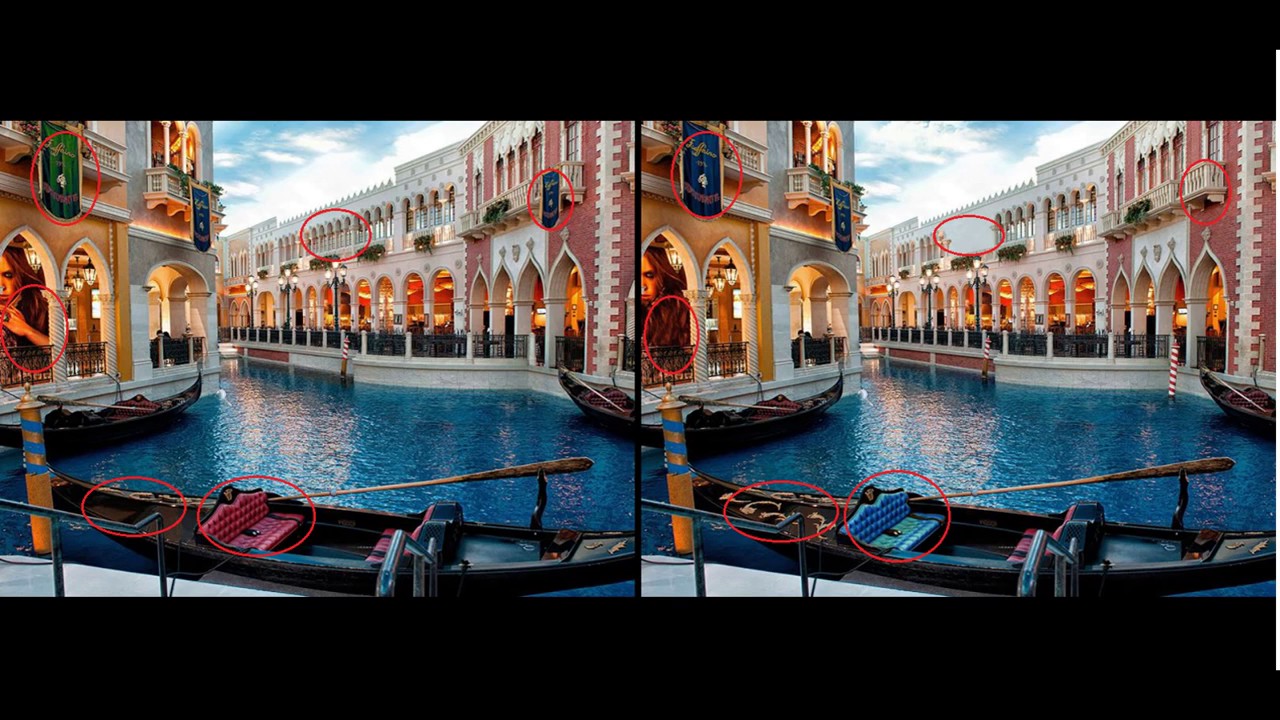
-CM
- « Previous
-
- 1
- 2
- Next »
- « Previous
-
- 1
- 2
- Next »
















