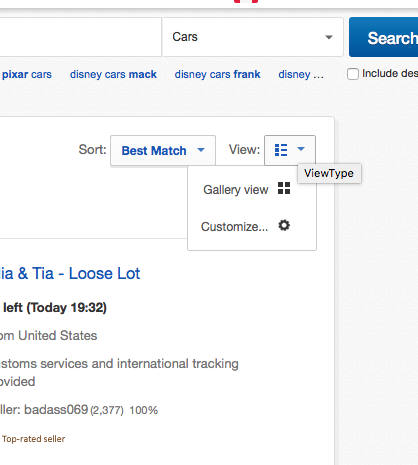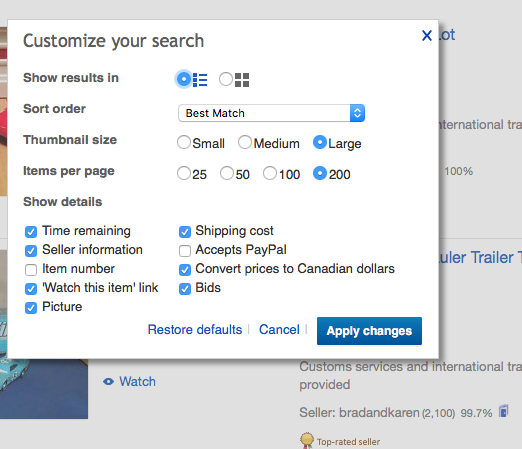- The eBay Canada Community
- Archive Category
- Site Issues
- Buying - Main LIST view - how to show *seller* in...
- Subscribe to RSS Feed
- Mark Question as New
- Mark Question as Read
- Bookmark
- Subscribe
- Printer Friendly Page
- Report Inappropriate Content
Buying - Main LIST view - how to show *seller* in the regular item details which are displayed?
- Subscribe to RSS Feed
- Mark Question as New
- Mark Question as Read
- Bookmark
- Subscribe
- Printer Friendly Page
- Report Inappropriate Content
on 09-27-2016 06:12 PM
Buying - Main LIST view - how to show seller
in the regular item details which are displayed
in each listing?
When I am searching, I want to see the seller in
the item listings as I go.
Thank you, Nan.
Accepted Solutions (0)
Answers (2)
Answers (2)
- Mark as New
- Bookmark
- Subscribe
- Subscribe to RSS Feed
- Report Inappropriate Content
I only learned how to do this myself recently, so I am happy to share it with you.
When you enter your search terms, you will see this along the top right-hand side of the page:
Click it and you find this. Choose Seller Information and Apply:
- Mark as New
- Bookmark
- Subscribe
- Subscribe to RSS Feed
- Report Inappropriate Content
In the top right corner of a search page you should see a small drop down menu called 'View" (it's to the right of the "Sort" drop down menu). Click on that, then click on the option that says "Customize".
There are a bunch of options that you can adjust to customize what you see when you search, including one called "Seller information". That's the one you want to check off to see the seller's names for each item when you search.