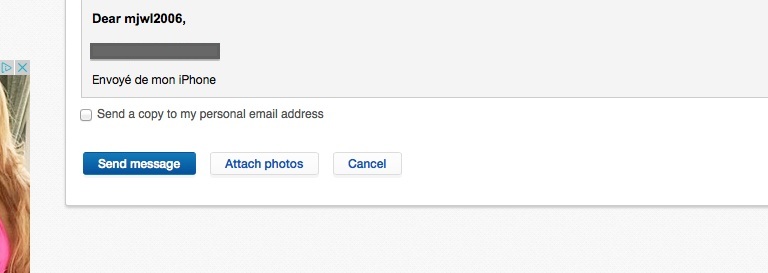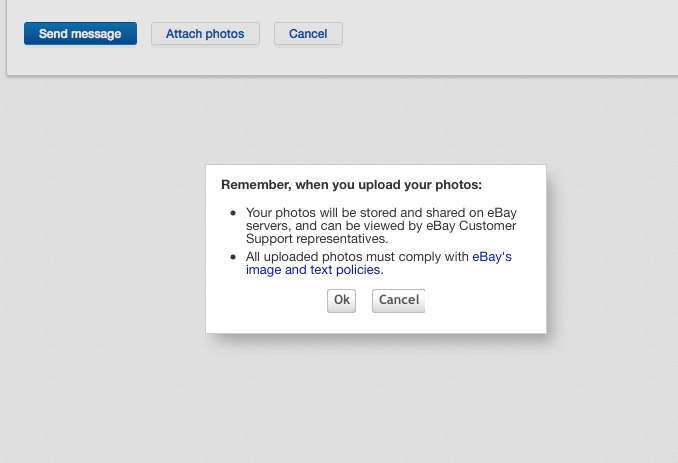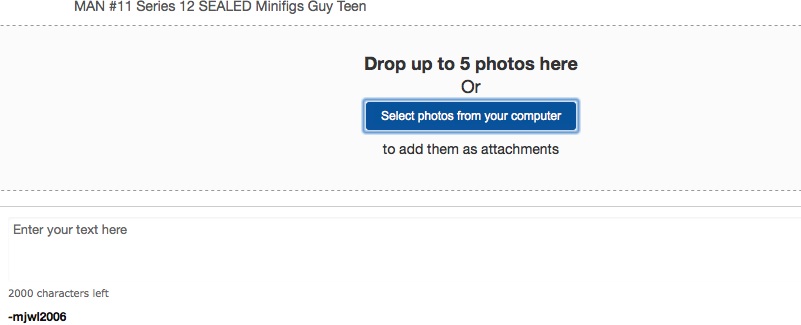Turn on suggestions
Auto-suggest helps you quickly narrow down your search results by suggesting possible matches as you type.
Showing results for
- The eBay Canada Community
- Archive Category
- Site Issues
- How do I attach a picture to a message
Options
- Subscribe to RSS Feed
- Mark Question as New
- Mark Question as Read
- Bookmark
- Subscribe
- Printer Friendly Page
- Report Inappropriate Content
How do I attach a picture to a message
Options
- Subscribe to RSS Feed
- Mark Question as New
- Mark Question as Read
- Bookmark
- Subscribe
- Printer Friendly Page
- Report Inappropriate Content
on 05-29-2015 05:45 PM
Comments (0)
Comments (0)
0
Helpful
Accepted Solutions (0)
Answers (1)
Answers (1)
- Mark as New
- Bookmark
- Subscribe
- Subscribe to RSS Feed
- Report Inappropriate Content
06-07-2015
05:46 PM
You have to be at your desktop for starters.
Go to eBay Messages and open an exising message or create one.
The first thing you'll see is this:
And then when you click on Attach photos, you get this:
And then when you okay to that, you get this from which it is a matter of finding them on your computer and uploading them. They don't send in very high resolution, however. If you're shooting damage, you'll need to do close-ups.
0
Helpful
Ask a Question