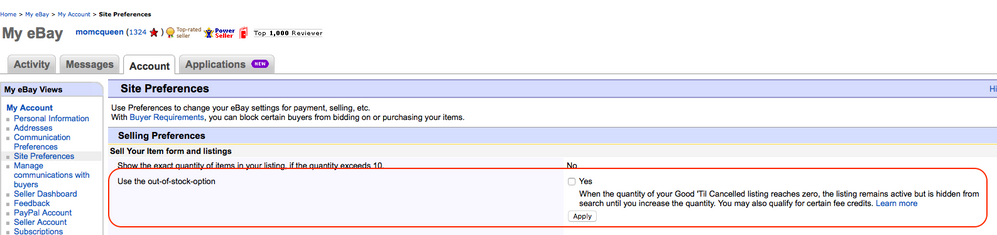- The eBay Canada Community
- Discussion Boards
- Buying and Selling on eBay
- Seller Central
- How to keep quantity sold on an item when soldout ...
- Subscribe to RSS Feed
- Mark Topic as New
- Mark Topic as Read
- Float this Topic for Current User
- Bookmark
- Subscribe
- Mute
- Printer Friendly Page
How to keep quantity sold on an item when soldout ?
- Mark as New
- Bookmark
- Subscribe
- Mute
- Subscribe to RSS Feed
- Permalink
- Report Inappropriate Content
07-03-2018 05:32 PM
I noticed some sellers who have a hot item that goes in and out of stock frequently keep their sold number . The only thing I can see on my edit is to relist the item . How do I sell out of an item but can hold the /** sold when I get more in stock and just want to re activate that listing .
How to keep quantity sold on an item when soldout ?
- Mark as New
- Bookmark
- Subscribe
- Mute
- Subscribe to RSS Feed
- Permalink
- Report Inappropriate Content
07-03-2018 06:02 PM
One technique I used to see was raise the price to a ridiculous amount so no one would buy the item, though I think sellers did this to get around listing limitations rather than preserving sold #s.
How to keep quantity sold on an item when soldout ?
- Mark as New
- Bookmark
- Subscribe
- Mute
- Subscribe to RSS Feed
- Permalink
- Report Inappropriate Content
07-03-2018 06:07 PM
I use the out of stock option. You'll find that in account - site preferences - selling preferences.
It applies to all of your listings so any gtc listings will keep relisting even if the amount is zero until you end the listing yourself.
How to keep quantity sold on an item when soldout ?
- Mark as New
- Bookmark
- Subscribe
- Mute
- Subscribe to RSS Feed
- Permalink
- Report Inappropriate Content
07-03-2018 06:50 PM
Account and then Seller Preferences. Show All to see 'Out of Stock Options':
How to keep quantity sold on an item when soldout ?
- Mark as New
- Bookmark
- Subscribe
- Mute
- Subscribe to RSS Feed
- Permalink
- Report Inappropriate Content
07-03-2018 06:51 PM - edited 07-03-2018 06:52 PM
(Sorry, Site Preferences at left which then shows you the Selling Preferences to Show All.)
How to keep quantity sold on an item when soldout ?
- Mark as New
- Bookmark
- Subscribe
- Mute
- Subscribe to RSS Feed
- Permalink
- Report Inappropriate Content
07-04-2018 04:05 AM
@ichopshopsaid:
raise the price to a ridiculous amount so no one would buy the item,
Nope.
Not allowed.
(Although a lot of people do it.)
http://pages.ebay.ca/help/policies/listing-no-item.html
Listings that are out of stock but left active, often with a drastically increased price to prevent purchases. (See the out-of-stock option for Good 'Til Cancelled listings.)
It doesn't make sales, and there is a good chance the potential customer will note you as a crooked, greedy seller.