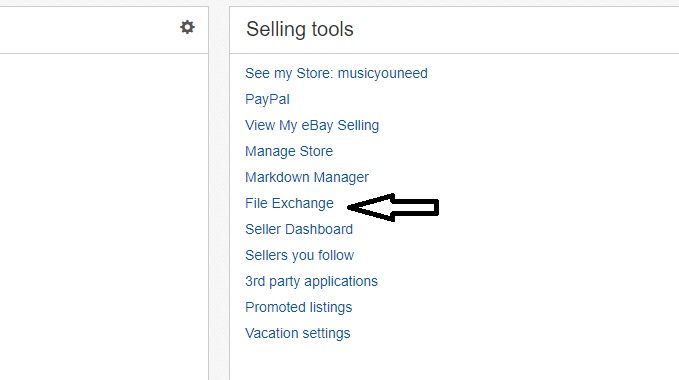- The eBay Canada Community
- Discussion Boards
- Buying and Selling on eBay
- Seller Central
- Re: Is there anyway to do an inventory list?
- Subscribe to RSS Feed
- Mark Topic as New
- Mark Topic as Read
- Float this Topic for Current User
- Bookmark
- Subscribe
- Mute
- Printer Friendly Page
- Mark as New
- Bookmark
- Subscribe
- Mute
- Subscribe to RSS Feed
- Permalink
- Report Inappropriate Content
01-16-2018 05:33 PM
Well, I just have another CD that I have listed and can't find. So it is time to do an inventory list. I have over 1500 listed, is there any way of doing an alphabetical list that doesn't take 40 pages?
Solved! Go to Solution.
Accepted Solutions
Re: Is there anyway to do an inventory list?
- Mark as New
- Bookmark
- Subscribe
- Mute
- Subscribe to RSS Feed
- Permalink
- Report Inappropriate Content
01-17-2018 01:01 PM
Try subscribing to File Exchange - it's free.
With that you can download all your active listings as one csv spreadsheet file - with no limit on number of listings. A lot of information is provided including site id - useful when posting on multiple sites.
Minimum knowledge of spreadsheet programs is needed.
If you get over the file exchange learning curve hump, you would also be able to list up to 5000 items per day by uploading just one csv file. That's a powerful feature especially when listing nearly identical items with minimal changes (eg: you with cd's and me with postcards). Trust me on that, working with one spreadsheet file for new listings is much easier and efficient than entering hundreds, if not thousands of SYI forms.
But then I digress...
Re: Is there anyway to do an inventory list?
- Mark as New
- Bookmark
- Subscribe
- Mute
- Subscribe to RSS Feed
- Permalink
- Report Inappropriate Content
07-10-2018 01:01 AM
Re: Is there anyway to do an inventory list?
- Mark as New
- Bookmark
- Subscribe
- Mute
- Subscribe to RSS Feed
- Permalink
- Report Inappropriate Content
01-16-2018 06:12 PM
Bulk editor, export as cvs I think will do what you seek.
Re: Is there anyway to do an inventory list?
- Mark as New
- Bookmark
- Subscribe
- Mute
- Subscribe to RSS Feed
- Permalink
- Report Inappropriate Content
01-16-2018 06:36 PM
Do you mean something specifically on eBay, or just a general way to create a list?
I've always used Excel for making lists. I currently have a large spreadsheet listing and organizing all my physical media (though only for personal reasons, not for selling purposes), and I find it's quite manageable with a similar number of items.
Obviously with 1500 items it's going to take up a lot of "space" no matter what, but if you're comfortable with using spreadsheets, Excel is very versatile. You can add a lot of data and sort it virtually any way you want.
Re: Is there anyway to do an inventory list?
- Mark as New
- Bookmark
- Subscribe
- Mute
- Subscribe to RSS Feed
- Permalink
- Report Inappropriate Content
01-16-2018 06:40 PM
1. Export to File
2. Chose csv or pdf
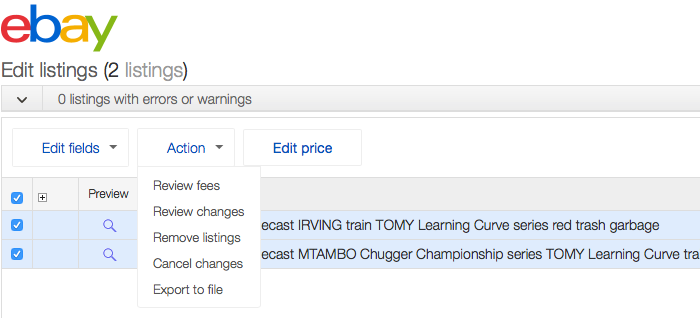
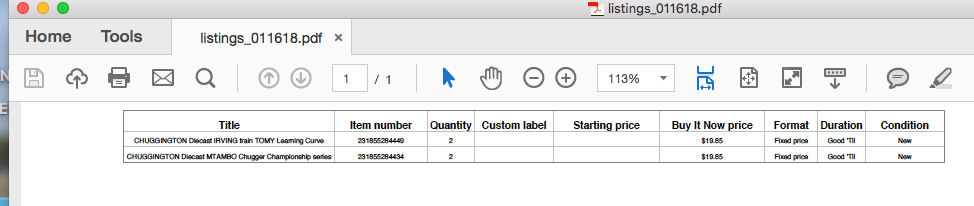
Re: Is there anyway to do an inventory list?
- Mark as New
- Bookmark
- Subscribe
- Mute
- Subscribe to RSS Feed
- Permalink
- Report Inappropriate Content
01-16-2018 06:43 PM
So far as I can tell Export to File is only good for inventory, it gives you the title and some minor details like condition and price but saves no images or item descriptions or shipping settings or anything else that might be otherwise useful.
Once you've 'exported' your file, you can view it as either a PDF or cvs, the latter of which is manipulatable in Numbers (Mac-based) or, I assume, Excel (Windows-based).
Re: Is there anyway to do an inventory list?
- Mark as New
- Bookmark
- Subscribe
- Mute
- Subscribe to RSS Feed
- Permalink
- Report Inappropriate Content
01-16-2018 08:58 PM
You can put your active listings (or your unsolds) into alphabetical order by clicking on Title on the appropriate page.
And you can have up to 200 items per page.
Do you want to print it out?
Re: Is there anyway to do an inventory list?
- Mark as New
- Bookmark
- Subscribe
- Mute
- Subscribe to RSS Feed
- Permalink
- Report Inappropriate Content
01-17-2018 12:07 AM
I've put them in alphabetical order and printed out the first 100, it was 5 pages. I have 1,515 listed, I am going to do it in phases.
I tried to export to a CSV file and I couldn't figure it out past what MJ had shown. It never downloaded. I also list on .com and .ca so it got really confusing.
Re: Is there anyway to do an inventory list?
- Mark as New
- Bookmark
- Subscribe
- Mute
- Subscribe to RSS Feed
- Permalink
- Report Inappropriate Content
01-17-2018 01:01 PM
Try subscribing to File Exchange - it's free.
With that you can download all your active listings as one csv spreadsheet file - with no limit on number of listings. A lot of information is provided including site id - useful when posting on multiple sites.
Minimum knowledge of spreadsheet programs is needed.
If you get over the file exchange learning curve hump, you would also be able to list up to 5000 items per day by uploading just one csv file. That's a powerful feature especially when listing nearly identical items with minimal changes (eg: you with cd's and me with postcards). Trust me on that, working with one spreadsheet file for new listings is much easier and efficient than entering hundreds, if not thousands of SYI forms.
But then I digress...
Re: Is there anyway to do an inventory list?
- Mark as New
- Bookmark
- Subscribe
- Mute
- Subscribe to RSS Feed
- Permalink
- Report Inappropriate Content
01-17-2018 02:19 PM
I hate to beat a dead horse but a CSV file is immediately available with Bulk Editor using the steps I have described, I've done it a handful of time. It's exactly an inventory list, nothing more.
Re: Is there anyway to do an inventory list?
- Mark as New
- Bookmark
- Subscribe
- Mute
- Subscribe to RSS Feed
- Permalink
- Report Inappropriate Content
01-17-2018 02:46 PM
Seller has 1500 listings, some on ebay.com and some on ebay.ca, and wants a list generated:
BULK EDITOR
Maximum of 500 items per csv file resulting in a minimum of at least 3 csv files needed to be generated.
Each site requires its own csv file(s) download request.
All downloaded csv files need to be parsed together to make 1 functional csv file.
FILE EXCHANGE
1 csv file for all 1500 items requested for download.
Both ways work - I was offering a second option...
Re: Is there anyway to do an inventory list?
- Mark as New
- Bookmark
- Subscribe
- Mute
- Subscribe to RSS Feed
- Permalink
- Report Inappropriate Content
01-17-2018 06:29 PM
You are correct, and that is a very good point. Using File Exchange would no doubt be a more efficient and straightforward way of accessing all 1500 listings; I'd forgotten about the 500-item limit to Bulk Editor.
Re: Is there anyway to do an inventory list?
- Mark as New
- Bookmark
- Subscribe
- Mute
- Subscribe to RSS Feed
- Permalink
- Report Inappropriate Content
01-17-2018 11:32 PM
That worked perfectly and exactly what I wanted. Thanks so much for providing that info.
Re: Is there anyway to do an inventory list?
- Mark as New
- Bookmark
- Subscribe
- Mute
- Subscribe to RSS Feed
- Permalink
- Report Inappropriate Content
07-10-2018 12:18 AM
It's that time to do another inventory list. I did it using file exchange but forget how to get to it. Anyone point me in the right direction?
Re: Is there anyway to do an inventory list?
- Mark as New
- Bookmark
- Subscribe
- Mute
- Subscribe to RSS Feed
- Permalink
- Report Inappropriate Content
07-10-2018 12:29 AM
Never mind, I found it. Was hiding.
Re: Is there anyway to do an inventory list?
- Mark as New
- Bookmark
- Subscribe
- Mute
- Subscribe to RSS Feed
- Permalink
- Report Inappropriate Content
07-10-2018 12:34 AM
Is the possibility to create a csv file in Sellers Hub still an option? I am not seeing it.
-CM
Re: Is there anyway to do an inventory list?
- Mark as New
- Bookmark
- Subscribe
- Mute
- Subscribe to RSS Feed
- Permalink
- Report Inappropriate Content
07-10-2018 01:01 AM