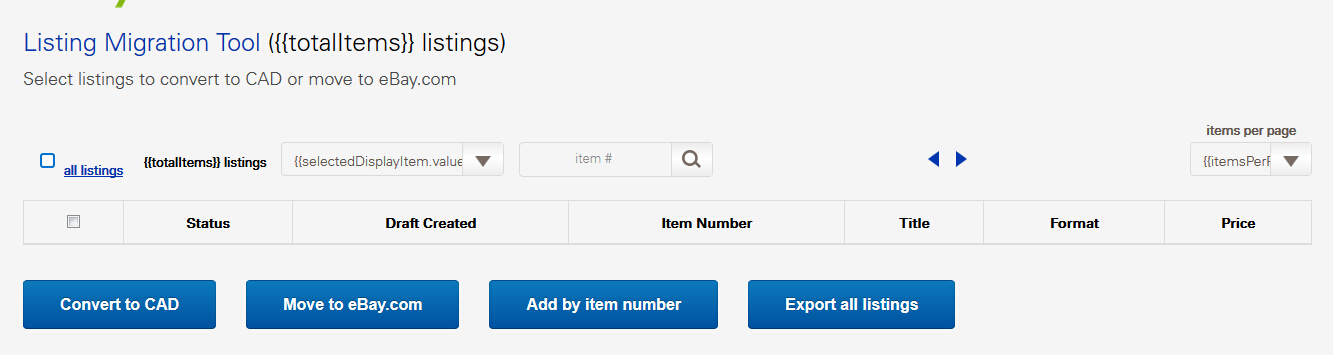- The eBay Canada Community
- Discussion Boards
- Buying and Selling on eBay
- Seller Central
- Re: Migration Tool
- Subscribe to RSS Feed
- Mark Topic as New
- Mark Topic as Read
- Float this Topic for Current User
- Bookmark
- Subscribe
- Mute
- Printer Friendly Page
Migration Tool
- Mark as New
- Bookmark
- Subscribe
- Mute
- Subscribe to RSS Feed
- Permalink
- Report Inappropriate Content
05-12-2016 09:30 AM
Re: Migration Tool
- Mark as New
- Bookmark
- Subscribe
- Mute
- Subscribe to RSS Feed
- Permalink
- Report Inappropriate Content
05-15-2016 03:08 PM - edited 05-15-2016 03:12 PM
It would be nice if Ebay had some brains and actually tested some of their garbage before going live.
Any reputable company and programmer will do that.
It is absolutely ridiculous and pathetic to use garbage live and create nothing but problems for the users.
But then again, Ebay is well known for this and maybe hoping they will get rid of more sellers by frustration rather than defects they assign.
And you wonder why in chats sellers have become very bitter and obnoxious when they don't get answers or fixes. Why does Ebay continually introduce untested garbage and never fix what does not work.
Fix what is broken first rather than introducing what is untested and does not work. That is what any intelligent executive would do.
Re: Migration Tool
- Mark as New
- Bookmark
- Subscribe
- Mute
- Subscribe to RSS Feed
- Permalink
- Report Inappropriate Content
05-15-2016 07:47 PM
Makes that part of knowing which is which relatively pain free.
Re: Migration Tool
- Mark as New
- Bookmark
- Subscribe
- Mute
- Subscribe to RSS Feed
- Permalink
- Report Inappropriate Content
05-15-2016 08:18 PM
I have been "migrating" all morning and last nite, man, oh man! Am I really going to be charged to relist the item is CAD from USAD, apparently that is the the message I get, $20.00 here and $40.00 there - I will have to call Ebay on this on Monday.
Also, I have ended up with all sorts of "duplicate" listings. I have to look through every listing, "click each desperately, then end them. I am getting "duplicate listing" violation emails, and I am frustrated beyond...............
Re: Migration Tool
- Mark as New
- Bookmark
- Subscribe
- Mute
- Subscribe to RSS Feed
- Permalink
- Report Inappropriate Content
05-16-2016 01:43 AM
If the tool hangs for you when you "save and close", know that the drafts are being created on the server and not the browser, so you technically don't have to wait there with your browser window open. The drafts will get created on the backend and show up in Selling Manager once the process is completed.
Well dammit add that information to the **bleep**ing instructions!!
And tell us what it will look like when it is ready to move to dotCOM!!.
Re: Migration Tool
- Mark as New
- Bookmark
- Subscribe
- Mute
- Subscribe to RSS Feed
- Permalink
- Report Inappropriate Content
05-16-2016 11:45 AM
STILL charging me 0.30 US to complete my draft listings on .com....
Re: Migration Tool
- Mark as New
- Bookmark
- Subscribe
- Mute
- Subscribe to RSS Feed
- Permalink
- Report Inappropriate Content
05-16-2016 02:36 PM
Not even the PDF with the instructions work 😞
I printed it on 2 different printers and most of the screenshots are missing. Please tell me it's me - urgggggg
You only fail when you don't try!
Re: Migration Tool
- Mark as New
- Bookmark
- Subscribe
- Mute
- Subscribe to RSS Feed
- Permalink
- Report Inappropriate Content
05-16-2016 09:09 PM
For all my listings that were converted from USD to CAD using the Listing Migration Tool for some reason the system makes a double copy of my photos in the new draft listing. And because there is now more than the allowable 12 photos the system will not let these listings be posted. Furthermore it also will not let me delete the extra photos, I can click on the remove photo icon on each photo and it does nothing. I fear that none of my listing will be able to be posted after all this work AND that the Listing Migration Tool will not let me resend listing that have all ready been migrated. I also fear this is just one example of the problems that will arise, that other problems will likely come as well. This change over is a huge nightmare.
Re: Migration Tool
- Mark as New
- Bookmark
- Subscribe
- Mute
- Subscribe to RSS Feed
- Permalink
- Report Inappropriate Content
05-16-2016 11:52 PM
HI,
I AM SO CONFUSED. I have been trying to use the migration tool. I used the migration tool to switch all of my listings from ebay.ca to ebay.com . I then went to the selling manager to finish the drafts and list on ebay.com. I then got an email from ebay later that day to tell me that all of my listings were duplicates and they deleted them all. I worked on changing them over for HOURS and now they have all been deleted. This is ridiculous. Has anyone who lives in Canada, had any success on changing their listings over the to ebay.com site? If so, can you give me your secret for success? Thanks!
DesignerK9Creations
Re: Migration Tool
- Mark as New
- Bookmark
- Subscribe
- Mute
- Subscribe to RSS Feed
- Permalink
- Report Inappropriate Content
05-17-2016 01:18 AM
I would like to know if there is a way to "clear" the information on the Migration Tool. I have 270 listings and the tool shows saved drafts of 457 listings. I can't seem to get rid of the ended listings--seems like it is frozen. Is there a way that I can start from scratch.
Re: Migration Tool
- Mark as New
- Bookmark
- Subscribe
- Mute
- Subscribe to RSS Feed
- Permalink
- Report Inappropriate Content
05-17-2016 08:27 AM
I am so glad I decided to make the changes my own way. When the release came out, I knew that because it's too painful for me to work at the computer for too long, I decided that my listings on the .ca board I would change all to Canadian funds, that didn't take so long, I didn't know if I would be able to get them all moved over to .com in time.
As I now have 1,000 listing available on my .com store, so I am deleting my heavier items from the .ca listings to .com because the domestic shipping is higher than US small packages. This way I can take my time and do it at my leisure. I can also do quite a few revisions etc.
I was not sure that this was the best way to do it, but when I read of all the problems with the migration tool, I am very happy that I chose to do it this way.
Re: Migration Tool
- Mark as New
- Bookmark
- Subscribe
- Mute
- Subscribe to RSS Feed
- Permalink
- Report Inappropriate Content
05-17-2016 03:51 PM
Thrice I have used 'Export all Listings' and thrice I have exported someone else's listings! I have two saved files of two different seller's listings! I wonder who has my listings??? BTW: My listings show in the eBay migration tool page but the excel file gives me others' listings.
Also, I cleared cache and cookies between first and second attempt....
First person's listing: http://www.ebay.com/itm/WM15-WHITE-SATIN-GUITAR-TONEWOOD-LUTHIER-/131807253797
Second person's listing: http://www.ebay.com/itm/A81-CONSUMABLES-1-SWIRL-RING-/321905229244
Third person's listing: http://www.ebay.com/itm/2-0mm-2-Lanthanted-Tungsten-pkt-10-/171145051306
I have sent an email to all sellers whose listings I have downloaded.
I have sent an email (THROUGH PERSONAL EMAIL) to Raphael (BECAUSE I CAN'T SEND HIM EMAIL THROUGH EBAY).
Any ideas? Anyone else having the same issues?
Re: Migration Tool
- Mark as New
- Bookmark
- Subscribe
- Mute
- Subscribe to RSS Feed
- Permalink
- Report Inappropriate Content
05-17-2016 04:21 PM
eBay better drop all deadlines for migration and pull this stupid / useless Migration Tool. Someone elses listings are you kidding me?!?!
Re: Migration Tool
- Mark as New
- Bookmark
- Subscribe
- Mute
- Subscribe to RSS Feed
- Permalink
- Report Inappropriate Content
05-17-2016 04:37 PM
Nope, not kidding. This is a BIG BUG. I don't want to continue trying to migrate (OTHER SELLERS LISTINGS) until I hear from Raphael or someone else at eBay.
Re: Migration Tool
- Mark as New
- Bookmark
- Subscribe
- Mute
- Subscribe to RSS Feed
- Permalink
- Report Inappropriate Content
05-17-2016 04:59 PM
Thrice I have used 'Export all Listings' and thrice I have exported someone else's listings! I have three saved files of three different seller's listings! I wonder who has my listings??? BTW: My listings show in the eBay migration tool page but the excel file gives me others' listings.
Also, I cleared cache and cookies between first and second attempt....
First person's listing: http://www.ebay.com/itm/WM15-WHITE-SATIN-GUITAR-TONEWOOD-LUTHIER-/131807253797
Second person's listing: http://www.ebay.com/itm/A81-CONSUMABLES-1-SWIRL-RING-/321905229244
Third person's listing: http://www.ebay.com/itm/2-0mm-2-Lanthanted-Tungsten-pkt-10-/171145051306
I have sent an email to all sellers whose listings I have downloaded.
Re: Migration Tool
- Mark as New
- Bookmark
- Subscribe
- Mute
- Subscribe to RSS Feed
- Permalink
- Report Inappropriate Content
05-17-2016 05:04 PM
Hi, on my first and second attempt I did get someone different listings but on the third attempt I got all my listings. From there it seemed straight forward using the Migration Tool along with Excel and Word copy and paste. It took me 1.5 hours to move 241 listings to ebay.com and cancel them on ebay.ca. Got myself into a rhythm after a while. My listings may have been easier than most because of my flat rate shipping prices.
Re: Migration Tool
- Mark as New
- Bookmark
- Subscribe
- Mute
- Subscribe to RSS Feed
- Permalink
- Report Inappropriate Content
05-17-2016 10:05 PM
@blackwidowcanada wrote:Hi, on my first and second attempt I did get someone different listings but on the third attempt I got all my listings. From there it seemed straight forward using the Migration Tool along with Excel and Word copy and paste. It took me 1.5 hours to move 241 listings to ebay.com and cancel them on ebay.ca. Got myself into a rhythm after a while. My listings may have been easier than most because of my flat rate shipping prices.
I looked at your listing to see if any issues with the description or the shipping and for the few (5 random) listings I checked all seems okay. I did run the free duplication checking tool from eBay member shipscript and it found two sets of duplicates. Please run the tool to check your listings and remove duplicates reported if they are true duplicates to avoid duplicate listings policy violations.
http://www.isdntek.com/ebaytools/DuplicateListings.htm
To all other sellers: Run the duplicate listing tool above after migrating to make sure you do not make duplicates. I would even suggest running the duplication checking tool before migrating just in case the duplicate already exists if you have never checked for duplicates ever before.
Re: Migration Tool
- Mark as New
- Bookmark
- Subscribe
- Mute
- Subscribe to RSS Feed
- Permalink
- Report Inappropriate Content
05-18-2016 10:16 AM - last edited on 05-18-2016 12:21 PM by lizzier-ca
Wow! This Migration Tool is the biggest piece of software garbage I have ever experienced. After trying to migrate my listings from US to CDN.. it just kept processing, and processing and processing. Oh wait! Then I find my listings in the drafts section under My eBay. Duplicates plus, ended items etc. So, I thought, "Ok, let's delete these and start over". So, I deleted them. Big mistake. Now it shows that the migration is 'active'. I've tried numerous times to try and recreate the migration, but it no longer will let me.
THE SOLUTION: I opened up my Turbo Lister. Imported all my listings. Mass edited them from US to CDN currency. Cleaned up the HTML that was added by Auctiva (where I use to host my photos) in each listing. And voila! I'm ready to relaunch listings.
The Moral of the Story... Sometimes using existing tools and ones' own common sense works better than software tools by so-called eBay developers. ![]()
Re: Migration Tool
- Mark as New
- Bookmark
- Subscribe
- Mute
- Subscribe to RSS Feed
- Permalink
- Report Inappropriate Content
05-18-2016 12:09 PM
Well, well, "Migration tool" story number 3 or is it 4......First the program hangs, stops, and generally is a pain....and somewhat
ironically switching to .com as opposed to CAD was less "glitchy. THEN today I get my bill, I am charged for all the duplicate listings! Wow! I called eBay and was reimbursed, but WOW!
I soooo don't want to use that tool any more, and I still have listing to transfer.............have a good day all!
Re: Migration Tool
- Mark as New
- Bookmark
- Subscribe
- Mute
- Subscribe to RSS Feed
- Permalink
- Report Inappropriate Content
05-18-2016 10:05 PM
Well, that's nice for those of you who use PCs and have access to TurboLister.
I'm thinking I'll have to go over to the Public Library and use their computers.
Re: Migration Tool
- Mark as New
- Bookmark
- Subscribe
- Mute
- Subscribe to RSS Feed
- Permalink
- Report Inappropriate Content
05-20-2016 03:41 AM
It can't load the listings at all! Please help.