
- The eBay Canada Community
- Discussion Boards
- Buying and Selling on eBay
- Seller Central
- I do not understand Traffic Reports
- Subscribe to RSS Feed
- Mark Topic as New
- Mark Topic as Read
- Float this Topic for Current User
- Bookmark
- Subscribe
- Mute
- Printer Friendly Page
I do not understand Traffic Reports
- Mark as New
- Bookmark
- Subscribe
- Mute
- Subscribe to RSS Feed
- Permalink
- Report Inappropriate Content
04-19-2018 05:33 PM
Quite possibly this is because I am simply dumb.
Also, I'm probably embarrassing myself.
What does this mean? Let others learn from my ignorance as well.
Thank you in advance.
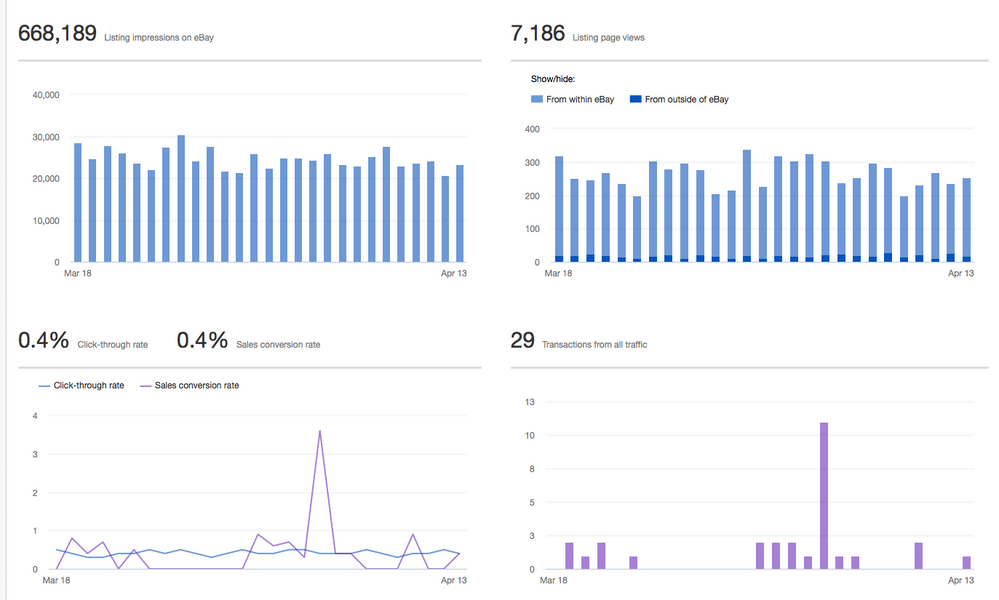
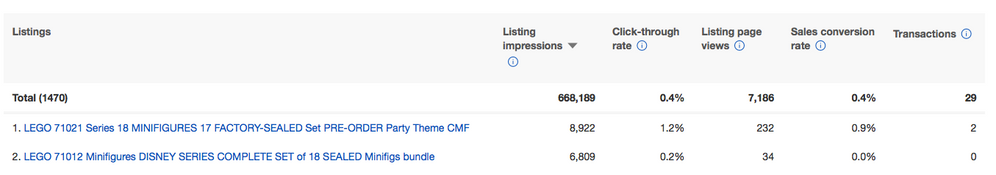
Is there a Guide somewhere to understanding what this means, or am I simply supposed to understand via osmosis?
I do not understand Traffic Reports
- Mark as New
- Bookmark
- Subscribe
- Mute
- Subscribe to RSS Feed
- Permalink
- Report Inappropriate Content
04-19-2018 05:35 PM
Listing Impressions: We count an impression when a link to your listing appears on eBay. At this point, the buyer is one click away from your listing page.
Click Through Rate: For each listing, the number of clicks from within eBay to view your listing divided by the number of impressions. For example, if your listing gets 1,000 impressions and 5 clicks, your click-through rate is 0.5%.
Listing Page Views: The number of visits to a listing page.
Sales Conversion Rate: The number of sales transactions divided by the number of listing page views.
Transactions: The number of purchases from an individual listing, regardless of quantity.
For example, a buyer adds 5 items from a listing to their cart and buys all 5 during checkout. We count this as 1 transaction.
I do not understand Traffic Reports
- Mark as New
- Bookmark
- Subscribe
- Mute
- Subscribe to RSS Feed
- Permalink
- Report Inappropriate Content
04-19-2018 05:52 PM
Also, your impressions are nice and steady day to day which is also a good.
It might be fun to promote your listings on Pinterest, Instagram or a blog to see if you could influenza the off eBay traffic.... but that would be very time consuming.
I do not understand Traffic Reports
- Mark as New
- Bookmark
- Subscribe
- Mute
- Subscribe to RSS Feed
- Permalink
- Report Inappropriate Content
04-19-2018 06:02 PM - edited 04-19-2018 06:10 PM
For instance, track how/if your promotional plans increase / decrease the page views number or the relationship between views and sales.
Of course the stats are likely to be more meaningful if a marketing strategy is altered in measured steps, not all in one go.
I do not understand Traffic Reports
- Mark as New
- Bookmark
- Subscribe
- Mute
- Subscribe to RSS Feed
- Permalink
- Report Inappropriate Content
04-19-2018 06:15 PM - edited 04-19-2018 06:17 PM
Still no sign of the upgrade here.
I do not understand Traffic Reports
- Mark as New
- Bookmark
- Subscribe
- Mute
- Subscribe to RSS Feed
- Permalink
- Report Inappropriate Content
04-19-2018 06:44 PM
Thank you, that helps a great deal.
Was there a workshop or seminar or even Help Page that I missed that explains this sort of thing? I can tell from your responses on various threads here on ebay Canada Community that you are knowledgeable in many areas, how did you learn what you know about Traffic, may I ask?
I do not understand Traffic Reports
- Mark as New
- Bookmark
- Subscribe
- Mute
- Subscribe to RSS Feed
- Permalink
- Report Inappropriate Content
04-19-2018 09:17 PM
https://www.shopify.ca/blog/analyzing-shopify-reports
The "funnel" analogy is a useful way to think of these stats. Remember though that a seller on ebay is in a little different situation than that same seller that owns a stand alone site.
On ebay a seller has only limited control over the top of the sales funnel, the best we can do is optimize listings to satisfy whatever requirements ebay throws at us. Mind you with the new search rolling out, the new Promotions Manager certainly could influence the top of the "funnel".
Hubspot maintains a blog that publishes interesting in depth articles on various aspects of SEO ...
I do not understand Traffic Reports
- Mark as New
- Bookmark
- Subscribe
- Mute
- Subscribe to RSS Feed
- Permalink
- Report Inappropriate Content
04-20-2018 11:50 AM
I too found this answer helpful...but I am still a little confused by the
Listing Page Views: The number of visits to a listing page.
we pulled a traffic report for March 13 2018 to April 18 2018. The listing page views on the traffic report shows in several of our items much lower than the number of page views noted in the actual listings for items that were listed on March 27 2018.
For example, one of our jackets was listed on March 27 2018. When we look at the actual listing, the page view shows 47. But in the traffic report it says the Listing Page views is 14.
I am not understanding the listing page views in the report? Or have I misunderstood the page view number in the actual listing for years?
Anybody know?
I do not understand Traffic Reports
- Mark as New
- Bookmark
- Subscribe
- Mute
- Subscribe to RSS Feed
- Permalink
- Report Inappropriate Content
04-22-2018 06:21 PM - edited 04-22-2018 06:23 PM
If you have the time, sit through this webinar (I mentioned it on another thread, and I think it's more detailed than some of the others). They go into a fair amount of discussion and explanation about the statistics/reports. I believe that topic starts around minute 40, but the whole thing is worth watching as an introduction to Seller Hub. This was done on .com, so I'm assuming the same functions will be available here.
Personally, having used Seller Hub now for quite some time on .com, I don't find these traffic reports half as useful as what we had with Omniture. Unfortunately a lot of essential data is missing that might be very helpful in making marketing and promotional decisions.
https://ebay.brand.live/c/seller-hub





















