
- The eBay Canada Community
- Archive Category
- Archive 1
- Tool for Sellers who need to meet the July 1 2013 ...
- Subscribe to RSS Feed
- Mark Topic as New
- Mark Topic as Read
- Float this Topic for Current User
- Bookmark
- Subscribe
- Mute
- Printer Friendly Page
Tool for Sellers who need to meet the July 1 2013 Picture size deadline
- Mark as New
- Bookmark
- Subscribe
- Mute
- Subscribe to RSS Feed
- Permalink
- Report Inappropriate Content
06-25-2013 10:59 AM
This thread is normally maintained on the US forum, but while that forum is down for a few days for conversion, we are taking tool questions on this forum because the July 1 deadline is so close.
This tool will scan up to 10,000 listings and uses a color coded grid to report and display those that are under 500 pixels.
eBay customer support is recommending the tool to sellers who are unsure whether their photos meet the new size requirement and the tool is processing over a million listings each day.
http://www.isdntek.com/ebaytools/ListingPhotoSizes.htm
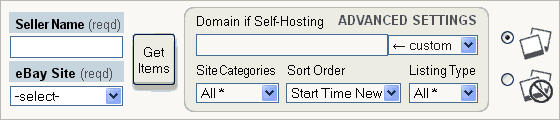
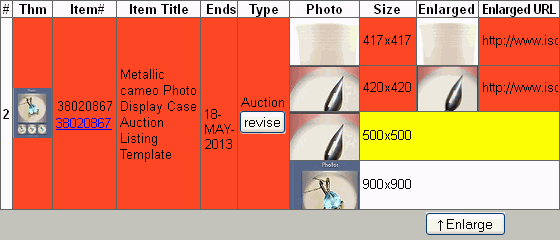

Tool for Sellers who need to meet the July 1 2013 Picture size deadline
- Mark as New
- Bookmark
- Subscribe
- Mute
- Subscribe to RSS Feed
- Permalink
- Report Inappropriate Content
06-25-2013 11:15 AM
Do you know for sure whether the US outage is just the planned one happening much earlier than announced, or could it be something else like a rift with LiveWorld?
Tool for Sellers who need to meet the July 1 2013 Picture size deadline
- Mark as New
- Bookmark
- Subscribe
- Mute
- Subscribe to RSS Feed
- Permalink
- Report Inappropriate Content
06-25-2013 01:25 PM
nobody*s_perfect, I really don't know why the US forum is offline. I just assumed it was for the conversion because I remember making a mental note that the timing was going to be really bad for sellers trying to get help close to the compliance deadline.
Tool for Sellers who need to meet the July 1 2013 Picture size deadline
- Mark as New
- Bookmark
- Subscribe
- Mute
- Subscribe to RSS Feed
- Permalink
- Report Inappropriate Content
06-25-2013 02:02 PM
Updates from the Systems Announcement board, and from Kalvin (the Canada board's resident pink/blue administrator) on another thread indicate that this is outage is unintentional.
Tool for Sellers who need to meet the July 1 2013 Picture size deadline
- Mark as New
- Bookmark
- Subscribe
- Mute
- Subscribe to RSS Feed
- Permalink
- Report Inappropriate Content
06-25-2013 05:23 PM
Thank You very much for posting this ![]()
Tool for Sellers who need to meet the July 1 2013 Picture size deadline
- Mark as New
- Bookmark
- Subscribe
- Mute
- Subscribe to RSS Feed
- Permalink
- Report Inappropriate Content
06-25-2013 05:31 PM
hi
well, i have a couple more questions...
the ones that show small but ok, will they always be ok?
also, i have about 1000 to 1500 photos that are not on ebay listings right now...is there any way to get these checked for size?
please let me know
thansk
Tool for Sellers who need to meet the July 1 2013 Picture size deadline
- Mark as New
- Bookmark
- Subscribe
- Mute
- Subscribe to RSS Feed
- Permalink
- Report Inappropriate Content
06-25-2013 07:17 PM
schwanderlik,
The "small but ok" photos will be fine for a while. I don't know when, or if, eBay will raise the limit again, but it probably won't be anytime soon. Certainly not in the next couple of years.
This tool can only check photos that are in live listings. I suppose you could send some of them to active listings and then check them.
Tool for Sellers who need to meet the July 1 2013 Picture size deadline
- Mark as New
- Bookmark
- Subscribe
- Mute
- Subscribe to RSS Feed
- Permalink
- Report Inappropriate Content
06-25-2013 07:26 PM
The following site is not working for me: http://www.isdntek.com/ebaytools/ListingPhotoSizes.htm Is it still down or am I not doing it right? When the pictures are enlargde all I have to do is click revise and it pulls up the auction site. Are the pictures automatically updated to the enlarged pictures? I am sorry. I am convused and do not see a help section. Thank you.
Tool for Sellers who need to meet the July 1 2013 Picture size deadline
- Mark as New
- Bookmark
- Subscribe
- Mute
- Subscribe to RSS Feed
- Permalink
- Report Inappropriate Content
06-25-2013 07:48 PM
daffodilfun, the tool creates enlarged photos, but it doesn't put them in your listing. You must either copy the photo to your desktop and add it later, or click the "revise" button on the tool and copy/paste the enlargement URL into the "copy web files" uploader on eBay's listing form.
Tool for Sellers who need to meet the July 1 2013 Picture size deadline
- Mark as New
- Bookmark
- Subscribe
- Mute
- Subscribe to RSS Feed
- Permalink
- Report Inappropriate Content
06-26-2013 12:20 AM
thaks
i just got another email from ebay saying these listings are to small but most of these have been fixed by your enlarger...any ideas/
|
Tool for Sellers who need to meet the July 1 2013 Picture size deadline
- Mark as New
- Bookmark
- Subscribe
- Mute
- Subscribe to RSS Feed
- Permalink
- Report Inappropriate Content
06-26-2013 11:09 AM
to schwanderlik - I think it depends on where your old listings are stored. I have about 800 old listings that I imported into Turbolister before the version update 9.907.150.0. All of the photos where shrunk to the 400 pixel size. I updated my TL to the latest version and did some "test" relistings, but all the photos are too small. It looks like I will have to re-do all my photos.
All my new TL listings since the update are importing back into TL at the correct size and I have been able to relist them on ebay with no problem.
I tried using the proceedure listed in the earlier posts to enlarge current photos. It does work but is very tedious. I have about 40 listings that are going to end on July 6th with small photos - I am just going to end them by June 30th if they haven't sold by then. I don't want to get nasty messages from ebay that I not complying with their new photo policy and right now I don't have time to fix each photo.
I am thinking that there is going to be chaos next week. I had no idea that Turbolister was the culprit (shrinking my photos) until 2 weeks ago.
Tool for Sellers who need to meet the July 1 2013 Picture size deadline
- Mark as New
- Bookmark
- Subscribe
- Mute
- Subscribe to RSS Feed
- Permalink
- Report Inappropriate Content
06-26-2013 11:33 AM
You do not need to end the 40 listings. They are still valid with the small photos until they end. You just will not be able to relist them as eBay will prevent them from relisting.
If the 40 are fixed price listings with GTC duration, then they do not have to comply withe 500 pixel minimum requirement. GTC are automatically re-listed and are only required to meet the 500 pixel minimum if you edit or revise them. So you can have a longer time to fix them.
Tool for Sellers who need to meet the July 1 2013 Picture size deadline
- Mark as New
- Bookmark
- Subscribe
- Mute
- Subscribe to RSS Feed
- Permalink
- Report Inappropriate Content
06-26-2013 01:34 PM
I tried relisting an item that ended in the past 90 days. The picture is still 400 pixels. All my photos will have to be changed dur to teh problem with TL
Tool for Sellers who need to meet the July 1 2013 Picture size deadline
- Mark as New
- Bookmark
- Subscribe
- Mute
- Subscribe to RSS Feed
- Permalink
- Report Inappropriate Content
06-26-2013 03:41 PM
schwanderlik,
I thought you were having problems using the tool. How did you finally get it to work?
I think eBay's reports are based on archived data, so their reports may not reflect your newest changes.
You can always reconfirm your data by running the tool again to see if your fixes are indeed there.
Tool for Sellers who need to meet the July 1 2013 Picture size deadline
- Mark as New
- Bookmark
- Subscribe
- Mute
- Subscribe to RSS Feed
- Permalink
- Report Inappropriate Content
06-27-2013 01:07 PM
I see the GTC items will still be OK...as long as they aren't cancelled or edited...Curious if that includes using Mark Down Manager? If i put a GTC item on sale with markdown manager is that considered EDITING the listing?>
Thanks
Tool for Sellers who need to meet the July 1 2013 Picture size deadline
- Mark as New
- Bookmark
- Subscribe
- Mute
- Subscribe to RSS Feed
- Permalink
- Report Inappropriate Content
06-27-2013 02:13 PM
I got a message from ebay about 5 items that do not meet the size. When I checked the items in TL, only 1 item was too small and that was not even the first photo, it was the 3rd one. The other items were all fine, all had one side at 1600. Strangely, all were uploaded at the same time. Not sure if I should retake the photos and upload again or wait to see if they get taken down.
Tool for Sellers who need to meet the July 1 2013 Picture size deadline
- Mark as New
- Bookmark
- Subscribe
- Mute
- Subscribe to RSS Feed
- Permalink
- Report Inappropriate Content
06-29-2013 04:21 PM
kiralicious, I've heard from other sellers that markdown IS considered an edit.
Tool for Sellers who need to meet the July 1 2013 Picture size deadline
- Mark as New
- Bookmark
- Subscribe
- Mute
- Subscribe to RSS Feed
- Permalink
- Report Inappropriate Content
06-29-2013 04:25 PM
vintagenorth,
if you want to check your active items using this tool, you will know the correct answer. The letters are not entirely accurate. I think they are more for the purpose of making everyone aware of the changes to come and to get everyone looking at their photos.
http://www.isdntek.com/ebaytools/ListingPhotoSizes.htm
If you have ended items you want to check, or if you just want to check single items, this tool might do the job:
http://www.isdntek.com/ebaytools/ShowLargestListingPhoto.htm
Tool for Sellers who need to meet the July 1 2013 Picture size deadline
- Mark as New
- Bookmark
- Subscribe
- Mute
- Subscribe to RSS Feed
- Permalink
- Report Inappropriate Content
06-29-2013 10:50 PM
This link has way toooo much information! Why does eBay needs to go on and on and on and on and on and on with information. Why not just simple few information making it easy for us to be able to follow? It can be frustrated when I see something that said that or that or that or that, I just simply give up and not want to read anymore.
It is like telling you how to turn the light on. Actually it would be only one simple instruction on how to turn the light on, switch the light up or down and that is it.
Tool for Sellers who need to meet the July 1 2013 Picture size deadline
- Mark as New
- Bookmark
- Subscribe
- Mute
- Subscribe to RSS Feed
- Permalink
- Report Inappropriate Content
06-30-2013 06:58 PM
honeybed1950, This is not an eBay tool and eBay did not write those instructions. I did. So please don't take their name in vain.
Some people need a lot more information to help them decide how they want to proceed. They like to make informed decisions, rather than going blindly forward, and having all the information at hand will help them do so.
For people like you and me who dislike reading, who do not have a good command of English, or who just want to be told go left or go right, just follow the instructions at the top of the tool.
1) Enter your user name and click the button.
2) Look for red results and fix those listings.
You do not need to read the text at the bottom. That is why it is at the bottom.![]()























