
- The eBay Canada Community
- Archive Category
- Archive 1
- Re: Tool for Sellers who need to meet the July 1 2...
- Subscribe to RSS Feed
- Mark Topic as New
- Mark Topic as Read
- Float this Topic for Current User
- Bookmark
- Subscribe
- Mute
- Printer Friendly Page
Tool for Sellers who need to meet the July 1 2013 Picture size deadline
- Mark as New
- Bookmark
- Subscribe
- Mute
- Subscribe to RSS Feed
- Permalink
- Report Inappropriate Content
06-25-2013 10:59 AM
This thread is normally maintained on the US forum, but while that forum is down for a few days for conversion, we are taking tool questions on this forum because the July 1 deadline is so close.
This tool will scan up to 10,000 listings and uses a color coded grid to report and display those that are under 500 pixels.
eBay customer support is recommending the tool to sellers who are unsure whether their photos meet the new size requirement and the tool is processing over a million listings each day.
http://www.isdntek.com/ebaytools/ListingPhotoSizes.htm
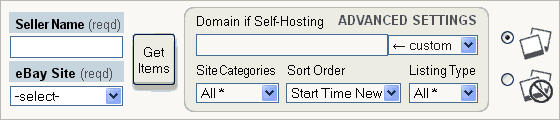
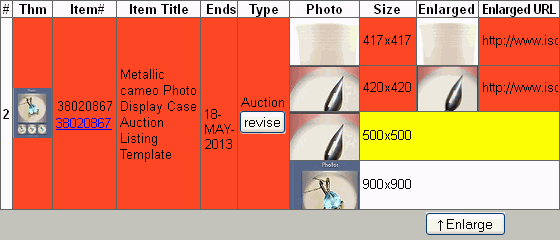

- « Previous
-
- 1
- 2
- Next »
Re: Tool for Sellers who need to meet the July 1 2013 Picture size deadline
- Mark as New
- Bookmark
- Subscribe
- Mute
- Subscribe to RSS Feed
- Permalink
- Report Inappropriate Content
07-03-2013 03:39 AM
Would have been nice to know that GTC listings didn't have to have the pictures fixed to relist. I ended 18 GTC listings because I had borders with text on the pictures and didn't have time fix them all. I see other sellers still have text on their pictures. So at this moment I now only have 6 listings running and not sure how I will ever find the time to fix all my pictures to get any more listings up. I have hundreds of pictures that I use all the time for my listings. To be honest I really don't like the way they look without the text. What a financial loss not only for me but for eBay as well. And the requirements came into effect on what is normally a busy long weekend on eBay .ca. Needless to say I am not a happy camper right now.
Re: Tool for Sellers who need to meet the July 1 2013 Picture size deadline
- Mark as New
- Bookmark
- Subscribe
- Mute
- Subscribe to RSS Feed
- Permalink
- Report Inappropriate Content
07-09-2013 05:31 PM
As I noticed that some of you are still having difficulty with resizing your pictures trying to meet ebay's July 1 2013 Picture size deadline. I have posted my suggestion on another thread that helped someone. I will post again here and that should help most of you with better results:
There is a trick to this to know the exact size you need to adjust to meet ebay's requirements. If you have Windows 7 for an operating system, go to your pictures and choose one of them, then right-click on it. Select 'Open with' in the menu and then select 'Paint' in that menu. It will open up in Paint. Look up in your toolbar and towards the left side, you will see what it says 'Resize' and click on it. From there, put a dot in 'Pixels'. Use only the top one to resize your picture. If ebay says you need 500 mp, adjust it by putting in 500 which is going to be 'Horizontal'. It will then start to adjust your picture. Once you have set that, click the 'Ok' button. Before you close your picture, you will need to 'Save' it. To do that, go up at the far left and you will see the little chevron. Click on that and there will be a drop down menu. Select 'Save' then close your picture. Very easy and less time to do.
Re: Tool for Sellers who need to meet the July 1 2013 Picture size deadline
- Mark as New
- Bookmark
- Subscribe
- Mute
- Subscribe to RSS Feed
- Permalink
- Report Inappropriate Content
07-09-2013 07:52 PM
@powerspcrepair wrote:As I noticed that some of you are still having difficulty with resizing your pictures trying to meet ebay's July 1 2013 Picture size deadline. I have posted my suggestion on another thread that helped someone. I will post again here and that should help most of you with better results:
There is a trick to this to know the exact size you need to adjust to meet ebay's requirements. If you have Windows 7 for an operating system, go to your pictures and choose one of them, then right-click on it. Select 'Open with' in the menu and then select 'Paint' in that menu. It will open up in Paint. Look up in your toolbar and towards the left side, you will see what it says 'Resize' and click on it. From there, put a dot in 'Pixels'. Use only the top one to resize your picture. If ebay says you need 500 mp, adjust it by putting in 500 which is going to be 'Horizontal'. It will then start to adjust your picture. Once you have set that, click the 'Ok' button. Before you close your picture, you will need to 'Save' it. To do that, go up at the far left and you will see the little chevron. Click on that and there will be a drop down menu. Select 'Save' then close your picture. Very easy and less time to do.
mp = megapixels = 1 million pixels
correct unit is pixels, not mp.
- « Previous
-
- 1
- 2
- Next »
- « Previous
-
- 1
- 2
- Next »
























