
- The eBay Canada Community
- Discussion Boards
- Buying and Selling on eBay
- Seller Central
- Re: ***eBay Workshop: Understanding the eBay Store...
- Subscribe to RSS Feed
- Mark Topic as New
- Mark Topic as Read
- Float this Topic for Current User
- Bookmark
- Subscribe
- Mute
- Printer Friendly Page
***eBay Workshop: Understanding the eBay Store, Tuesday, November 9, 2004. 1:30-2:30 PM ET
- Mark as New
- Bookmark
- Subscribe
- Mute
- Subscribe to RSS Feed
- Permalink
- Report Inappropriate Content
10-29-2004 04:25 PM
Date: Tuesday, 11/09
Time: 1:30 - 2:30 EDT
Location: Selling on eBay Board
Description: A discussion on how eBay members can expand their business with an eBay Store.
eBay Stores are a special part of eBay where individual sellers can show other eBay members all of their listings and tell them more about their business through their own customized pages. Most eBay Stores include Store Inventory items - additional fixed price (Buy It Now) items not available in regular search results and categories on eBay. This means millions of eBay members have access to millions of additional items when they search or browse in eBay Stores.
* Please note: This workshop will not cover the "how to" use various functions of eBay Stores, but will focus on the business strategy of using an eBay Store.
Agenda: Introduction - Three steps to determine if one should open an eBay Store.
Strategy 1 - Reducing your costs to increase margin
Strategy 2 - Direct potential eBay members to your listings
Strategy 3 - Tools to manage your eBay Store
We look forward to your questions (posted here prior to, or during the event) and participation during the workshop.
Regards,
Totsuka
eBay.ca Team
Re: ***eBay Workshop: Understanding the eBay Store, Tuesday, November 9, 2004. 1:30-2:30 PM ET
- Mark as New
- Bookmark
- Subscribe
- Mute
- Subscribe to RSS Feed
- Permalink
- Report Inappropriate Content
11-09-2004 01:50 PM

Re: ***eBay Workshop: Understanding the eBay Store, Tuesday, November 9, 2004. 1:30-2:30 PM ET
- Mark as New
- Bookmark
- Subscribe
- Mute
- Subscribe to RSS Feed
- Permalink
- Report Inappropriate Content
11-09-2004 01:51 PM
Store Inventory Format listings will not appear in regular eBay search results in the same manner as other higher-priced eBay listings, they WILL appear in visible marketing placements on the search results pages if the keyword searched returns less than 10 traditional eBay listings.
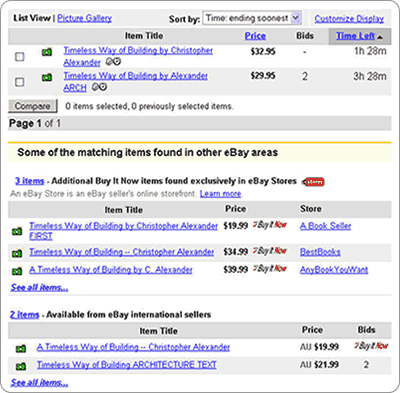
Therefore, it would be essential to direct potential buyers to your listings. Three methods to consider are: i) eBay Keywords ii) Custom Search Box and iii) Third Party Search Engines.
Re: ***eBay Workshop: Understanding the eBay Store, Tuesday, November 9, 2004. 1:30-2:30 PM ET
- Mark as New
- Bookmark
- Subscribe
- Mute
- Subscribe to RSS Feed
- Permalink
- Report Inappropriate Content
11-09-2004 01:57 PM
A system or program that enables a Seller to use ad banners and ad text boxes to promote your business on eBay. By participating in the auction-based, pay-per-click system, eBay Sellers have the ability to place advertisements for their eBay Store or product above the usual eBay listings in the form of a text box or banner ad. To get buyers into your Store, link your ads to specific custom Store categories (e.g.: "Nikon Digital Camera" section) or to Keyword search within Stores (e.g.: use the word "Nikon" within your store search box to pull all "Nikon" products that you are offering for sale)

Click here for more information about eBay Keywords
ii) Custom Search Box
Scenario: A potential buyer lands on your regular listing page on eBay, likes what your company has to offer, but is also looking for the latest Xbox game title (which your company also sells, but the buyer does not know that). The
potential buyer has three choices with regards to the Xbox game title…
A) Click on your eBay Store icon, and scroll through hundreds of listings you have to offer.
B) Go to a search box on the main eBay homepage to search for Xbox game titles that others are listing.
C) Use your search box on your item page whose results point directly to your
listings of Xbox game titles The search box is based on the Stores search box technology.
It is the third option that we are interested in using. Click here to download the code (unfortunately the workshop format does not allow free format code to display properly).
iii) Third Party Search Engines
Some sellers set up partnerships with third parties, such as product search engines, to drive traffic to their listings, and need a way to provide their partners with up-to-date information on their listings and their URLs. If you choose to do this, eBay can make a file of information about your Store Inventory listings available
for your partners to download. (Information about your Online Auction or Fixed Price listings, which appear in regular eBay searches and categories, will not be included.) Click here for more information and the process to enable you to use Third Party Search Engines.
Re: ***eBay Workshop: Understanding the eBay Store, Tuesday, November 9, 2004. 1:30-2:30 PM ET
- Mark as New
- Bookmark
- Subscribe
- Mute
- Subscribe to RSS Feed
- Permalink
- Report Inappropriate Content
11-09-2004 01:59 PM
can you expand on this?
Lori
(Lynne Johnson, cartoonist/author)
Re: ***eBay Workshop: Understanding the eBay Store, Tuesday, November 9, 2004. 1:30-2:30 PM ET
- Mark as New
- Bookmark
- Subscribe
- Mute
- Subscribe to RSS Feed
- Permalink
- Report Inappropriate Content
11-09-2004 02:00 PM
Lori
(Lynne Johnson, cartoonist/author)
Re: ***eBay Workshop: Understanding the eBay Store, Tuesday, November 9, 2004. 1:30-2:30 PM ET
- Mark as New
- Bookmark
- Subscribe
- Mute
- Subscribe to RSS Feed
- Permalink
- Report Inappropriate Content
11-09-2004 02:01 PM
Also with the keywords, do they actually statisically work?
"Take me as I am or don't take me at all. Just don't hate me for being broken."
Re: ***eBay Workshop: Understanding the eBay Store, Tuesday, November 9, 2004. 1:30-2:30 PM ET
- Mark as New
- Bookmark
- Subscribe
- Mute
- Subscribe to RSS Feed
- Permalink
- Report Inappropriate Content
11-09-2004 02:01 PM
Re: ***eBay Workshop: Understanding the eBay Store, Tuesday, November 9, 2004. 1:30-2:30 PM ET
- Mark as New
- Bookmark
- Subscribe
- Mute
- Subscribe to RSS Feed
- Permalink
- Report Inappropriate Content
11-09-2004 02:06 PM
???
Lori
(Lynne Johnson, cartoonist/author)
Re: ***eBay Workshop: Understanding the eBay Store, Tuesday, November 9, 2004. 1:30-2:30 PM ET
- Mark as New
- Bookmark
- Subscribe
- Mute
- Subscribe to RSS Feed
- Permalink
- Report Inappropriate Content
11-09-2004 02:07 PM
To answer your question,"Custom Search Box ??can you expand on this?"
A custom search box is based on the eBay Stores search engine technology. Currently, all members can do a search from the eBay Stores platform (http://stores.ebay.ca or http://stores.ebay.com). All members can do a search within a specific member's store when they are on the eBay Stores platform.
Since a user must be on the eBay Stores platform to run a search within a specific store, we will "import" the eBay store search box into our regular eBay listings. Thus, the "custom search box" is located outside of the eBay Store platform and within eBay.
Please note, to use the HTML for the custom search box, you will need to know your Store ID number, and created a valid Store Name.
Regards,
Totsuka
eBay.ca Team
Re: ***eBay Workshop: Understanding the eBay Store, Tuesday, November 9, 2004. 1:30-2:30 PM ET
- Mark as New
- Bookmark
- Subscribe
- Mute
- Subscribe to RSS Feed
- Permalink
- Report Inappropriate Content
11-09-2004 02:08 PM
just read the rest of the info...won't work properly through this format...
sorry once again!
Lori
(Lynne Johnson, cartoonist/author)
Re: ***eBay Workshop: Understanding the eBay Store, Tuesday, November 9, 2004. 1:30-2:30 PM ET
- Mark as New
- Bookmark
- Subscribe
- Mute
- Subscribe to RSS Feed
- Permalink
- Report Inappropriate Content
11-09-2004 02:09 PM
"Take me as I am or don't take me at all. Just don't hate me for being broken."
Re: ***eBay Workshop: Understanding the eBay Store, Tuesday, November 9, 2004. 1:30-2:30 PM ET
- Mark as New
- Bookmark
- Subscribe
- Mute
- Subscribe to RSS Feed
- Permalink
- Report Inappropriate Content
11-09-2004 02:12 PM
There is no cost to use the custom search box HTML code. However, you will need to subscribe to an eBay Store since the HTML code is based on the eBay Store platform.
Regards,
Totsuka
eBay.ca Team
PS: I am going to see if I can fix the download... please wait : )
Re: ***eBay Workshop: Understanding the eBay Store, Tuesday, November 9, 2004. 1:30-2:30 PM ET
- Mark as New
- Bookmark
- Subscribe
- Mute
- Subscribe to RSS Feed
- Permalink
- Report Inappropriate Content
11-09-2004 02:13 PM
(Lynne Johnson, cartoonist/author)
Re: ***eBay Workshop: Understanding the eBay Store, Tuesday, November 9, 2004. 1:30-2:30 PM ET
- Mark as New
- Bookmark
- Subscribe
- Mute
- Subscribe to RSS Feed
- Permalink
- Report Inappropriate Content
11-09-2004 02:14 PM
"Take me as I am or don't take me at all. Just don't hate me for being broken."
Re: ***eBay Workshop: Understanding the eBay Store, Tuesday, November 9, 2004. 1:30-2:30 PM ET
- Mark as New
- Bookmark
- Subscribe
- Mute
- Subscribe to RSS Feed
- Permalink
- Report Inappropriate Content
11-09-2004 02:14 PM
Re: ***eBay Workshop: Understanding the eBay Store, Tuesday, November 9, 2004. 1:30-2:30 PM ET
- Mark as New
- Bookmark
- Subscribe
- Mute
- Subscribe to RSS Feed
- Permalink
- Report Inappropriate Content
11-09-2004 02:15 PM
Re: ***eBay Workshop: Understanding the eBay Store, Tuesday, November 9, 2004. 1:30-2:30 PM ET
- Mark as New
- Bookmark
- Subscribe
- Mute
- Subscribe to RSS Feed
- Permalink
- Report Inappropriate Content
11-09-2004 02:16 PM
Re: ***eBay Workshop: Understanding the eBay Store, Tuesday, November 9, 2004. 1:30-2:30 PM ET
- Mark as New
- Bookmark
- Subscribe
- Mute
- Subscribe to RSS Feed
- Permalink
- Report Inappropriate Content
11-09-2004 02:18 PM
The download for the Custom Search Box (a ZIP file) should now work. Please remember that you will need to change the following information to ensure that the custom search box works:
1. Your eBay Store ID number (e.g. 1234567)
2. Your eBay Store selected name (e.g. myStore)
Regards,
Totsuka
eBay.ca Team
Re: ***eBay Workshop: Understanding the eBay Store, Tuesday, November 9, 2004. 1:30-2:30 PM ET
- Mark as New
- Bookmark
- Subscribe
- Mute
- Subscribe to RSS Feed
- Permalink
- Report Inappropriate Content
11-09-2004 02:18 PM
"Take me as I am or don't take me at all. Just don't hate me for being broken."
Re: ***eBay Workshop: Understanding the eBay Store, Tuesday, November 9, 2004. 1:30-2:30 PM ET
- Mark as New
- Bookmark
- Subscribe
- Mute
- Subscribe to RSS Feed
- Permalink
- Report Inappropriate Content
11-09-2004 02:18 PM






















