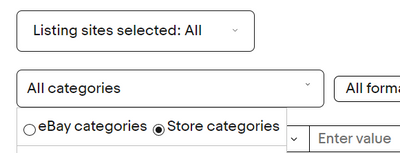- The eBay Canada Community
- Discussion Boards
- Buying and Selling on eBay
- Seller Central
- Re: Searching for listings without Category Assign...
- Subscribe to RSS Feed
- Mark Topic as New
- Mark Topic as Read
- Float this Topic for Current User
- Bookmark
- Subscribe
- Mute
- Printer Friendly Page
Searching for listings without Category Assigned
- Mark as New
- Bookmark
- Subscribe
- Mute
- Subscribe to RSS Feed
- Permalink
- Report Inappropriate Content
04-27-2023 05:00 PM
Hello there, would appreciate some help. Have finally changed my account to a store. Have set up the categories in which I sell and allocated as many as I can to each. My question (which EBAY was unable to answer) is how to I find which listings do not have a Category entered without going through all of them one by one.
They suggested looking in other but that is in fact just a category it is not where all your uncategorized listings are stored.
Any work arounds or hints would be appreciated. I'd like all of my listings to have a category in the easiest possible way without it taking hours.
Re: Searching for listings without Category Assigned
- Mark as New
- Bookmark
- Subscribe
- Mute
- Subscribe to RSS Feed
- Permalink
- Report Inappropriate Content
04-27-2023 05:44 PM
It's been years since I had a Store but when I did "Other" is where anything goes that has not been assigned a Store Category.
Right now I see only 6 listings in Other.

"What else could I do? I had no trade so I became a peddler" - Lazarus Greenberg 1915
- answering Trolls is voluntary, my policy is not to participate.
Re: Searching for listings without Category Assigned
- Mark as New
- Bookmark
- Subscribe
- Mute
- Subscribe to RSS Feed
- Permalink
- Report Inappropriate Content
04-27-2023 06:06 PM - edited 04-27-2023 06:07 PM
As far as I know, "other" is where the unassigned go.
As a note, one can only count on the support folks so much, one generally will get better, more accutrate and reliable information here on the boards.
For anything other than emergencies, I ALWAYS come here first (24th year selling here and I still learn stuff frequently from these boards).
Re: Searching for listings without Category Assigned
- Mark as New
- Bookmark
- Subscribe
- Mute
- Subscribe to RSS Feed
- Permalink
- Report Inappropriate Content
04-27-2023 07:27 PM
@hiddenhousestore wrote:Hello there, would appreciate some help. Have finally changed my account to a store. Have set up the categories in which I sell and allocated as many as I can to each. My question (which EBAY was unable to answer) is how to I find which listings do not have a Category entered without going through all of them one by one.
They suggested looking in other but that is in fact just a category it is not where all your uncategorized listings are stored.
Any work arounds or hints would be appreciated. I'd like all of my listings to have a category in the easiest possible way without it taking hours.
From your Sellers Hub page at the top you can choose between eBay Categories and Store Categories. That will let you which do but not which don't have a category assigned. Any with other will have no category assigned. Then you can go in and update 1 at a time until you remove other from the collection.
-Lotz
Re: Searching for listings without Category Assigned
- Mark as New
- Bookmark
- Subscribe
- Mute
- Subscribe to RSS Feed
- Permalink
- Report Inappropriate Content
04-27-2023 07:38 PM
Thanks for the information, I appreciate it, but having a list of those that do have categories, doesnt really give me a list to work through of those that don't, to work through. Still very much a manual process.
Re: Searching for listings without Category Assigned
- Mark as New
- Bookmark
- Subscribe
- Mute
- Subscribe to RSS Feed
- Permalink
- Report Inappropriate Content
04-27-2023 07:40 PM
No the "other" is a category of its own, nothing in it unless you add listings to it that don't fit in with your other categories. Sort of just a place for your one of sales.
Re: Searching for listings without Category Assigned
- Mark as New
- Bookmark
- Subscribe
- Mute
- Subscribe to RSS Feed
- Permalink
- Report Inappropriate Content
04-27-2023 07:41 PM
No Other is not all the unassigned unfortunately. It is a category like the others where you put everything that does fit in your designated categories.
Re: Searching for listings without Category Assigned
- Mark as New
- Bookmark
- Subscribe
- Mute
- Subscribe to RSS Feed
- Permalink
- Report Inappropriate Content
04-27-2023 07:50 PM
sorry autocorrect meant to say that doesnt fit in your designated categories.
Re: Searching for listings without Category Assigned
- Mark as New
- Bookmark
- Subscribe
- Mute
- Subscribe to RSS Feed
- Permalink
- Report Inappropriate Content
04-27-2023 09:59 PM
@hiddenhousestore wrote:Thanks for the information, I appreciate it, but having a list of those that do have categories, doesnt really give me a list to work through of those that don't, to work through. Still very much a manual process.
When I clicked on your Other category it just gives 6 listings. It would seem everything else is in a specific category. Other is almost like a default where items start before you move anything to categories.
-Lotz
Re: Searching for listings without Category Assigned
- Mark as New
- Bookmark
- Subscribe
- Mute
- Subscribe to RSS Feed
- Permalink
- Report Inappropriate Content
04-28-2023 01:52 AM
You don't have to do them all at once.
Each day as listings come to an end and relist, check the categories and make revisions.
You can use two Store categories for each listing in addition to the eBay category you have chosen.
This is also an opportunity to check that you still like the pictures, title and description, to say nothing of the prices.
And you can at the same time use Make Offer if something is getting a little stale.