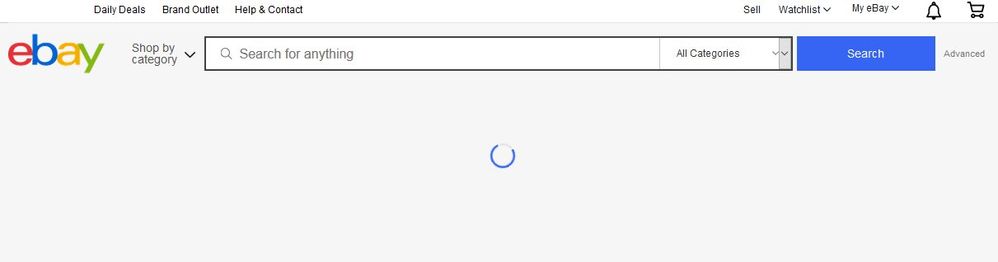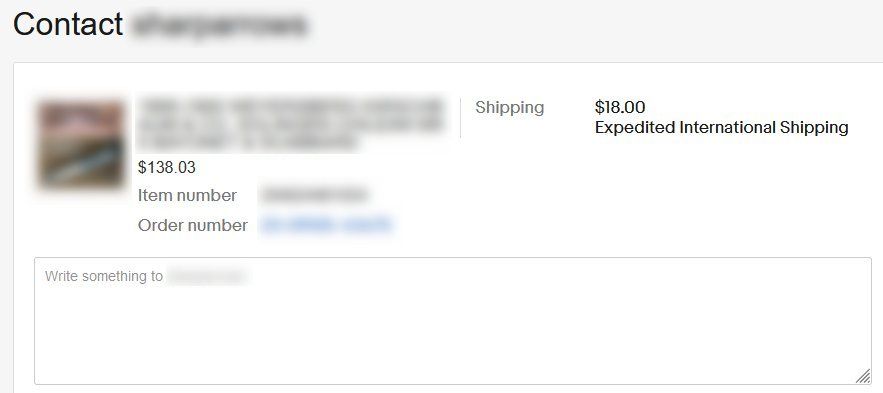- The eBay Canada Community
- Discussion Boards
- Buying and Selling on eBay
- Seller Central
- Re: Unable to contact buyers
- Subscribe to RSS Feed
- Mark Topic as New
- Mark Topic as Read
- Float this Topic for Current User
- Bookmark
- Subscribe
- Mute
- Printer Friendly Page
Unable to contact buyers
- Mark as New
- Bookmark
- Subscribe
- Mute
- Subscribe to RSS Feed
- Permalink
- Report Inappropriate Content
06-25-2021 10:36 AM
I need to leave a message for 2 buyers, when I click on "contact buyer" I am taken to All Messages, no way to contact the buyer. Every way I have tried still goes to the same place.
Is anyone else having a problem?
Re: Unable to contact buyers
- Mark as New
- Bookmark
- Subscribe
- Mute
- Subscribe to RSS Feed
- Permalink
- Report Inappropriate Content
06-25-2021 11:42 AM
Same issue here. Only way to contact a buyer at the moment is if they had sent me an ASQ before buying. Only mildly frustrating. G triple R
Re: Unable to contact buyers
- Mark as New
- Bookmark
- Subscribe
- Mute
- Subscribe to RSS Feed
- Permalink
- Report Inappropriate Content
06-25-2021 11:51 AM - edited 06-25-2021 12:08 PM
And just like that.........good to go now.
Re: Unable to contact buyers
- Mark as New
- Bookmark
- Subscribe
- Mute
- Subscribe to RSS Feed
- Permalink
- Report Inappropriate Content
06-25-2021 12:45 PM
And now, once again, it is not working. I do admire consistency.
Re: Unable to contact buyers
- Mark as New
- Bookmark
- Subscribe
- Mute
- Subscribe to RSS Feed
- Permalink
- Report Inappropriate Content
06-25-2021 01:33 PM
@snoopwiz wrote:And now, once again, it is not working. I do admire consistency.
The error message I have seen multiple times both for responding to a buyer and sellers is that you are unable to send that message because the transaction was over 3 months ago. On several occasions the message I was sending there were no transactions in play.
-Lotz
Re: Unable to contact buyers
- Mark as New
- Bookmark
- Subscribe
- Mute
- Subscribe to RSS Feed
- Permalink
- Report Inappropriate Content
06-25-2021 04:50 PM
Are you using a mobile browser? Try requesting the desktop site version of the page. Or try using the eBay app; make sure you have the latest version for your operating system.
If you are already using a desktop browser, try another browser.
Alternatively, try going to the user's profile or feedback page, using the "contact" link there, and composing a new message rather than replying to an old one. If you are prompted for an item number, choose "not about an item".
Re: Unable to contact buyers
- Mark as New
- Bookmark
- Subscribe
- Mute
- Subscribe to RSS Feed
- Permalink
- Report Inappropriate Content
06-25-2021 08:11 PM
I am using a desktop, tried Firefox and Chrome, neither work. These are not old messages, they are sales from today.
Re: Unable to contact buyers
- Mark as New
- Bookmark
- Subscribe
- Mute
- Subscribe to RSS Feed
- Permalink
- Report Inappropriate Content
06-25-2021 08:48 PM
I had the same problem yesterday trying to message a buyer. Kept taking me to All Messages too. I finally found a round about way of sending it. I went to the buyer's ID name & clicked on the feedback number. It took me to their page & I picked contact member on the top right.
It then opened a page with 3 options to choose - This is not about an item-Select an item-Enter item number.
I picked Select an item & it brought up the most recent sales. Picked the one for the buyer I wanted to message & it let me send them the message. But what a run around.
Re: Unable to contact buyers
- Mark as New
- Bookmark
- Subscribe
- Mute
- Subscribe to RSS Feed
- Permalink
- Report Inappropriate Content
06-29-2021 10:16 AM
I am having the same issue - Usually send the buyer a courtesy note , but can't do that as of my last sale !!
Re: Unable to contact buyers
- Mark as New
- Bookmark
- Subscribe
- Mute
- Subscribe to RSS Feed
- Permalink
- Report Inappropriate Content
06-29-2021 01:11 PM
You wrote
I am using a desktop, tried Firefox and Chrome, neither work. These are not old messages, they are sales from today.
You could try going to your sold items page and use the drop down menu and select contact buyer. I was having the same problem yesterday and managed to contact 2 of my buyers that way. I also tried going to the order details page and contacting the buyer from there but it just went straight to My Messages. Is ebay trying to break a record and see how many glitches they can create lately or what? Why is that sellers always have to find workarounds due to their inability to make their system work???? Frustrating doesn't even come close to describing it!!
Re: Unable to contact buyers
- Mark as New
- Bookmark
- Subscribe
- Mute
- Subscribe to RSS Feed
- Permalink
- Report Inappropriate Content
06-29-2021 01:35 PM
I wasn't unable to send a thank you message to my buyer yesterday from the order page in sellers hub. When I left sellers hub and clicked on the item and then order details, I was able to send a message. It is frustrating when things used every day aren't working properly.
Re: Unable to contact buyers
- Mark as New
- Bookmark
- Subscribe
- Mute
- Subscribe to RSS Feed
- Permalink
- Report Inappropriate Content
06-29-2021 01:37 PM
Thanks, next time I have a sale I will try that. I am getting very tired of glitches. Now found out that my MP funds are not going into my bank! What will be next?
Re: Unable to contact buyers
- Mark as New
- Bookmark
- Subscribe
- Mute
- Subscribe to RSS Feed
- Permalink
- Report Inappropriate Content
06-29-2021 05:57 PM
I tried that, but same thing - went to messages !! ( arrggg)
Re: Unable to contact buyers
- Mark as New
- Bookmark
- Subscribe
- Mute
- Subscribe to RSS Feed
- Permalink
- Report Inappropriate Content
06-29-2021 06:13 PM
If they have paid then you have their phone number. Call them.
Re: Unable to contact buyers
- Mark as New
- Bookmark
- Subscribe
- Mute
- Subscribe to RSS Feed
- Permalink
- Report Inappropriate Content
11-05-2022 02:51 PM - edited 11-05-2022 02:51 PM
Old topic, the same bug. Here what I get after I click on "contact buyer". I thought it might be a browser issue - I tried many - the same result.
Re: Unable to contact buyers
- Mark as New
- Bookmark
- Subscribe
- Mute
- Subscribe to RSS Feed
- Permalink
- Report Inappropriate Content
11-06-2022 12:15 PM
I've tried all the ways listed here and still can't reach my buyer either. She always sends a lovely note and I've always responded with Contact Buyer but none of the ways have worked. I got excited when I clicked on her user name and got the option to choose item it was about, but alas, I still got the dreaded spinner.
I'll just stop trying for now and maybe it will come back (as I see some people here have encountered).
Re: Unable to contact buyers
- Mark as New
- Bookmark
- Subscribe
- Mute
- Subscribe to RSS Feed
- Permalink
- Report Inappropriate Content
11-07-2022 07:44 PM
Try another browser. It doesn't work on my usual browsers, but works on Firefox - the text box is there, and messages go through...