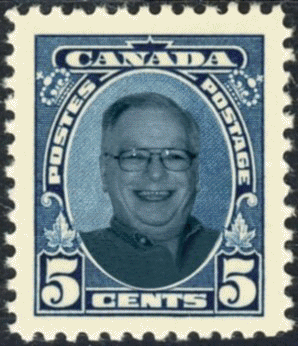- The eBay Canada Community
- Archive Category
- Archive 1
- Re: TESTING ...
- Subscribe to RSS Feed
- Mark Topic as New
- Mark Topic as Read
- Float this Topic for Current User
- Bookmark
- Subscribe
- Mute
- Printer Friendly Page
TESTING ...
- Mark as New
- Bookmark
- Subscribe
- Mute
- Subscribe to RSS Feed
- Permalink
- Report Inappropriate Content
07-01-2013 09:11 PM
Hello Canada,
I'm here to experiment with the new forums.
Greetings from Australia 🙂
Re: TESTING ...
- Mark as New
- Bookmark
- Subscribe
- Mute
- Subscribe to RSS Feed
- Permalink
- Report Inappropriate Content
07-03-2013 09:48 PM
looks better than our Vic ![]()
Re: TESTING ...
- Mark as New
- Bookmark
- Subscribe
- Mute
- Subscribe to RSS Feed
- Permalink
- Report Inappropriate Content
07-03-2013 10:04 PM
Hi Katy *Waves*
![]()
Re: TESTING ...
- Mark as New
- Bookmark
- Subscribe
- Mute
- Subscribe to RSS Feed
- Permalink
- Report Inappropriate Content
07-03-2013 10:14 PM
Chuk, it does look nice, doesn't it?
Waving backatcha, Patchoo. Nice weather today, isn't it?
Re: TESTING ...
- Mark as New
- Bookmark
- Subscribe
- Mute
- Subscribe to RSS Feed
- Permalink
- Report Inappropriate Content
07-03-2013 10:50 PM
@katydidthat wrote:
Icy, did you ever check out what happened about that nurse in the UK?
Yay I found the quote button!
You mean nurse Saladhana of the Royal Prank tragedy, Katy?
No I didn't follow up really. I suppose they're pursuing compensation and the hospital and Austereo are trying to blame each other. I did hear that the presenter - Mike Christian?- was presented with an award for best presenter or something a year later. Which I thought was outrageous so did Ms Saladhana's family of course.
Re: TESTING ...
- Mark as New
- Bookmark
- Subscribe
- Mute
- Subscribe to RSS Feed
- Permalink
- Report Inappropriate Content
07-04-2013 12:52 AM
Re: TESTING ...
- Mark as New
- Bookmark
- Subscribe
- Mute
- Subscribe to RSS Feed
- Permalink
- Report Inappropriate Content
07-04-2013 01:56 AM
Thanks, Icy ... it's weird how something is headline news for a while and then you hear nothing more about it.
The preview button is visible when you hit reply and then it's next to Rich Text and HTML ... over the smiley image. Then you have Spell Check and Quote to the right.
My settings is a good place to explore ... lots more options than in the old boards.
Re: TESTING ...
- Mark as New
- Bookmark
- Subscribe
- Mute
- Subscribe to RSS Feed
- Permalink
- Report Inappropriate Content
07-04-2013 10:08 PM
This is all very interesting, so many different things to try![]()
Re: TESTING ...
- Mark as New
- Bookmark
- Subscribe
- Mute
- Subscribe to RSS Feed
- Permalink
- Report Inappropriate Content
07-04-2013 10:11 PM
@katydidthat wrote:Thanks, Icy ... it's weird how something is headline news for a while and then you hear nothing more about it.
The preview button is visible when you hit reply and then it's next to Rich Text and HTML ... over the smiley image. Then you have Spell Check and Quote to the right.
My settings is a good place to explore ... lots more options than in the old boards.
Katy, how come I havent got the avi that I use on the Aussie board?
This one is the one I use on my buying account......
Re: TESTING ...
- Mark as New
- Bookmark
- Subscribe
- Mute
- Subscribe to RSS Feed
- Permalink
- Report Inappropriate Content
07-04-2013 10:27 PM
Re: TESTING ...
- Mark as New
- Bookmark
- Subscribe
- Mute
- Subscribe to RSS Feed
- Permalink
- Report Inappropriate Content
07-04-2013 10:27 PM
Re: TESTING ...
- Mark as New
- Bookmark
- Subscribe
- Mute
- Subscribe to RSS Feed
- Permalink
- Report Inappropriate Content
07-04-2013 10:52 PM
Purple, my avi changed too.
Haven't used this one for years, but it's kinda appropriate here in Canada 🙂
To change yours, click on your id from the TS front page. Look over at the right and follow the steps to add an image from your computer.
You can see quite a lot of information when you click your id as above ...
The Help pages are pretty good ... well written, even.
Re: TESTING ...
- Mark as New
- Bookmark
- Subscribe
- Mute
- Subscribe to RSS Feed
- Permalink
- Report Inappropriate Content
07-05-2013 01:21 AM
Hi Katy! I just gave you a freshly minted "Kudo," whatever that is. And just remember, forty-seven kudos buys you a bottle of beer in the outback - but you have to cash them with ebay first...... But you're on your way!!!
Re: TESTING ...
- Mark as New
- Bookmark
- Subscribe
- Mute
- Subscribe to RSS Feed
- Permalink
- Report Inappropriate Content
07-05-2013 01:40 AM
Hey, thanks. Glug, glug, glug 😉
How's them squirls?
Re: TESTING ...
- Mark as New
- Bookmark
- Subscribe
- Mute
- Subscribe to RSS Feed
- Permalink
- Report Inappropriate Content
07-05-2013 06:26 AM
@katydidthat wrote:Purple, my avi changed too.
Haven't used this one for years, but it's kinda appropriate here in Canada 🙂
To change yours, click on your id from the TS front page. Look over at the right and follow the steps to add an image from your computer.
You can see quite a lot of information when you click your id as above ...
The Help pages are pretty good ... well written, even.
Thanks Katy and Icy, doesnt matter about the avi, will leave it as it is for here, was just wondering why I didnt have the same one that I have in OZ![]()
Re: TESTING ...
- Mark as New
- Bookmark
- Subscribe
- Mute
- Subscribe to RSS Feed
- Permalink
- Report Inappropriate Content
07-05-2013 11:31 PM
>> #46: The preview button is visible when you hit reply and then it's next to Rich Text and HTML ... over the smiley image. Then you have Spell Check and Quote to the right...
Just discovered after posting on another thread that there is no Go Back/Edit button if you want to do some more editing after previewing your reply. Instead you need to click on the Rich Text tab to go back to continue editing.
Re: TESTING ...
- Mark as New
- Bookmark
- Subscribe
- Mute
- Subscribe to RSS Feed
- Permalink
- Report Inappropriate Content
07-09-2013 03:23 PM
Re: TESTING ...
- Mark as New
- Bookmark
- Subscribe
- Mute
- Subscribe to RSS Feed
- Permalink
- Report Inappropriate Content
07-09-2013 03:34 PM
Re: TESTING ...
- Mark as New
- Bookmark
- Subscribe
- Mute
- Subscribe to RSS Feed
- Permalink
- Report Inappropriate Content
07-09-2013 03:44 PM
Testing the center /center tags


Re: TESTING ...
- Mark as New
- Bookmark
- Subscribe
- Mute
- Subscribe to RSS Feed
- Permalink
- Report Inappropriate Content
07-09-2013 05:52 PM
Re: TESTING ...
- Mark as New
- Bookmark
- Subscribe
- Mute
- Subscribe to RSS Feed
- Permalink
- Report Inappropriate Content
07-09-2013 09:08 PM
That's where you've gone to play, *Petal I knew you wouldn't be happy without Giffing - haha ![]() - those emoticons are pants!! Luckily we've got our very own...
- those emoticons are pants!! Luckily we've got our very own...
Ah, interesting - I've uploaded the Cone from poot