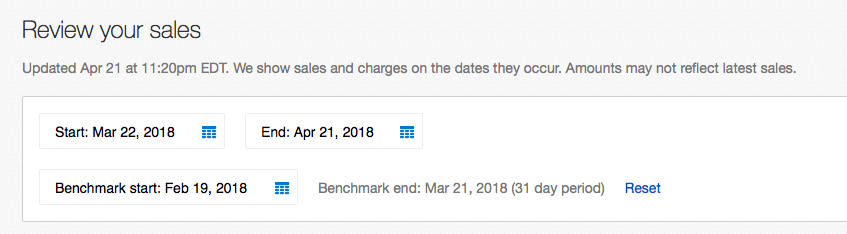- The eBay Canada Community
- Discussion Boards
- Buying and Selling on eBay
- Seller Central
- Seller Hub: Likes and Dislikes
- Subscribe to RSS Feed
- Mark Topic as New
- Mark Topic as Read
- Float this Topic for Current User
- Bookmark
- Subscribe
- Mute
- Printer Friendly Page
Seller Hub: Likes and Dislikes
- Mark as New
- Bookmark
- Subscribe
- Mute
- Subscribe to RSS Feed
- Permalink
- Report Inappropriate Content
04-21-2018 12:12 PM
Random thoughts:
First and foremost, I DISLIKE that we apparently still aren't able to access Promotions Manager through Seller Hub despite my being told by no fewer than three different ebay folks that it was coming with Seller Hub. Canadian sellers have played second fiddle too long. Having only Markdown Manager with Promoted Listings puts me against a steep disadvantage in trying to sell competitively to my Canadian buyers when my American competitors can do BOGOs and offer coupon codes. I call it discrimination. It needs to stop. We deserve Promotions Manager and I'm not going to shut-up about it until we get what we deserve.
Also, I dislike that's it's glitchy in that it will show or not show data in the different modules on my page at random. Luckily, it's not the very important data that seems to intermittently disappear only to be replaced by the 'uh-oh' text.
I dislike that you cannot 'hide' this nonsense like you could with Seller Manager as part of the Customization features.
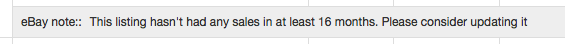
I like that it's easy to dump the Hub if I decide I don't want to be bothered with it.
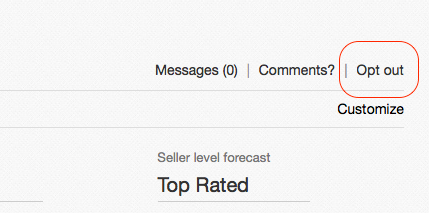
I like that there's a summary of important stuff along the top that also includes the balance owing in ebay fees.
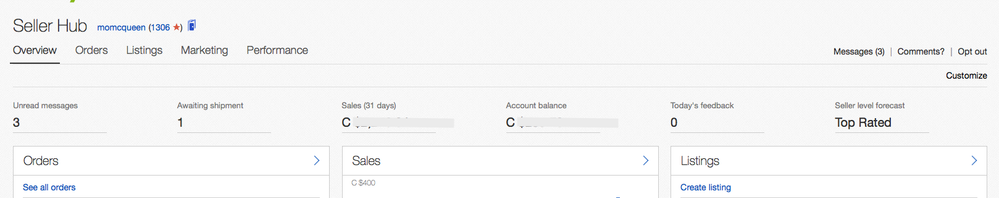
I also really like that you can customize (add) shortcuts to this module, and it almost compensates for the fact that the link to ebay Community can no longer be found at the top OR bottom of any Hub-navigated page.
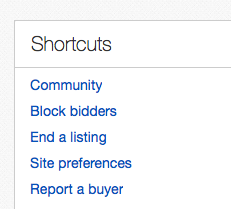
I REALLY LIKE that there's finally an indicator of how fast I have to ship my item according to the handling time that I have set.
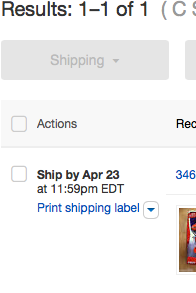
Finally, I'd like this more if I understood what these metrics meant. I 'get' the part in green but what's the comparative data supposed to mean? No one else was selling this stuff or that buyers aren't looking for it, or what?
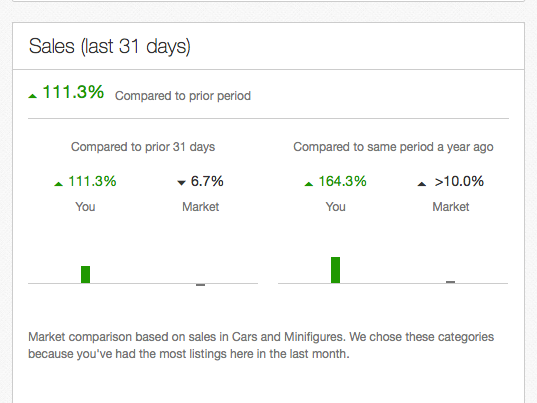
Seller Hub: Likes and Dislikes
- Mark as New
- Bookmark
- Subscribe
- Mute
- Subscribe to RSS Feed
- Permalink
- Report Inappropriate Content
04-21-2018 12:36 PM
A quick add to your random thoughts, so why is it impossible to update the seller dashboard which we've had access to for years to CAD? Shouldn't that be a quick program change. Sure would make the information displayed there more relevant to Canadian sellers. As for the new Sellers Hub, I do agree that this does look like a bait and switch situation or it's definitely a stripped down version from the comments. Maybe somewhere along the way someone will do one of those spiffy youtubian videos explaining all the fine details. I guess, stay tuned.
-CM
Seller Hub: Likes and Dislikes
- Mark as New
- Bookmark
- Subscribe
- Mute
- Subscribe to RSS Feed
- Permalink
- Report Inappropriate Content
04-21-2018 12:59 PM - edited 04-21-2018 01:00 PM
@momcqueen wrote:Random thoughts:
First and foremost, I DISLIKE that we apparently still aren't able to access Promotions Manager through Seller Hub despite my being told by no fewer than three different ebay folks that it was coming with Seller Hub. Canadian sellers have played second fiddle too long. Having only Markdown Manager with Promoted Listings puts me against a steep disadvantage in trying to sell competitively to my Canadian buyers when my American competitors can do BOGOs and offer coupon codes. I call it discrimination. It needs to stop. We deserve Promotions Manager and I'm not going to shut-up about it until we get what we deserve.
Also, I dislike that's it's glitchy in that it will show or not show data in the different modules on my page at random. Luckily, it's not the very important data that seems to intermittently disappear only to be replaced by the 'uh-oh' text.
I dislike that you cannot 'hide' this nonsense like you could with Seller Manager as part of the Customization features.
Try telling me something I don't already know. Also, when you say 'update' what you really mean is 'get rid of it' because 'revise' does not eliminate this annoying and unhelpful message
I like that it's easy to dump the Hub if I decide I don't want to be bothered with it.
Without Promotions Manager, there's little to no point to moving the Seller Hub and, no, I won't get over it
I like that there's a summary of important stuff along the top that also includes the balance owing in ebay fees.
You know what would make this even more useful? Someplace I can write or post a note or reminder to myself
I also really like that you can customize (add) shortcuts to this module, and it almost compensates for the fact that the link to ebay Community can no longer be found at the top OR bottom of any Hub-navigated page.
It's almost as if they don't like us here so they want to make it hard to find ebay Canada Community and Discussion Boards
I REALLY LIKE that there's finally an indicator of how fast I have to ship my item according to the handling time that I have set.
This feature is handy, it helps to keep handling time obligations straight
Finally, I'd like this more if I understood what these metrics meant. I 'get' the part in green but what's the comparative data supposed to mean? No one else was selling this stuff or that buyers aren't looking for it, or what?
Context! What is this supposed to be telling me and what is the reason I don't know what it means?
As you told me, you choose to live and sell from Canada you have to put up with the headaches, shortcomings, and problems, or don't sell here.
Complaining about it isn't going to change anything.
Seller Hub: Likes and Dislikes
- Mark as New
- Bookmark
- Subscribe
- Mute
- Subscribe to RSS Feed
- Permalink
- Report Inappropriate Content
04-21-2018 01:18 PM
The sales chart is telling you how well you've done comparatively:
111.3% more sales in the last 31 days as compared to the 31 days before that
(ie as an illustration, you sold $111. in the last 31 days as compared to $100 in the 31 days before that)
164% more sales in the last 31 days as compared to the same 31 days a year ago
(ie as an illustration, you sold $164 in sales in the last 31 days as compared to $100 in sales in the same 31 days last year)
This chart can be screwed up by a number of things:
-items sold but not paid for
(note that if one creates an invoice the amounts move to the date of the latest invoice)
-items cancelled/refunded etc
-multi site selling (ie my chart on .COM only shows .COM no .CA sales)
Seller Hub: Likes and Dislikes
- Mark as New
- Bookmark
- Subscribe
- Mute
- Subscribe to RSS Feed
- Permalink
- Report Inappropriate Content
04-21-2018 01:40 PM
I don't like change. I was happy with the way things were before. I find it all confusing. Can't find what I am looking for anymore. And it switches back & forth between the new seller's hub & then back to the old way. All the new stats are of little interest to me. I will probably opt out of it if I can.
Seller Hub: Likes and Dislikes
- Mark as New
- Bookmark
- Subscribe
- Mute
- Subscribe to RSS Feed
- Permalink
- Report Inappropriate Content
04-21-2018 01:45 PM - edited 04-21-2018 01:49 PM
@momcqueen wrote:
Finally, I'd like this more if I understood what these metrics meant. I 'get' the part in green but what's the comparative data supposed to mean? No one else was selling this stuff or that buyers aren't looking for it, or what?
Context! What is this supposed to be telling me and what is the reason I don't know what it means?
This chart tells you how your own sales are doing compared to the previous 31 and 1-year periods, and then that data is compared to what the eBay market as a whole has done in your category(ies) over the same periods. So here, for example, your sales are up 113% compared to 31 days ago, whereas during the same period the market in your category(ies) is 6.7% lower than this. In other words, you're doing 6.7% better than the rest of the market in your category(ies) for the past 31 days.
By contrast, compared to a year ago, your sales are up 164.3%, but the comparable market is up greater than 10% of this over the same period. In other words, you're not doing quite as well as the rest of the market over the 1-year period in question.
Why this information can be helpful for planning purposes is that you'll be able to determine how well or poorly your selling strategies and pricing are doing when measured in general, overall terms against your comparable competitors. For example, this current chart tells me that whatever you've been doing in the past 31 days has been 6.7% more effective overall in generating sales than the rest of the market in your category(ies) for that same period, but over the year whatever strategies you were using, while still increasing your sales over the same point last year, weren't quite keeping up with the rest of the market.
So basically what you want to see in this chart is your own figures continuing to stay green, and the market in your field staying below those figures. How accurate eBay's data collection is, and how well it actually reflects activity in your category(ies), being so agglomerated, is another question, mainly because there can be factors other than seller decision-making that affect sales performance.
For example, in one of my categories (sewing patterns), even though my sales are down 43.2% from last year, this figure is actually lower than the rest of the market. So, in a nutshell, sewing pattern sellers aren't doing very well on eBay. Which is exactly what I would have expected, given a number of eBay's recent policy changes, and my belief that a lot of "vintage" and "traditional" buyers have gone elsewhere to shop. In my case, these figures simply confirm what I already know.
At any rate, I wouldn't get too tied up in knots over this chart, but taken together with other metrics eBay provides in Seller Hub, it can be a useful snapshot guide.
Seller Hub: Likes and Dislikes
- Mark as New
- Bookmark
- Subscribe
- Mute
- Subscribe to RSS Feed
- Permalink
- Report Inappropriate Content
04-21-2018 01:55 PM
By the way, I can never remember whether the ">" symbol (for example >10.0%) is "less than" or "greater than".
I've had a mental block on this point for decades -- maybe someone who doesn't have this problem can finally help me break it. Does anyone have a mnemonic to always get ">" and "<" right? ![]()
Seller Hub: Likes and Dislikes
- Mark as New
- Bookmark
- Subscribe
- Mute
- Subscribe to RSS Feed
- Permalink
- Report Inappropriate Content
04-21-2018 02:01 PM
I don't know whether eBay Canada's Seller Hub will have exactly the same functionality as eBay.com's, but I found this webinar somewhat helpful when they first introduced Seller Hub on eBay.com a while ago. I think we have to take eBay's touting of its ability to help sellers gain ever-increasing sales by using these features with a grain of salt, but at least it's a reasonable tour of the facilities.
Seller Hub: Likes and Dislikes
- Mark as New
- Bookmark
- Subscribe
- Mute
- Subscribe to RSS Feed
- Permalink
- Report Inappropriate Content
04-21-2018 02:24 PM
Sigh my math is wrong 1.11 doesn't mean 111 vs 100 etc.
I'm heading out for a while, I'll try to post a correction later on........
Seller Hub: Likes and Dislikes
- Mark as New
- Bookmark
- Subscribe
- Mute
- Subscribe to RSS Feed
- Permalink
- Report Inappropriate Content
04-21-2018 02:47 PM - edited 04-21-2018 02:49 PM
@rose-dee wrote:
@momcqueen wrote:
Finally, I'd like this more if I understood what these metrics meant. I 'get' the part in green but what's the comparative data supposed to mean? No one else was selling this stuff or that buyers aren't looking for it, or what?
Context! What is this supposed to be telling me and what is the reason I don't know what it means?
This chart tells you how your own sales are doing compared to the previous 31 and 1-year periods, and then that data is compared to what the eBay market as a whole has done in your category(ies) over the same periods. So here, for example, your sales are up 113% compared to 31 days ago, whereas during the same period the market in your category(ies) is 6.7% lower than this. In other words, you're doing 6.7% better than the rest of the market in your category(ies) for the past 31 days.
...
By contrast, compared to a year ago, your sales are up 164.3%, but the comparable market is up greater than 10% of this over the same period. In other words, you're not doing quite as well as the rest of the market over the 1-year period in question.
I'd say the opposite. The market results are not compared to the seller, but how the general market for the category is doing. So if the market is up 10% and the seller is up 164% -- the seller is doing much better than her competition.
...
The two bars are an easy visual comparison for how the seller and market are both doing.
-..-
Seller Hub: Likes and Dislikes
- Mark as New
- Bookmark
- Subscribe
- Mute
- Subscribe to RSS Feed
- Permalink
- Report Inappropriate Content
04-21-2018 03:24 PM - edited 04-21-2018 03:26 PM
@rose-dee wrote:By the way, I can never remember whether the ">" symbol (for example >10.0%) is "less than" or "greater than".
I've had a mental block on this point for decades -- maybe someone who doesn't have this problem can finally help me break it. Does anyone have a mnemonic to always get ">" and "<" right?
I don't have a problem remembering this although I definitely have had mind blocks on other things but here's a suggestion...
< The smaller point is pointing towards you so that is smaller than
> The larger or greater part is closer to you so that is greater than
Or...it might just confuse someone lol
Seller Hub: Likes and Dislikes
- Mark as New
- Bookmark
- Subscribe
- Mute
- Subscribe to RSS Feed
- Permalink
- Report Inappropriate Content
04-21-2018 05:50 PM
@pjcdn2005 wrote:
I don't have a problem remembering this although I definitely have had mind blocks on other things but here's a suggestion...
< The smaller point is pointing towards you so that is smaller than
> The larger or greater part is closer to you so that is greater than
Or...it might just confuse someone lol
That's the trouble, on the infrequent occasions now when I encounter these symbols, I can never remember whether the pointer goes toward the number or toward the reader. I need a mnemonic that will never be confusing, like the grammatical "i before e, except after c, etc..."
Somehow I managed to get through university physics courses using these symbols, but that was long, long, long ago, and if I ever had a "trick", I've forgotten that too! LOL
Seller Hub: Likes and Dislikes
- Mark as New
- Bookmark
- Subscribe
- Mute
- Subscribe to RSS Feed
- Permalink
- Report Inappropriate Content
04-21-2018 06:03 PM
@ypdc_dennis wrote:
I'd say the opposite. The market results are not compared to the seller, but how the general market for the category is doing. So if the market is up 10% and the seller is up 164% -- the seller is doing much better than her competition.
...
The two bars are an easy visual comparison for how the seller and market are both doing.
-..-
Well, your interpretation could be correct too. I took the market figures to represent a differential partly because it seemed that would be a more meaningful, direct comparison (i.e. I'm xx% above or below what the rest of the market is doing in my category). Otherwise you kind of need to do the math, simple though it may be, to see what the spread is.
It seems rather stupid that eBay doesn't make it clear one way or the other. This would be a good thing to ask about at the next Wed. chat.
I should add that I don't yet see Seller Hub on my .ca page, so I seem to be at the end of the roll-out. I've gotten used to using Seller Hub on .com, so I'm hoping ours won't be much different.
Seller Hub: Likes and Dislikes
- Mark as New
- Bookmark
- Subscribe
- Mute
- Subscribe to RSS Feed
- Permalink
- Report Inappropriate Content
04-21-2018 06:38 PM - edited 04-21-2018 06:40 PM
@rose-dee wrote:By the way, I can never remember whether the ">" symbol (for example >10.0%) is "less than" or "greater than".
I've had a mental block on this point for decades -- maybe someone who doesn't have this problem can finally help me break it. Does anyone have a mnemonic to always get ">" and "<" right?
Exactly my problem too ... every time I come across these I have to backup a minute and search my memory for their meaning, the light does come on but it's not automatic that's for sure. Then you inserted "mnemonic" ... that one about did me in, had to go look that one up!
Perhaps the "Hub" designers are just using ">" as a visual prompt to indicate "up", I don't know, but to me the way in which the ">" is being used seems nonsensical.
I notice there is no such use of "<" or ">" applied to the "You" sales stats, this seems a better choice and less confusing to the reader.
Market > 10.0% doesn't tell us much of anything does it?
Does not ">" in this example mean Market is greater than 10.0%? The possibilities are endless, could mean 10.1, 100 or 1000%.
Seller Hub: Likes and Dislikes
- Mark as New
- Bookmark
- Subscribe
- Mute
- Subscribe to RSS Feed
- Permalink
- Report Inappropriate Content
04-21-2018 07:27 PM
I spent a few minutes looking around....
After getting the lay of the land I went back to the main page, added or removed sections and placed the ones I want to see most often at the top of the page.
Next task, finding every section that offers customization options, check what is offered and select/deselect the things that matter to me.
A few minutes of fiddling with that and I'm all set, probably won't have to change anything in the future.
Since I use SixBit my use of My eBay has always been limited and I never used Selling Manager, The Hub will be just fine for me and the only "complaint" is that only one of my id's had been given the Hub at this point the others have not yet converted (but no doubt will soon).
Now that I've seen what is on offer I'm wondering why so many complained about it, seems perfectly fine to me.

"What else could I do? I had no trade so I became a peddler" - Lazarus Greenberg 1915
- answering Trolls is voluntary, my policy is not to participate.
Seller Hub: Likes and Dislikes
- Mark as New
- Bookmark
- Subscribe
- Mute
- Subscribe to RSS Feed
- Permalink
- Report Inappropriate Content
04-21-2018 07:58 PM
Seller Hub: Likes and Dislikes
- Mark as New
- Bookmark
- Subscribe
- Mute
- Subscribe to RSS Feed
- Permalink
- Report Inappropriate Content
04-21-2018 08:09 PM
seller hub, has not been offered to me yet, either. when i click on the link on seller update page, i get we have encountered an error.. still waiting here.. although i have looked at the one on .com, i am not to happy about the way things are organized. too many things that i require right away are not easily found.
Seller Hub: Likes and Dislikes
- Mark as New
- Bookmark
- Subscribe
- Mute
- Subscribe to RSS Feed
- Permalink
- Report Inappropriate Content
04-21-2018 10:57 PM
Webinar on Demand for those who might be interested in taking it. I found it offered a quick overview of some of the features but didn't deal with any features in great depth: https://www.gotostage.com/channel/01b9e2c441374319a80014237a315f17/recording/972d664d8af14484a3e106a...
Seller Hub: Likes and Dislikes
- Mark as New
- Bookmark
- Subscribe
- Mute
- Subscribe to RSS Feed
- Permalink
- Report Inappropriate Content
04-21-2018 11:11 PM
Seller Hub: Likes and Dislikes
- Mark as New
- Bookmark
- Subscribe
- Mute
- Subscribe to RSS Feed
- Permalink
- Report Inappropriate Content
04-21-2018 11:35 PM
And then there's this.
I'll say it again, if ebay wants us this to be a value-added service to us, we have to be able to use it. I'm not entirely stupid, but I lack the context with which to understand this data. Beginning with, what is the reason this is the default Benchmark date?