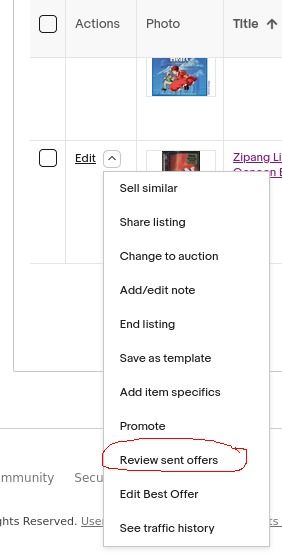- The eBay Canada Community
- Discussion Boards
- Buying and Selling on eBay
- Seller Central
- Re: Where to find record of offers i've sent to bu...
- Subscribe to RSS Feed
- Mark Topic as New
- Mark Topic as Read
- Float this Topic for Current User
- Bookmark
- Subscribe
- Mute
- Printer Friendly Page
Where to find record of offers i've sent to buyers???
- Mark as New
- Bookmark
- Subscribe
- Mute
- Subscribe to RSS Feed
- Permalink
- Report Inappropriate Content
12-27-2023 08:36 AM - edited 12-27-2023 08:37 AM
A buyer emailed me with an offer. Note, this is NOT Best Offer on the listing. I don't have Best Offer on any of my listings.
I emailed the buyer back with the lowest price i would except, sending it as an offer. But there is no record of it anywhere. Not in my sent messages, not anywhere else. It's like it vanished. How do i know it was even sent to the buyer?
Re: Where to find record of offers i've sent to buyers???
- Mark as New
- Bookmark
- Subscribe
- Mute
- Subscribe to RSS Feed
- Permalink
- Report Inappropriate Content
12-27-2023 12:01 PM - edited 12-27-2023 12:10 PM
On your Manage active listings page select the Actions dropdown next to the listing.
Then pick "Review sent offers"
-;-
Re: Where to find record of offers i've sent to buyers???
- Mark as New
- Bookmark
- Subscribe
- Mute
- Subscribe to RSS Feed
- Permalink
- Report Inappropriate Content
12-27-2023 12:44 PM
ah, ok thanks. How could i miss that. 🙄
Why not just have it in Sent Messages, since the offer was in a message i sent? Is that too sensible?
Re: Where to find record of offers i've sent to buyers???
- Mark as New
- Bookmark
- Subscribe
- Mute
- Subscribe to RSS Feed
- Permalink
- Report Inappropriate Content
12-27-2023 01:00 PM
FWIW- when I send BO I add a Note with the date to the listing on my Active Listings page. These can only be seen by the seller and are permanent.
So I also have a record of when I sent out BOs and on which items.
My stock is longtail and each item close to unique, so this is helpful as the years pass.
Re: Where to find record of offers i've sent to buyers???
- Mark as New
- Bookmark
- Subscribe
- Mute
- Subscribe to RSS Feed
- Permalink
- Report Inappropriate Content
07-14-2024 08:19 AM
Re: Where to find record of offers i've sent to buyers???
- Mark as New
- Bookmark
- Subscribe
- Mute
- Subscribe to RSS Feed
- Permalink
- Report Inappropriate Content
07-14-2024 10:05 AM
HI-I too have been unable to find a history of any sent offers. I tend not to send many but if I could get better control over who they go to and when I would use that feature more often.
I don't get the same drop down menu here as you. I do NOT have a REVIEW SENT OFFERS option in my Manage Active listings page. Perhaps they are not all the same. Where else would I find this? Any ideas? Many thanks.