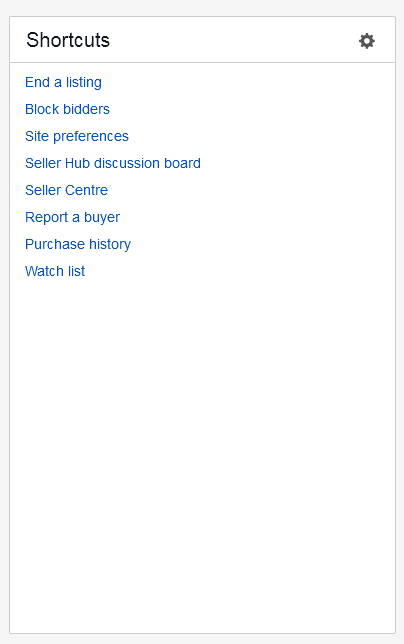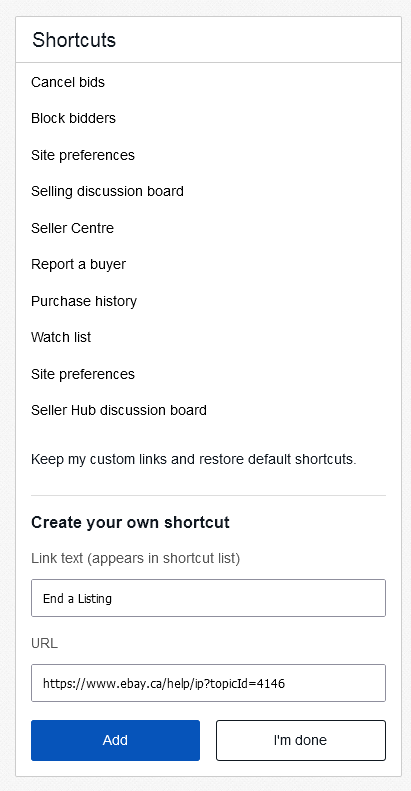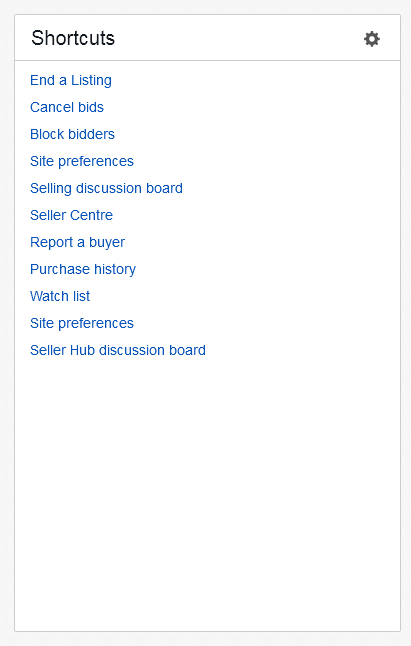hAS ANYONE ELSE NOTICED, THE END AN ITEM , HAS DISSAPEARED FROM SELLER HUB..
- Mark as New
- Bookmark
- Subscribe
- Mute
- Subscribe to RSS Feed
- Permalink
- Report Inappropriate Content
06-14-2021 07:23 PM
trying to manually end a listing, by the item number, and the shortcut is gone, ebay help says to scroll through my listings, find it , and then end it..??? i used to be able to click on , end a listing, enter the auction umber and click cancel.. now that function is gone from my seller hub page.. can you all check you seller hub shortcuts to see if you stil have it.. I haven't done anything.. So i don't know why it is gone, unless ebay removed it..
It don't want to scroll through 800+ items to find the 1 item i need to end..
Re: hAS ANYONE ELSE NOTICED, THE END AN ITEM , HAS DISSAPEARED FROM SELLER HUB..
- Mark as New
- Bookmark
- Subscribe
- Mute
- Subscribe to RSS Feed
- Permalink
- Report Inappropriate Content
06-14-2021 07:52 PM
From the Managed Listing page-> Active Listings-> Item ID you can Search by number under Enter Value and that should give you End Listing as an option.
Or you can choose single items and the dropdown beside the title gives you End Listing.
Or you cand choose a bunch of items and the dropdown in Actions gives you End Listing.
Re: hAS ANYONE ELSE NOTICED, THE END AN ITEM , HAS DISSAPEARED FROM SELLER HUB..
- Mark as New
- Bookmark
- Subscribe
- Mute
- Subscribe to RSS Feed
- Permalink
- Report Inappropriate Content
06-14-2021 08:40 PM
i am looking for the end listing function from seller hub.. where i just copy and paste the number in, i don't want to search through listings.. there should bve a short cut,, it used to be there..
Re: hAS ANYONE ELSE NOTICED, THE END AN ITEM , HAS DISSAPEARED FROM SELLER HUB..
- Mark as New
- Bookmark
- Subscribe
- Mute
- Subscribe to RSS Feed
- Permalink
- Report Inappropriate Content
06-14-2021 09:33 PM
Yes, the end listing short cut is missing from the Seller Hub summary page... I don't know why eBay removed it but it was definately useful.
Re: hAS ANYONE ELSE NOTICED, THE END AN ITEM , HAS DISSAPEARED FROM SELLER HUB..
- Mark as New
- Bookmark
- Subscribe
- Mute
- Subscribe to RSS Feed
- Permalink
- Report Inappropriate Content
06-14-2021 09:40 PM - edited 06-14-2021 09:45 PM
The shortcut is still there in my Hub. You should be able to add it back by clicking on the little "settings" icon that's at the top right of that Shortcuts pane, or add a browser bookmark.
End a listing ... https://offer.ebay.ca/ws/eBayISAPI.dll?EndingMyA
Edit ... when I click on the link I posted it doesn't work, I get the ebay ooops it's us not you page. Maybe adding it to Hub as a custom shortcut might work. It's strange my Hub shortcut works fine.
Re: hAS ANYONE ELSE NOTICED, THE END AN ITEM , HAS DISSAPEARED FROM SELLER HUB..
- Mark as New
- Bookmark
- Subscribe
- Mute
- Subscribe to RSS Feed
- Permalink
- Report Inappropriate Content
06-15-2021 03:50 AM
@kawartha-ephemera wrote:End a listing ... https://offer.ebay.ca/ws/eBayISAPI.dll?EndingMyA
Edit ... when I click on the link I posted it doesn't work, I get the ebay ooops it's us not you page.
You are missing a few trailing characters: https://offer.ebay.ca/ws/eBayISAPI.dll?EndingMyAuction. (I've had to use it quite a few times recently, as I haven't found an easy way to end a Second Chance Offer before it expires.)
Re: hAS ANYONE ELSE NOTICED, THE END AN ITEM , HAS DISSAPEARED FROM SELLER HUB..
- Mark as New
- Bookmark
- Subscribe
- Mute
- Subscribe to RSS Feed
- Permalink
- Report Inappropriate Content
06-15-2021 12:53 PM
@silverpinups wrote:Yes, the end listing short cut is missing from the Seller Hub summary page... I don't know why eBay removed it but it was definately useful.
Connected to Ending a batch of listings they have now removed the display to show which listing you are about to remove. All you see as an example is: Are you sure you want to remove 8 listings?
This was very helpful as a confirmation tool.
-Lotz
PS. If you believe you have made a mistake after the fact you can try Selling; Deleted Items in Sellers Hub
Re: hAS ANYONE ELSE NOTICED, THE END AN ITEM , HAS DISSAPEARED FROM SELLER HUB..
- Mark as New
- Bookmark
- Subscribe
- Mute
- Subscribe to RSS Feed
- Permalink
- Report Inappropriate Content
08-13-2021 07:49 AM
I have the same problem. I have over 3,300 lots on ebay and I used to go to "END A LISTING" on the shorcuts. But it's disapeared. When I want to end only one listing I have to check all my 3300 lots to find it. Is somebody found an easiest an quick way to ernd a listing using the ebat number!
Re: hAS ANYONE ELSE NOTICED, THE END AN ITEM , HAS DISSAPEARED FROM SELLER HUB..
- Mark as New
- Bookmark
- Subscribe
- Mute
- Subscribe to RSS Feed
- Permalink
- Report Inappropriate Content
08-13-2021 08:09 AM - edited 08-13-2021 08:11 AM
Two ways I can see
Go to 'Listings' click on 'active'
On the left side of the page there's a column 'active' you will see a small icon looks like v
Click on v and one of your options should show end listing.
You can also use the box beside it, if you click on the box it will turn blue with a check mark look at the top of the page you will see Edit, Sell Similar, Actions, Sell it Faster. Click actions and the option to end listing or mass end listings is there.
Re: hAS ANYONE ELSE NOTICED, THE END AN ITEM , HAS DISSAPEARED FROM SELLER HUB..
- Mark as New
- Bookmark
- Subscribe
- Mute
- Subscribe to RSS Feed
- Permalink
- Report Inappropriate Content
08-13-2021 11:27 AM
@marcret1948 wrote:I have the same problem. I have over 3,300 lots on ebay and I used to go to "END A LISTING" on the shorcuts. But it's disapeared. When I want to end only one listing I have to check all my 3300 lots to find it. Is somebody found an easiest an quick way to ernd a listing using the ebat number!
Right up front this is more of a make-the-best-of-it workaround than an actual solution, but here's what I do to avoid clicking through pages and pages of Active listings:
- Find the listing via Search and open it in a new window.
- Check the listing Start Time (right column of heading, bottom of list), which will also be its renewal date, give or take a day or two. In this example, say it's the 15th.
- Go back to your Seller Hub window and click on Active listings (for navigational convenience also open that link in a new window).
- Click on the Page Number most likely to land you within a range of end dates that will include the listing you want to remove. In this example, you would be looking for a lising with an end/renewal date on the 15th, 1 or 2 days away.
- Scoll through that page until you find the listing you want to remove, and select End Listing from the dropdown. just as others have advised.
Admittedly klunky, but it can save time for Sellers with hundreds or thousands of Active listings. Preferable would be restoring the direct link on each listing, or simply adding it to the Shortcuts section of our Seller Hub...
Re: hAS ANYONE ELSE NOTICED, THE END AN ITEM , HAS DISSAPEARED FROM SELLER HUB..
- Mark as New
- Bookmark
- Subscribe
- Mute
- Subscribe to RSS Feed
- Permalink
- Report Inappropriate Content
08-13-2021 03:15 PM - edited 08-13-2021 03:17 PM
If you are looking at the listing anyway you can copy the item number, go to active listings and search using Item ID (item number) Check if off and then select end listing under the Active colum.
To be honest, I don't even know there is was an end listing shortcut. Why I do learn these things when it's too late. lol
Re: hAS ANYONE ELSE NOTICED, THE END AN ITEM , HAS DISSAPEARED FROM SELLER HUB..
- Mark as New
- Bookmark
- Subscribe
- Mute
- Subscribe to RSS Feed
- Permalink
- Report Inappropriate Content
08-13-2021 03:18 PM
@esclyons wrote:i am looking for the end listing function from seller hub.. where i just copy and paste the number in, i don't want to search through listings.. there should bve a short cut,, it used to be there..
Seller Hub -> Active Listings -> Enter the Listing Number in the search box -> Use the dropdown to "end listing".
You can enter the Item ID in the search box and even if the search is set to the default (Item Title) the listing you want will still come up using the Listing ID
Maybe it's one more click (don't know, never used the shortcut).

"What else could I do? I had no trade so I became a peddler" - Lazarus Greenberg 1915
- answering Trolls is voluntary, my policy is not to participate.
Re: hAS ANYONE ELSE NOTICED, THE END AN ITEM , HAS DISSAPEARED FROM SELLER HUB..
- Mark as New
- Bookmark
- Subscribe
- Mute
- Subscribe to RSS Feed
- Permalink
- Report Inappropriate Content
08-13-2021 08:34 PM
@pjcdn2005 wrote:If you are looking at the listing anyway you can copy the item number, go to active listings and search using Item ID (item number) Check if off and then select end listing under the Active colum.
That worked! And with 2 less steps than mine. Thanks to both you and recped.
Until now it never occured to me that we had an Item Number search option in Active Listings. That's kind of a big "Woo-Hoo!" for all kinds of stuff...
Re: hAS ANYONE ELSE NOTICED, THE END AN ITEM , HAS DISSAPEARED FROM SELLER HUB..
- Mark as New
- Bookmark
- Subscribe
- Mute
- Subscribe to RSS Feed
- Permalink
- Report Inappropriate Content
08-13-2021 09:48 PM
There is another way I just found........
Make your own shortcut! use this URL:
https://www.ebay.ca/help/ip?topicId=4146
It takes you to a gallery style page of all your listings with a search box (Title or Number), you click on the image to end the listing (not sure where that link takes you).
Maybe this is where the old Shortcut link took you to (or something similar)?

"What else could I do? I had no trade so I became a peddler" - Lazarus Greenberg 1915
- answering Trolls is voluntary, my policy is not to participate.
Re: hAS ANYONE ELSE NOTICED, THE END AN ITEM , HAS DISSAPEARED FROM SELLER HUB..
- Mark as New
- Bookmark
- Subscribe
- Mute
- Subscribe to RSS Feed
- Permalink
- Report Inappropriate Content
08-13-2021 10:30 PM
Wow. Even simpler.
Is that link on a ticket for the broken End Listing link in Seller Hub? If not, it should be.
Re: hAS ANYONE ELSE NOTICED, THE END AN ITEM , HAS DISSAPEARED FROM SELLER HUB..
- Mark as New
- Bookmark
- Subscribe
- Mute
- Subscribe to RSS Feed
- Permalink
- Report Inappropriate Content
08-13-2021 11:35 PM
I don't think it's "broken" I think it was replaced by something else. There is only so much real estate in the Shortcuts box before you get the "show more".
Personally I never really use the default shortcuts just the ones that I made myself and placed in the box.

"What else could I do? I had no trade so I became a peddler" - Lazarus Greenberg 1915
- answering Trolls is voluntary, my policy is not to participate.
Re: hAS ANYONE ELSE NOTICED, THE END AN ITEM , HAS DISSAPEARED FROM SELLER HUB..
- Mark as New
- Bookmark
- Subscribe
- Mute
- Subscribe to RSS Feed
- Permalink
- Report Inappropriate Content
08-14-2021 10:00 AM
Are we seeing different Shortcuts??? When I click on the End a Listing link at the top of the stack, I get redirected here: https://www.ebay.ca/n/error .
Re: hAS ANYONE ELSE NOTICED, THE END AN ITEM , HAS DISSAPEARED FROM SELLER HUB..
- Mark as New
- Bookmark
- Subscribe
- Mute
- Subscribe to RSS Feed
- Permalink
- Report Inappropriate Content
08-14-2021 10:10 AM
@doc_scribe wrote:Are we seeing different Shortcuts??? When I click on the End a Listing link at the top of the stack, I get redirected here: https://www.ebay.ca/n/error .
Getting the same error message from my shortcut list. Ending from the listing is still live.
-Lotz
Re: hAS ANYONE ELSE NOTICED, THE END AN ITEM , HAS DISSAPEARED FROM SELLER HUB..
- Mark as New
- Bookmark
- Subscribe
- Mute
- Subscribe to RSS Feed
- Permalink
- Report Inappropriate Content
08-14-2021 06:04 PM
@doc_scribe wrote:Are we seeing different Shortcuts??? When I click on the End a Listing link at the top of the stack, I get redirected here: https://www.ebay.ca/n/error .
What is "top of the stack"?

"What else could I do? I had no trade so I became a peddler" - Lazarus Greenberg 1915
- answering Trolls is voluntary, my policy is not to participate.
Re: hAS ANYONE ELSE NOTICED, THE END AN ITEM , HAS DISSAPEARED FROM SELLER HUB..
- Mark as New
- Bookmark
- Subscribe
- Mute
- Subscribe to RSS Feed
- Permalink
- Report Inappropriate Content
08-15-2021 12:43 AM
It's that list of hard-coded links in the Shortcuts section of the Seller Hub:
If you click the gear icon, you can add your own custom shortcut(s). I just manually replaced the existing End a Listing link with your gallery view shortcut.
The position of any new shortcut appears to default to the bottom of the stack, but when you hover over the link there is an arrow for moving it up one level at a time. Finished view:
What happens if/when eBay updates the default shortcuts in this section is anybody's guess, but if the name of the shortcut remains the same, I would expect an overwrite. If that does happen, I will just re-enter that shortcut as Listing Gallery so as not to conflict.