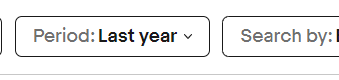- The eBay Canada Community
- Discussion Boards
- Buying and Selling on eBay
- Seller Central
- Re: Where can I find the total sales for last year
- Subscribe to RSS Feed
- Mark Topic as New
- Mark Topic as Read
- Float this Topic for Current User
- Bookmark
- Subscribe
- Mute
- Printer Friendly Page
- Mark as New
- Bookmark
- Subscribe
- Mute
- Subscribe to RSS Feed
- Permalink
- Report Inappropriate Content
02-03-2023 07:22 AM
I am trying to find the total sales for 2022 without postage paid. Everything is different this year with seller hub. I keep getting
"No tax forms available
You haven't sold enough on eBay requiring you to submit tax documentation."
Solved! Go to Solution.
Accepted Solutions
Re: Where can I find the total sales for last year
- Mark as New
- Bookmark
- Subscribe
- Mute
- Subscribe to RSS Feed
- Permalink
- Report Inappropriate Content
02-03-2023 12:33 PM
Here is where I get it from:
Go to the Seller Hub, choose the "Performance " Tab, then "Sales" on left hand menu.
A page should come up that says "Review your sales"
You select the time frame, and the listing sites if you have more than one. Then click the oval blue "Generate Report" button.
Scroll down past "Sales by category" and the box under it provides :
- Item sales - this total also nets out cancellations and refunded amounts.
- Shipping and handling
- Taxes and Government fees.
You can request it by date range, so I get it by quarter. As I receive US funds, I apply the Bank of Canada exchange rate for the quarter to my sales.
You can also go to the Payments tab and select Reports from the left hand side and generate a detailed spreadsheet of transactions. This is a line item type of report that you would need to do some data manipulation on. For the basic info you posted about, I like the first method.
Re: Where can I find the total sales for last year
- Mark as New
- Bookmark
- Subscribe
- Mute
- Subscribe to RSS Feed
- Permalink
- Report Inappropriate Content
02-03-2023 12:33 PM
Here is where I get it from:
Go to the Seller Hub, choose the "Performance " Tab, then "Sales" on left hand menu.
A page should come up that says "Review your sales"
You select the time frame, and the listing sites if you have more than one. Then click the oval blue "Generate Report" button.
Scroll down past "Sales by category" and the box under it provides :
- Item sales - this total also nets out cancellations and refunded amounts.
- Shipping and handling
- Taxes and Government fees.
You can request it by date range, so I get it by quarter. As I receive US funds, I apply the Bank of Canada exchange rate for the quarter to my sales.
You can also go to the Payments tab and select Reports from the left hand side and generate a detailed spreadsheet of transactions. This is a line item type of report that you would need to do some data manipulation on. For the basic info you posted about, I like the first method.
Re: Where can I find the total sales for last year
- Mark as New
- Bookmark
- Subscribe
- Mute
- Subscribe to RSS Feed
- Permalink
- Report Inappropriate Content
02-03-2023 01:08 PM
Thank you so much, that is exactly what I wanted. I guess we can claim for the taxes collected by eBay?
Re: Where can I find the total sales for last year
- Mark as New
- Bookmark
- Subscribe
- Mute
- Subscribe to RSS Feed
- Permalink
- Report Inappropriate Content
02-03-2023 01:39 PM
@byto253 wrote:Here is where I get it from:
Go to the Seller Hub, choose the "Performance " Tab, then "Sales" on left hand menu.
A page should come up that says "Review your sales"
You select the time frame, and the listing sites if you have more than one. Then click the oval blue "Generate Report" button.
Scroll down past "Sales by category" and the box under it provides :
- Item sales - this total also nets out cancellations and refunded amounts.
- Shipping and handling
- Taxes and Government fees.
You can request it by date range, so I get it by quarter. As I receive US funds, I apply the Bank of Canada exchange rate for the quarter to my sales.
You can also go to the Payments tab and select Reports from the left hand side and generate a detailed spreadsheet of transactions. This is a line item type of report that you would need to do some data manipulation on. For the basic info you posted about, I like the first method.
Until now, I have been extracting quarterly financial details via Payments > Reports.
However, by the end of fiscal and beginning of tax prep, I basically just need something handy like that neatly summarized report under Performance > Sales.
Both methods have a role. So thank you for that tip @byto253.
Re: Where can I find the total sales for last year
- Mark as New
- Bookmark
- Subscribe
- Mute
- Subscribe to RSS Feed
- Permalink
- Report Inappropriate Content
02-03-2023 02:51 PM
@triber wrote:I am trying to find the total sales for 2022 without postage paid. Everything is different this year with seller hub. I keep getting
"No tax forms available
You haven't sold enough on eBay requiring you to submit tax documentation."
For anyone looking for a "Basic Total" for personal interest when you are in your sellers hub you can now click on the Period tab and choose, This Year, Last Year or Custom. You will still need to do the math to remove Shipping and Tax eBay collected. These options were recently added. Acceptable w/limitations for comparing previous sales.
-Lotz
Re: Where can I find the total sales for last year
- Mark as New
- Bookmark
- Subscribe
- Mute
- Subscribe to RSS Feed
- Permalink
- Report Inappropriate Content
02-04-2023 02:33 AM
Thanks for sharing on how to do that. It provided me a lot of good info.
Re: Where can I find the total sales for last year
- Mark as New
- Bookmark
- Subscribe
- Mute
- Subscribe to RSS Feed
- Permalink
- Report Inappropriate Content
02-04-2023 09:32 AM
Re: Where can I find the total sales for last year
- Mark as New
- Bookmark
- Subscribe
- Mute
- Subscribe to RSS Feed
- Permalink
- Report Inappropriate Content
02-04-2023 10:36 AM
If you are registered I think there is a form you need to do. Someone that is registered may be able to help.
Re: Where can I find the total sales for last year
- Mark as New
- Bookmark
- Subscribe
- Mute
- Subscribe to RSS Feed
- Permalink
- Report Inappropriate Content
02-04-2023 03:37 PM
@byto253 wrote:
No, eBay collects and remits the GST. I am not get registered as I keep it under $30k in sales.
If you are registered I think there is a form you need to do. Someone that is registered may be able to help.
If you are registered for GST/HST collection you continue to report as usual, you still report any GST/HST YOU charged to buyers and ignore any that eBay collected.
If 100% of your sales are on eBay you would report $0.00 for tax collected and ALL of your Input Tax Credits would be refundable.
It is now advantagous for any and all eBay sellers to register if only because the GST/HST eBay charges on fees would be fully refundable as would taxes paid on Canadian shipping, good purchased for resale, packaging materials, gas to get to the post office etc. If you are low volume you can do annual filling, the forms are simple, the numbers you already need to accumulate for accounting purposes so it's a 5 minute or less process and 10 days latter a cheque arrives in the mail.

"What else could I do? I had no trade so I became a peddler" - Lazarus Greenberg 1915
- answering Trolls is voluntary, my policy is not to participate.